Disable NUMA & Change I/O Scheduler
- display NUMA state
journalctl --dmesg | grep -i NUMA dmesg --kernel --human | grep -i NUMA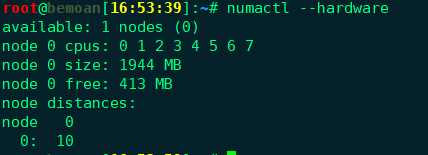
only have one node, so it doesn't matter.
numastat # cat /sys/devices/system/node/node0/numastat
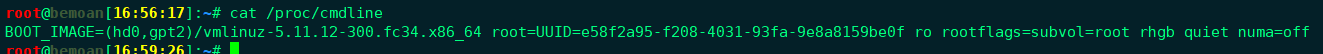
- disable NUMA 1
# append /etc/default/grub GRUB_CMDLINE_LINUX="net.ifnames=0 biosdevname=0 console=ttyS0,115200 console=tty0 panic=5 numa=off" grub-mkconfig -o /boot/grub/grub.cfg - disable NUMA 2
grubby --info=DEFAULT grubby --update-kernel=DEFAULT --args='numa=off' grubby --info=/boot/vmlinuz-`uname -r` grubby --info=`grubby --default-index`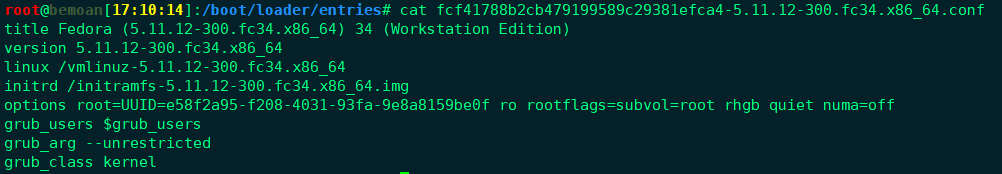
I/O Scheduler:
The Linux I/O scheduler controls the way the kernel commits read and writes to disk.
Chapter 12. Setting the disk scheduler Red Hat Enterprise Linux 8 | Red Hat Customer Portal
Tuning I/O performance | System Analysis and Tuning Guide | openSUSE Leap 15.3
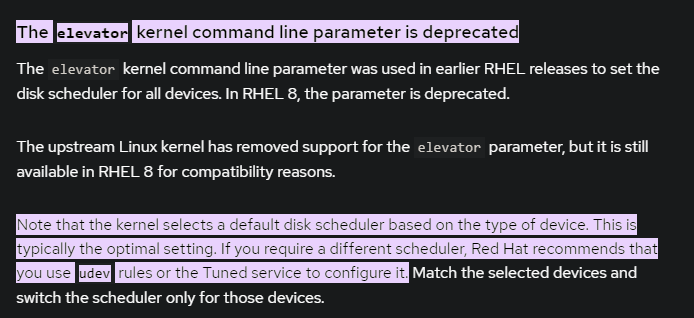
elevator kernel command line parameter is deprecated !




【推荐】国内首个AI IDE,深度理解中文开发场景,立即下载体验Trae
【推荐】编程新体验,更懂你的AI,立即体验豆包MarsCode编程助手
【推荐】抖音旗下AI助手豆包,你的智能百科全书,全免费不限次数
【推荐】轻量又高性能的 SSH 工具 IShell:AI 加持,快人一步
· 基于Microsoft.Extensions.AI核心库实现RAG应用
· Linux系列:如何用heaptrack跟踪.NET程序的非托管内存泄露
· 开发者必知的日志记录最佳实践
· SQL Server 2025 AI相关能力初探
· Linux系列:如何用 C#调用 C方法造成内存泄露
· 震惊!C++程序真的从main开始吗?99%的程序员都答错了
· 【硬核科普】Trae如何「偷看」你的代码?零基础破解AI编程运行原理
· 单元测试从入门到精通
· 上周热点回顾(3.3-3.9)
· winform 绘制太阳,地球,月球 运作规律
2020-12-01 $- 各选项释疑
2020-12-01 bash & sh区别