Font
Cascadia Code
Windows 终端 Cascadia Code | Microsoft Docs
Fira Code
Releases · tonsky/FiraCode · GitHub
DejaVu Fonts
https://dejavu-fonts.github.io/Download.html
Liberation Mono
https://www.fontsquirrel.com/fonts/liberation-mono
Source Code Pro
https://github.com/adobe-fonts/source-code-pro/releases
安装字体:
Windows:
dnf install fontconfig
Ubuntu:
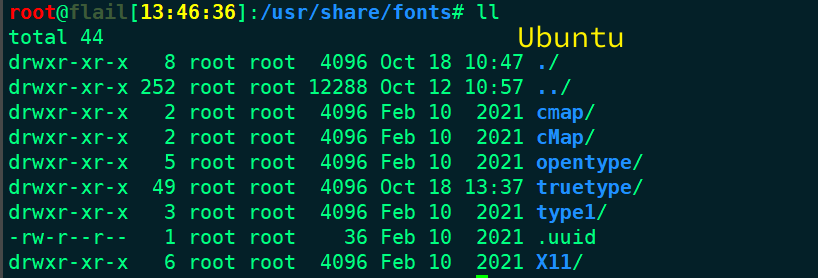
Fedora:

查看中文字体:
fc-list :lang=zh-cn
安装Source Code Pro
mkdir -pv /usr/share/fonts/truetype
cp -r source-code-pro-2.030R-ro-1.050R-it/TTF/* /usr/share/fonts/truetype/source-code-pro
fc-cache -fv
安装Windows字体
- 进到 C:\Windows\Fonts 找到字体

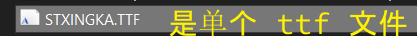
-
mkdir -pv /usr/share/fonts/zh-cn复制 STXINGKA.TTF 至上面目录
fc-cache -fv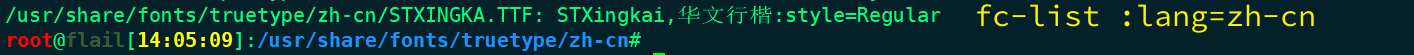
字体名字 使用 'STXingKai' OR '华文行楷' 建议使用前者
效果图
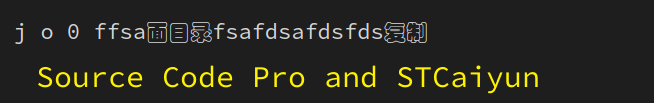
Linux 修改终端字体:
RHEL:
dnf install terminus-fonts-console
# /usr/lib/kbd/console-fonts/
# setfont ter-v18b
# systemd-vconsole-setup.service /etc/vconsole.conf man vconsole.conf
KEYMAP="us"
FONT="ter-v18b"
# grub
GRUB_CMDLINE_LINUX="vconsole.keymap=us vconsole.font=ter-v18b rhgb quiet"
Ubuntu:
# /etc/default/console-setup
# /usr/share/consolefonts
# showconsolefont setupcon
ACTIVE_CONSOLES="/dev/tty[1-6]"
CHARMAP="UTF-8"
CODESET="guess"
FONTFACE="TerminusBold"
FONTSIZE="10x20"
otf ttf
TTF(TrueType)
Windows和Mac系统最常用的字体格式,其最大的特点就是它是由一种数学模式来进行定义的基于轮廓技术的字体,这使得它们比基于矢量的字体更容易处理,保证了屏幕与打印输出的一致性。同时,这类字体和矢量字体一样可以随意缩放、旋转而不必担心会出现锯齿。
OTF(OpenType)
OpenType是微软和Adobe共同开发的字体,微软的IE浏览器全部采用这种字体。致力于替代TrueType字体。





【推荐】国内首个AI IDE,深度理解中文开发场景,立即下载体验Trae
【推荐】编程新体验,更懂你的AI,立即体验豆包MarsCode编程助手
【推荐】抖音旗下AI助手豆包,你的智能百科全书,全免费不限次数
【推荐】轻量又高性能的 SSH 工具 IShell:AI 加持,快人一步
· 基于Microsoft.Extensions.AI核心库实现RAG应用
· Linux系列:如何用heaptrack跟踪.NET程序的非托管内存泄露
· 开发者必知的日志记录最佳实践
· SQL Server 2025 AI相关能力初探
· Linux系列:如何用 C#调用 C方法造成内存泄露
· 震惊!C++程序真的从main开始吗?99%的程序员都答错了
· 【硬核科普】Trae如何「偷看」你的代码?零基础破解AI编程运行原理
· 单元测试从入门到精通
· 上周热点回顾(3.3-3.9)
· winform 绘制太阳,地球,月球 运作规律
2020-10-09 shell中 ! exclamatory mark感叹号详解
2020-10-09 return echo 返回值,返回状态码 shell
2020-10-09 LInux使用NetworkManager管理网络