IDE: IDEA
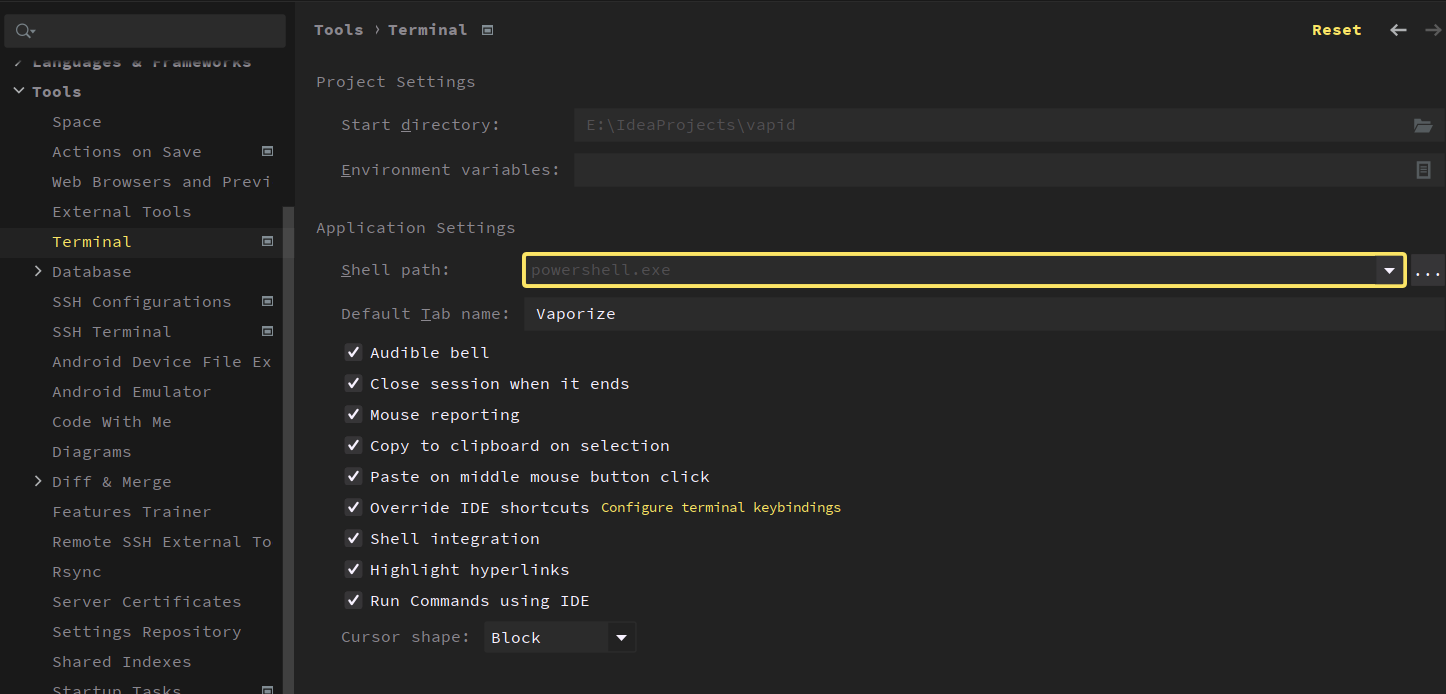
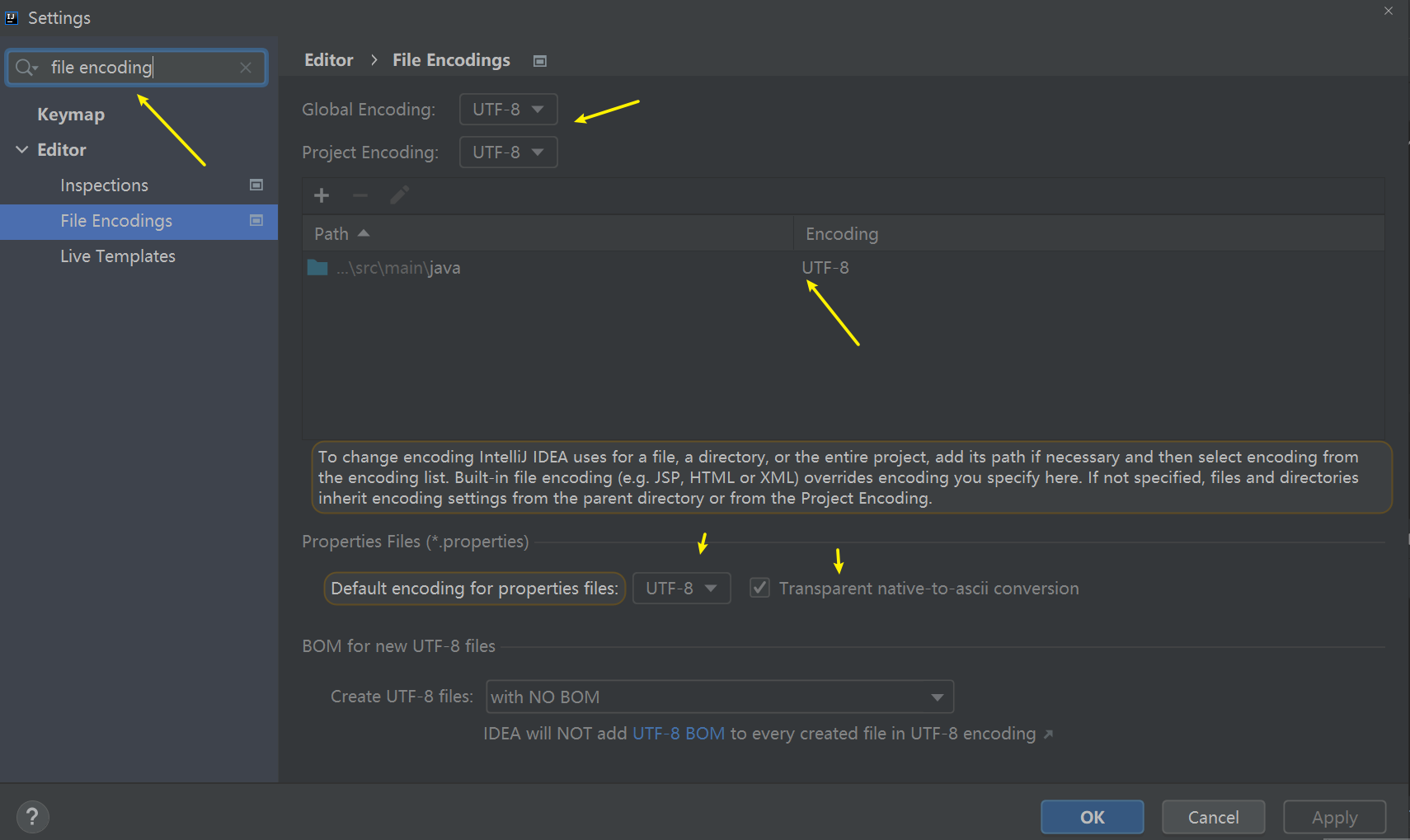
修改项目默认路径
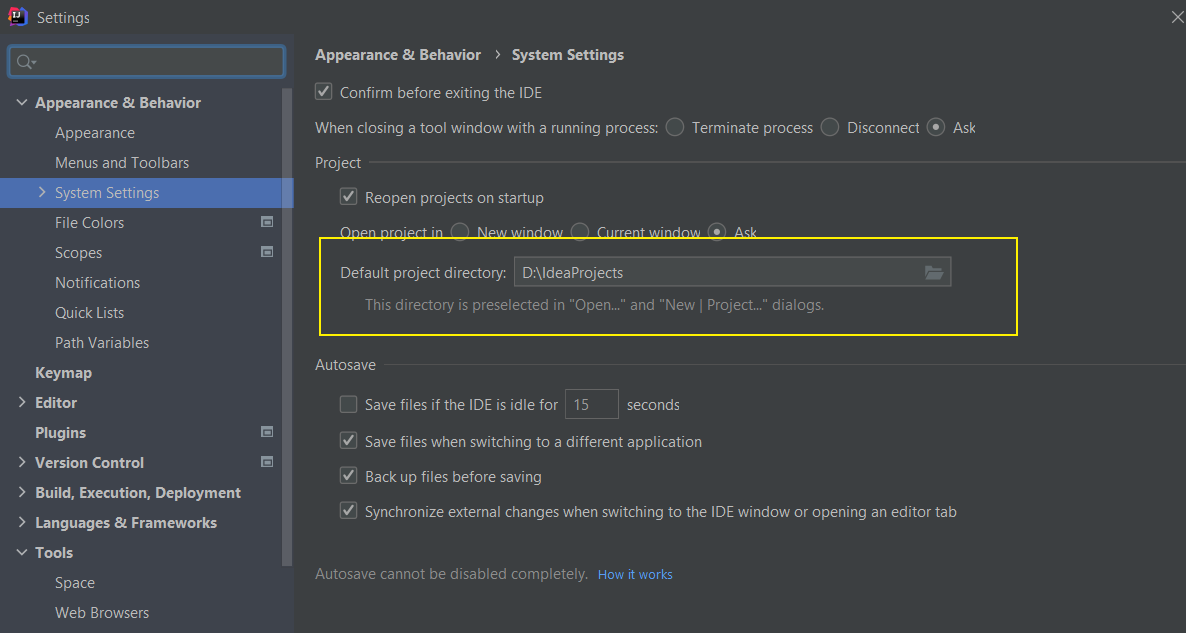
@SuppressWarnings({"SpellCheckingInspection"})
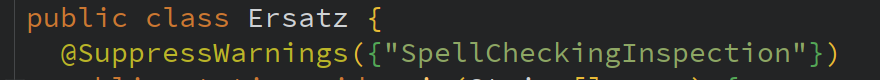
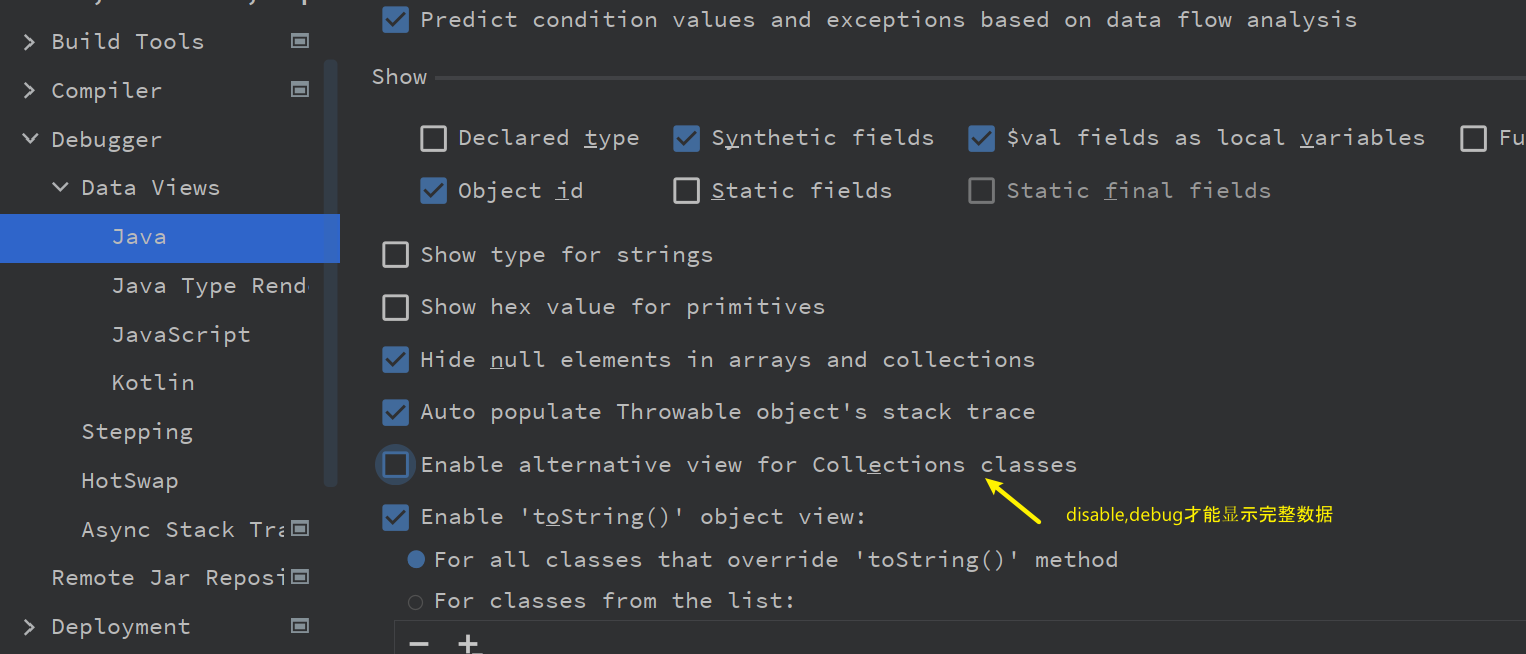
显示空格
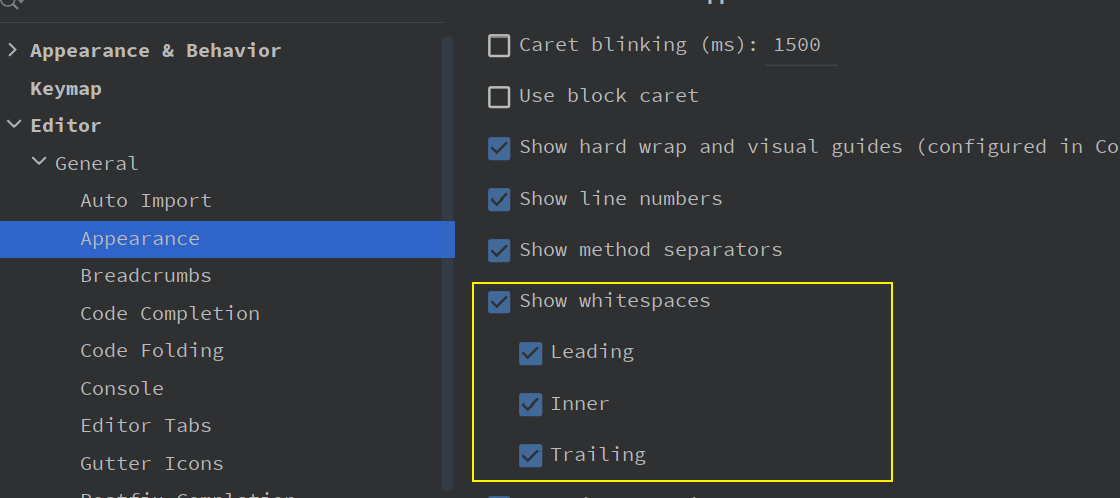
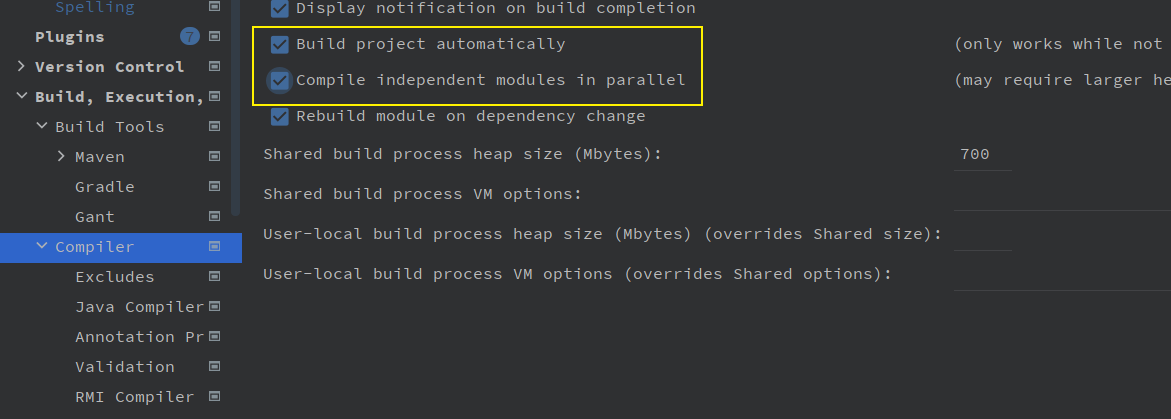
Comment Format:
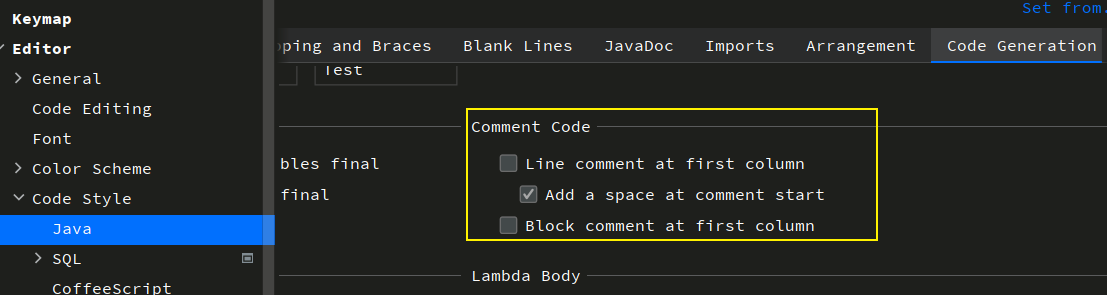
Keymap:
多选:
alt+shift,然后用鼠标左键点击文本,可以让光标在多个位置出现
按住 Ctrl+Shift+Alt,用鼠标选则多行文本,可以每处选择都是整齐的矩形。(框选)
鼠标右键—>选中columu select module,然后按住鼠标左键拖动选中多行。
快捷键:Alt+Shift+Insert
与ctrl+alt+shift不同的是,Alt+Shift+Insert切换的矩形选择状态,可以选空白的地方。
Preview:
ctrl+shift+i
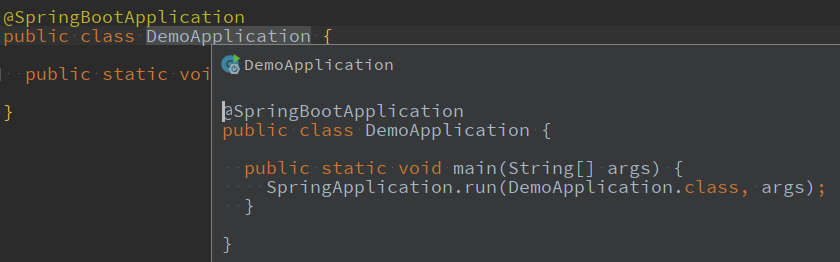
Go to Implementations:
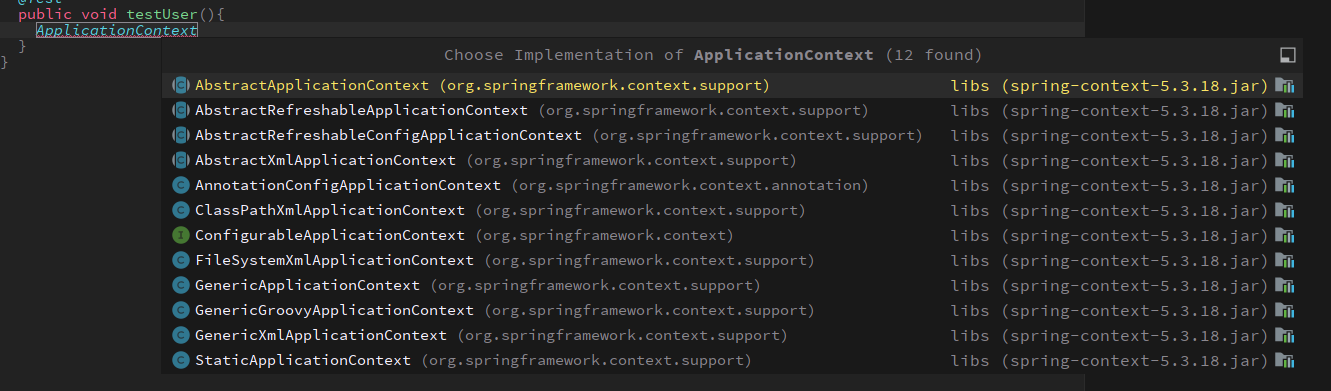
Color Scheme:
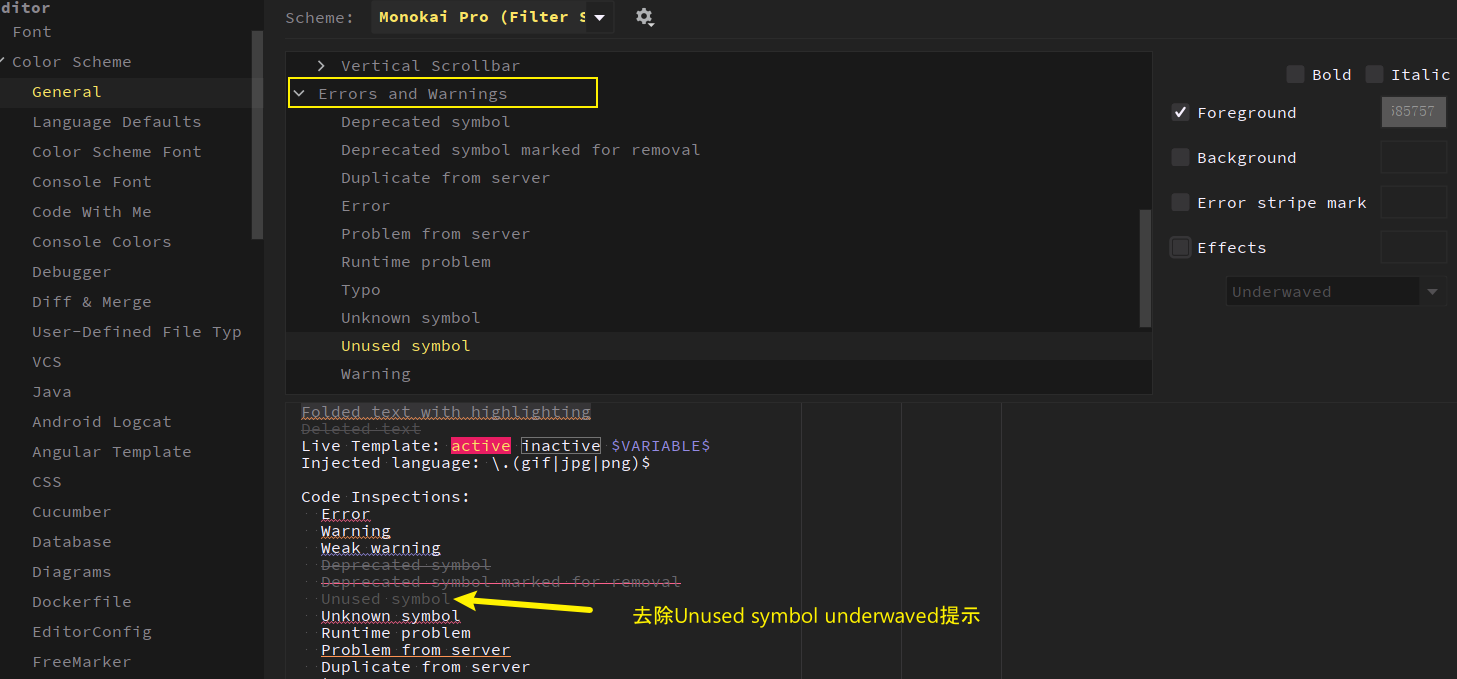
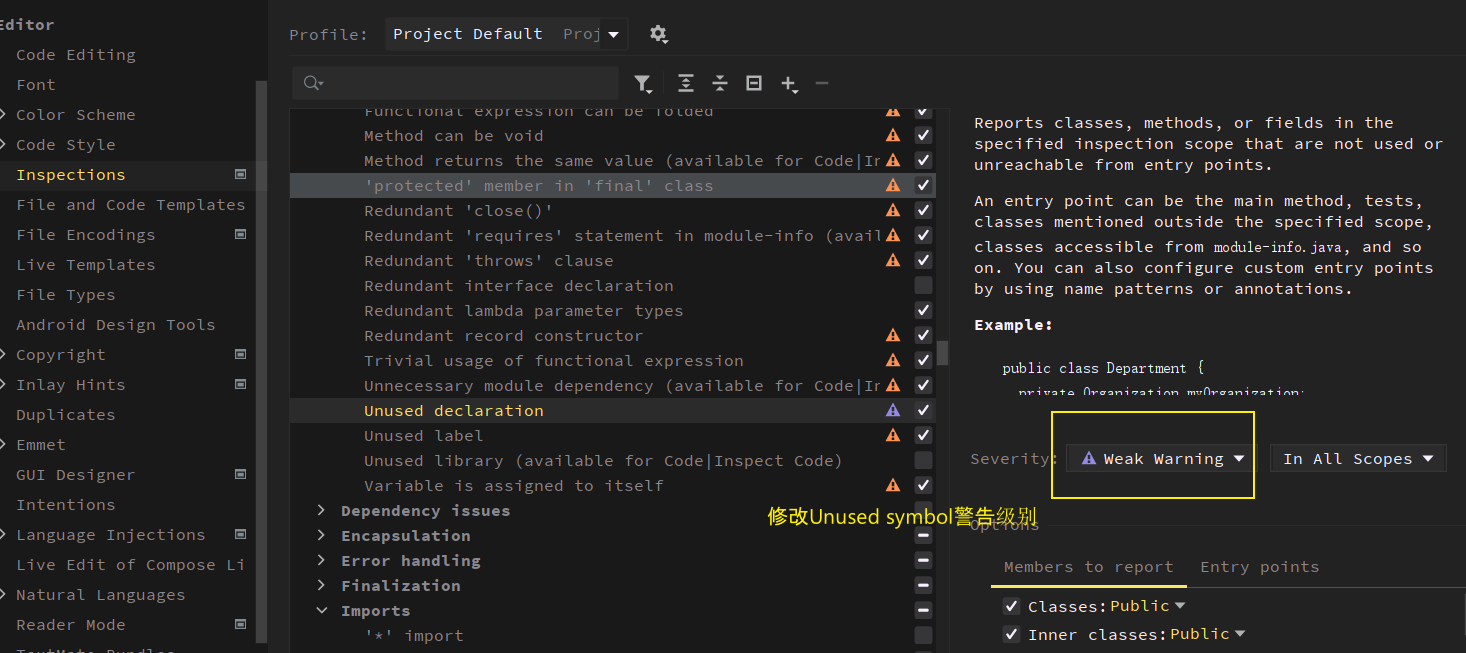
Debug:
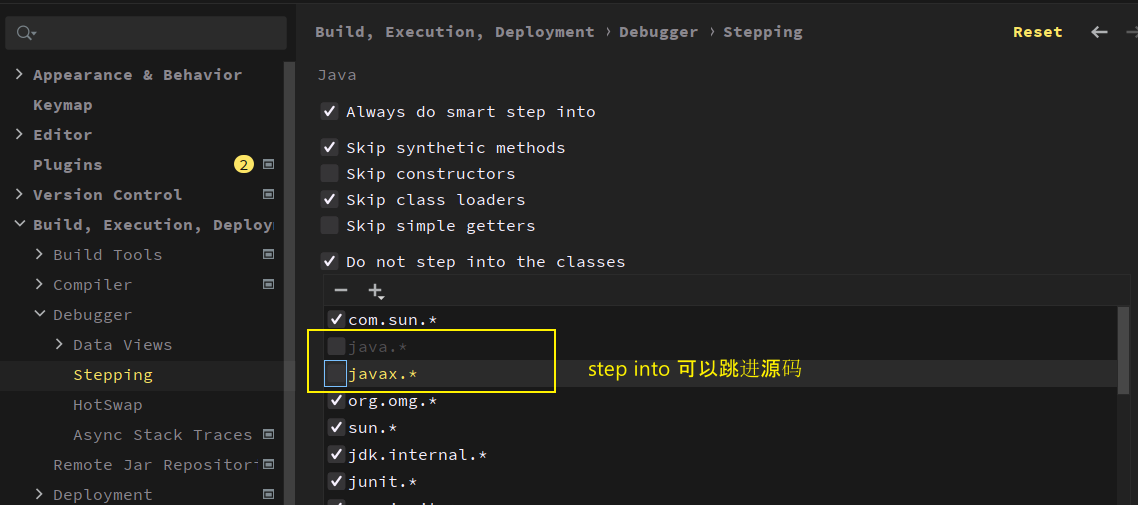
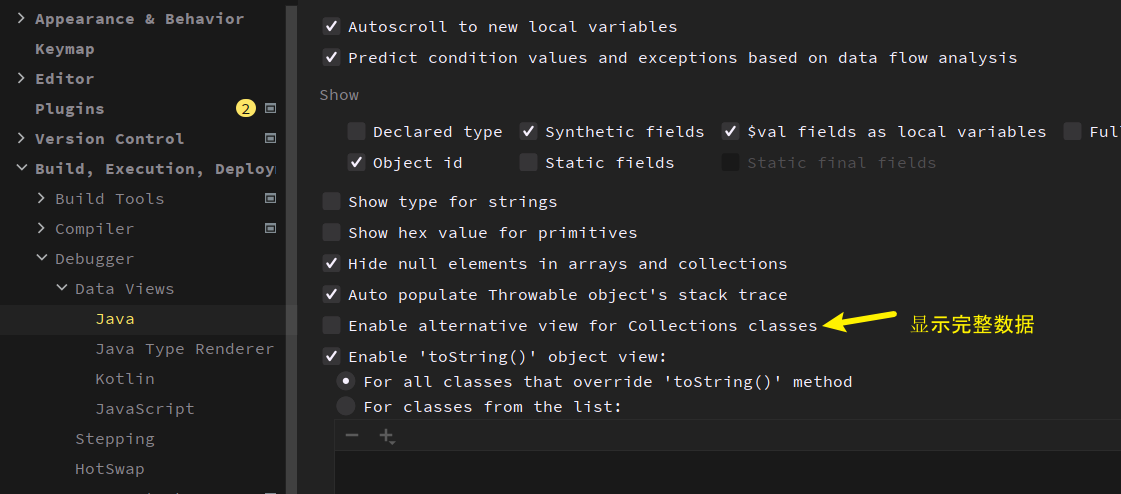
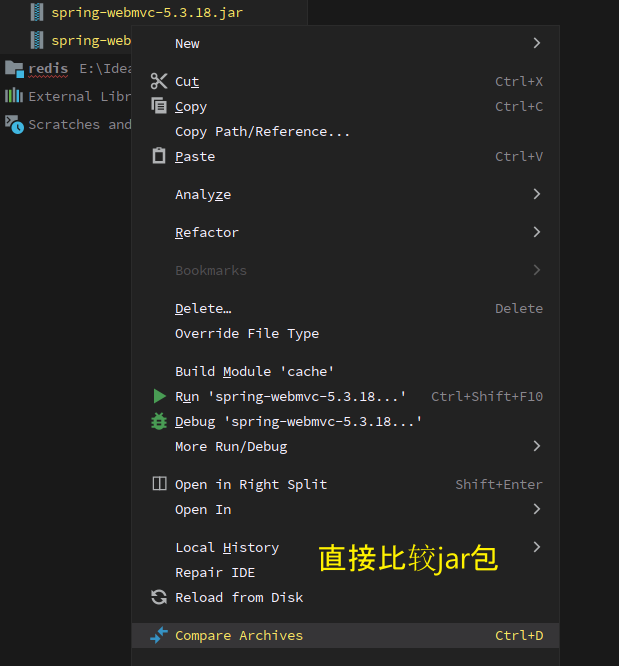




【推荐】国内首个AI IDE,深度理解中文开发场景,立即下载体验Trae
【推荐】编程新体验,更懂你的AI,立即体验豆包MarsCode编程助手
【推荐】抖音旗下AI助手豆包,你的智能百科全书,全免费不限次数
【推荐】轻量又高性能的 SSH 工具 IShell:AI 加持,快人一步
· 基于Microsoft.Extensions.AI核心库实现RAG应用
· Linux系列:如何用heaptrack跟踪.NET程序的非托管内存泄露
· 开发者必知的日志记录最佳实践
· SQL Server 2025 AI相关能力初探
· Linux系列:如何用 C#调用 C方法造成内存泄露
· 震惊!C++程序真的从main开始吗?99%的程序员都答错了
· 【硬核科普】Trae如何「偷看」你的代码?零基础破解AI编程运行原理
· 单元测试从入门到精通
· 上周热点回顾(3.3-3.9)
· winform 绘制太阳,地球,月球 运作规律