Windows 共享文件夹权限控制
启用Guest
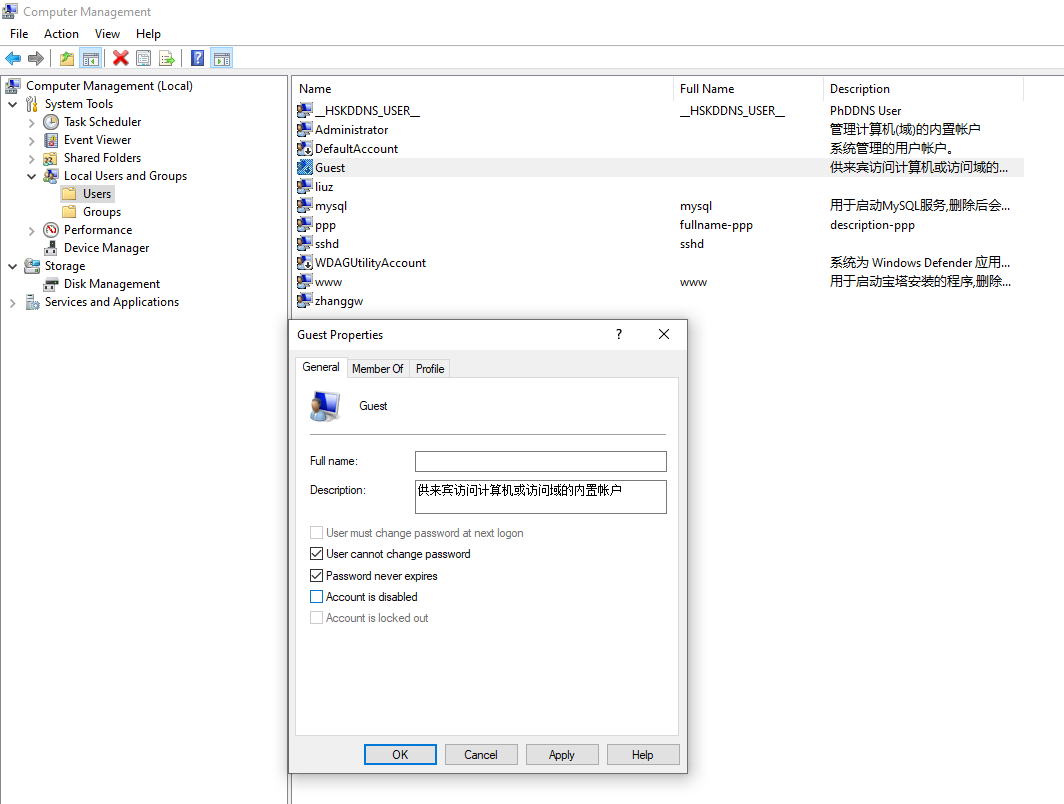
命令行
net user
net user guest
net user guest /active:yes
选择要共享的文件文件夹 属性 => 高级 => 高级共享 => 权限 Everyone
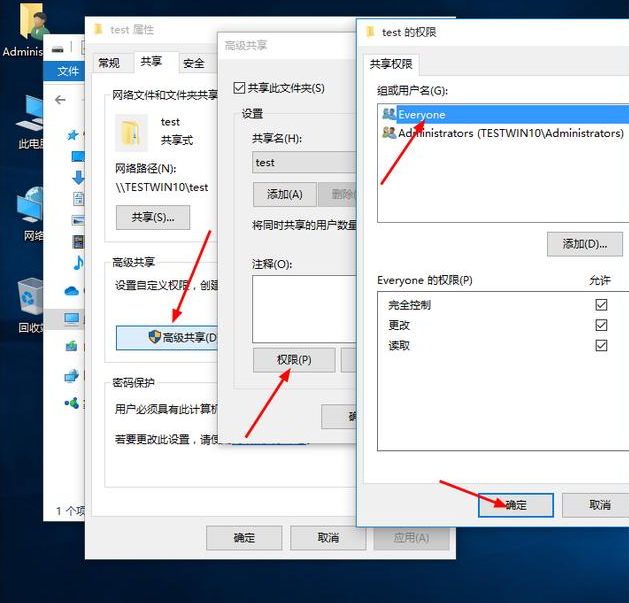
secpol.msc
Security |Settings => Local Policies => Security Options => Network access:Sharing and security model for local accounts
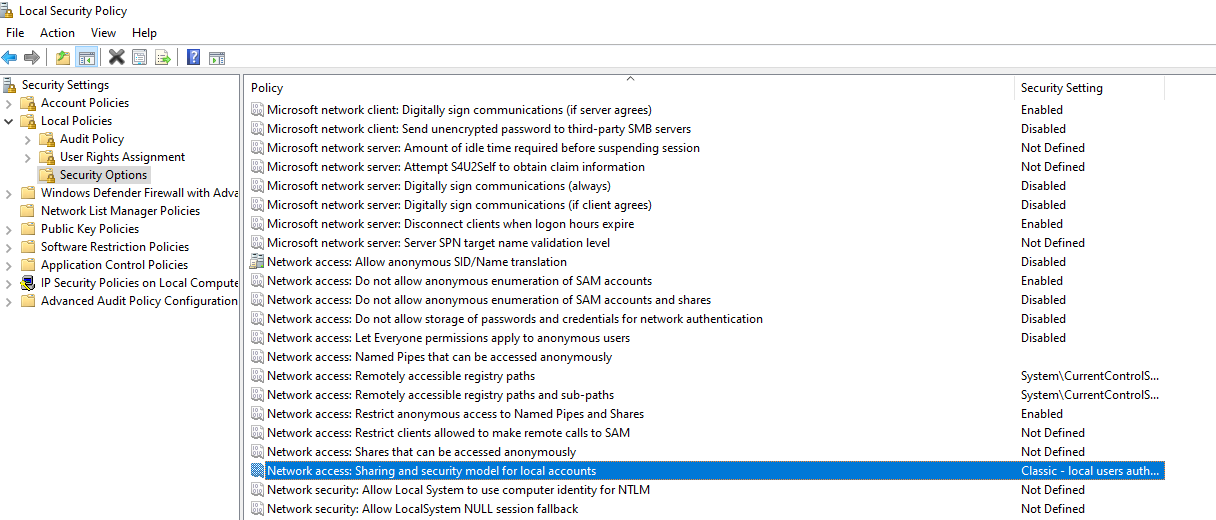
有两个选项:
Guest Only是把所有用户映射到Guest用户
Classic local users authenticate as thenselves 用户以其本身账号验证
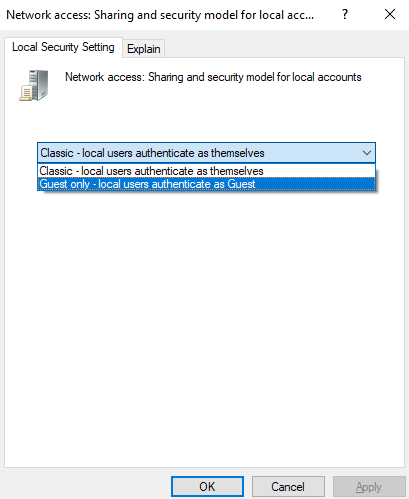
选择Guest only
授予Guest用户网络访问权限,否则其只能本地登录
Security Settings => Local Policies => User Rights Assignment => Deny access to this computer from the network
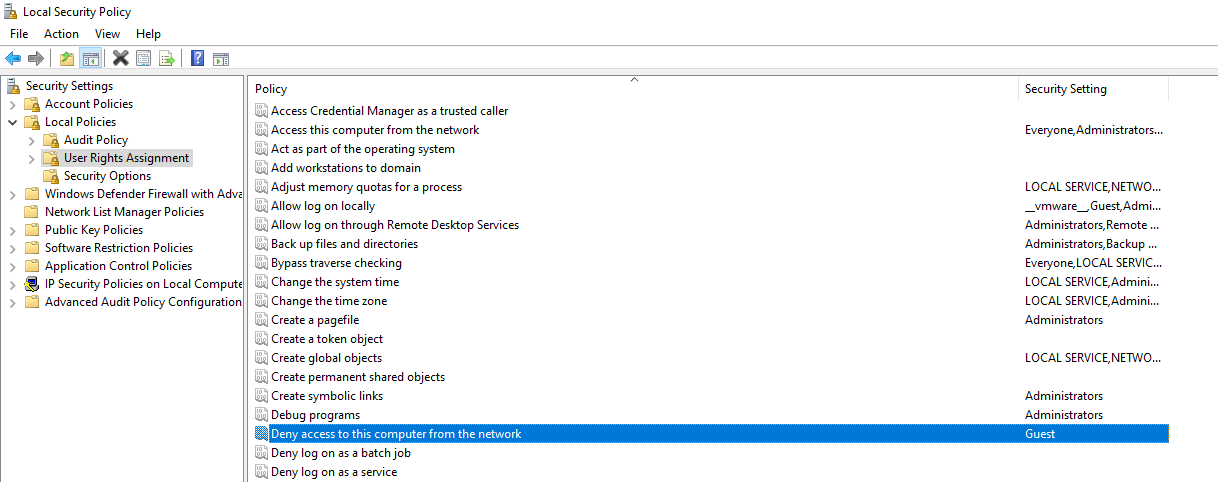
移除Guest用户
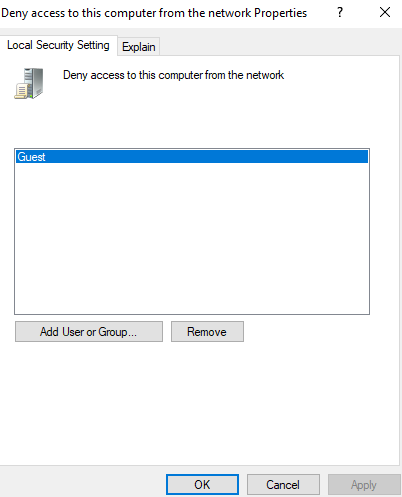
分类:
Windows




【推荐】国内首个AI IDE,深度理解中文开发场景,立即下载体验Trae
【推荐】编程新体验,更懂你的AI,立即体验豆包MarsCode编程助手
【推荐】抖音旗下AI助手豆包,你的智能百科全书,全免费不限次数
【推荐】轻量又高性能的 SSH 工具 IShell:AI 加持,快人一步
· 基于Microsoft.Extensions.AI核心库实现RAG应用
· Linux系列:如何用heaptrack跟踪.NET程序的非托管内存泄露
· 开发者必知的日志记录最佳实践
· SQL Server 2025 AI相关能力初探
· Linux系列:如何用 C#调用 C方法造成内存泄露
· 震惊!C++程序真的从main开始吗?99%的程序员都答错了
· 【硬核科普】Trae如何「偷看」你的代码?零基础破解AI编程运行原理
· 单元测试从入门到精通
· 上周热点回顾(3.3-3.9)
· winform 绘制太阳,地球,月球 运作规律