curl
curl --request HEAD --include jd.com 用HEAD方法请求,必须加--include,否则无响应
--include Include protocol headers in the output curl会打印header信息
--interface Specify network interface/address to use
--location Follow redirects curl默认不会follow链接,必须显示指出--location
--header Custom header to pass to server
--head Show document info only 使用HEAD方法请求,使用--localtion追踪
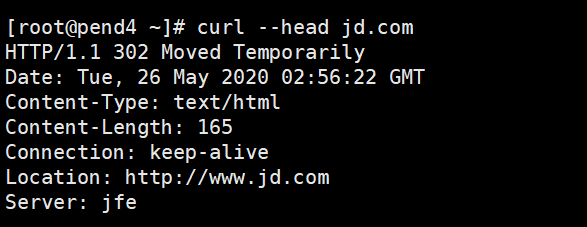
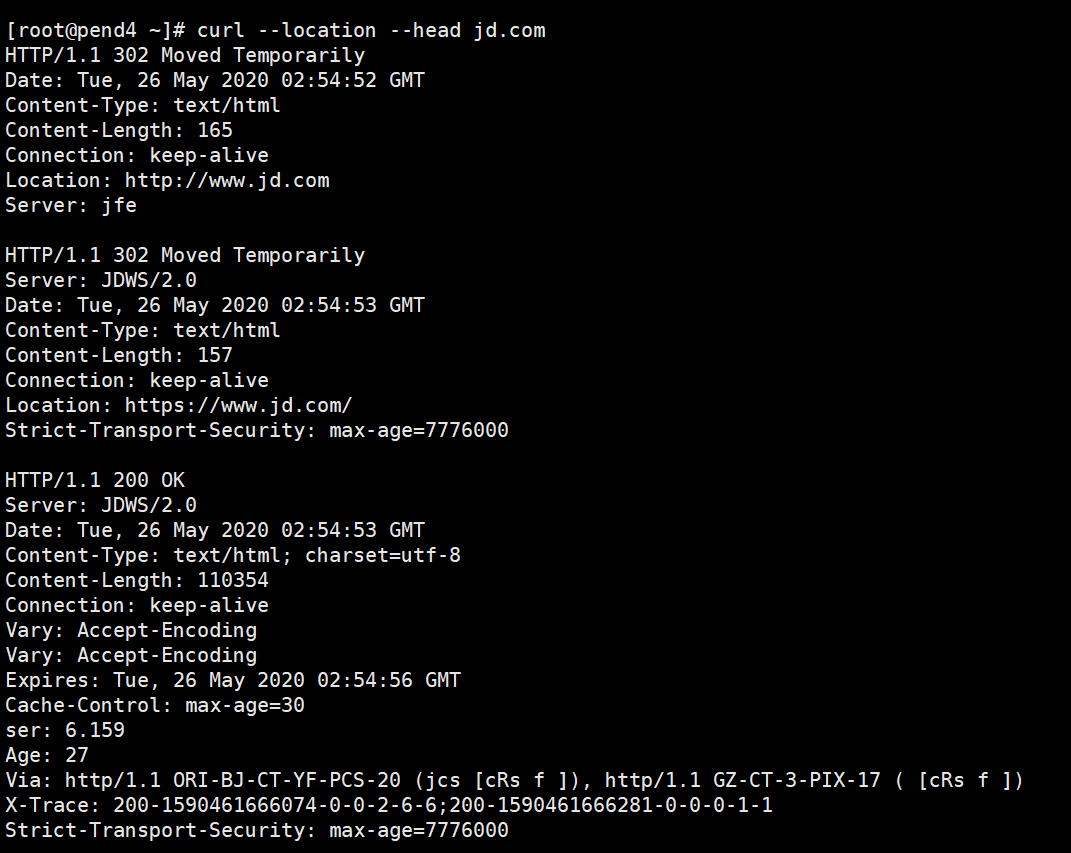
--verbose 显示链接具体过程,有助于理解http通信过程
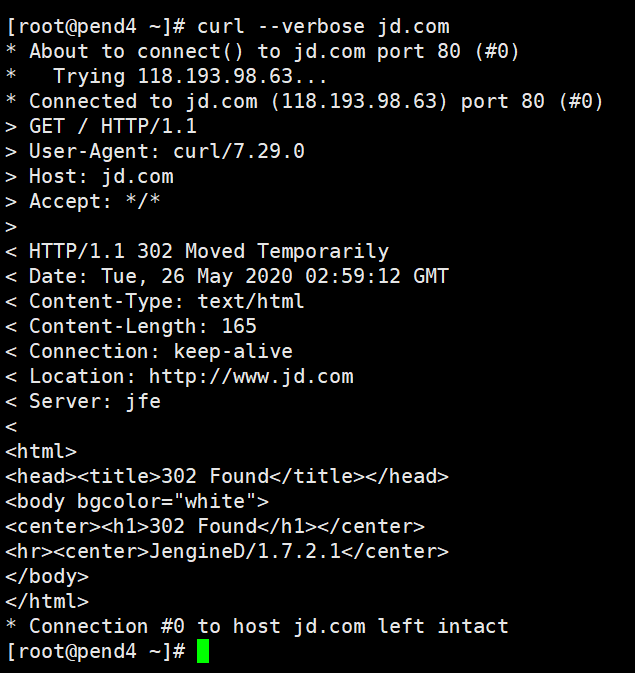
--referer Referer URL
--insecure Allow connections to ssl sites without certs 不检查目标的证书合法性
--limite-rate Limit transfer speed to this rate 下载时限制速率
--user-agent User-Agent to send to server 有些网站会限制curl访问,此时需使用--user-agent选项模拟为其他浏览器
--output Write output to file instead of stdout curl默认输出得到stdout
--remote-name -O 以server端文件名保存文件
--remote-name-all 使用server端文件名保存
--dump-header header.txt 保存header于文件中
--cookie 使用cookie访问站点
--connect-timeout 设置连接超时时间
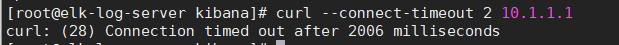
- curl GET请求
curl url/login?user=mm&password=mm - curl POST请求
curl -XPOST -d "title=title&content=content" url - curl POST json
curl -XPOST --header 'Content-Type:application/json' -d 'xxx' url cat xx.json | curl --header 'Content-Type:application/sjon' -XPOST -d @- url - curl POST xml
echo 'xx' | curl -XPOST --header 'Content-Type:text/xml' -d @- url
cat 'xx.xml' | curl -XPOST --header 'Content-Type:text/xml' -d @- url - curl --trace - jd.cm 调试debug




【推荐】国内首个AI IDE,深度理解中文开发场景,立即下载体验Trae
【推荐】编程新体验,更懂你的AI,立即体验豆包MarsCode编程助手
【推荐】抖音旗下AI助手豆包,你的智能百科全书,全免费不限次数
【推荐】轻量又高性能的 SSH 工具 IShell:AI 加持,快人一步
· 基于Microsoft.Extensions.AI核心库实现RAG应用
· Linux系列:如何用heaptrack跟踪.NET程序的非托管内存泄露
· 开发者必知的日志记录最佳实践
· SQL Server 2025 AI相关能力初探
· Linux系列:如何用 C#调用 C方法造成内存泄露
· 震惊!C++程序真的从main开始吗?99%的程序员都答错了
· 【硬核科普】Trae如何「偷看」你的代码?零基础破解AI编程运行原理
· 单元测试从入门到精通
· 上周热点回顾(3.3-3.9)
· winform 绘制太阳,地球,月球 运作规律