第5章:pandas入门【3】汇总和计算描述
上一篇介绍了一些基本功能,包括一些方法:reindex(新索引)、drop(指定索引值丢弃某些项)、fill_value用来填充指定值、sort_index排序、rank排名等等。
其实有时候我并不知道这样写博客会不会有用,而且东西经常会忘记。不过希望每天都能学习一点吧!
一、统计方法
from pandas import DataFrame,Series import pandas as pd import numpy as np
df = DataFrame([[1.4,np.nan],[7.1,-4.5], [np.nan,np.nan],[0.75,-1.3]], index=['a','b','c','d'], columns=['one','two']) df

调用sum方法后:
df.sum()
返回一个对列求和的Series,其中NaN被当成0了:
one 9.25 two -5.80 dtype: float64
按行求和:axis=1,NaN同样被看作0了:
df.sum(axis=1) a 1.40 b 2.60 c 0.00 d -0.55 dtype: float64
skipna:排除缺失值,默认为True。
上边的例子中NaN都被排除掉了,如果不想排除掉,就用skipna=False。
df.mean(axis=1,skipna=False)
a NaN b 1.300 c NaN d -0.275 dtype: float64
idxmax方法:
df.idxmax()
one b
two d
dtype: object
返回达到最大值时的索引。
累积型的统计:例如cumsum方法:
df.cumsum()
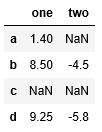
累加求和,但索引c中都是NaN值。
describe方法一次产生多个统计:
df.describe()
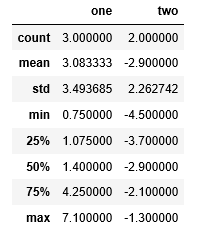
非数值情况下:
obj = Series(['a','a','b','c'] * 4) obj.describe()
count 16 unique 3 top a freq 8 dtype: object
obj
0 a 1 a 2 b 3 c 4 a 5 a 6 b 7 c 8 a 9 a 10 b 11 c 12 a 13 a 14 b 15 c dtype: object
其中,count统计非NaN的数量。
describe针对Series或DataFrame列计算汇总统计。
cumsum样本值的累计和。
二、相关系数和协方差
pct_change() : https://pandas.pydata.org/pandas-docs/stable/reference/api/pandas.DataFrame.pct_change.html
(当前值-前一刻值)/前一刻值(默认period为1)
s = pd.Series([1,2,3,4,5])
s.pct_change()
0 NaN 1 1.000000 2 0.500000 3 0.333333 4 0.250000 dtype: float64
perios=2:
s.pct_change(periods=2) 0 NaN 1 NaN 2 2.000000 3 1.000000 4 0.666667 dtype: float64
DataFrame同理,无参数时按列计算:
a = np.arange(1,13).reshape(6,2) data = DataFrame(a) print(data.pct_change()) 0 1 0 NaN NaN 1 2.000000 1.000000 2 0.666667 0.500000 3 0.400000 0.333333 4 0.285714 0.250000 5 0.222222 0.200000
相关系数corr()与协方差cov():
a = np.arange(1,10).reshape(3,3) data = DataFrame(a,index=['a','b','c'],columns=['one','two','three']) data

计算第一列与第二列的相关系数:
data.one.corr(data.two)
1.0
相关系数矩阵:
data.corr()
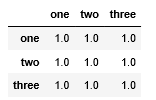
第一列与第二列的协方差:
data.one.cov(data.two)
9.0
协方差矩阵:
data.cov()




 浙公网安备 33010602011771号
浙公网安备 33010602011771号