【4-1】Tensorboard网络结构
一、代码
在之前的基础之上,多加了tf.name_scope()函数,相当于给它起名字了,就可以在Tensorboard中可视化出来。
1 import tensorflow as tf
2 from tensorflow.examples.tutorials.mnist import input_data
3
4 #载入数据集
5 mnist = input_data.read_data_sets("MNIST_data",one_hot=True)
6
7 #每个批次的大小
8 batch_size = 100
9 #计算一共有多少个批次
10 n_batch = mnist.train.num_examples // batch_size
11
12 #命名空间
13 with tf.name_scope('input'):
14 #定义两个placeholder
15 x = tf.placeholder(tf.float32,[None,784],name='x-input')
16 y = tf.placeholder(tf.float32,[None,10],name='y-input')
17
18
19 with tf.name_scope('layer'):
20 #创建一个简单的神经网络
21 with tf.name_scope('wights'):
22 W = tf.Variable(tf.zeros([784,10]),name='W')
23 with tf.name_scope('biases'):
24 b = tf.Variable(tf.zeros([10]),name='b')
25 with tf.name_scope('wx_plus_b'):
26 wx_plus_b = tf.matmul(x,W) + b
27 with tf.name_scope('softmax'):
28 prediction = tf.nn.softmax(wx_plus_b)
29
30 #二次代价函数
31 # loss = tf.reduce_mean(tf.square(y-prediction))
32 with tf.name_scope('loss'):
33 loss = tf.reduce_mean(tf.nn.softmax_cross_entropy_with_logits(labels=y,logits=prediction))
34 with tf.name_scope('train'):
35 #使用梯度下降法
36 train_step = tf.train.GradientDescentOptimizer(0.2).minimize(loss)
37
38 #初始化变量
39 init = tf.global_variables_initializer()
40
41 with tf.name_scope('accuracy'):
42 with tf.name_scope('correct_prediction'):
43 #结果存放在一个布尔型列表中
44 correct_prediction = tf.equal(tf.argmax(y,1),tf.argmax(prediction,1))#argmax返回一维张量中最大的值所在的位置
45 with tf.name_scope('accuracy'):
46 #求准确率
47 accuracy = tf.reduce_mean(tf.cast(correct_prediction,tf.float32))
48
49 with tf.Session() as sess:
50 sess.run(init)
51 writer = tf.summary.FileWriter('logs/',sess.graph)
52 for epoch in range(1):
53 for batch in range(n_batch):
54 batch_xs,batch_ys = mnist.train.next_batch(batch_size)
55 sess.run(train_step,feed_dict={x:batch_xs,y:batch_ys})
56
57 acc = sess.run(accuracy,feed_dict={x:mnist.test.images,y:mnist.test.labels})
58 print("Iter " + str(epoch) + ",Testing Accuracy " + str(acc))
然后会在当前路径下,生成logs文件夹和里面的文件,在命令行输入命令:tensorboard --logdir=所在路径
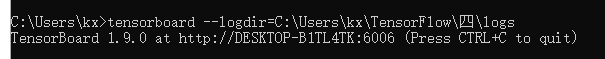
在谷歌浏览器上打开链接就能看到结果了。
参考:https://www.cnblogs.com/fydeblog/p/7429344.html



