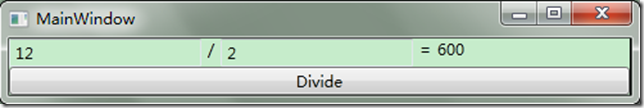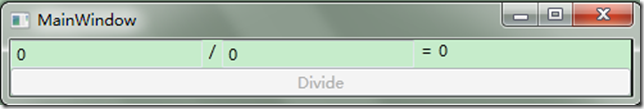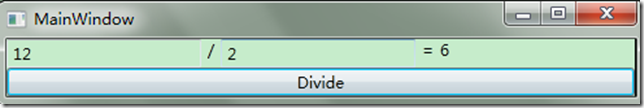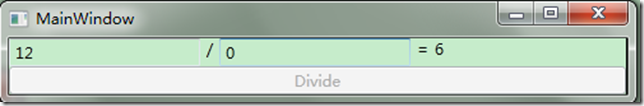上次的笔记,主要讲的Action。这次讨论下Action的其他两个行为。
AsyncAction
AsyncAction(异步行为)
基于上次的笔记内容,我们在此基础上加一个3秒的时间延迟
[Preview("CanDivide")]
public int Divide(int left,int right)
{
Thread.Sleep(3000);
return left / right;
}
public bool CanDivide(int left,int right)
{
return right != 0;
}
当我们输入数字,点button后,这时我们拖动窗体,发现窗体不能动,因为现在还在执行中。
我们只要在Divide函数上加个特性就行了。

 代码 [Preview("CanDivide")]
[AsyncAction(BlockInteraction=true)]
public int Divide(int left,int right)
{
Thread.Sleep(3000);
return left / right;
}
public bool CanDivide(int left,int right)
{
return right != 0;
}
代码 [Preview("CanDivide")]
[AsyncAction(BlockInteraction=true)]
public int Divide(int left,int right)
{
Thread.Sleep(3000);
return left / right;
}
public bool CanDivide(int left,int right)
{
return right != 0;
}
现在我们点button后,可以拖动窗体了吧,这里Button按过后不能按咯,发现了没,估计正在执行那个函数吧。
这里它相当于多线程一样,不会影响UI的操作。
我们还可以对结果产生些变化。比如我们 12 / 2得到的是6.可我想要600。
那我们可以加一个CallBack在AsyncAction特性中

 代码[Preview("CanDivide")]
[AsyncAction(BlockInteraction=true,Callback="Result")]
public int Divide(int left,int right)
{
Thread.Sleep(3000);
return left / right;
}
public bool CanDivide(int left,int right)
{
return right != 0;
}
public int Result(int result)
{
return result * 100;
}
代码[Preview("CanDivide")]
[AsyncAction(BlockInteraction=true,Callback="Result")]
public int Divide(int left,int right)
{
Thread.Sleep(3000);
return left / right;
}
public bool CanDivide(int left,int right)
{
return right != 0;
}
public int Result(int result)
{
return result * 100;
}
结果等到600,这里先执行完Divide(int left,int right) 后调用Result(int result) 。
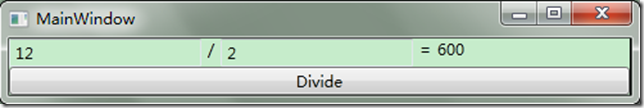
DependentActions
在前面我们通过控件的Name来对它进行操作的,现在我们试下依赖属性的行为。
在Calculator.cs类中。

 代码public class Calculator:INotifyPropertyChanged
{
private int _left;
private int _right;
private int _result;
public int Left
{
get { return _left; }
set { _left = value; OnPropertyChanged("Left"); }
}
public int Right
{
get { return _right; }
set { _right = value; OnPropertyChanged("Right"); }
}
public int Result
{
get { return _result; }
set { _result = value; OnPropertyChanged("Result"); }
}
private void OnPropertyChanged(string property)
{
if (PropertyChanged != null)
{
PropertyChanged(this, new PropertyChangedEventArgs(property));
}
}
[Preview("CanDivide")]
[Dependencies("Left","Right")]
public void Divide()
{
Result= Left / Right;
}
public bool CanDivide()
{
return Right != 0;
}
public event PropertyChangedEventHandler PropertyChanged;
}
代码public class Calculator:INotifyPropertyChanged
{
private int _left;
private int _right;
private int _result;
public int Left
{
get { return _left; }
set { _left = value; OnPropertyChanged("Left"); }
}
public int Right
{
get { return _right; }
set { _right = value; OnPropertyChanged("Right"); }
}
public int Result
{
get { return _result; }
set { _result = value; OnPropertyChanged("Result"); }
}
private void OnPropertyChanged(string property)
{
if (PropertyChanged != null)
{
PropertyChanged(this, new PropertyChangedEventArgs(property));
}
}
[Preview("CanDivide")]
[Dependencies("Left","Right")]
public void Divide()
{
Result= Left / Right;
}
public bool CanDivide()
{
return Right != 0;
}
public event PropertyChangedEventHandler PropertyChanged;
}
这里我们定义了三个属性,分别实现了OnPropertyChanged,也就是Calculator.cs类要实现INotifyPropertyChanged接口
来触发属性值的改变。
[Dependencies("Left","Right")]这个特性不要忘了加哦~~ 。
具体为什么要加这个属性,把这个问题先记下来。
我们再看.xaml页面

 代码<cal:Action.Target>
<local:Calculator/>
</cal:Action.Target>
<Grid>
<Grid.RowDefinitions>
<RowDefinition Height="32*" />
<RowDefinition Height="279*" />
</Grid.RowDefinitions>
<StackPanel Orientation="Horizontal" >
<TextBox Text="{Binding Path=Left, Mode=TwoWay}" Width="150" />
<TextBlock Margin="5 0"> /</TextBlock>
<TextBox Text="{Binding Path=Right, Mode=TwoWay, UpdateSourceTrigger=PropertyChanged}" Width="150"/>
<TextBlock Margin="5 0"> =</TextBlock>
<TextBlock Text="{Binding Path=Result}" Width="150"/>
</StackPanel>
<StackPanel Grid.Row="1" >
<Button Content="Divide"
cal:Message.Attach="[Event Click]=[Action Divide]"/>
</StackPanel>
</Grid>
代码<cal:Action.Target>
<local:Calculator/>
</cal:Action.Target>
<Grid>
<Grid.RowDefinitions>
<RowDefinition Height="32*" />
<RowDefinition Height="279*" />
</Grid.RowDefinitions>
<StackPanel Orientation="Horizontal" >
<TextBox Text="{Binding Path=Left, Mode=TwoWay}" Width="150" />
<TextBlock Margin="5 0"> /</TextBlock>
<TextBox Text="{Binding Path=Right, Mode=TwoWay, UpdateSourceTrigger=PropertyChanged}" Width="150"/>
<TextBlock Margin="5 0"> =</TextBlock>
<TextBlock Text="{Binding Path=Result}" Width="150"/>
</StackPanel>
<StackPanel Grid.Row="1" >
<Button Content="Divide"
cal:Message.Attach="[Event Click]=[Action Divide]"/>
</StackPanel>
</Grid>
在Text上绑定了相应的属性。
可以按F5运行了。
开始:
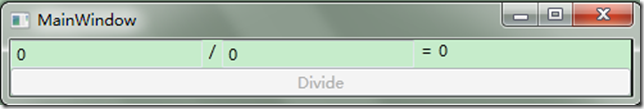
输入后:
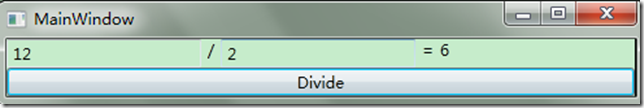
分母输入0,按钮不能按了:
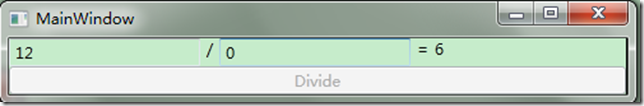
问题记录:
关于特性(attribute)的运用,这方面不太清楚。
附代码
代码
代码
代码
代码