机器学习实用案例解析(1) 使用R语言
简介
统计学一直在研究如何从数据中得到可解释的东西,而机器学习则关注如何将数据变成一些实用的东西。对两者做出如下对比更有助于理解“机器学习”这个术语:机器学习研究的内容是教给计算机一些知识,再让计算机利用这些知识完成其他的任务。相比之下,统计学则更倾向于开发一些工具来帮助人类认识世界,以便人类可以更加清晰地思考,从而做出更佳的决策。
在机器学习中,学习指的是采用一些算法来分析数据的基本结构,并且辨别其中的信号和噪声,从而提取出尽可能多的(或者尽可能合理的)信息的过程。在算法发现信号或者说模式之后,其余的所有东西都将被简单判断为噪声。因此,机器学习技术也称为模式识别算法。
观测数据、从中学习、自动化识别过程,这三个概念是机器学习的核心。
R最大的优势是:它是由统计学家们开发的。R最大的劣势是……它是由统计学家们开发的。——Bo Cowgill, Google公司
太过真实,哈哈哈,比如R在矩阵运算方面确实不如MATLAB方便。
R的基本数据类型是向量。在本质上,R语言里的所有的数据都是向量,尽管它们有不同的聚合和组织方式。
警告:正因其有所长,R也有短板——R并不能很好地处理大数据。尽管已有很多人在努力解决,但这仍然是一个严重的问题。然而,对于我们将要探讨的案例研究来说,这不是个问题。我们使用的数据集相对较小,要搭建的系统也都只是原型系统或概念验证模型。这个区别很重要,因为如果你要搭建Google或Facebook那样规模的企业级机器学习系统,选择R并不合适。事实上,像Google或Facebook这些公司通常把R作为“数据沙箱”,用于处理数据以及实验新的机器学习方法。如果某个实验有了成果,那么工程师就会把R中的相关功能用更适合的语言复现出来,比如C语言。
实现加载的两个函数是:library和require。两者之间存在细微差别,在本书中,主要差别是:后者会返回一个布尔值(TRUE或FALSE)来表示是否加载成功。
library(package) and require(package) both load the namespace of the package with name package and attach it on the search list. require is designed for use inside other functions; it returns FALSE and gives a warning (rather than an error as library() does by default) if the package does not exist. Both functions check and update the list of currently attached packages and do not reload a namespace which is already loaded.
> a<-require(tm) 载入需要的程辑包:tm 载入需要的程辑包:NLP Warning messages: 1: 程辑包‘tm’是用R版本3.5.3 来建造的 2: 程辑包‘NLP’是用R版本3.5.2 来建造的 > a [1] TRUE
UFO案例
数据读入
# Load libraries and data
library(ggplot2) # We'll use ggplot2 for all of our visualizations
library(plyr) # For data manipulation
library(scales) # We'll need to fix date formats in plots
ufo <- read.delim("ufo_awesome.tsv",
sep = "\t",
stringsAsFactors = FALSE,
header = FALSE,
na.strings = "")
- read.delim: Reads a file in table format and creates a data frame from it, with cases corresponding to lines and variables to fields in the file.
Similarly, read.delim is for reading delimited files, defaulting to the TAB character for the delimiter.
在本例中,每一行的数据类型都是strings(字符串),但是所有read.*函数都默认把字符串转换为factor类型,因此,我们需要设置stringsAsFactors=FALSE来防止其转换。此外,这份数据第一行并没有表头,因此还需要把表头的参数设置为FALSE。最后,数据中有许多空元素,我们想把这些空元素设置为R中的特殊值N A,为此,我们显式地定义空字符串为na.string。
视察数据:
# Inspect the data frame head(ufo)
我们可以赋予每一列更有意义的标签。给数据框每一列赋予有意义的名称很重要。这样一来,不管对自己还是其他人,代码和输出都有更强的可读性。
- names: Functions to get or set the names of an object.
names(ufo) <- c("DateOccurred", "DateReported",
"Location", "ShortDescription",
"Duration", "LongDescription")
无论何时,只要你操作数据框,尤其当数据是从外部数据源读入时,我们都推荐你手工查看一下数据。关于手工查看数据,两个比较好用的函数是head和tail。这两个函数会分别打印出数据框中的前六条和后六条数据记录。或者直接使用view查看全貌。
数据清理
日期清理
good.rows <- ifelse(nchar(ufo$DateOccurred) != 8 |
nchar(ufo$DateReported) != 8,
FALSE,
TRUE)
length(which(!good.rows))
## [1] 688
ufo <- ufo[good.rows, ]
# Now we can convert the strings to Date objects and work with them properly
ufo$DateOccurred <- as.Date(ufo$DateOccurred, format = "%Y%m%d")
ufo$DateReported <- as.Date(ufo$DateReported, format = "%Y%m%d")
- ifelse(test, yes, no)
ifelse returns a value with the same shape as test which is filled with elements selected from either yes or no depending on whether the element of test is TRUE or FALSE.
- nchar: nchar takes a character vector as an argument and returns a vector whose elements contain the sizes of the corresponding elements of x.
- nzchar is a fast way to find out if elements of a character vector are non-empty strings.
- as.Date: Functions to convert between character representations and objects of class "Date" representing calendar dates.
地址清理
get.location <- function(l)
{
split.location <- tryCatch(strsplit(l, ",")[[1]],
error = function(e) return(c(NA, NA)))
clean.location <- gsub("^ ","",split.location)
if (length(clean.location) > 2)
{
return(c(NA,NA))
}
else
{
return(clean.location)
}
}
# We use 'lapply' to return a list with [City, State] vector as each element
city.state <- lapply(ufo$Location, get.location)
# We use 'do.call' to collapse the list to an N-by-2 matrix
location.matrix <- do.call(rbind, city.state)
- lapply: lapply returns a list of the same length as X, each element of which is the result of applying FUN to the corresponding element of X.
分离州名和城市,example:
l <- "Iowa City, IA" strsplit(l, ",") ## [[1]] ## [1] "Iowa City" " IA"
- strsplit: Split the elements of a character vector x into substrings according to the matches to substring split within them.
split.location <- tryCatch(strsplit(l, ",")[[1]], error = function(e) return(c(NA, NA))) ## [1] "Iowa City" " IA"
- tryCatch: These functions provide a mechanism for handling unusual conditions, including errors and warnings.
#正则表达式匹配替换,去掉开头的空格
clean.location <- gsub("^ ","",split.location)
clean.location
## [1] "Iowa City" "IA"
- do.call: constructs and executes a function call from a name or a function and a list of arguments to be passed to it.
我们会经常把lapply和do.call函数结合起来用于处理数据。
> head(location.matrix)
[,1] [,2]
[1,] "Iowa City" "IA"
[2,] "Milwaukee" "WI"
[3,] "Shelton" "WA"
[4,] "Columbia" "MO"
[5,] "Seattle" "WA"
[6,] "Brunswick County" "ND"
清除非美国数据:
ufo <- transform(ufo,
USCity = location.matrix[, 1],
USState = location.matrix[, 2],
stringsAsFactors = FALSE)
ufo$USState <- state.abb[match(ufo$USState, state.abb)]
ufo.us <- subset(ufo, !is.na(USState))
- transform: transform is a generic function, which—at least currently—only does anything useful with data frames. transform.default converts its first argument to a data frame if possible and calls transform.data.frame.
- state.abb state.area state.center state.division state.name state.region state.x77: Data sets related to the 50 states of the United States of America.
- subset: Return subsets of vectors, matrices or data frames which meet conditions.
ufo.us <- subset(ufo.us, DateOccurred >= as.Date("1990-01-01"))
new.hist <- ggplot(ufo.us, aes(x = DateOccurred)) +
geom_histogram(aes(fill='white', color='red')) +
scale_fill_manual(values=c('white'='white'), guide="none") +
scale_color_manual(values=c('red'='red'), guide="none") +
scale_x_date(breaks = "50 years")
ggsave(plot = new.hist,
filename = "new_hist.bmp",
height = 6,
width = 8)
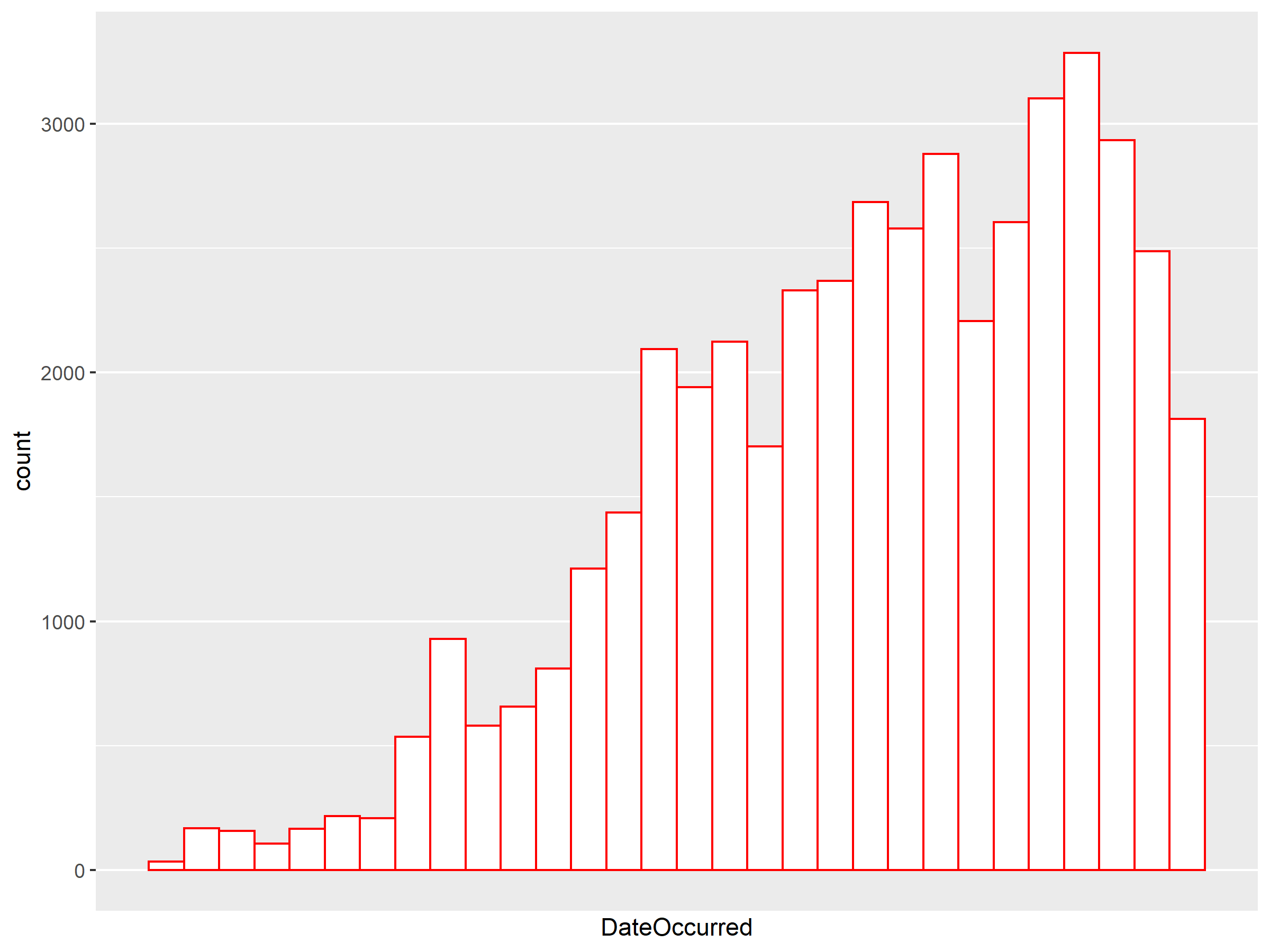
绘图
按照州和月份统计数据
ufo.us$YearMonth <- strftime(ufo.us$DateOccurred, format = "%Y-%m") sightings.counts <- ddply(ufo.us, .(USState,YearMonth), nrow)
- strftime: Functions to convert between character representations and objects of classes "POSIXlt" and "POSIXct" representing calendar dates and times.
- ddply: For each subset of a data frame, apply function then combine results into a data frame. To apply a function for each row, use adply with .margins set to 1.
数据整理
#补全月份
date.range <- seq.Date(from = min(ufo.us$DateOccurred), to = max(ufo.us$DateOccurred), by = "month") date.strings <- strftime(date.range, "%Y-%m") #将州添加进去 states.dates <- lapply(state.abb, function(s) cbind(s, date.strings)) states.dates <- data.frame(do.call(rbind, states.dates), stringsAsFactors = FALSE) #按照前两列标识进行合并,没有记录则记为NA all.sightings <- merge(states.dates, sightings.counts, by.x = c("s", "date.strings"), by.y = c("USState", "YearMonth"), all = TRUE) #添加列名,NA转0,转化日期格式,州名转换为因子型 names(all.sightings) <- c("State", "YearMonth", "Sightings") all.sightings$Sightings[is.na(all.sightings$Sightings)] <- 0 all.sightings$YearMonth <- as.Date(rep(date.range, length(state.abb))) all.sightings$State <- as.factor(all.sightings$State)
- merge: Merge two data frames by common columns or row names, or do other versions of database join operations.
绘图
state.plot <- ggplot(all.sightings, aes(x = YearMonth,y = Sightings)) +
geom_line(aes(color = "darkblue")) +
facet_wrap(~State, nrow = 10, ncol = 5) +
theme_bw() +
scale_color_manual(values = c("darkblue" = "darkblue"), guide = "none") +
scale_x_date(breaks = "5 years", labels = date_format('%Y')) +
xlab("Years") +
ylab("Number of Sightings") +
ggtitle("Number of UFO sightings by Month-Year and U.S. State (1990-2010)")
# Save the plot as a PDF
ggsave(plot = state.plot,
filename = "ufo_sightings.bmp",
width = 14,
height = 8.5)

We can alse create a new graph where the number of signtings is normailzed by the state population.



 浙公网安备 33010602011771号
浙公网安备 33010602011771号