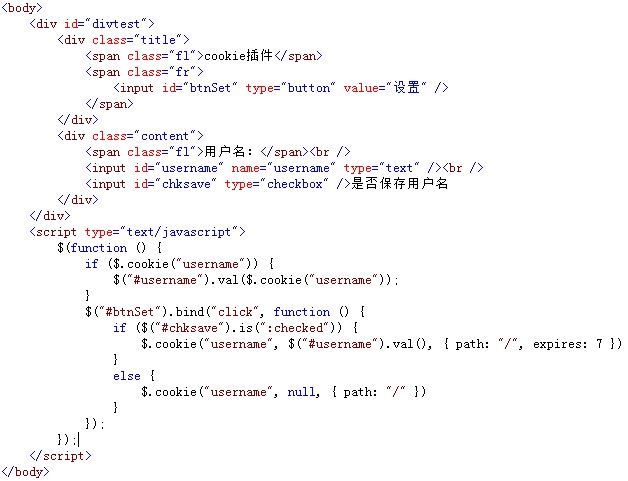cookie插件——cookie
使用cookie插件后,可以很方便地通过cookie对象保存、读取、删除用户的信息,还能通过cookie插件保存用户的浏览记录,它的调用格式为:
保存:$.cookie(key,value);读取:$.cookie(key),删除:$.cookie(key,null)
其中参数key为保存cookie对象的名称,value为名称对应的cookie值。
例如,当点击“设置”按钮时,如果是“否保存用户名”的复选框为选中状态时,则使用cookie对象保存用户名,否则,删除保存的cookie用户名,如下图所示:
在浏览器中显示的效果:
从图中可以看出,由于在点击“设置”按钮时,选择了保存用户名,因此,输入框中的值被cookie保存,下次打开浏览器时,直接获取并显示保存的cookie值。
<!DOCTYPE html PUBLIC "-//W3C//DTD XHTML 1.0 Transitional//EN" "http://www.w3.org/TR/xhtml1/DTD/xhtml1-transitional.dtd"> <html xmlns="http://www.w3.org/1999/xhtml"> <head> <title>cookie插件</title> <link href="style.css" rel="stylesheet" type="text/css" /> <script type="text/javascript" src="http://www.imooc.com/data/jquery-1.8.2.min.js"></script> <script src="http://www.imooc.com/data/jquery.cookie.js" type="text/javascript"></script> </head> <body> <div id="divtest"> <div class="title"> <span class="fl">cookie插件</span> <span class="fr"> <input id="btnSet" type="button" value="设置" /> </span> </div> <div class="content"> <span class="fl">邮箱:</span><br /> <input id="email" name="email" type="text" /><br /> <input id="chksave" type="checkbox" />是否保存邮箱 </div> </div> <script type="text/javascript"> $(function () { if ($.cookie("email")) { $("#email").val($.cookie("email")); } $("#btnSet").bind("click", function () { if ($("#chksave").is(":checked")) { $.cookie("email",$("#email").val(), { path: "/", expires: 7 }) } else { $.cookie("email",null, { path: "/" }) } }); }); </script> </body> </html>
代码都是乱鸠写的