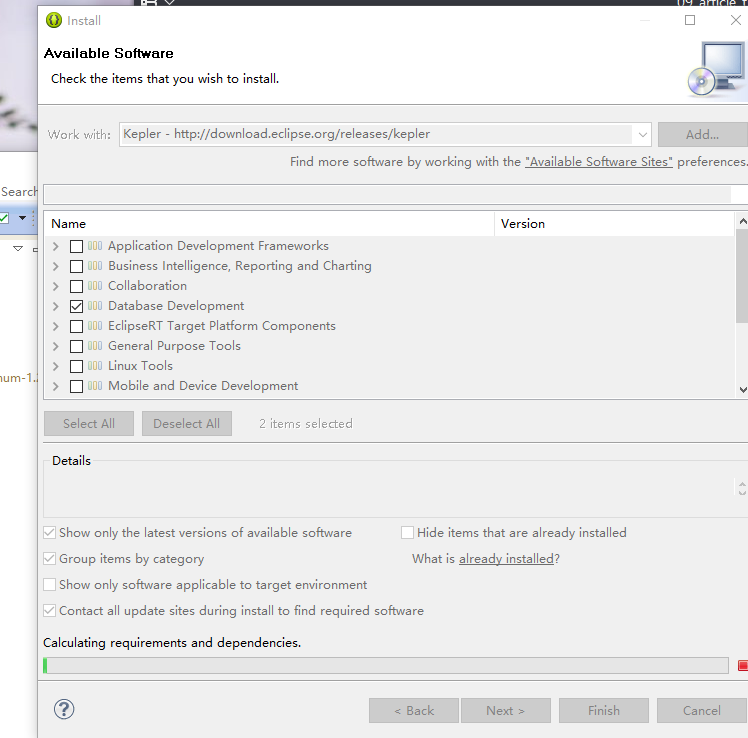eclipse里面找不到databaseexplorer
在window==>show view==>Other==>Data Management==>Database explorer
配置:
在右下方点击Database Source explorer==>Database Connections右键==>new==>Mysql or SQL or XXX ==>
在左边找到MYsql选择到相应的版本(连5.0选4.1就行).之后在右边的Connection URL details里输入连接需要的相应信息,之后在user information里输入用户名和密码就行了.
如果上面还是找不到的话,需要自己手动安装下Database的插件:
在Help==>Install New Software==>Other==>Data Management==>Database explorer
在Work with: 输入Kepler - http://download.eclipse.org/releases/kepler
在下面找到Database Development勾选 Next 安装后,重复上面的操作即可
https://blog.csdn.net/tbicf/article/details/79285559(Database explorer连接数据库)