
[root@iZbp1aed32ln6eZ sbin]# netstat -ntlp|grep 80
tcp 0 0 127.0.0.1:8005 0.0.0.0:* LISTEN 1501/java
tcp 0 0 0.0.0.0:8009 0.0.0.0:* LISTEN 1501/java
tcp 0 0 0.0.0.0:80 0.0.0.0:* LISTEN 7225/nginx: master
tcp 0 0 0.0.0.0:8081 0.0.0.0:* LISTEN 7036/java
[root@iZbp1aed32ln6eZ sbin]# kill -9 7225
[root@iZbp1aed32ln6eZ sbin]# ./nginx -s reload
nginx: [alert] kill(7225, 1) failed (3: No such process)
[root@iZbp1aed32ln6eZ sbin]# /usr/local/nginx/sbin/nginx -c /usr/local/nginx/conf/nginx.conf
nginx: [emerg] bind() to 0.0.0.0:80 failed (98: Address already in use)
nginx: [emerg] bind() to 0.0.0.0:80 failed (98: Address already in use)
nginx: [emerg] bind() to 0.0.0.0:80 failed (98: Address already in use)
nginx: [emerg] bind() to 0.0.0.0:80 failed (98: Address already in use)
nginx: [emerg] bind() to 0.0.0.0:80 failed (98: Address already in use)
nginx: [emerg] still could not bind()
[root@iZbp1aed32ln6eZ sbin]# netstat -ntlp|grep 80
tcp 0 0 127.0.0.1:8005 0.0.0.0:* LISTEN 1501/java
tcp 0 0 0.0.0.0:8009 0.0.0.0:* LISTEN 1501/java
tcp 0 0 0.0.0.0:80 0.0.0.0:* LISTEN 7276/nginx: worker
tcp 0 0 0.0.0.0:8081 0.0.0.0:* LISTEN 7036/java
[root@iZbp1aed32ln6eZ sbin]# killall -9 nginx
[root@iZbp1aed32ln6eZ sbin]# systemctl restart nginx
Failed to restart nginx.service: Unit not found.
[root@iZbp1aed32ln6eZ sbin]# /usr/local/nginx/sbin/nginx -c /usr/local/nginx/conf/nginx.conf
[root@iZbp1aed32ln6eZ sbin]# ./nginx -s reload

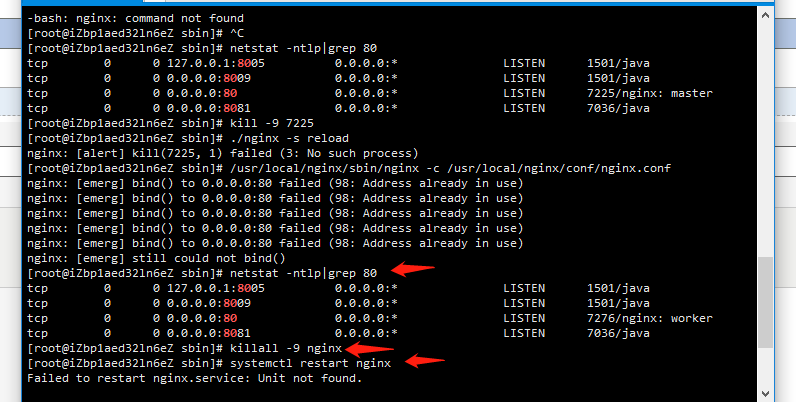
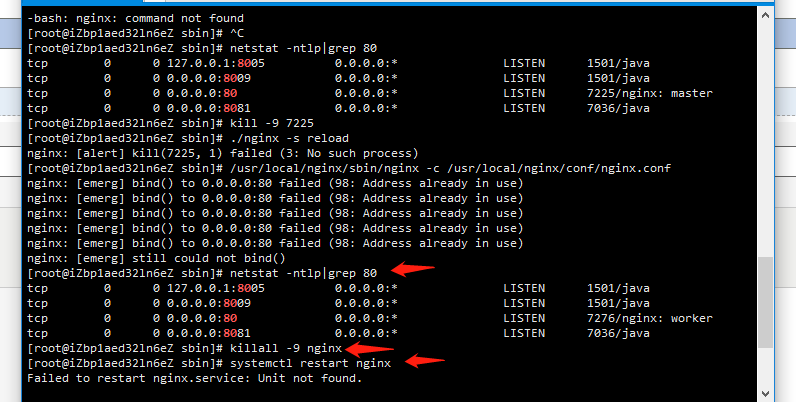




【推荐】编程新体验,更懂你的AI,立即体验豆包MarsCode编程助手
【推荐】凌霞软件回馈社区,博客园 & 1Panel & Halo 联合会员上线
【推荐】抖音旗下AI助手豆包,你的智能百科全书,全免费不限次数
【推荐】博客园社区专享云产品让利特惠,阿里云新客6.5折上折
【推荐】轻量又高性能的 SSH 工具 IShell:AI 加持,快人一步