5.1 其他汇总
## Filco蓝牙连接
https://zhuanlan.zhihu.com/p/500485501
## Windows启动安全模式
https://robotrs.lenovo.com.cn/ZmptY2NtYW5hZ2Vy/p4data/Rdata/Rfiles/anquanmoshi.html
## SecureCRT快速打开sftp传输文件
alt+p,拖入文件即可
## SecureCRT 从服务器端下载文件到本地
参考https://blog.csdn.net/m0_38139979/article/details/108331257
## 计算机科研网站
https://blog.csdn.net/m0_67357141/article/details/125885391
## 计算机期刊会议名称关系
https://blog.csdn.net/kangkanglhb88008/article/details/85318111
## 期刊分区
https://wjk.usst.edu.cn/2022/0407/c13332a268155/page.htm
## Axure流程图、架构图、结构图、用例图
https://blog.csdn.net/weixin_43516258/article/details/125873725
## Cmder:7zip or Winrar not found Not installed
https://blog.csdn.net/weixin_39990804/article/details/122122203
## 共享文档时网络凭据是对方的微软账户和密码, 不是开机用户名和密码.
## 浏览器控制台告警:DevTools failed to load SourceMap
参考https://www.cnblogs.com/uakora/p/13581152.html
## ftp打开方式从Chrome改为资源管理器
参考https://blog.csdn.net/aiwo1376301646/article/details/107133078/
## 解决Chrome无法自动同步书签
https://blog.csdn.net/qq_37626867/article/details/120772536
## Typora 完全使用详解
https://sspai.com/post/54912
## ctrl+shift+f被搜狗输入法占用的解决方法
https://www.cnblogs.com/zouhuaxin/p/10867314.html
## vscode常用快捷键
参考https://www.jianshu.com/p/512dde9376da
## vscode查看已安装插件
左边插件栏输入@installed
## vscode安装的插件
Live Server
Code Runner
## vscode添加到右键菜单
参考https://mrceel.cn/%E5%8F%B3%E9%94%AE%E6%89%93%E5%BC%80%E8%8F%9C%E5%8D%95%E7%9A%84%E6%98%BE%E7%A4%BA.html
## vscode调整文件夹目录缩进大小
https://blog.51cto.com/u_14301180/5354629
## Powershell无法使用cnpm命令:
参考https://www.jianshu.com/p/5a46a4808b5e
## 代码集体向右移动:选中,然后Tab;集体向左移动:选中,然后Tab+Shift
## Mac配置Git
https://blog.csdn.net/XX_123_1_RJ/article/details/103332668
## 如何上传项目到Github
参考https://www.cnblogs.com/zouwangblog/p/11201561.html
## 如何在Gitee配置公钥
如果给仓库配置公钥,没有写权限,需要添加个人公钥
参考https://blog.csdn.net/soulwyb/article/details/90680676
## GitHub合作者自己Personal Access Token中的权限会影响其push access
## GitHub提交小头像是根据邮箱决定的,而不是根据账户凭据决定的。因此可以出现一种情况:A在git config里设置user.email为B的邮箱,按自己的凭据提交后,提交小头像显示为B。其实和B没有半毛钱关系,既没用B的用户名、密码,也没有把B加为合作者。
## GitHub设置ssh key后push还要输入用户名和密码
参考https://blog.csdn.net/qq_35312171/article/details/82455554
## git创建新分支
https://blog.csdn.net/qq_37899792/article/details/121328761
## Git push报错大文件,删除后重新commit依然报错
参考https://www.cnblogs.com/rixiang/p/12048849.html
## Git reset命令
https://www.runoob.com/git/git-reset.html
## Git进行SSH公钥配置时,找不到.ssh文件
参考https://blog.csdn.net/qq_41603955/article/details/107657515
## gitignore不起作用
https://zhuanlan.zhihu.com/p/334908553
https://blog.csdn.net/hi1234560/article/details/124343955
## git clone时出现 info/refs not valid错误
https://blog.csdn.net/SeafyLiang/article/details/120262833
## https方法clone问题
https://developers.weixin.qq.com/community/develop/doc/000e06edad4220908499a7dd151c00
## git push origin master 和 git push
https://blog.csdn.net/Amnesiac666/article/details/120511618
## git push的-u参数
https://www.zhihu.com/question/20019419
## git commit message格式规范
https://juejin.cn/post/6844903606815064077
## git 创建本地分支并拉取远程分支
https://blog.csdn.net/renfeideboke/article/details/125507602
## git branch命令解析
https://blog.csdn.net/qq_41739313/article/details/127229973
## git常用回滚命令
https://blog.csdn.net/qq_45752346/article/details/126053225
## git log的不同颜色的标签解读
https://blog.csdn.net/yz18931904/article/details/122313444
## git checkout报错:Your local changes to the following files would be overwritten by checkout
https://blog.csdn.net/weixin_44589540/article/details/105334650
## Gitlab配置sshkey后git clone git@xxx.com:xx.git还需要输入密码
https://blog.csdn.net/weixin_44713462/article/details/127691639
https://blog.csdn.net/m0_45406092/article/details/122314577
## git error: remote origin already exists
https://blog.csdn.net/qq_39208536/article/details/125231265
## 修改Git默认编辑器
https://www.jianshu.com/p/179913375c27
## phabricator中arc diff如何将当前分支合并到master
https://blog.csdn.net/pearl8899/article/details/107615504
## ubuntu没有.ssh文件
https://blog.csdn.net/weixin_43671437/article/details/108302363
## mac ssh远程登陆
http://t.zoukankan.com/lianghe01-p-4805527.html
## Ctrl+F5 清除缓存刷新
## 阿里云主机记录:
www:解析后的域名为www.hallhome.top
@:解析后的域名为hallhome.top
_dnsauth:一般用于申请SSL证书过程中的域名验证环节, 当SSL证书下发之后_dnsauth主机记录即可删除。
## 在阿里云轻量级服务器下删除域名绑定不会删除域名解析,需要到域名处删除解析
此外还有本地缓存的问题,参考https://blog.csdn.net/iteye_3535/article/details/82342797
## 在 VIM 中注释掉整段代码的方法
参考https://blog.csdn.net/weixin_34391854/article/details/92471099
## Win10关闭安全警告:你要允许来自未知发布者的此应用对你的设备进行更改
参考https://blog.csdn.net/zaishuiyifangxym/article/details/93621875
## Jenkins安装
https://blog.csdn.net/qq_42303254/article/details/89249342
## Jenkins初始化配置
https://blog.csdn.net/syc000666/article/details/104020414
## 构建触发器设置
https://blog.csdn.net/shuang_waiwai/article/details/120750110
https://blog.csdn.net/zin521/article/details/82012108
## Jenkins连接仓库
https://blog.51cto.com/u_15127637/4033377
## Jenkins中文乱码
https://www.cnblogs.com/unknows/p/8519636.html
https://blog.csdn.net/Littleree/article/details/120623451
## 定时规则
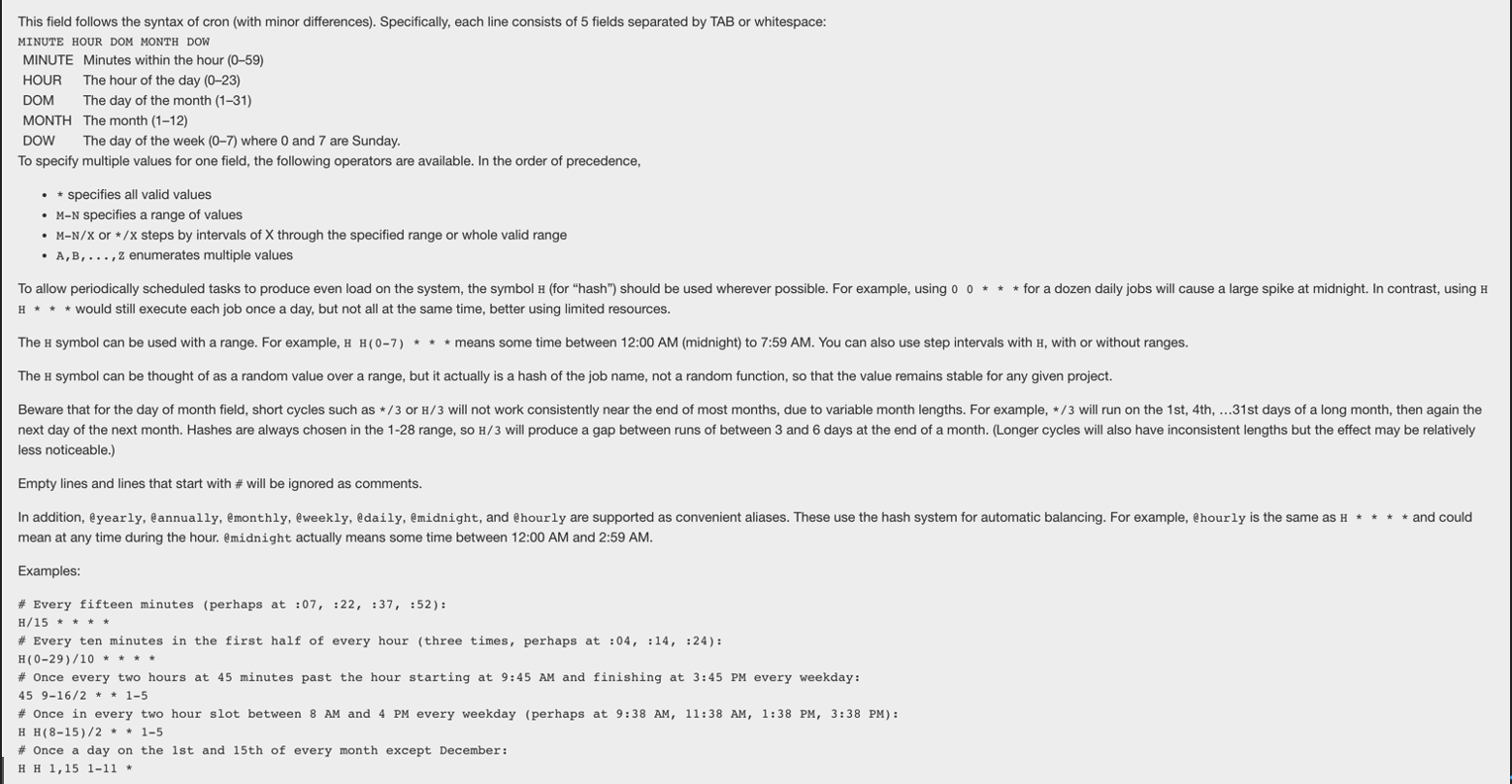
## Supervisor安装与配置
https://blog.csdn.net/a454193977/article/details/106527969/
https://blog.csdn.net/qq_23552895/article/details/99655454
https://blog.csdn.net/xc_123/article/details/93971706
## postman安装和使用
https://blog.csdn.net/junR_980218/article/details/124890295
## postman模拟文件上传下载
https://blog.csdn.net/weixin_52003076/article/details/125207276
## postman发送JSON
https://blog.csdn.net/LiamHong_/article/details/130103260
## 网卡驱动安装
https://blog.csdn.net/weixin_41674971/article/details/124628762
https://devicehunt.com/search/type/pci/vendor/any/device/0D4C
# ModelOps
## What Is ModelOps and How Is It Different From MLOps?
https://neptune.ai/blog/modelops
## Loki日志监控
https://blog.csdn.net/qq_43843951/article/details/127601944
## 普罗米修斯监控
https://blog.csdn.net/weixin_46902396/article/details/118637402
# Protocol Buffer
## Protobuf简介
https://zhuanlan.zhihu.com/p/451390348
https://blog.csdn.net/weixin_39199083/article/details/123483788
https://blog.csdn.net/weixin_44364444/article/details/113499859
## Bazel安装
https://docs.bazel.build/versions/main/install-ubuntu.html#install-with-installer-ubuntu
## Protobuf安装
https://blog.csdn.net/qq_39551311/article/details/125975114
## Protobuf报错:cannot import name 'builder' from 'google.protobuf.internal'
https://stackoverflow.com/questions/71759248/importerror-cannot-import-name-builder-from-google-protobuf-internal
## Protobuf报错:timestamp not found
https://stackoverflow.com/questions/56031098/protobuf-timestamp-not-found
# Docker
## 安装
https://docs.docker.com/desktop/install/mac-install/
## 常用命令
https://www.cnblogs.com/zha0gongz1/p/12227485.html
posted on 2021-01-11 00:00 Hiteration 阅读(629) 评论(0) 编辑 收藏 举报

