helm v3
一、helm的引入
当应用太多,yaml文件多、杂,管理和维护成本加重。引入helm包管理器,chart打包一堆yaml文件,统一部署。
Chart.yaml · Helm (zhaowenyu.com)
二、名词概念
1、文件结构
1 2 3 4 5 6 7 8 9 10 | wordpress/ Chart.yaml # 包含了chart信息的YAML文件 values.yaml # chart 默认的配置值 values.schema.json # 可选: 一个使用JSON结构的values.yaml文件 charts/ # 包含chart依赖的其他chart crds/ # 自定义资源的定义 templates/ # 模板目录, 当和values 结合时,可生成有效的Kubernetes manifest文件 templates/NOTES.txt # 可选: 包含简要使用说明的纯文本文件 LICENSE # 可选: 包含chart许可证的纯文本文件 README.md # 可选: 可读的README文件 |
三、helm v3的安装
v3的安装比v2简单快捷,不需要做授权操作,将二进制可执行文件放入到/usr/bin/即可
Release Helm 3.9.4 · helm/helm · GitHub 最新下载地址
1 2 3 4 5 | wget https://get.helm.sh/helm-v3.2.1-linux-amd64.tar.gz tar xzvf helm-v3.2.1-linux-amd64.tar.gz -C /usr/local/src mv /usr/local/src/linux-amd64/helm /usr/local/bin/ |
1、官网
https://helm.sh/docs/
2、解压安装
1 2 3 4 5 6 7 8 | # tar zxvf helm-v3.0.0-linux-amd64.tar.gz# cd linux-amd64/# lshelm LICENSE README.md# mv helm /usr/bin/# helm version version.BuildInfo{Version:"v3.0.0", GitCommit:"e29ce2a54e96cd02ccfce88bee4f58bb6e2a28b6", GitTreeState:"clean", GoVersion:"go1.13.4"} |
3、配置helm仓库
https://help.aliyun.com/document_detail/131467.html helm使用阿里私有仓库
1 2 3 4 5 6 7 8 9 10 11 | 添加公有仓库如下# helm repo add apphub https://apphub.aliyuncs.com 添加Helm Hub “中国站”"apphub" has been added to your repositories# helm repo add stable https://kubernetes.oss-cn-hangzhou.aliyuncs.com/charts "stable" has been added to your repositories# helm repo listNAME URL apphub https://apphub.aliyuncs.com (apphub和stable是自定义repo名称) stable https://kubernetes.oss-cn-hangzhou.aliyuncs.com/charts |
移除和更新仓库
1 2 3 4 5 6 7 | helm repo remove 仓库名helm repo updateHang tight while we grab the latest from your chart repositories......Successfully got an update from the "apphub" chart repository...Successfully got an update from the "stable" chart repositoryUpdate Complete. ⎈ Happy Helming!⎈ |
search搜索应用(指定repo所有仓库)
1 2 3 4 5 6 | # helm search repo harbor/harborNAME CHART VERSION APP VERSION DESCRIPTIONharbor/harbor 1.10.0 2.6.0 An open source trusted cloud native registry th...# helm search repo ${keyword} 查看所有的资源 |
只下载不安装
1 2 3 4 | $ helm pull harbor/harbor --version=1.10.0$ lsharbor-1.10.0.tgz |
查询已经部署的服务
1 2 3 | helm ls -n namespceNAME NAMESPACE REVISION UPDATED STATUS CHART APP VERSION |
查看历史版本
1 2 3 | helm history -n moqi app_nameREVISION UPDATED STATUS CHART APP VERSION DESCRIPTION |
回滚历史版本
1 | helm rollback -n namespace app_name |
helm completion bash
为Helm生成针对于bash shell的自动补全脚本。
在当前shell会话中加载自动补全:
1 | source <(helm completion bash) |
linux
1 | helm completion bash > /etc/bash_completion.d/helm |
helm安装搜索的某个应用
1 2 3 4 5 6 7 8 9 10 11 12 13 14 15 16 17 | # helm install ui apphub/weave-scope (ui自己取的名称)NAME: uiLAST DEPLOYED: Tue Sep 22 22:36:12 2020NAMESPACE: defaultSTATUS: deployedREVISION: 1NOTES:You should now be able to access the Scope frontend in your web browser, byusing kubectl port-forward:kubectl -n default port-forward $(kubectl -n default get endpoints \ui-weave-scope -o jsonpath='{.subsets[0].addresses[0].targetRef.name}') 8080:4040then browsing to http://localhost:8080/.For more details on using Weave Scope, see the Weave Scope documentation:https://www.weave.works/docs/scope/latest/introducing/ |
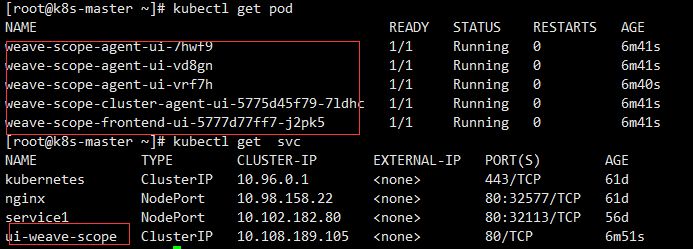
修改ClusterIP为NodePort,部署成功。
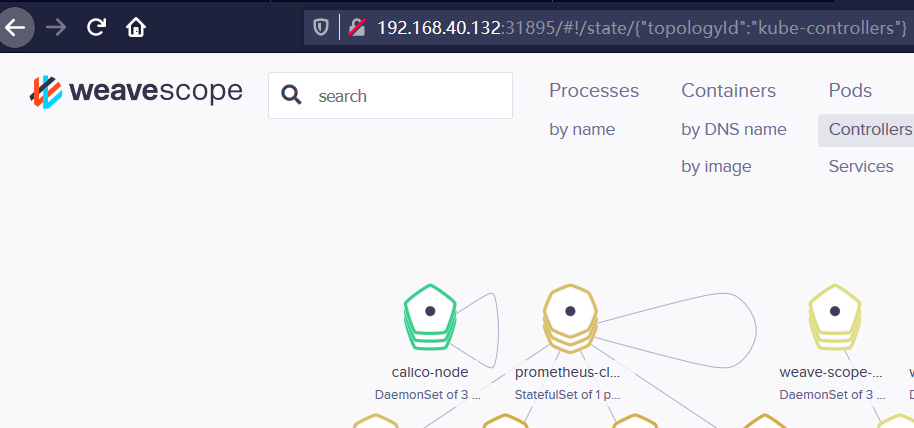
查看安装后的状态
1 2 3 4 5 6 7 8 9 10 11 12 13 14 15 16 17 18 19 20 21 | # helm listNAME NAMESPACE REVISION UPDATED STATUS CHART APP VERSIONui default 1 2020-09-22 23:03:12.207890113 +0800 CST deployed weave-scope-1.1.8 1.12.0 # helm status uiNAME: uiLAST DEPLOYED: Tue Sep 22 23:03:12 2020NAMESPACE: defaultSTATUS: deployedREVISION: 1NOTES:You should now be able to access the Scope frontend in your web browser, byusing kubectl port-forward:kubectl -n default port-forward $(kubectl -n default get endpoints \ui-weave-scope -o jsonpath='{.subsets[0].addresses[0].targetRef.name}') 8080:4040then browsing to http://localhost:8080/.For more details on using Weave Scope, see the Weave Scope documentation:https://www.weave.works/docs/scope/latest/introducing/ |
六、自定义chart
k8s-tutorials/helm.md at main · guangzhengli/k8s-tutorials (github.com)
1、生成一个chart模板
1 2 3 4 5 6 7 8 9 10 11 12 13 14 15 16 17 18 19 20 21 22 | ➜ helm create k8s-helmCreating k8s-helm➜ tree k8s-helmk8s-helm├── charts├── Chart.yaml├── templates│ ├── deployment.yaml│ ├── _helpers.tpl│ ├── hpa.yaml│ ├── ingress.yaml│ ├── NOTES.txt│ ├── serviceaccount.yaml│ ├── service.yaml│ └── tests│ └── test-connection.yaml└── values.yaml3 directories, 10 files注:templates里面存放自己的yaml文件 values.yaml存放全局变量,用于yaml的高复用 Chart.yaml用来定义一些chart的属性 |
名称以下划线(_)开头的文件被假定为没有内部 manifest。这些文件不会渲染 Kubernetes 对象定义,而是在其他 chart 模板中随处可用以供调用。
https://whmzsu.github.io/helm-doc-zh-cn/chart_template_guide/named_templates-zh_cn.html
2、在templates 里面存放自己的yaml文件
3、安装自定义chart
1 | heml install web mychart/ |
4、升级
1 2 3 | heml upgrade mychart/helm upgrade cloude-native-gitlab --values values.yaml gitlab-offical/gitlab |
5、查看release列表
1 | helm list --namespace ${namespace} |
七、chart资源的高复用
传递参数,动态渲染模板,yaml的内容通过传参生成
修改values.yaml文件,{{ .Release.Name}} {{ .Values.变量名}}
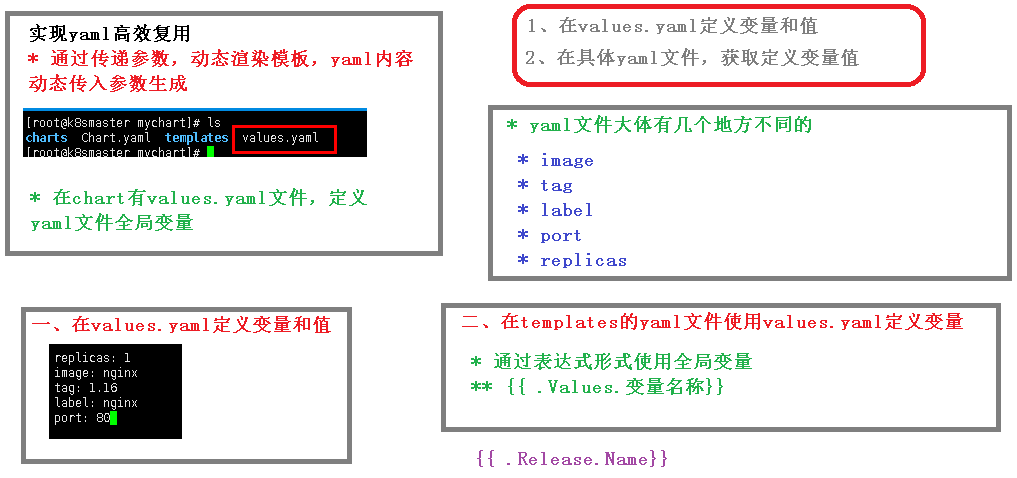
还有待学习领悟
八、chart包管理
1 2 3 4 5 6 7 8 9 10 11 12 13 14 15 16 17 18 19 20 | # 本地创建一个 Charthelm create <Chart 名称>// 安装helm-push插件,可能会卡[root@master01 msxu]# helm plugin install https://github.com/chartmuseum/helm-push.git# 推送 Chart 目录helm push <Chart 名称> <本地仓库名称># 或者推送 Chart 压缩包helm push <Chart 名称>-<Chart 版本>.tgz <本地仓库名称> # 从线上 Chart 仓库更新本地 Chart 索引helm repo update# 拉取 Charthelm fetch <本地仓库名称>/<Chart 名称> --version <Chart 版本># 或者直接安装 Charthelm install -f values.yaml <本地仓库名称>/<Chart 名称> --version <Chart 版本> |
九、离线安装helm插件
1、查看helm的plugin路径
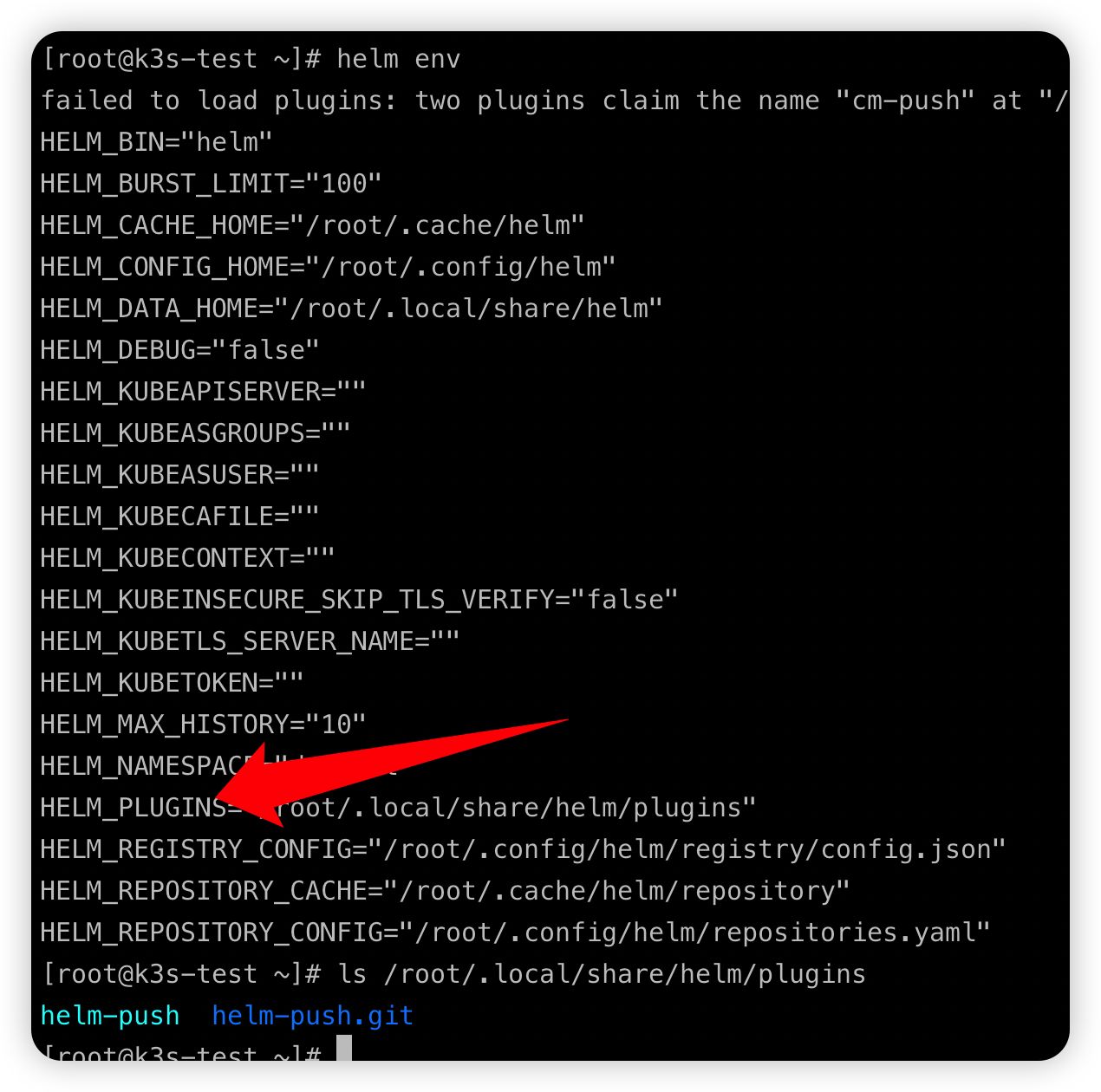
2、在该路径下创建helm-push文件夹,并将安装包拷贝到该文件夹下解压即可
1 2 3 4 5 6 7 8 | mkdir /root/.local/share/helm/plugins/helm-pushcp helm-push_0.9.0_linux_amd64.tar.gz /root/.local/share/helm/plugins/helm-pushcd /root/.local/share/helm/plugins/helm-pushtar zxvf helm-push_0.9.0_linux_amd64.tar.gz helm plugin list |
Helm | 从这里开始吧 中文官网
https://www.jianshu.com/p/11828ace23f9
https://www.cnblogs.com/pythonPath/p/12667509.html 新工具kustomize
https://segmentfault.com/a/1190000022583522?utm_source=tag-newest
https://github.com/bitnami/charts/tree/master/bitnami 一个不错的heml仓库




