Entity Framework实体拆分
一、概念
实体拆分:一个实体拆分成多个表,如Product实体,可以拆分成Product和ProductWebInfo两个表,Product表用于存储商品的字符类信息,ProductWebInfo用于存储商品的图片信息,两张表通过SKU进行关联。
1、Product实体类结构:
1 using System; 2 using System.Collections.Generic; 3 using System.ComponentModel.DataAnnotations; 4 using System.ComponentModel.DataAnnotations.Schema; 5 using System.Linq; 6 using System.Text; 7 using System.Threading.Tasks; 8 9 namespace 实体拆分.Model 10 { 11 public class Product 12 { 13 [Key] 14 [DatabaseGenerated(DatabaseGeneratedOption.None)] //设置主键需要自己填充 15 public int SKU { get; set; } 16 public string Description { get; set; } 17 18 public decimal Price { get; set; } 19 20 public string ImageURL { get; set; } 21 } 22 }
2、数据实体类结构:
1 using System; 2 using System.Collections.Generic; 3 using System.Data.Entity; 4 using System.Linq; 5 using System.Text; 6 using System.Threading.Tasks; 7 using 实体拆分.Model; 8 9 namespace 实体拆分.DatabaseContext 10 { 11 public class EFDbContext :DbContext 12 { 13 public EFDbContext() 14 : base("name=Default") 15 { } 16 17 18 public DbSet<Product> Products { get; set; } 19 20 protected override void OnModelCreating(DbModelBuilder modelBuilder) 21 { 22 modelBuilder.Entity<Product>().Map(p => 23 { 24 p.Properties(m => new { m.SKU, m.Price, m.Description }); 25 p.ToTable("Product"); 26 }) 27 .Map(p => 28 { 29 p.Properties(m => new { m.SKU, m.ImageURL }); 30 p.ToTable("ProductWebInfo"); 31 }); 32 33 34 base.OnModelCreating(modelBuilder); 35 } 36 } 37 }
3、使用数据迁移生成数据库,生成后的表结构如下图所示:
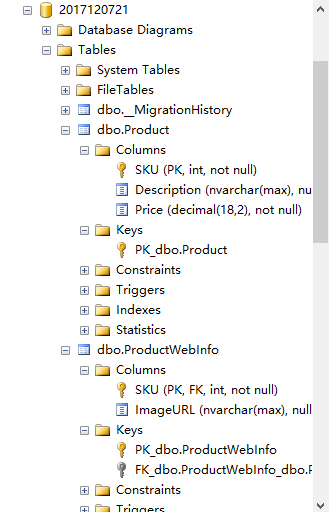
4、测试数据:
1 using System; 2 using System.Collections.Generic; 3 using System.Linq; 4 using System.Text; 5 using System.Threading.Tasks; 6 using 实体拆分.DatabaseContext; 7 8 namespace 实体拆分 9 { 10 class Program 11 { 12 static void Main(string[] args) 13 { 14 using (var context = new EFDbContext()) 15 { 16 context.Products.Add(new Model.Product() { 17 SKU=293, 18 Description="C#高级编程(第10版)", 19 Price=299 , 20 ImageURL="http://image.baidu.com/1.jpg" 21 }); 22 // 保存 23 context.SaveChanges(); 24 } 25 26 Console.WriteLine("创建成功"); 27 Console.ReadKey(); 28 } 29 } 30 }
5、运行程序,查询数据库结果
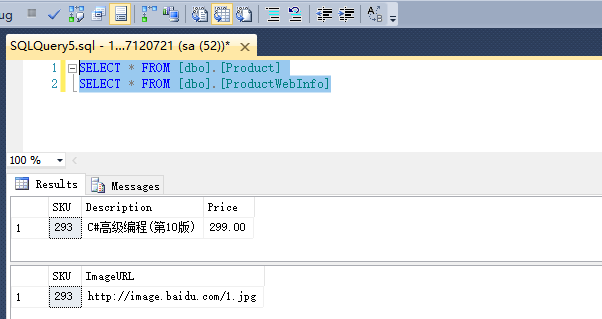
总结将实体拆分成多表的步骤:
1、在工程中创建一个新类继承自DbContext类。
2、创建Product的POCO类。
3、在新创建的DbContext子类中添加属性:DbSet<Product>。
4、重写DbContext类的OnModelCreating()方法。
代码地址:https://files.cnblogs.com/files/dotnet261010/%E5%AE%9E%E4%BD%93%E6%8B%86%E5%88%86.rar。



