tep时隔8个月迎来重大全新升级
tep此次更新,旨在从“工具”升级为“框架”,为此做了大量的代码整洁工作,重新设计了部分功能,项目脚手架也焕然一新。
功能展示
conftest.py
脚手架生成的conftest.py只有一行代码:
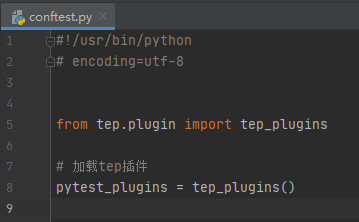
fixture自动加载等操作都隐藏到了tep的科技与狠活里面。
环境变量模板
使用yaml维护环境变量:
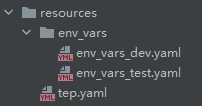
你可以env_vars目录下维护env_vars_开头的任意命名的yaml模板,内容自定义:
domain: "http://127.0.0.1:5000"
env: "dev"
db:
mysql:
host: "localhost"
port: "3306"
user: "root"
password: "123456"
db: "sys"
取值时只需要引入env_vars fixture,像字典一样取值:
from loguru import logger
def test(env_vars):
logger.info(env_vars["domain"])
logger.info(env_vars["env"])
logger.info(env_vars["db"]["mysql"]["host"])
激活哪个模板,就在tep.yaml中配置:
env:
active: "dev"
工具包与示例代码
工具包有MySql访问、FastAPI Mock、常用函数、HTTP请求、流量录制:

示例代码有断言、数据库访问、环境变量、faker造数据、常用函数、HTTP请求、从登陆到下单自动化用例:
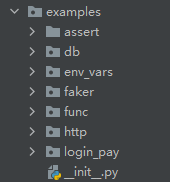
项目脚手架
tep startproject demo生成的项目脚手架如图所示:
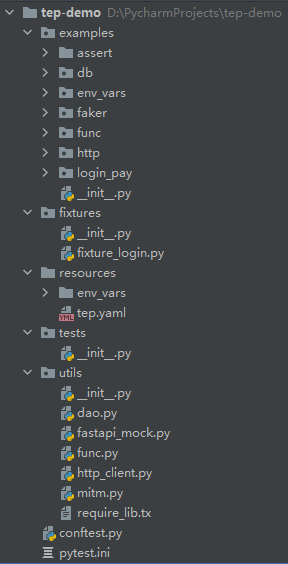
没有杂质,纯粹的pytest!
tep技术内幕
化繁为简
tep只保留了“框架”层面的模块:
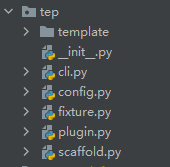
三方库都抽出来到了脚手架的utils包里,譬如HTTP请求在utils/http_client里面。
项目路径识别
在conftest加载插件时,使用inspect.stack()[1]反推项目路径:
def tep_plugins():
caller = inspect.stack()[1]
Config.project_root_dir = os.path.dirname(caller.filename)
plugins = fixture_paths() # +[其他插件]
return plugins
fixture自动导入
conftest.py加载时,将fixture路径作为插件加载,一个是项目目录下的fixtures包,一个是tep里面的fixture模块:
def fixture_paths():
"""
fixture路径,1、项目下的fixtures;2、tep下的fixture;
:return:
"""
_fixtures_dir = os.path.join(Config.project_root_dir, "fixtures")
paths = []
# 项目下的fixtures
for root, _, files in os.walk(_fixtures_dir):
for file in files:
if file.startswith("fixture_") and file.endswith(".py"):
full_path = os.path.join(root, file)
import_path = full_path.replace(_fixtures_dir, "").replace("\\", ".")
import_path = import_path.replace("/", ".").replace(".py", "")
paths.append("fixtures" + import_path)
# tep下的fixture
paths.append("tep.fixture")
return paths
环境变量
内置env_vars fixture:
#!/usr/bin/python
# encoding=utf-8
"""
@Author : dongfanger
@Date : 2020/12/30 9:30
@Desc : 预置fixture
"""
import os
import pytest
import yaml
from loguru import logger
from tep.config import tep_config, Config
class TepVars:
"""全局变量池"""
def __init__(self):
self.vars_ = {}
def put(self, key, value):
self.vars_[key] = value
def get(self, key):
value = ""
try:
value = self.vars_[key]
except KeyError:
logger.error(f"env_vars doesnt have this key: {key}")
return value
@pytest.fixture(scope="session")
def env_vars():
"""环境变量,读取resources/env_vars下的变量模板"""
class Clazz(TepVars):
def dict_(self):
env_active = tep_config()['env']["active"]
env_filename = f"env_vars_{env_active}.yaml"
with open(
os.path.join(Config.project_root_dir, "resources", "env_vars", env_filename)) as f:
return yaml.load(f.read(), Loader=yaml.FullLoader)
return Clazz().dict_()
TepVars是全局变量池,支持动态put和get。
env_vars根据tep.yaml配置的active,获取对应的环境变量模板,解析yaml,返回字典。
项目脚手架
脚手架代码完整的放在template下面:

文件后缀均加上了.tep,这样就不会扰乱实际项目代码,在tep startproject时会将这些文件拷贝到目标项目,同时去除.tep后缀,快速生成自动化项目。
这些模板的源码可以查阅另外一个项目:
https://github.com/dongfanger/tep-template.git
最新的tep预览功能也能在这个项目看到。
Try Easy Pytest
tep是Try Easy Pytest的首字母缩写,是依托于pytest的一款测试工具。本次工具架构改造是一个开端,tep还会持续迭代开发,逐步引入企业级的一系列技术实践,敬请期待,也欢迎加入我们,一起开发,共创美好未来!
所有文章公众号【测试开发刚哥】首发!
版权申明:本文为博主原创文章,转载请保留原文链接及作者。


