TestNG跑个Demo并打个Jar包
新建Maven项目的步骤,省略。
浏览器访问https://mvnrepository.com/search?q=testng获取maven,选择相应版本,拿到依赖:

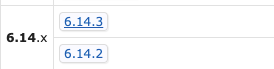
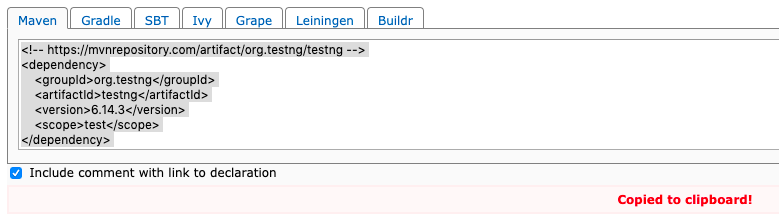
添加到pom.xml中:
pom.xml
<dependencies>
<!-- https://mvnrepository.com/artifact/org.testng/testng -->
<dependency>
<groupId>org.testng</groupId>
<artifactId>testng</artifactId>
<version>6.14.3</version>
<scope>test</scope>
</dependency>
</dependencies>

新建class,写上代码:
src/main/java
/**
* @author Dongfanger
* @version 0.0.1 2020/3/17
*/
import org.testng.annotations.Test;
public class TestNGNotOk {
public static void main(String[] args) {
}
@Test
public void ohNo() {
}
}
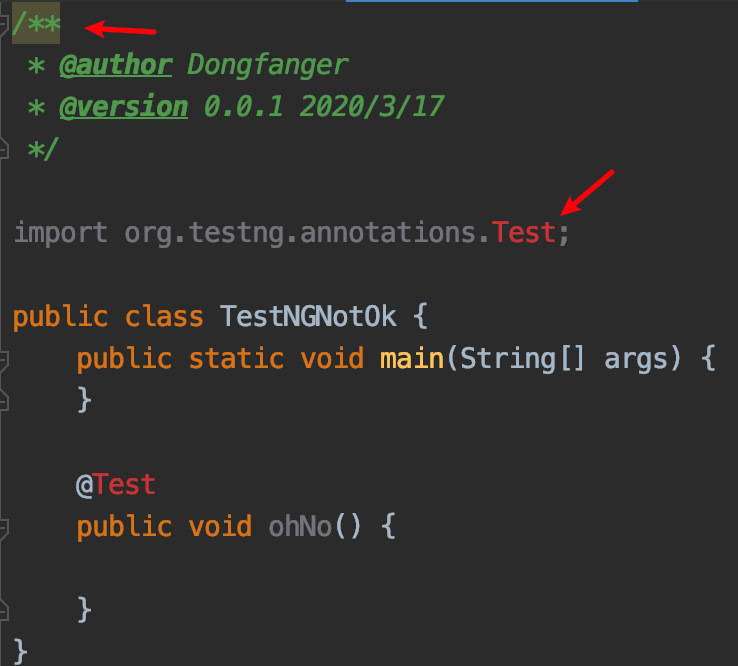
问题1:
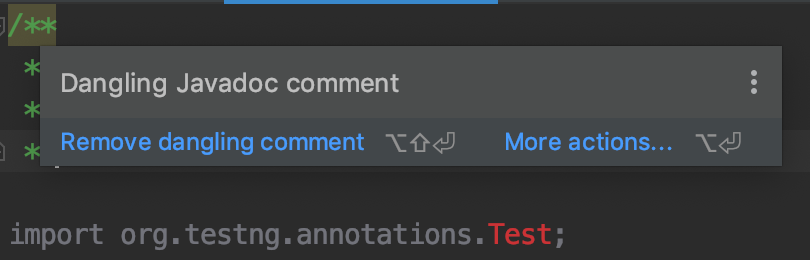
文档注释不能放行首,把import放到顶部,解决。
问题2:
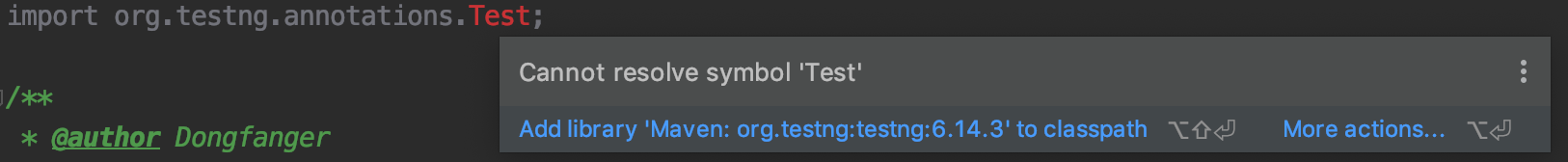
pom.xml中,<scope>test</scope>,表示依赖范围是test:
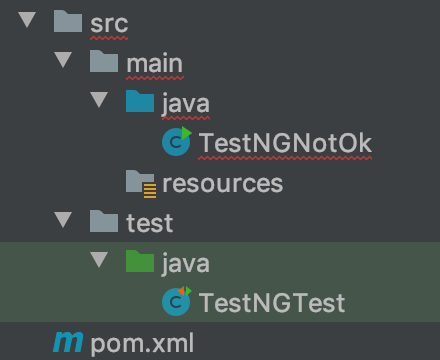
把类建到src/test/java就可以了。当然也可以更改<scope>,如compile(默认)。
src/test/java
import org.testng.annotations.Test;
/**
* @author Dongfanger
* @version 0.0.1 2020/3/17
*/
public class TestNGTest {
@Test
public void helloTest() {
System.out.println("Hello");
}
}
为了打Jar包,修改src/main/java/TestNGNotOk.java内容:
import org.testng.TestNG;
import org.testng.annotations.Test;
/**
* @author Dongfanger
* @version 0.0.1 2020/3/17
*/
public class TestNGNotOk {
public static void main(String[] args) {
TestNG testng = new TestNG();
testng.setTestClasses(new Class[]{TestNGNotOk.class});
testng.run();
}
@Test
public void helloJar() {
System.out.println("Jar");
}
}
同时去掉pom.xml中的<scope>:
<dependencies>
<!-- https://mvnrepository.com/artifact/org.testng/testng -->
<dependency>
<groupId>org.testng</groupId>
<artifactId>testng</artifactId>
<version>6.14.3</version>
</dependency>
</dependencies>
打开File>Project Structure>Artifacts>"+"

选择Main Class,一定要修改META-INF/MANIFEST.MF存放路径为resources,否则执行java -jar会报错jar中没有主清单属性。
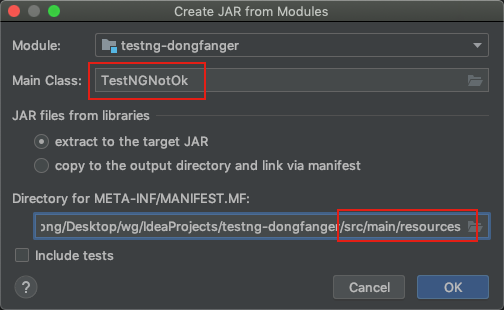
一路点OK直到窗口关闭。
Build生成Jar包:
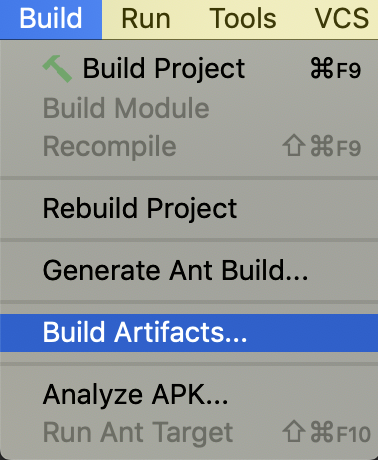
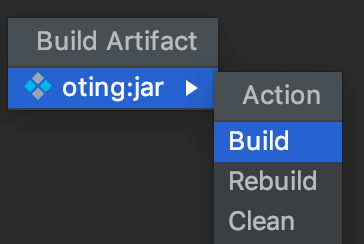
打开命令行,执行Jar包:
$ java -jar testng-dongfanger.jar
Jar
===============================================
Command line suite
Total tests run: 1, Failures: 0, Skips: 0
===============================================
以上介绍了跑Demo打Jar包。
TestNG使用比较多的还是testng.xml,在根目录下建个testng.xml:
<?xml version="1.0" encoding="UTF-8"?>
<!DOCTYPE suite SYSTEM "http://testng.org/testng-1.0.dtd">
<suite name="All Test Suite">
<test name="Hello test">
<classes>
<class name="TestNGTest"/>
</classes>
</test>
</suite>
右键就可以运行了:
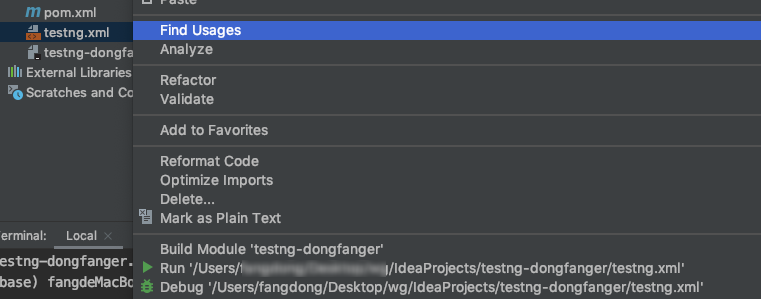
版权申明:本文为博主原创文章,转载请保留原文链接及作者。
所有文章公众号【测试开发刚哥】首发!
版权申明:本文为博主原创文章,转载请保留原文链接及作者。

