idea中运行ssm 或springboot项目时,project Structure的配置
ctrl+alt+shift+s进入 project Structure
首先是project选项
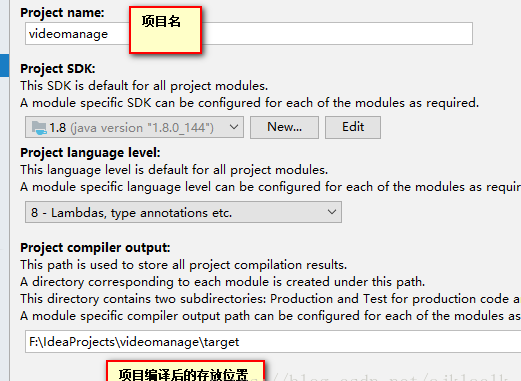
Modules
标明source testsource 以及 resource 和 testresource
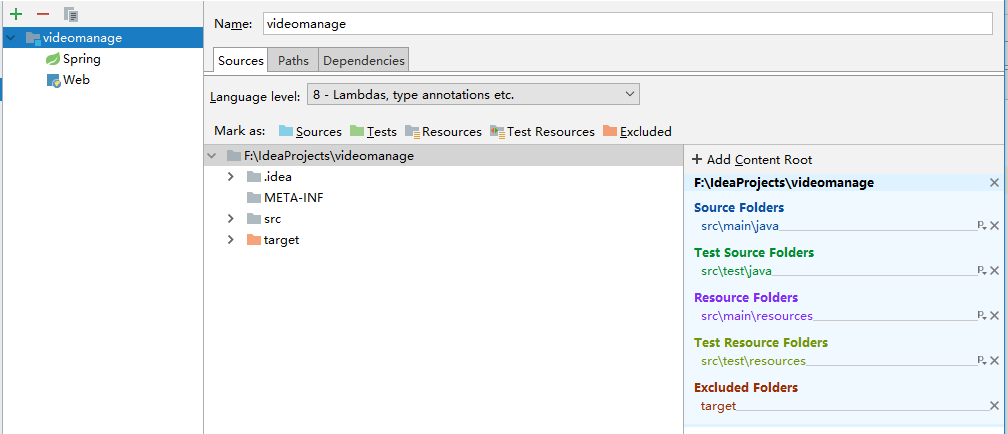
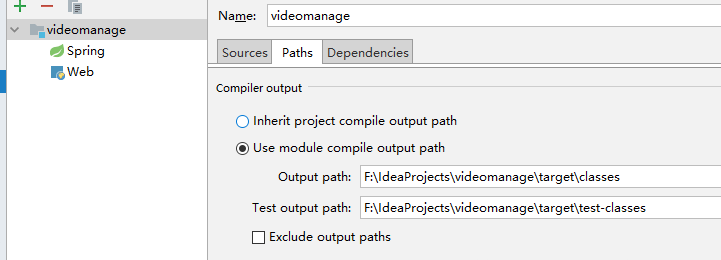
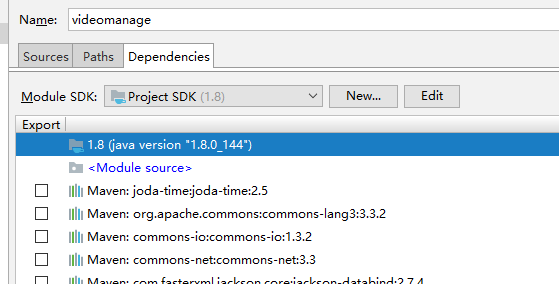
这是自动生成的
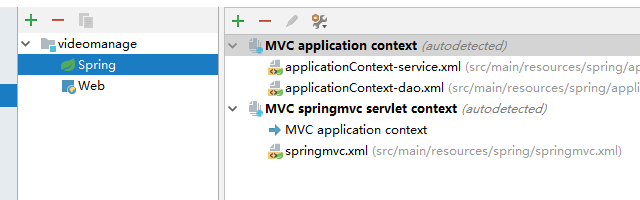
注意这里需要选择到webapp 否则 webApp的内容不会被输出到output的路径
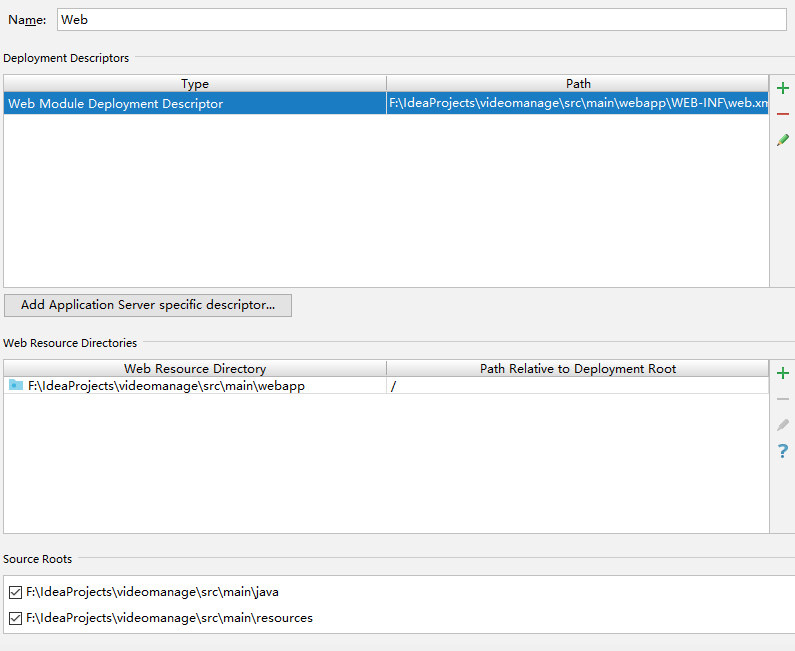
facets
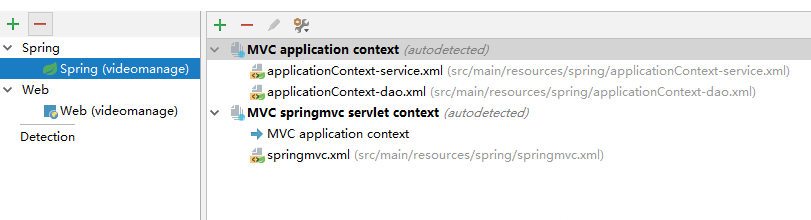
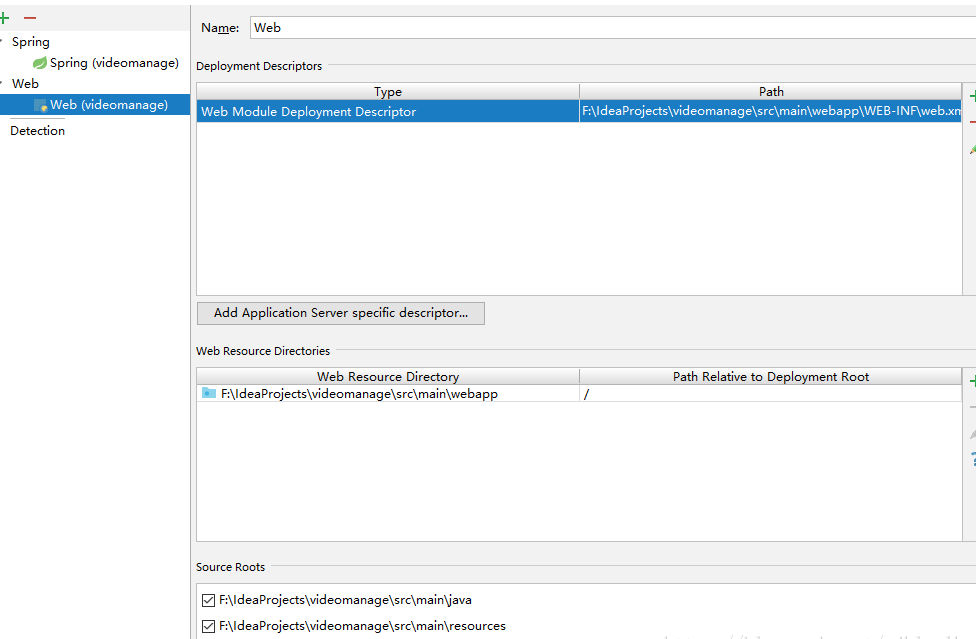
artifacts
首先创建一个from modules 的 exploded版本
然后创建from exploded的 Archive版本
指定output directory

然后配置tomcat ,选择war包即可
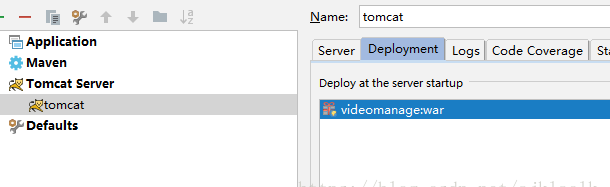
如果遇到了 404 的情况,请在右侧执行 plugins中的 clean 和install
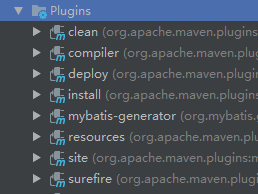
如果在执行install的时候报错The packaging for this project did not assign a file to the build artifact
请执行lifecycle中的install
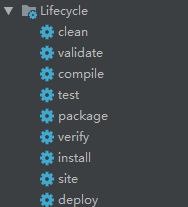
其实lifecycle是maven中一个十分完善的生命周期模型,所以使用Lifecycle中的install项目就会自动去maven仓库下载需要的包.
==============================================================================================
部署成功,这样就可以成功访问你的项目






 浙公网安备 33010602011771号
浙公网安备 33010602011771号