每天一个vivado小技巧[1] - 使用tcl命令查看schematic
1. 获取指定submoudle的pin
tcl命令如下:
- get cells of pattern matches
gth_quad1.
get_cells -hier *gth_quad1*
where, option -hier or -hierarchical is required for submodule in the top design.
- get the pin of the cell.
get_pins -of_objects [get_cells -hier *gth_quad1*]
- list on seperate lines

在vivado中,此条命令返回值会用空格分隔开,而非换行符,使用puts命令分割:
foreach pins [get_pins -of_objects [get_cells -hier *gth_quad1*]] {
puts $pins
}
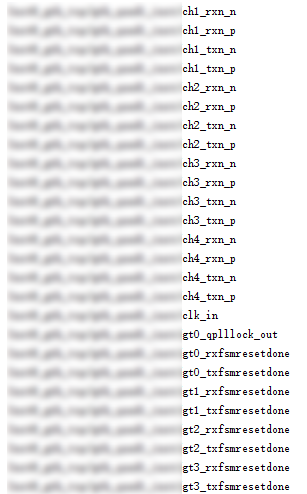
2. 快速查看指定objects的schematic
tcl command
show_schematic [get_cells -hier *gth_quad1*]
show_schematic [get_pins *]
There must be an opened design


 浙公网安备 33010602011771号
浙公网安备 33010602011771号