vscode: vim plugin vim-airline
演示
Normal Mode
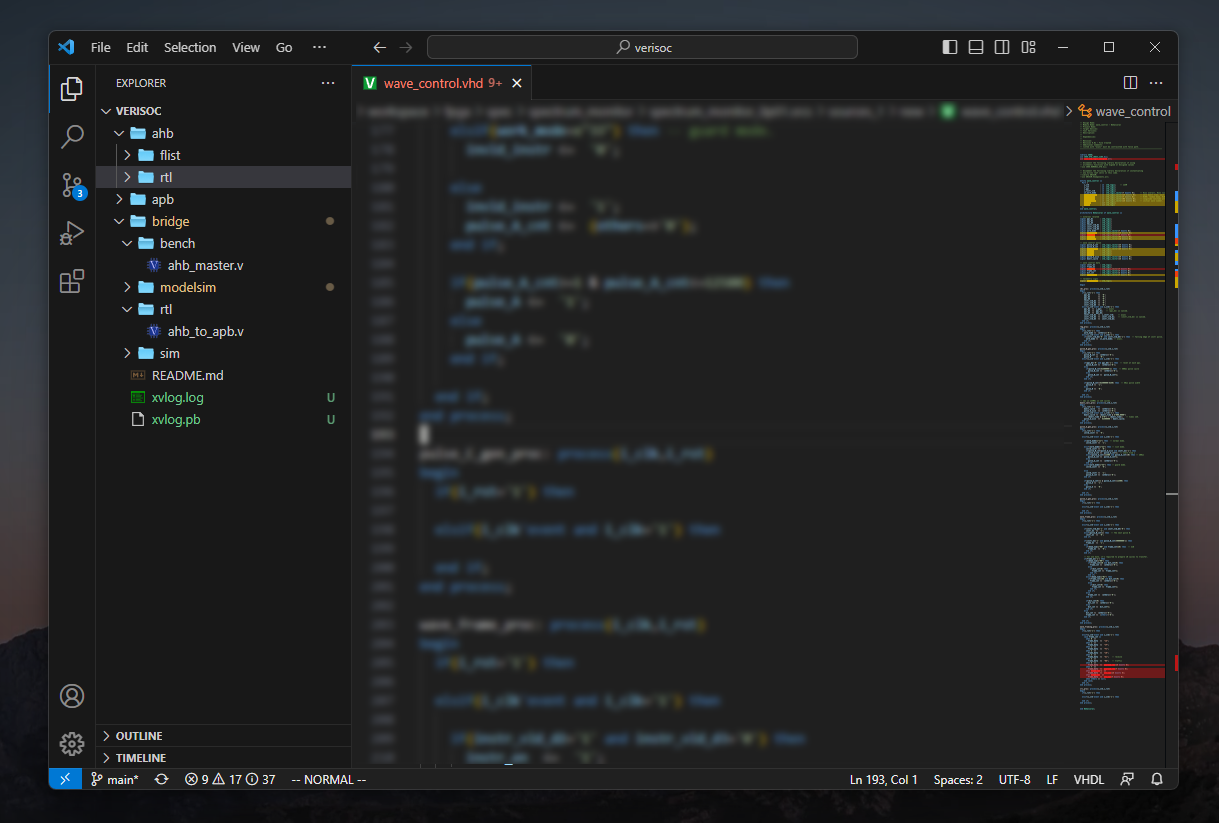
Insert Mode
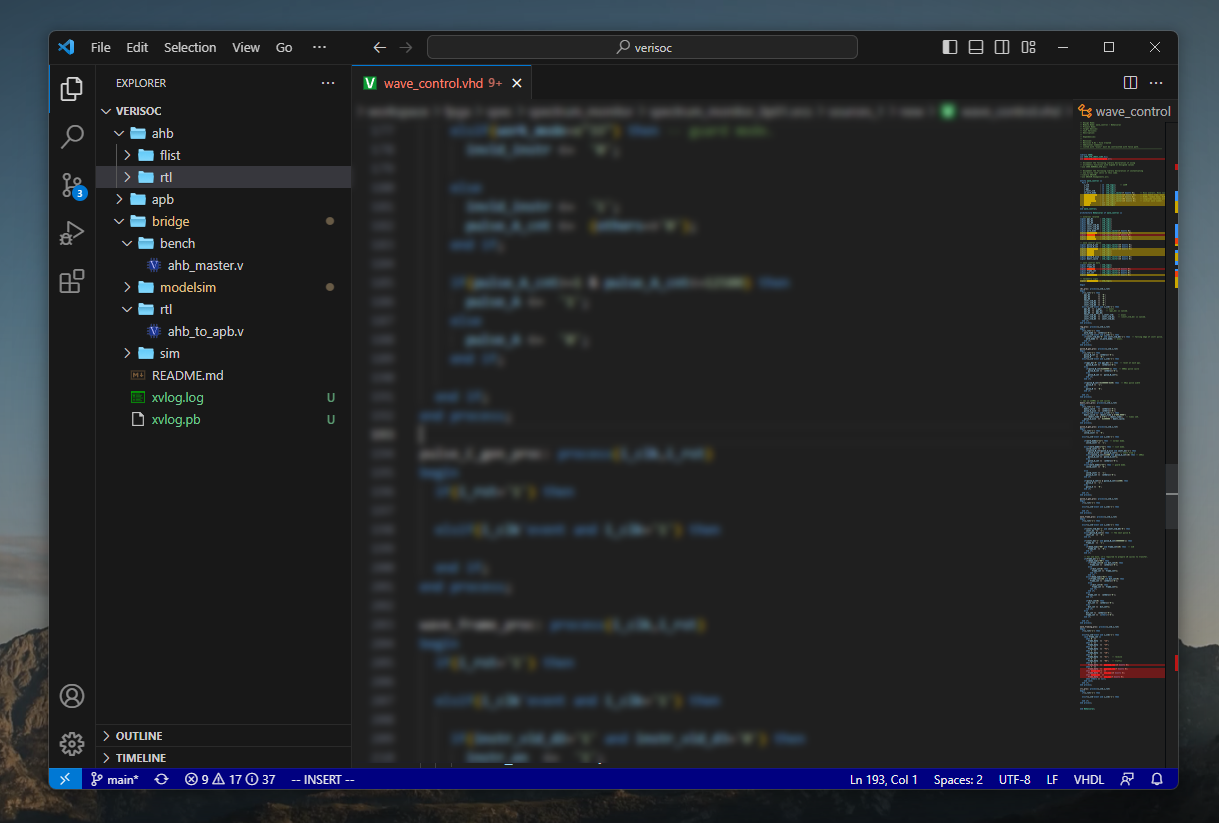
Visual Mode
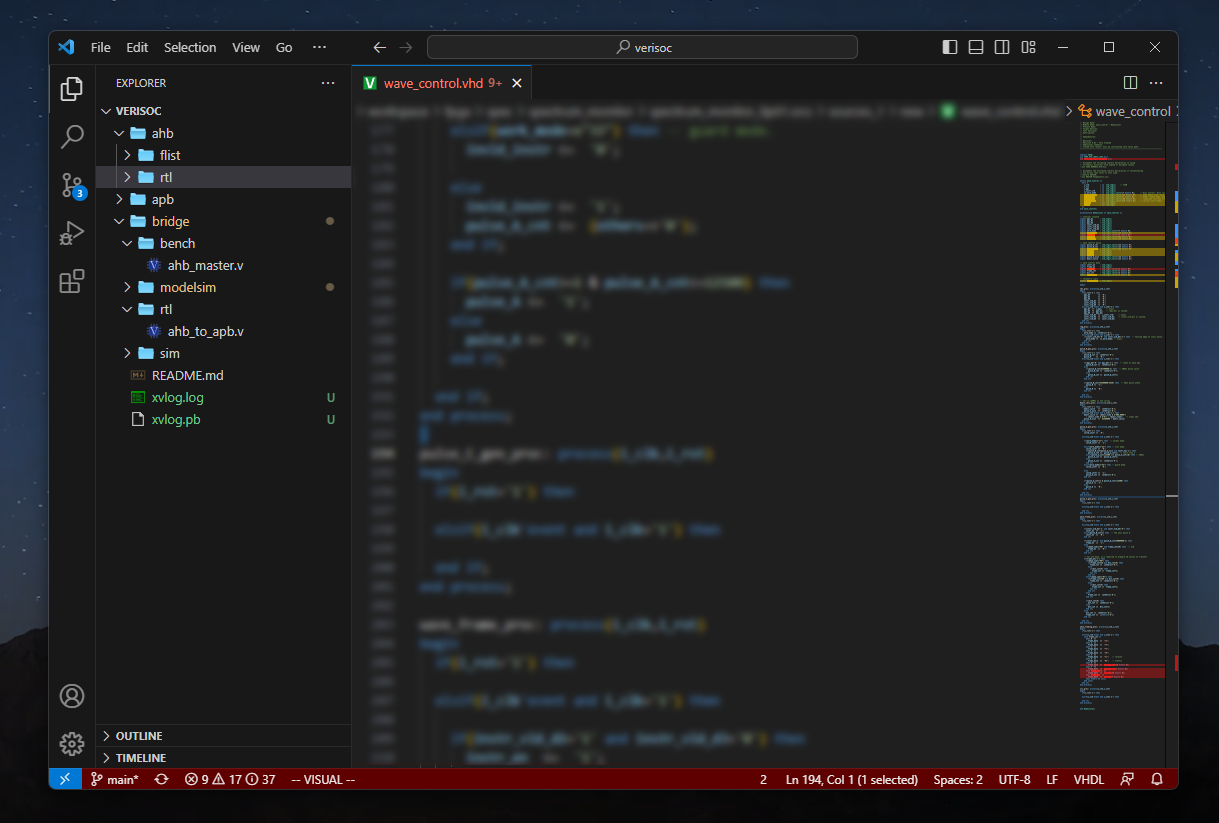
Command Mode
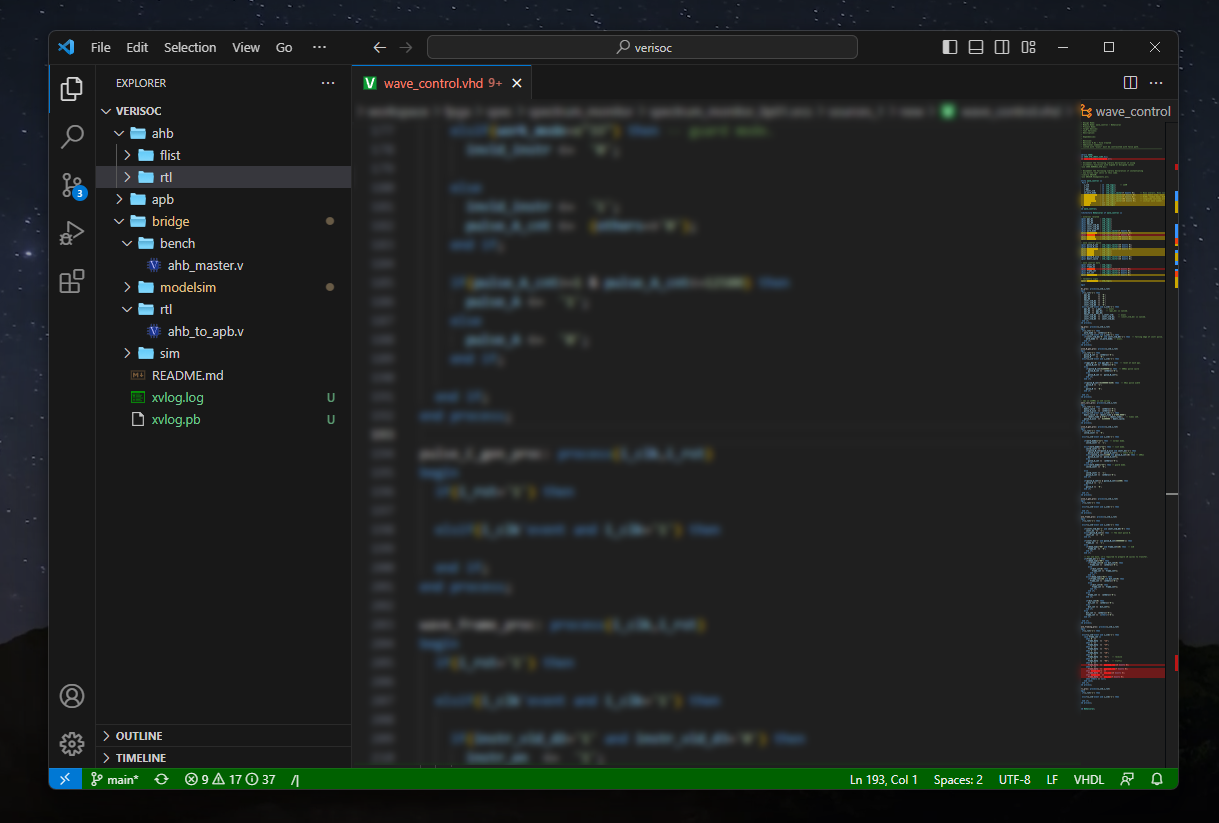
Glance

Config
- Call command pannel by
Ctrl+Shift+P
or
Command+Shift+P
-
Type
settings.json, clickOpen Users JSON -
Paste the following codes
"vim.statusBarColorControl": true,
"vim.statusBarColors.normal": ["#202020", "#ededed"],
"vim.statusBarColors.insert": "#000080",
"vim.statusBarColors.visual": "#5f0000",
"vim.statusBarColors.visualline": "#5f0000",
"vim.statusBarColors.visualblock": "#5f0000",
"vim.statusBarColors.replace": "#af0000",
"vim.statusBarColors.commandlineinprogress": "#006100",
"vim.statusBarColors.searchinprogressmode": "#006100",
"vim.statusBarColors.easymotionmode": "#006100",
"vim.statusBarColors.easymotioninputmode": "#006100",
"vim.statusBarColors.surroundinputmode": "#006100",


 浙公网安备 33010602011771号
浙公网安备 33010602011771号