ubuntu 18.04系统下CPU实时频率查看工具 cpupower
1. cpupower 安装
sudo apt install linux-tools-common

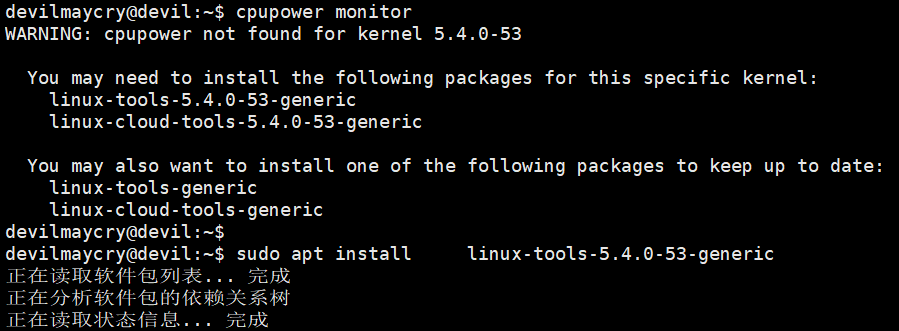
2. CPU实时频率查看
watch -n 1 sudo cpupower monitor

结果:
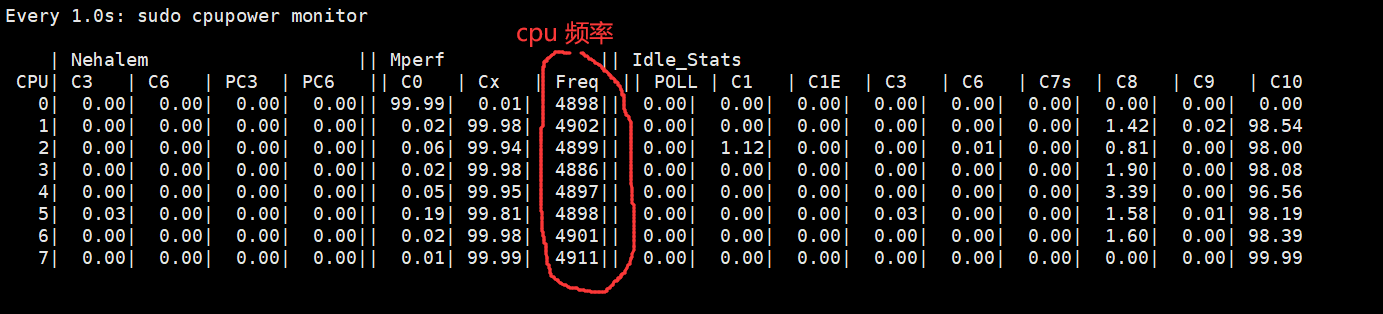
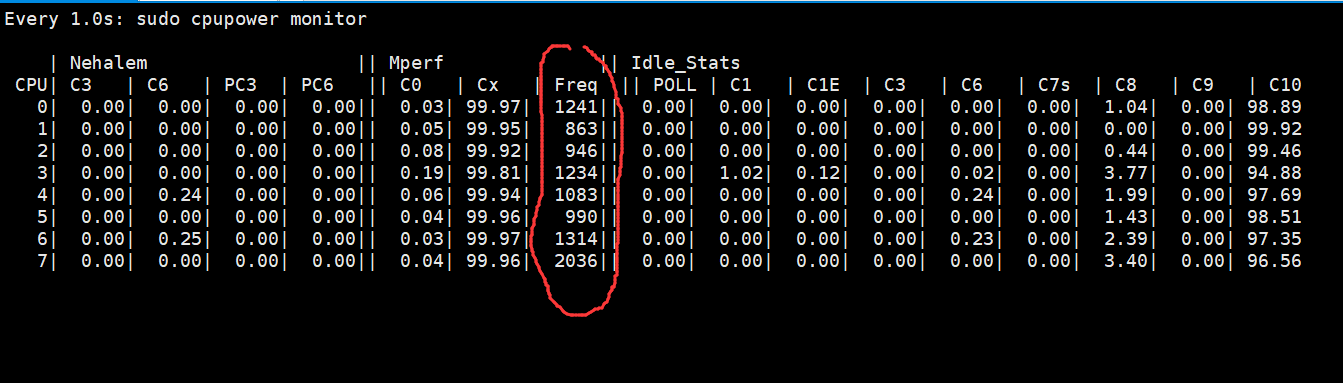
3. cpupower的其他命令
3.1 查看当前所有CPU的信息
sudo cpupower -c all frequency-info
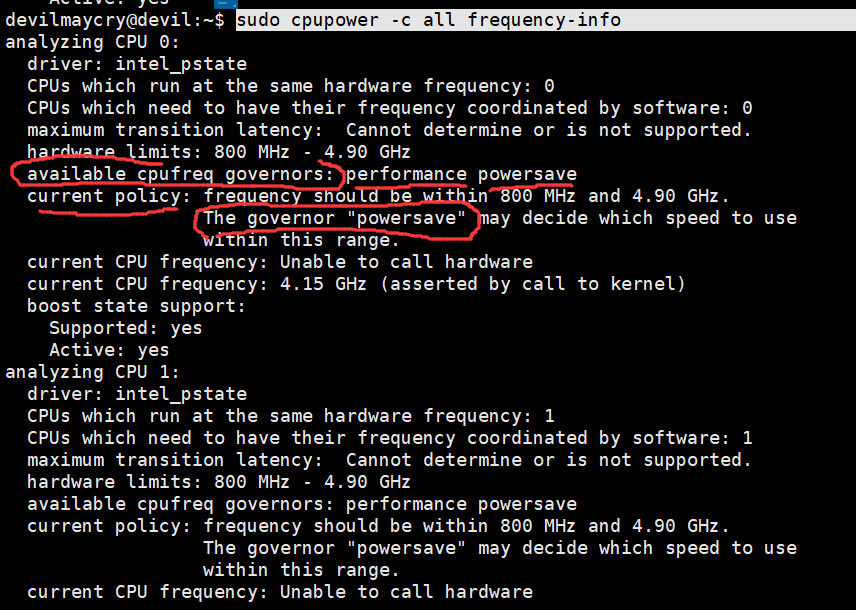
可以看到当前的CPU支持 performance 和 powersave 两种模式,当前的模式为 powersave
3.2 设置所有CPU为性能模式
sudo cpupower -c all frequency-set -g performance
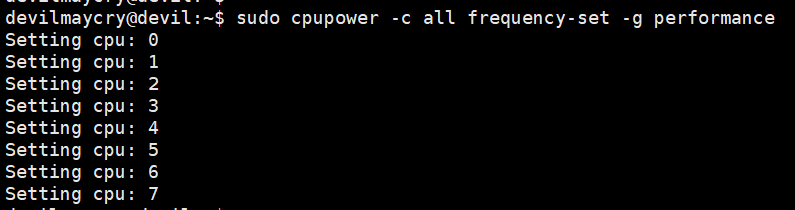
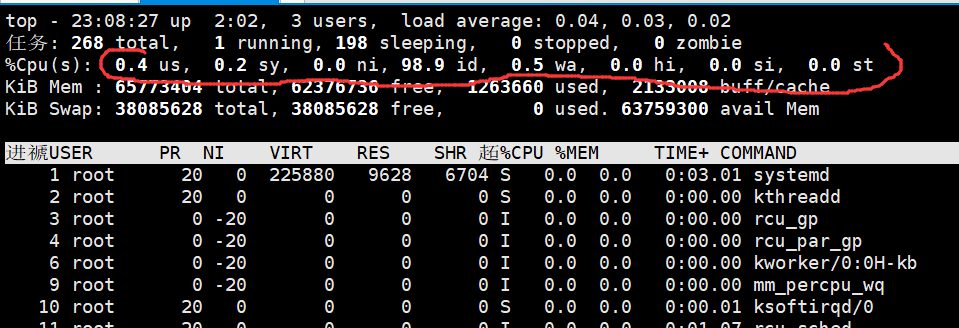
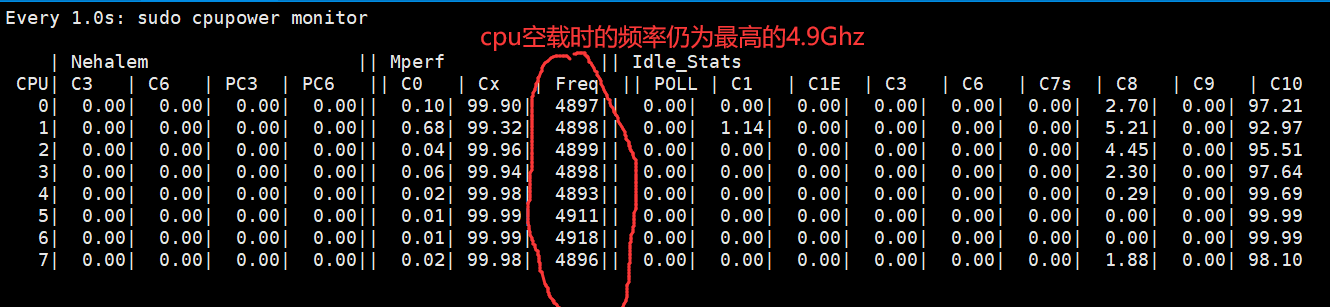
3.3 设置所有CPU为节能模式
sudo cpupower -c all frequency-set -g powersave
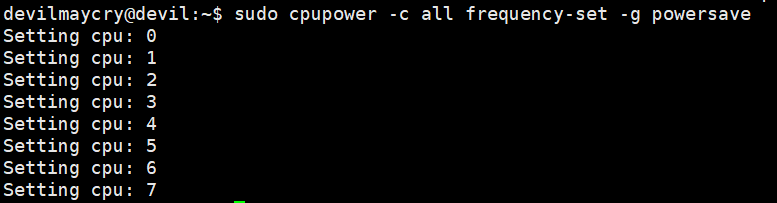


------------------------------------------------------------------------
本博客是博主个人学习时的一些记录,不保证是为原创,个别文章加入了转载的源地址,还有个别文章是汇总网上多份资料所成,在这之中也必有疏漏未加标注处,如有侵权请与博主联系。
如果未特殊标注则为原创,遵循 CC 4.0 BY-SA 版权协议。
posted on 2020-11-15 22:55 Angry_Panda 阅读(14277) 评论(0) 编辑 收藏 举报

