vue中读取本地Json文件的方式
json案例:
{
"name": "DevilBen",
"url": "https://www.cnblogs.com/devilben/",
"page": 0,
"isNonProfit": true,
"address": {
"street": "浦江镇",
"city": "上海市闵行区",
"country": "中国"
},
"links": [
{
"name": "博客园",
"url": "https://home.cnblogs.com/"
},
{
"name": "DevilBen",
"url": "https://www.cnblogs.com/devilben/"
},
{
"name": "百度一下,你就知道",
"url": "https://www.baidu.com/"
}
]
}
json文件放在static静态资源包下
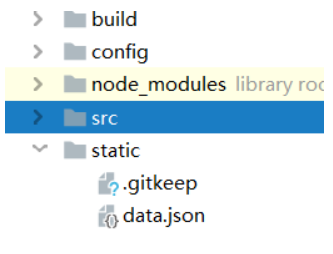
方式一:
1,安装 Axios
npm install axios -s
2,main.js引用 Axios
//引入axios
import axios from "axios"
//使用axios
Vue.prototype.axios = axios
3,钩子函数获取文件
mounted() {
this.axios.get('static/data.json').then(response => this.info = response.data)
}
方式二:
1,安装vue-resource
npm install vue-resource
2,在main.js文件中添加:
//引入vue-resource
import VueResource from 'vue-resource'
//使用VueResource
Vue.use(VueResource)
3,通过钩子函数使用,它的$http.get来读取json文件
mounted() {
this.$http.get('static/data.json').then(response => this.info = response.data)
}
完整代码:
<template>
<div id="vue">
<div>名称:



 浙公网安备 33010602011771号
浙公网安备 33010602011771号