【FAQ】【ARK UI】HarmonyOS ETS 横竖屏适配
参考资料
【问题描述】
ETS如何去适配不用的屏幕大小,以及横屏或者竖屏的展示不同的样式,
【问题答案】
我们可以使用媒体查询根据 媒体查询条件语法规则来控制布局的显示,如题所示:在横屏的时候显示一个Text组件竖屏显示一个Image组件,代码如下
运行效果
【FAQ】
当改ETSPage界面在第二跳转的界面时候,切换横竖屏的时候,都回回到第一个界面,这个问题怎么处理
参考链接如下
https://developer.huawei.com/consumer/cn/forum/topic/0203585894602560646?fid=0101587866109860105
代码如下
config.json
在ability重写onOrientationChanged,代码如下
欲了解更多更全技术文章,欢迎访问https://developer.huawei.com/consumer/cn/forum/?ha_source=zzh


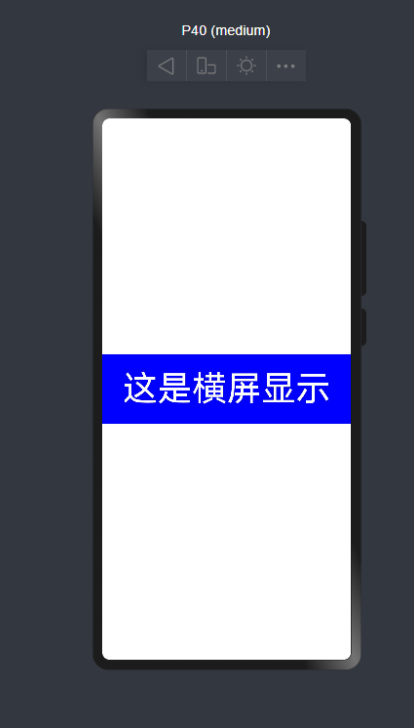
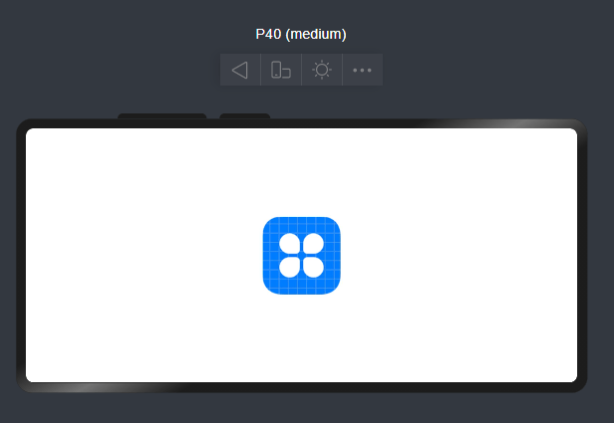

 浙公网安备 33010602011771号
浙公网安备 33010602011771号