【Harmony OS】【ARK UI】自定义弹窗
自定义弹窗
1.在日常开发当中自定义弹窗会经常用到,之前有遇到想自定义弹窗位置不知该如何去设置的情况(如:相对底部/顶部多少距离)今天就来说一说自定义弹窗的一些属性和用法
官方文档地址:
https://developer.harmonyos.com/cn/docs/documentation/doc-references/ts-methods-custom-dialog-box-0000001192158175
2.代码实现:
3.运行效果:
需要注意的是:
弹窗往上移取负值,向下取正值
欲了解更多更全技术文章,欢迎访问https://developer.huawei.com/consumer/cn/forum/?ha_source=zzh



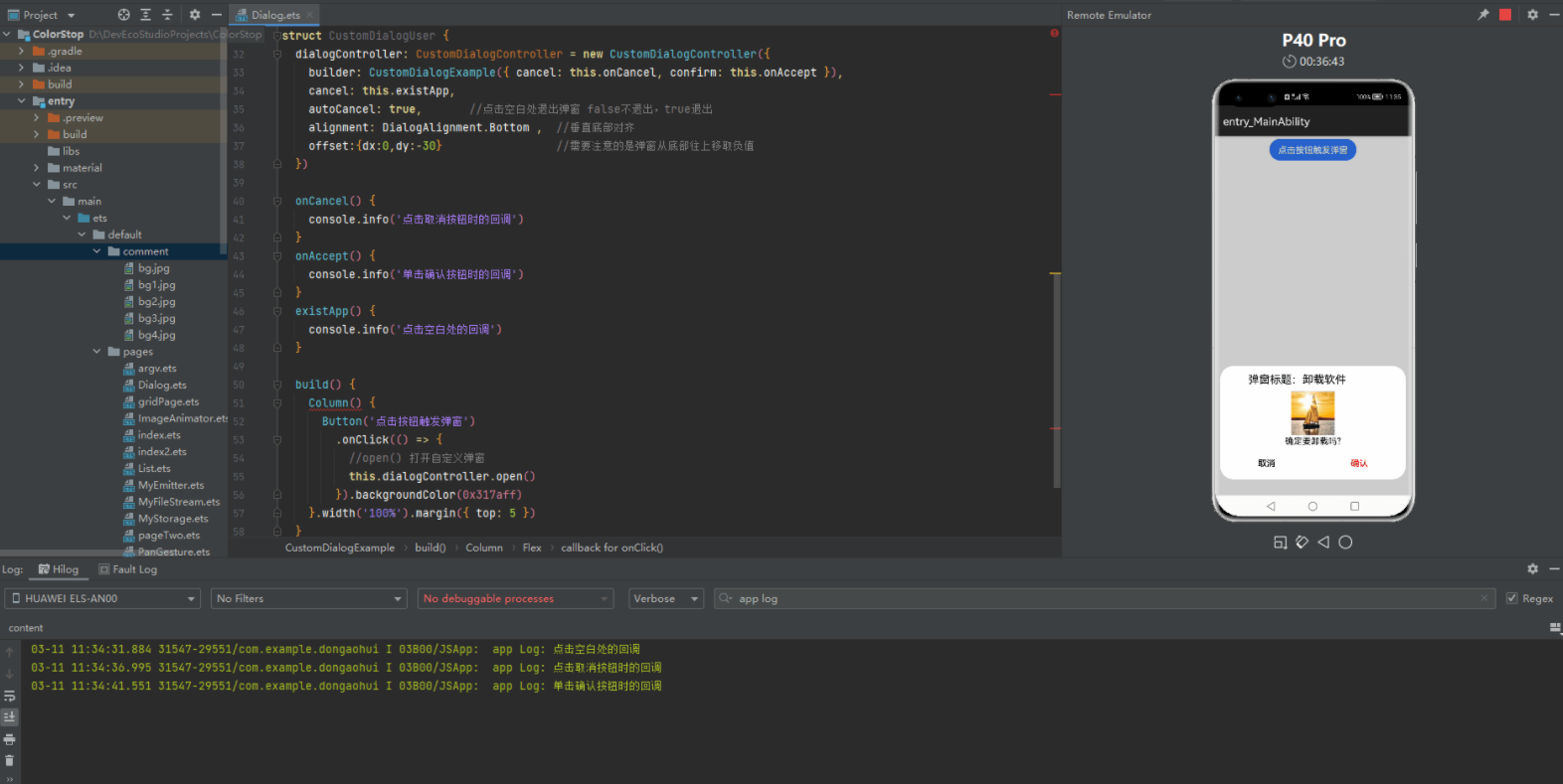

 浙公网安备 33010602011771号
浙公网安备 33010602011771号