【Harmony OS】【FAQ】鸿蒙问题合集1
1、【ArkUI】eTS方式显示Toast
显示效果:
2、【DevEco Device Tool】无法找到工具对应下载链接
HarmonyOS官网无法找到DevEco Device Tool工具对应下载链接
1、当前工具临时下线优化中,预计12月30日(星期四)会上线3.0Beta2版本
2、可以通过账号登录此链接,DP平台-集成开发页签可以下载
3、【Java UI】如何调试鸿蒙应用运行至真机
真机运行调试应用需要先获取udid,然后在AGC控制台添加设备信息。
获取UDID命令行如下:
可以参考官方网站应用调试指南:https://developer.huawei.com/consumer/cn/doc/distribution/app/agc-help-harmonyos-debugapp-0000001172419675
4、【ArkUI】ets开发时,如何设置组件的最小宽度或者最大宽度?
可以参考以下API方式可以设置最大和最小宽度:
以下为ets代码:
5、【Java UI】真机调试时生成的app的名字一直都是entry_Mainability 如何自定义名字呢?
请在对应资源目录resource→base→element→string.json文件中的name和value,每个语言对应的都需要修改:



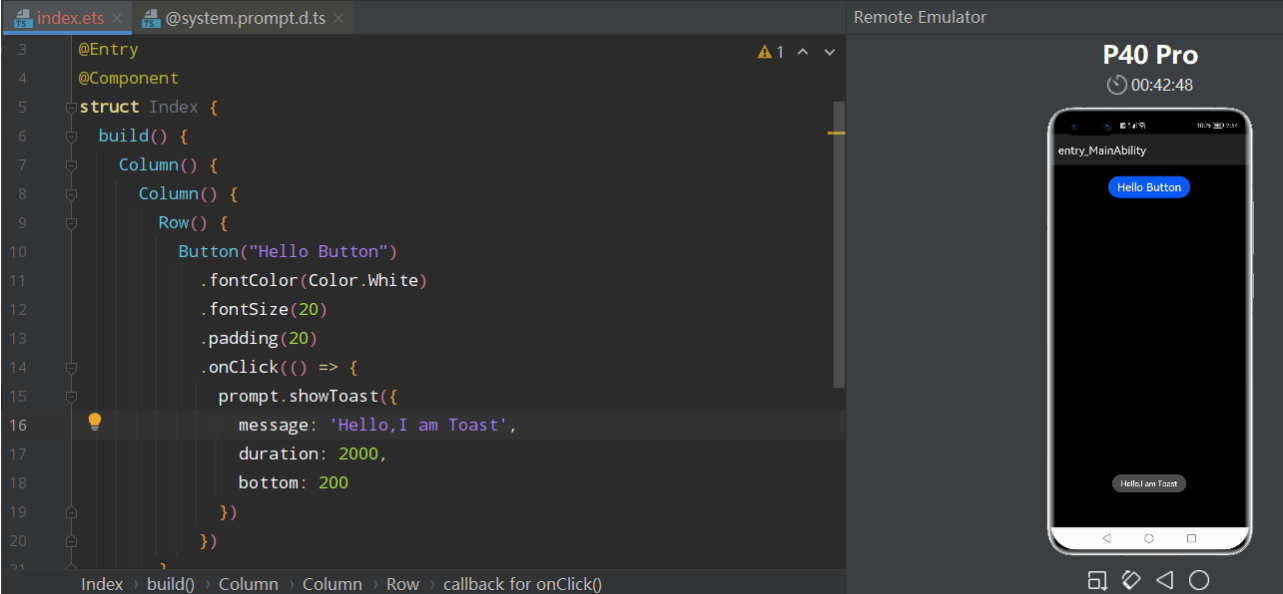


 浙公网安备 33010602011771号
浙公网安备 33010602011771号