快速集成崩溃服务SDK和NDK
AppGallery Connect(简称AGC)崩溃服务是一个功能强大、轻量级的崩溃解决方案。它能帮助您快速发现、定位、解决应用崩溃(又称闪退)问题,其使用非常简便,无需开发任何代码即可实现可视化数据报告的实时查看。
下面将为大家介绍如何零代码集成崩溃服务的SDK与NDK来捕捉一般崩溃、native崩溃和异常捕捉,同时简单地创建自定义崩溃报告。
崩溃服务集成准备
1、如果您尚未添加项目,请在AppGallery Connect先创建您的AGC项目并在项目下添加应用,具体请参见Android使用入门。
2、在您的项目列表中找到项目,在项目的应用列表中选择需要启用崩溃服务的应用,
3、选择“质量 > 崩溃”,进入崩溃页面。使用崩溃服务需启用华为分析服务。如果您尚未启用,请点击“启动分析服务”,或前往华为分析服务进行启动,具体操作可参考开通华为分析。
4、在Android Studio中创建一个工程,将agconnect-services.json文件拷贝到项目的app目录下。
5、在项目级build.gradle中配置Maven仓地址和AGC插件地址。
6、在应用级build.gradle中添加编译依赖和集成SDK和NDK。
7、同步工程配置
测试崩溃功能实现
布局设计
参考如下设置布局,具备制造崩溃、制造native崩溃、制造异常、上传自定义报告的功能。
效果展示
功能实现
制造崩溃
制造native崩溃
制造并上报异常
上报自定义报告
崩溃上报
点击按钮分别触发崩溃、native崩溃、异常捕捉上报和上报自定义崩溃报告。在AGC控制台查看数据情况。
崩溃上报情况:
Native崩溃上报情况
异常上报情况:
自定义崩溃报告上报情况:
欲了解更多更全技术文章,欢迎访问https://developer.huawei.com/consumer/cn/forum/?ha_source=zzh

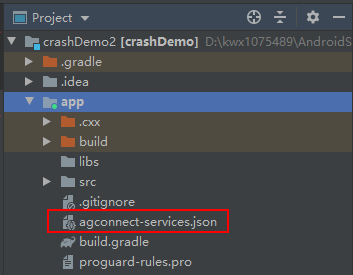

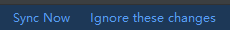
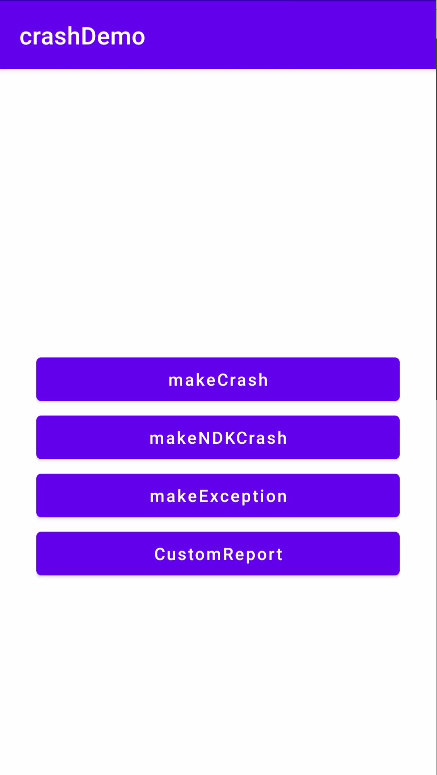
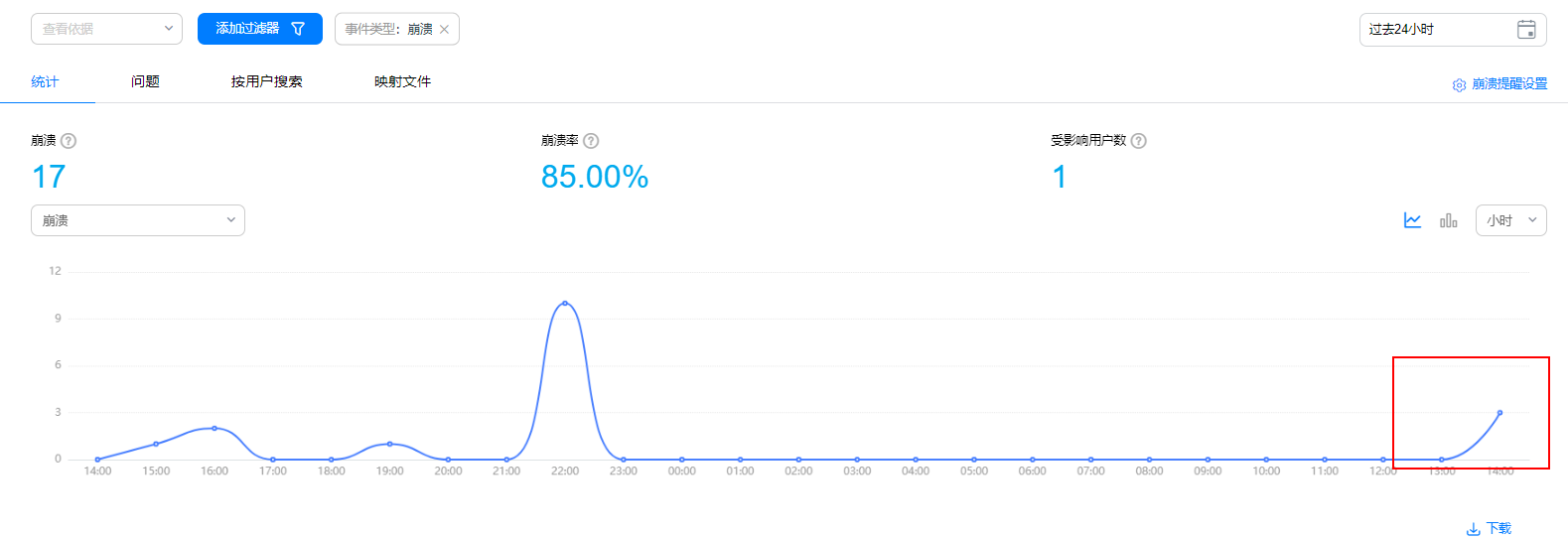
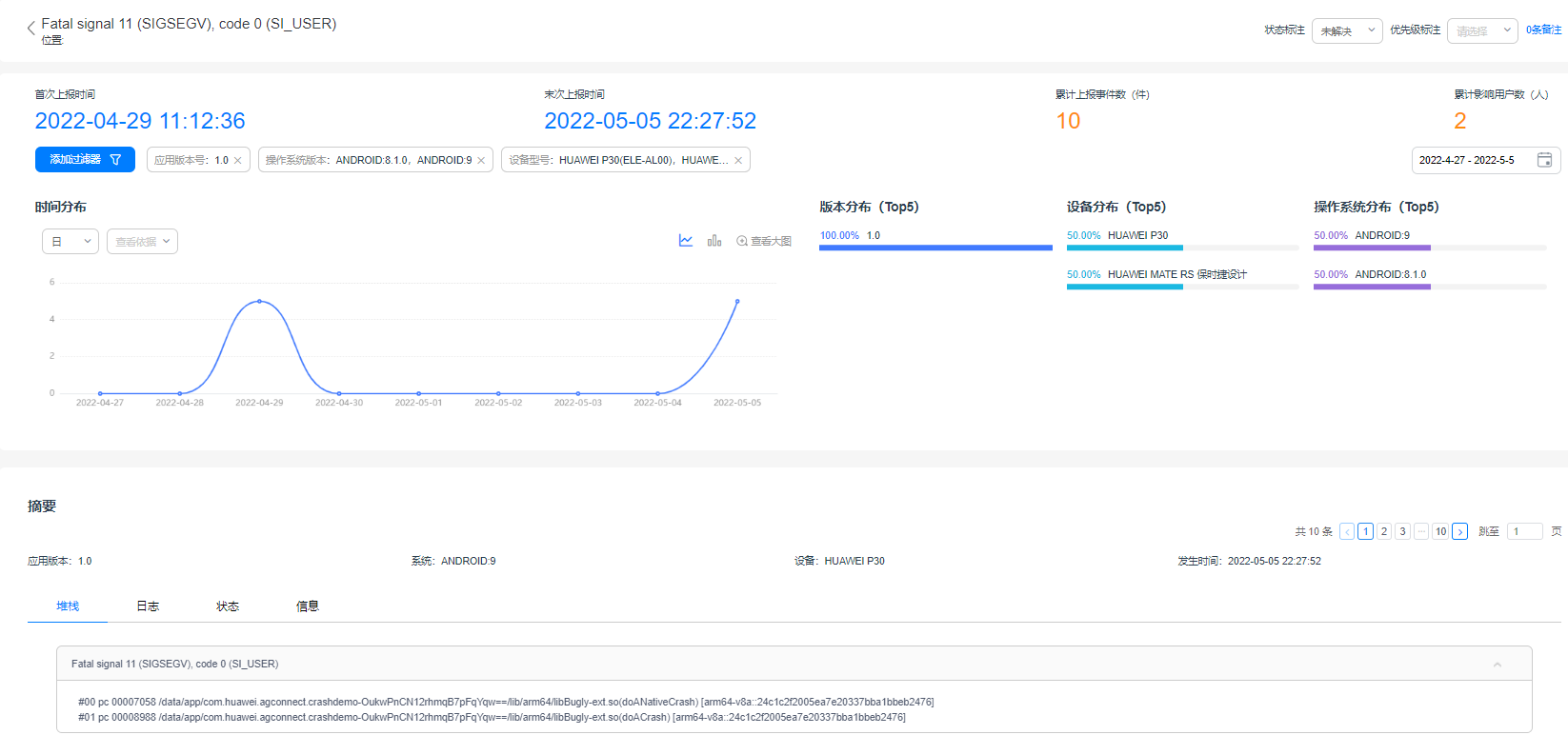

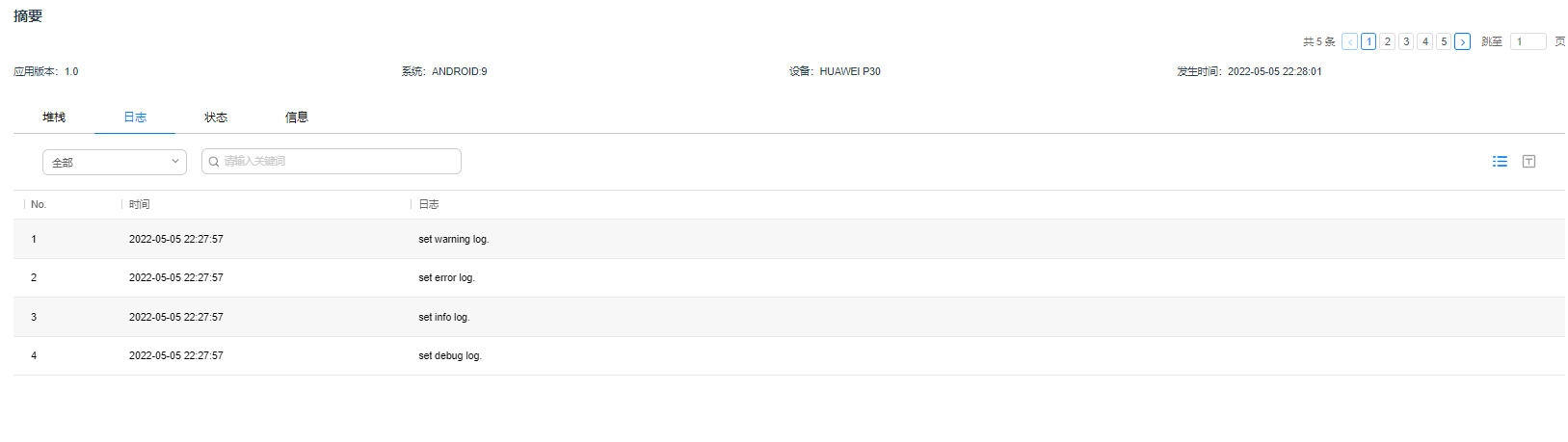

 浙公网安备 33010602011771号
浙公网安备 33010602011771号