git 常用命令
1、git config --system --unset credential.helper // 账号密码变动重置
2、git 解决每次更新代码都要输入用户名密码的解决方案
git config --system --unset credential.helper
git pull /git push (第一次输入,后续就不用再次数据)
ssh-keygen -t rsa -C ”yourEmail@example.com” // 生成ssh
rd /s /p node_modules // windows强制删除
git add * -f // 添加所有文件
git add . //添加更新文件
git add /src -u // 添加已追踪并且修改的的文件,/src 代表某个路径下的,可不写
git commit -m '本次提交的描述' // 提交文件
git pull origin [branch name] // 拉去地址分支的最新代码
git push origin [branch name] // 提交到远程
git branch // 查看分支和当前分支
git checkout [branch name] // 切换分支
git checkout [branch name] -b // 创建并切换到这个分支
git merge [branch name] 合并分支
git clone git@****.com // 克隆远程仓库
git remote add origin **** // 添加远程仓库
git log // 查看提交记录
git log --pretty=oneline // 一行展示提交记录
git log --online --graph // 显示合并记录图
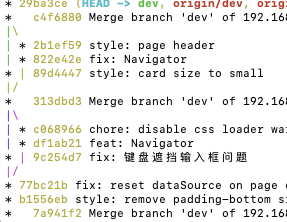
git reflog // 查看仓库的操作历史
git show <tagname> // 查看标签的详细信息
git rm -r -f --cached ****/ // 删除远程的目录(删除后需重新提交更新仓库)
例: 如果已经提交node_modules到仓库
.gitignore文件上写上:
node_modules/
进入仓库目录,删除github仓库上.gitignore上新加的选项
git rm -r --cached node_modules/
重新添加要提交的选项
git add .
git commit -m 'remove node_modules'
最后在git push 到远程仓库上就可以了。
git push
git push --set-upstream origin 分支名 // 推送本地分支到远程仓库
git fetch // 拉取远程的所有分支
git tag -a v1.1 -m '打tag' // 打tag
git push origin v1.1/--tags // 推送tag
git tag -d v1.1 // 删除本地tag
git push <remote> :refs/tags/<tagname> // 更新远程
git push origin --delete <tagname> // 删除远程tag
git checkout -b 本地分支名 origin/远程分支名 // 将远程git仓库里的指定分支拉取到本地(本地不存在的分支)
// 删除分支
我现在在develop分支上,想删除develop分支
1 先切换到别的分支: git checkout master
2 删除本地分支: git branch -d develop
3 如果删除不了可以强制删除,git branch -D develop
4 有必要的情况下,删除远程分支:git push origin --delete develop
5 在从公用的仓库fetch代码:git fetch origin develop:develop
6 然后切换分支即可:git checkout develop
git branch -m old_branch new_branch # Rename branch locally git push origin :old_branch # Delete the old branch git push --set-upstream origin new_branch # Push the new branch, set local branch to track the new remote
-
删除本地的bug_xzx分支;git branch -D bug_xzx -
删除远程的bug_xzx分支;git push origin --delete bug_xzx -
git放弃本地修改
一、未使用 git add 缓存代码时。
可以使用 git checkout -- filepathname (比如: git checkout -- readme.md ,不要忘记中间的 “--” ,不写就成了检出分支了!!)。放弃所有的文件修改可以使用 git checkout . 命令。
此命令用来放弃掉所有还没有加入到缓存区(就是 git add 命令)的修改:内容修改与整个文件删除。但是此命令不会删除掉刚新建的文件。因为刚新建的文件还没已有加入到 git 的管理系统中。所以对于git是未知的。自己手动删除就好了。
二、已经使用了 git add 缓存了代码。
可以使用 git reset HEAD filepathname (比如: git reset HEAD readme.md)来放弃指定文件的缓存,放弃所以的缓存可以使用 git reset HEAD . 命令。
此命令用来清除 git 对于文件修改的缓存。相当于撤销 git add 命令所在的工作。在使用本命令后,本地的修改并不会消失,而是回到了如(一)所示的状态。继续用(一)中的操作,就可以放弃本地的修改。
三、已经用 git commit 提交了代码。
可以使用 git reset --hard HEAD^ 来回退到上一次commit的状态。此命令可以用来回退到任意版本:git reset --hard commitid
未完,待续...



 浙公网安备 33010602011771号
浙公网安备 33010602011771号