解决centos7 yum和wget都不能使用
1.前言
因为卸载了centos 7.9.2009 内置自带的python2.7.5,导致yum无法使用,但是又没有安装wget,两者不能相互安装导致死循环
2.安装wget
找到自己对应的系统版本,我的是7.9.2009,64位操作系统
2.1 查看系统版本及操作位数
cat /etc/centos-release
uname -m
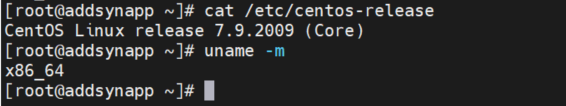
2.2 下载安装包
阿里云镜像库 https://mirrors.aliyun.com/centos/7.9.2009/os/x86_64/Packages
自行替换自己的系统版本,找到wget-1.14-18.el7_6.1.x86_64.rpm下载即可
2.3 拷贝安装包进行安装
将下载好的wget安装包拷贝到对应的目录,然后cd到对应目录执行以下命令
如:拷贝到/home下之后,执行 cd /home,然后安装即可
rpm -ivh wget-1.14-18.el7_6.1.x86_64.rpm
3.安装yum
3.1 卸载python
##强制删除已安装程序及其关联
rpm -qa|grep python|xargs rpm -ev --allmatches --nodeps
##删除所有残余文件 ##xargs,允许你对输出执行其他某些命令
whereis python |xargs rm -frv -rf
##验证删除,返回无结果
whereis python
3.2 删除yum
rpm -qa|grep yum|xargs rpm -ev --allmatches --nodeps
whereis yum |xargs rm -frv -rf
3.3 下载依赖包
能联网的话直接复制运行即可(注意下载路径,会下载到当前路径下),如果不能联网就自己手动下载然后拷贝到服务器上
wget https://mirrors.aliyun.com/centos/7.9.2009/os/x86_64/Packages/lvm2-python-libs-2.02.187-6.el7.x86_64.rpm
wget https://mirrors.aliyun.com/centos/7.9.2009/os/x86_64/Packages/libxml2-python-2.9.1-6.el7.5.x86_64.rpm
wget https://mirrors.aliyun.com/centos/7.9.2009/os/x86_64/Packages//python-libs-2.7.5-89.el7.x86_64.rpm
wget https://mirrors.aliyun.com/centos/7.9.2009/os/x86_64/Packages/python-ipaddress-1.0.16-2.el7.noarch.rpm
wget https://mirrors.aliyun.com/centos/7.9.2009/os/x86_64/Packages/python-backports-1.0-8.el7.x86_64.rpm
wget https://mirrors.aliyun.com/centos/7.9.2009/os/x86_64/Packages/python-backports-ssl_match_hostname-3.5.0.1-1.el7.noarch.rpm
wget https://mirrors.aliyun.com/centos/7.9.2009/os/x86_64/Packages/python-2.7.5-89.el7.x86_64.rpm
wget https://mirrors.aliyun.com/centos/7.9.2009/os/x86_64/Packages/python-iniparse-0.4-9.el7.noarch.rpm
wget https://mirrors.aliyun.com/centos/7.9.2009/os/x86_64/Packages/python-pycurl-7.19.0-19.el7.x86_64.rpm
wget https://mirrors.aliyun.com/centos/7.9.2009/os/x86_64/Packages/python-urlgrabber-3.10-10.el7.noarch.rpm
wget https://mirrors.aliyun.com/centos/7.9.2009/os/x86_64/Packages/python-setuptools-0.9.8-7.el7.noarch.rpm
wget https://mirrors.aliyun.com/centos/7.9.2009/os/x86_64/Packages/python-kitchen-1.1.1-5.el7.noarch.rpm
wget https://mirrors.aliyun.com/centos/7.9.2009/os/x86_64/Packages/python-chardet-2.2.1-3.el7.noarch.rpm
wget https://mirrors.aliyun.com/centos/7.9.2009/os/x86_64/Packages/rpm-python-4.11.3-45.el7.x86_64.rpm
wget https://mirrors.aliyun.com/centos/7.9.2009/os/x86_64/Packages/yum-utils-1.1.31-54.el7_8.noarch.rpm
wget https://mirrors.aliyun.com/centos/7.9.2009/os/x86_64/Packages/yum-3.4.3-168.el7.centos.noarch.rpm
wget https://mirrors.aliyun.com/centos/7.9.2009/os/x86_64/Packages/yum-metadata-parser-1.1.4-10.el7.x86_64.rpm
wget https://mirrors.aliyun.com/centos/7.9.2009/os/x86_64/Packages/yum-plugin-aliases-1.1.31-54.el7_8.noarch.rpm
wget https://mirrors.aliyun.com/centos/7.9.2009/os/x86_64/Packages/yum-plugin-protectbase-1.1.31-54.el7_8.noarch.rpm
wget https://mirrors.aliyun.com/centos/7.9.2009/os/x86_64/Packages/yum-plugin-fastestmirror-1.1.31-54.el7_8.noarch.rpm
3.4 安装替换依赖
rpm -ivh --nodeps --force *.rpm
3.5 测试
yum
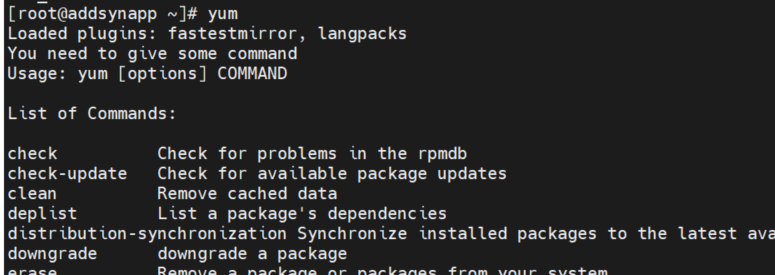
python
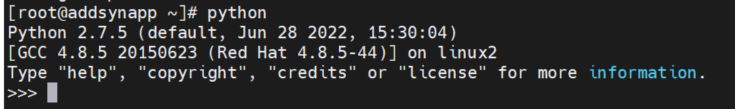
4.yum源处理
4.1 删除yum源
rm -rf /etc/yum/.repos.d/*
4.2 下载阿里云yum源
http://mirrors.aliyun.com/repo/Centos-7.repo
4.3 拷贝yum源
把下载好的Centos-7.repo拷贝到/etc/yum.repos.d/下,没有该文件夹就手动新建一个
4.4 清除和生成yum缓存
## 清除缓存
yum clean all
## 生成缓存
yum makecache
5.参考文档:
https://blog.csdn.net/qq_39399966/article/details/118996568
https://www.jianshu.com/p/fba41e28eef3


 浙公网安备 33010602011771号
浙公网安备 33010602011771号