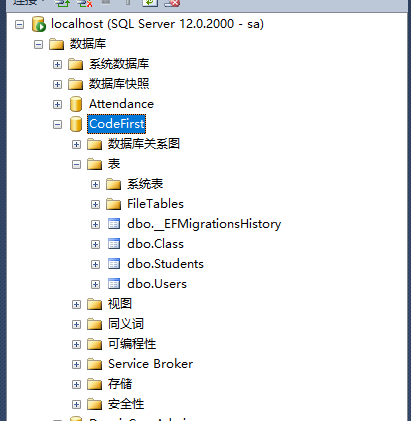EF Core DBFirst和CodeFirst 模式使用方法
一、安装依赖包
1.Microsoft.EntityFrameworkCore
2.Microsoft.EntityFrameworkCore.Tools
3.Microsoft.EntityFrameworkCore.SqlServer
二、模式选择
DBFirst 模式
1.新建数据库脚本并执行
2.打开程序包管理控制台生成DbContext上下文以及实体Model
scaffold-dbcontext "server=.;database=dbfirst;uid=sa;pwd=123456;" Microsoft.EntityFrameworkCore.SqlServer -OutputDir Models
3.配置Startup 类注册DbContext上下文
services.AddDbContext<CodeFirstContext>(options =>
{
options.UseSqlServer(Configuration.GetConnectionString("ConStr"));
});
4.配置appsettings.json文件
"ConnectionStrings": {
"ConStr": "Server=localhost;Database=CodeFirst;Uid=sa;Pwd=Dennis374627149;"
}
5.Controller中依赖注入就可以使用了
private readonly DbContextOptions<CodeFirstContext> _context;
public WeatherForecastController(ILogger<WeatherForecastController> logger, DbContextOptions<CodeFirstContext> context)
{
_logger = logger;
_context = context;
}
using (var context = new CodeFirstContext(_context))
{
var model = context.UserEntities.FirstOrDefault(p => p.UserId.Equals("14"));
if (model != null) return model.UpdateTime.ToString();
return "";
}
Code First 模式
1.新建实体类Model
[Table("Users")]
public class UserEntity
{
[Key]
[Required]
[StringLength(32)]
public string UserId { get; set; }
[Required]
[StringLength(20)]
public string Name { get; set; }
[StringLength(20)]
public int Age { get; set; }
[StringLength(11)]
public string Tel { get; set; }
[StringLength(11)]
public DateTime Birthday { get; set; }
[Required]
public DateTime CreateTime { get; set; }
[Required]
public DateTime UpdateTime { get; set; } = DateTime.Now;
}
2.新建DbContext上下文类,继承DbContext
public class CodeFirstContext:DbContext
{
public CodeFirstContext()
{
}
public CodeFirstContext(DbContextOptions<CodeFirstContext> options) : base(options)
{
}
public DbSet<UserEntity> UserEntities { get; set; }
protected override void OnConfiguring(DbContextOptionsBuilder optionsBuilder)
{
}
}
3.Startup注入和appsettting.json文件同上
4.打开程序包控制台(CodeFirstTest 自定义名称,如提示To undo this action, use Remove-Migration 代表初始化成功)
Add-Migration CodeFirstTest
5.继续(更新最后一次迁移)
update-database
6.迁移完成