[06] 利用mybatis-generator自动生成代码
1、mybatis-generator 概述
MyBatis官方提供了逆向工程 mybatis-generator,可以针对数据库表自动生成MyBatis执行所需要的代码(如Mapper.java、Mapper.xml、POJO)。mybatis-generator 有三种用法:命令行、eclipse插件、maven插件。而maven插件的方式比较通用,本文也将概述maven插件的使用方式。
2、pom.xml中配置plugin
<build>
<plugins>
<!-- mybatis-generator -->
<plugin>
<groupId>org.mybatis.generator</groupId>
<artifactId>mybatis-generator-maven-plugin</artifactId>
<version>1.3.2</version>
<configuration>
<!-- mybatis-generator的配置文件,根据情况调整位置 -->
<configurationFile>src/main/resources/generatorConfig.xml</configurationFile>
<verbose>true</verbose>
<overwrite>true</overwrite>
</configuration>
<executions>
<execution>
<id>Generate MyBatis Artifacts</id>
<goals>
<goal>generate</goal>
</goals>
</execution>
</executions>
<dependencies>
<dependency>
<groupId>org.mybatis.generator</groupId>
<artifactId>mybatis-generator-core</artifactId>
<version>1.3.2</version>
</dependency>
</dependencies>
</plugin>
</plugins>
</build>31
1
<build>2
<plugins>3
<!-- mybatis-generator -->4
<plugin>5
<groupId>org.mybatis.generator</groupId>6
<artifactId>mybatis-generator-maven-plugin</artifactId>7
<version>1.3.2</version>8
<configuration>9
<!-- mybatis-generator的配置文件,根据情况调整位置 -->10
<configurationFile>src/main/resources/generatorConfig.xml</configurationFile>11
<verbose>true</verbose>12
<overwrite>true</overwrite>13
</configuration>14
<executions>15
<execution>16
<id>Generate MyBatis Artifacts</id>17
<goals>18
<goal>generate</goal>19
</goals>20
</execution>21
</executions>22
<dependencies>23
<dependency>24
<groupId>org.mybatis.generator</groupId>25
<artifactId>mybatis-generator-core</artifactId>26
<version>1.3.2</version>27
</dependency>28
</dependencies>29
</plugin>30
</plugins>31
</build>3、generatorConfig.xml配置文件
稍微详细一点如下:
<?xml version="1.0" encoding="UTF-8"?>
<!DOCTYPE generatorConfiguration
PUBLIC "-//mybatis.org//DTD MyBatis Generator Configuration 1.0//EN"
"http://mybatis.org/dtd/mybatis-generator-config_1_0.dtd">
<generatorConfiguration>
<!--JDBC驱动jar包的位置-->
<classPathEntry location="C:/workspace/project/learning/mybatis/lib/mysql-connector-java-5.1.6.jar"/>
<context id="default" targetRuntime="MyBatis3">
<!--创建Java类时是否取消生成注释-->
<commentGenerator>
<property name="suppressDate" value="true"/>
<property name="suppressAllComments" value="true"/>
</commentGenerator>
<!--JDBC数据库连接-->
<jdbcConnection driverClass="com.mysql.jdbc.Driver"
connectionURL="jdbc:mysql://localhost:3306/test"
userId="root"
password="dev">
</jdbcConnection>
<!--
Model模型生成器,用来生成含有主键key的类,记录类 以及查询Example类
targetPackage 指定生成的model生成所在的包名
targetProject 指定在该项目下所在的路径
-->
<javaModelGenerator targetPackage="dulk.learn.mybatis.generator.pojo"
targetProject="./src/main/java">
<!-- 是否允许子包,即targetPackage.schemaName.tableName -->
<property name="enableSubPackages" value="false"/>
<!-- 是否对model添加构造函数 -->
<property name="constructorBased" value="true"/>
<!-- 是否对类CHAR类型的列的数据进行trim操作 -->
<property name="trimStrings" value="true"/>
<!-- 建立的Model对象是否 不可改变 即生成的Model对象不会有 setter方法,只有构造方法 -->
<property name="immutable" value="false"/>
</javaModelGenerator>
<!--
mapper映射文件生成所在的目录 为每一个数据库的表生成对应的SqlMap文件
-->
<sqlMapGenerator targetPackage="generator"
targetProject="./src/main/resources">
<property name="enableSubPackages" value="false"/>
</sqlMapGenerator>
<!--
客户端代码,生成易于使用的针对Model对象和XML配置文件的代码
type="ANNOTATEDMAPPER",生成Java Model和基于注解的Mapper对象
type="MIXEDMAPPER",生成基于注解的Java Model和相应的Mapper对象
type="XMLMAPPER",生成SQLMap XML文件和独立的Mapper接口
-->
<javaClientGenerator type="XMLMAPPER"
targetPackage="dulk.learn.mybatis.generator.mapper"
targetProject="./src/main/java">
<property name="enableSubPackages" value="false"/>
</javaClientGenerator>
<!--tables-->
<table tableName="author" domainObjectName="Author"
enableCountByExample="false" enableUpdateByExample="false"
enableDeleteByExample="false" enableSelectByExample="false"
selectByExampleQueryId="false">
</table>
<table tableName="book" domainObjectName="Book"
enableCountByExample="false" enableUpdateByExample="false"
enableDeleteByExample="false" enableSelectByExample="false"
selectByExampleQueryId="false">
</table>
</context>
</generatorConfiguration>x
1
2
3
4
5
6
<generatorConfiguration>7
8
<!--JDBC驱动jar包的位置-->9
<classPathEntry location="C:/workspace/project/learning/mybatis/lib/mysql-connector-java-5.1.6.jar"/>10
11
<context id="default" targetRuntime="MyBatis3">12
13
<!--创建Java类时是否取消生成注释-->14
<commentGenerator>15
<property name="suppressDate" value="true"/>16
<property name="suppressAllComments" value="true"/>17
</commentGenerator>18
19
<!--JDBC数据库连接-->20
<jdbcConnection driverClass="com.mysql.jdbc.Driver"21
connectionURL="jdbc:mysql://localhost:3306/test"22
userId="root"23
password="dev">24
</jdbcConnection>25
26
<!--27
Model模型生成器,用来生成含有主键key的类,记录类 以及查询Example类28
targetPackage 指定生成的model生成所在的包名29
targetProject 指定在该项目下所在的路径30
-->31
<javaModelGenerator targetPackage="dulk.learn.mybatis.generator.pojo"32
targetProject="./src/main/java">33
<!-- 是否允许子包,即targetPackage.schemaName.tableName -->34
<property name="enableSubPackages" value="false"/>35
<!-- 是否对model添加构造函数 -->36
<property name="constructorBased" value="true"/>37
<!-- 是否对类CHAR类型的列的数据进行trim操作 -->38
<property name="trimStrings" value="true"/>39
<!-- 建立的Model对象是否 不可改变 即生成的Model对象不会有 setter方法,只有构造方法 -->40
<property name="immutable" value="false"/>41
</javaModelGenerator>42
43
<!--44
mapper映射文件生成所在的目录 为每一个数据库的表生成对应的SqlMap文件 45
-->46
<sqlMapGenerator targetPackage="generator"47
targetProject="./src/main/resources">48
<property name="enableSubPackages" value="false"/>49
</sqlMapGenerator>50
51
<!-- 52
客户端代码,生成易于使用的针对Model对象和XML配置文件的代码53
type="ANNOTATEDMAPPER",生成Java Model和基于注解的Mapper对象54
type="MIXEDMAPPER",生成基于注解的Java Model和相应的Mapper对象55
type="XMLMAPPER",生成SQLMap XML文件和独立的Mapper接口56
-->57
<javaClientGenerator type="XMLMAPPER"58
targetPackage="dulk.learn.mybatis.generator.mapper"59
targetProject="./src/main/java">60
<property name="enableSubPackages" value="false"/>61
</javaClientGenerator>62
63
64
<!--tables-->65
<table tableName="author" domainObjectName="Author"66
enableCountByExample="false" enableUpdateByExample="false"67
enableDeleteByExample="false" enableSelectByExample="false"68
selectByExampleQueryId="false">69
</table>70
<table tableName="book" domainObjectName="Book"71
enableCountByExample="false" enableUpdateByExample="false"72
enableDeleteByExample="false" enableSelectByExample="false"73
selectByExampleQueryId="false">74
</table>75
76
</context>77
</generatorConfiguration>有些默认配置不必显性去配置,所以简化一下快速配置的话也可以这样:
(注意:配置中文件的生成地址等根据个人实际情况进行调整,另外,若有其他配置想要调整请参考官方文档)
<?xml version="1.0" encoding="UTF-8"?>
<!DOCTYPE generatorConfiguration
PUBLIC "-//mybatis.org//DTD MyBatis Generator Configuration 1.0//EN"
"http://mybatis.org/dtd/mybatis-generator-config_1_0.dtd">
<generatorConfiguration>
<classPathEntry location="C:/workspace/project/learning/mybatis/lib/mysql-connector-java-5.1.6.jar"/>
<context id="default" targetRuntime="MyBatis3">
<commentGenerator>
<property name="suppressDate" value="true"/>
<property name="suppressAllComments" value="true"/>
</commentGenerator>
<jdbcConnection driverClass="com.mysql.jdbc.Driver"
connectionURL="jdbc:mysql://localhost:3306/test"
userId="root"
password="dev">
</jdbcConnection>
<javaModelGenerator targetPackage="dulk.learn.mybatis.generator.pojo"
targetProject="./src/main/java">
<property name="trimStrings" value="true"/>
</javaModelGenerator>
<sqlMapGenerator targetPackage="generator"
targetProject="./src/main/resources">
</sqlMapGenerator>
<javaClientGenerator type="XMLMAPPER"
targetPackage="dulk.learn.mybatis.generator.mapper"
targetProject="./src/main/java">
</javaClientGenerator>
<table tableName="author" domainObjectName="Author"
enableCountByExample="false" enableUpdateByExample="false"
enableDeleteByExample="false" enableSelectByExample="false"
selectByExampleQueryId="false">
</table>
<table tableName="book" domainObjectName="Book"
enableCountByExample="false" enableUpdateByExample="false"
enableDeleteByExample="false" enableSelectByExample="false"
selectByExampleQueryId="false">
</table>
</context>
</generatorConfiguration>1
2
3
4
5
6
<generatorConfiguration>7
8
<classPathEntry location="C:/workspace/project/learning/mybatis/lib/mysql-connector-java-5.1.6.jar"/>9
10
<context id="default" targetRuntime="MyBatis3">11
12
<commentGenerator>13
<property name="suppressDate" value="true"/>14
<property name="suppressAllComments" value="true"/>15
</commentGenerator>16
17
<jdbcConnection driverClass="com.mysql.jdbc.Driver"18
connectionURL="jdbc:mysql://localhost:3306/test"19
userId="root"20
password="dev">21
</jdbcConnection>22
23
<javaModelGenerator targetPackage="dulk.learn.mybatis.generator.pojo"24
targetProject="./src/main/java">25
<property name="trimStrings" value="true"/>26
</javaModelGenerator>27
28
<sqlMapGenerator targetPackage="generator"29
targetProject="./src/main/resources">30
</sqlMapGenerator>31
32
<javaClientGenerator type="XMLMAPPER"33
targetPackage="dulk.learn.mybatis.generator.mapper"34
targetProject="./src/main/java">35
</javaClientGenerator>36
37
<table tableName="author" domainObjectName="Author"38
enableCountByExample="false" enableUpdateByExample="false"39
enableDeleteByExample="false" enableSelectByExample="false"40
selectByExampleQueryId="false">41
</table>42
<table tableName="book" domainObjectName="Book"43
enableCountByExample="false" enableUpdateByExample="false"44
enableDeleteByExample="false" enableSelectByExample="false"45
selectByExampleQueryId="false">46
</table>47
48
</context>49
</generatorConfiguration>另,配置文件中诸如 javaModelGenerator / sqlMapGenerator / javaClientGenerator 等配置的顺序不要轻易改变,可能会导致插件执行时失败。
4、使用方式
mvn mybatis-generator:generate
如果是在IDEA环境中,直接鼠标点击执行即可:
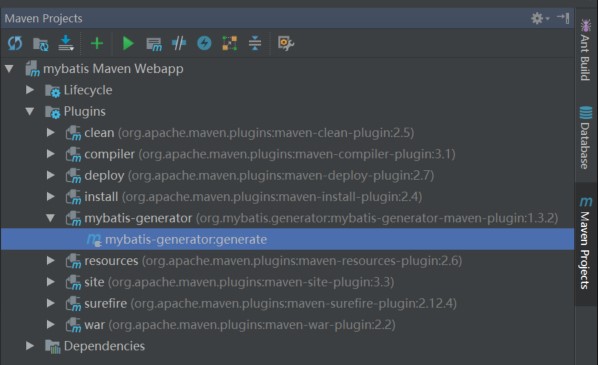
目录结构如下:
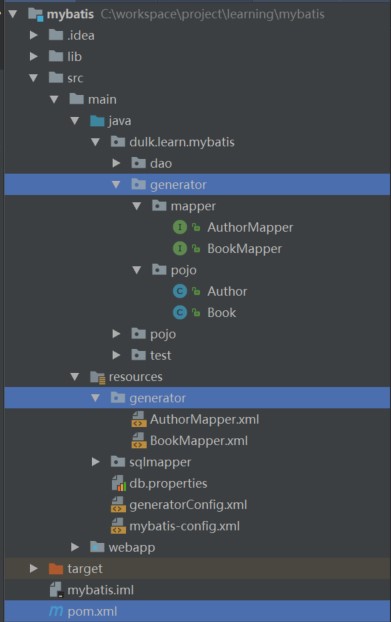
注:建表时,字段名称建议用"_"分隔多个单词,比如:author_id...,这样生成的model,属性名称就会变成的驼峰命名,即:authorId
5、参考链接
分类:
Java框架 MyBatis



【推荐】国内首个AI IDE,深度理解中文开发场景,立即下载体验Trae
【推荐】编程新体验,更懂你的AI,立即体验豆包MarsCode编程助手
【推荐】抖音旗下AI助手豆包,你的智能百科全书,全免费不限次数
【推荐】轻量又高性能的 SSH 工具 IShell:AI 加持,快人一步
· AI与.NET技术实操系列:向量存储与相似性搜索在 .NET 中的实现
· 基于Microsoft.Extensions.AI核心库实现RAG应用
· Linux系列:如何用heaptrack跟踪.NET程序的非托管内存泄露
· 开发者必知的日志记录最佳实践
· SQL Server 2025 AI相关能力初探
· 震惊!C++程序真的从main开始吗?99%的程序员都答错了
· 【硬核科普】Trae如何「偷看」你的代码?零基础破解AI编程运行原理
· 单元测试从入门到精通
· 上周热点回顾(3.3-3.9)
· winform 绘制太阳,地球,月球 运作规律