harbor 仓库的管理
harbor 仓库搭建成功并登录后:
在 harbor 仓库选择新建项目 test_harbor,如图所示:
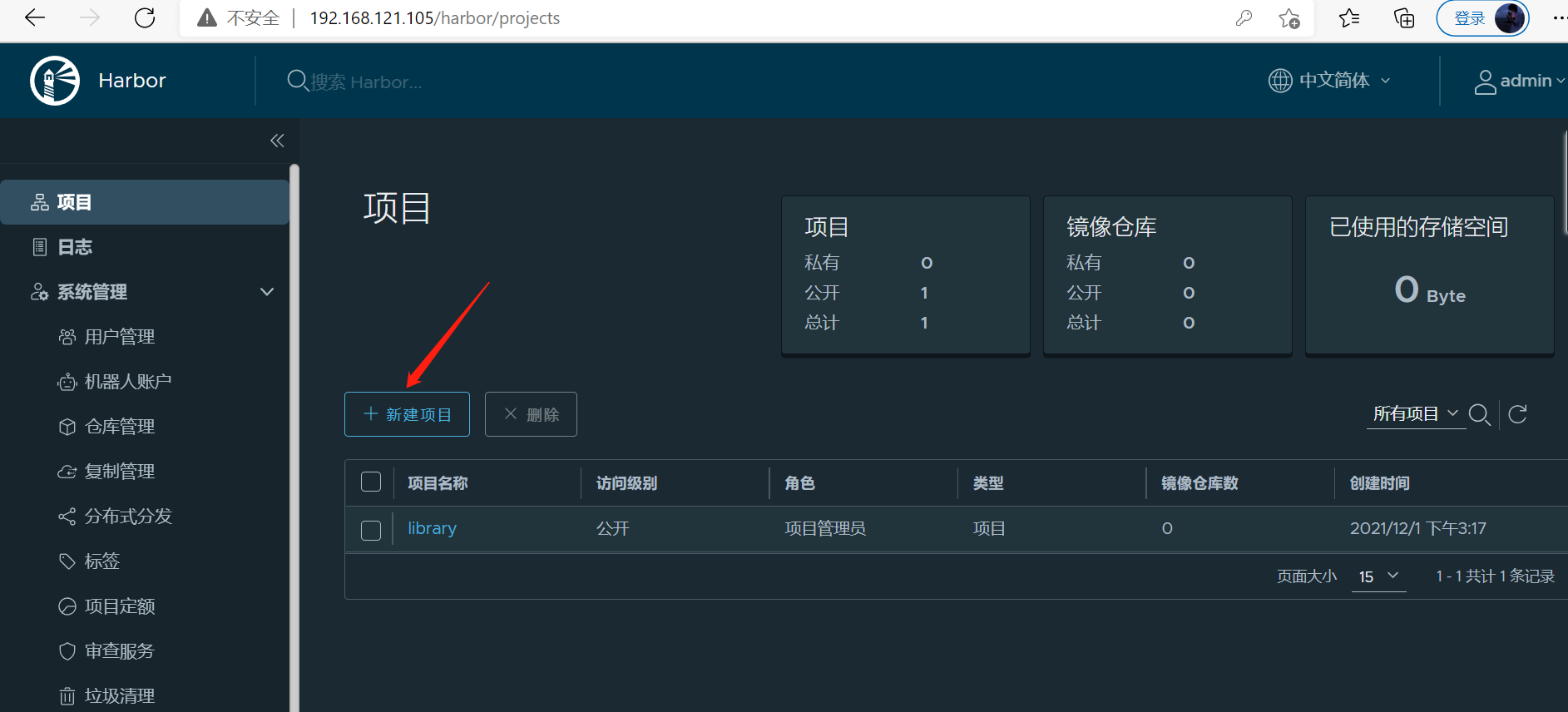
docker 默认是按 https 请求的,由于搭的私有库是 http 的,所以需要修改 docker 配置,添加信任仓库
[root@centos7 ~]# vim /lib/systemd/system/docker.service
[Service]
ExecStart=/usr/bin/dockerd --insecure-registry=192.168.121.105
ExecStartPost=/sbin/iptables -I FORWARD -s 0.0.0.0/0 -j ACCEPT
////需修改,根据自己的 docker 路径和 IP 地址进行修改
[root@centos7 ~]# systemctl daemon-reload
[root@centos7 ~]# systemctl restart docker.service
[root@centos7 ~]# cd harbor/
[root@centos7 harbor]# docker-compose restart
// 保证每个容器都运行正常
命令行登录 harbor 仓库
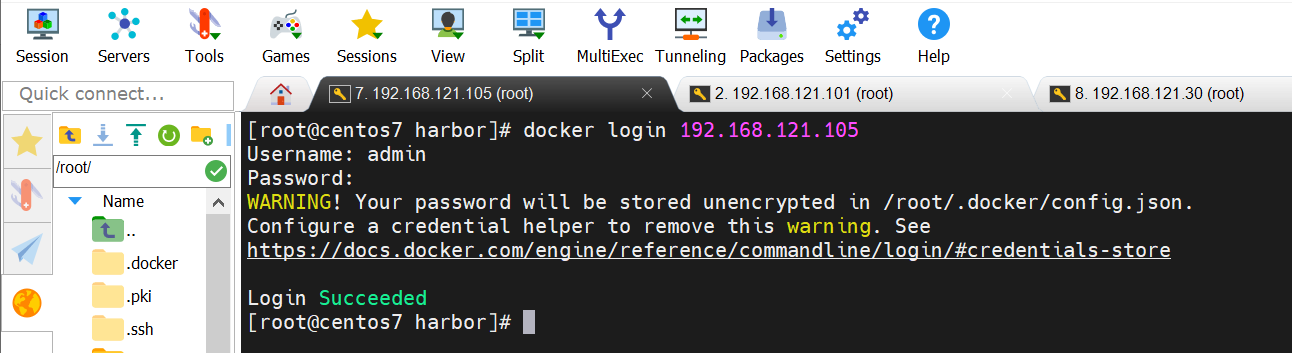
修改镜像名,上传镜像。(此处以 nginx 镜像为例)
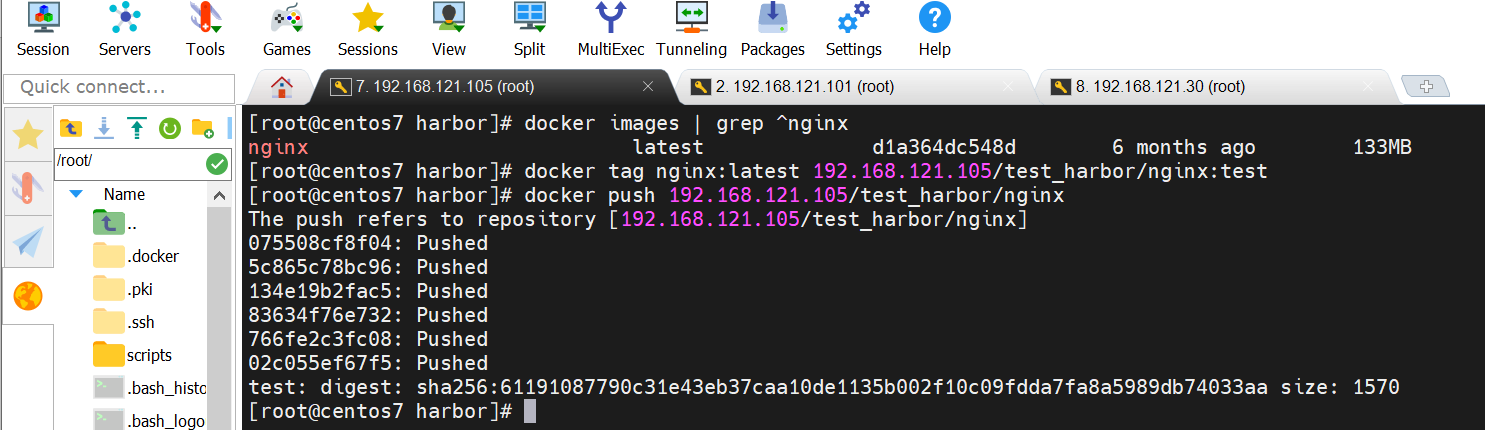
上传成功后在 harbor 页面查看,如图所示:
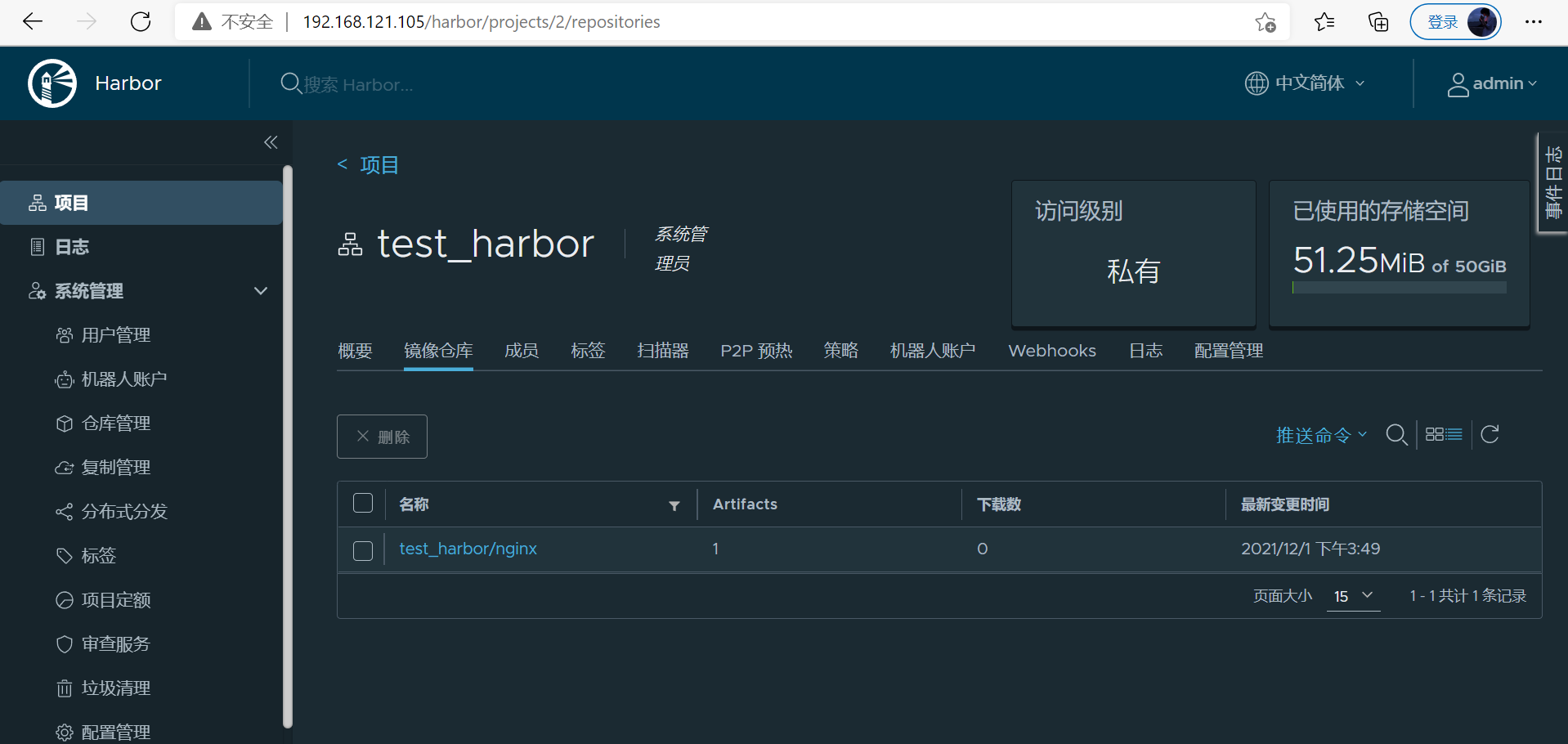





【推荐】国内首个AI IDE,深度理解中文开发场景,立即下载体验Trae
【推荐】编程新体验,更懂你的AI,立即体验豆包MarsCode编程助手
【推荐】抖音旗下AI助手豆包,你的智能百科全书,全免费不限次数
【推荐】轻量又高性能的 SSH 工具 IShell:AI 加持,快人一步
· Linux系列:如何用heaptrack跟踪.NET程序的非托管内存泄露
· 开发者必知的日志记录最佳实践
· SQL Server 2025 AI相关能力初探
· Linux系列:如何用 C#调用 C方法造成内存泄露
· AI与.NET技术实操系列(二):开始使用ML.NET
· 无需6万激活码!GitHub神秘组织3小时极速复刻Manus,手把手教你使用OpenManus搭建本
· C#/.NET/.NET Core优秀项目和框架2025年2月简报
· 什么是nginx的强缓存和协商缓存
· 一文读懂知识蒸馏
· Manus爆火,是硬核还是营销?