----------------
注意,安装的时候 登录id失败,但是也能安装。
安装完成之后,不能打开,但是可以使用 破解代码进行破解。
而且破解 选择Photoshop cc2015
而且最后一步 ok 安全 是灰色的。 不用管。
然后到 phtopshop 目录中 找到 photoshop.exe 打开就行.
=========
https://zixue.3d66.com/article/details_103171.html
Photoshop CC 2015下载地址
链接:https://pan.baidu.com/s/10eYl7hRhAVCDJT0M-ImBSA
提取码:3d66
Photoshop CC 2015安装教程:
1、下载解压之后根据自己的电脑类型解压所需的版本。
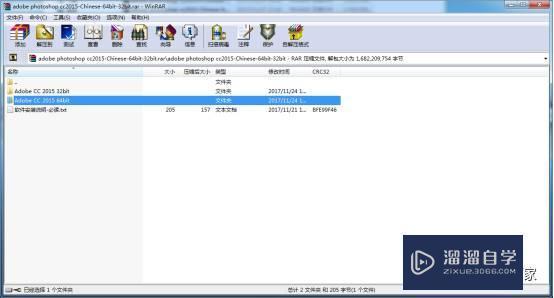
2、打开下载解压文件,双击红色图标:set-up安装程序。
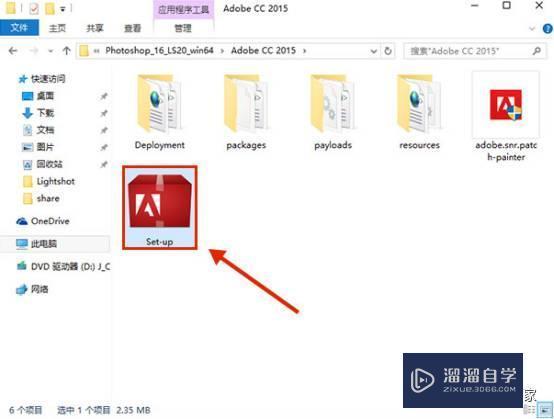
4、安装程序正在加载中。

5、点击试用。

6、提示登录你的ID,点击登录。

7、阅读Adobe Photoshop CC2015许可协议,点击接受。

8、选择Adobe Photoshop CC2015安装路径,默认是在c盘,点击安装。

9、Adobe Photoshop CC2015正在安装中。

10、点击启动Adobe Photoshop CC2015。

11、点击开始试用。

12、关闭软件,找到Adobe Photoshop CC2015破解补丁。
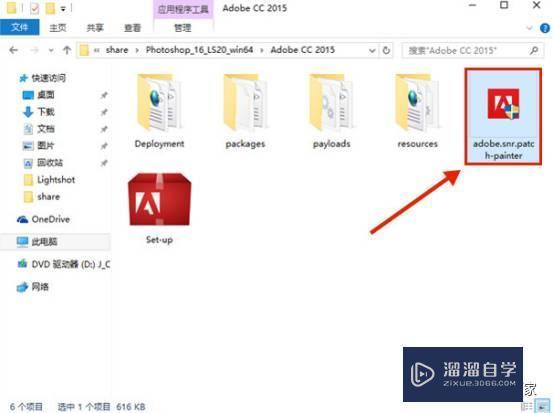
13、打开之后选择Adobe Photoshop CC2014 64bit,点击patch。
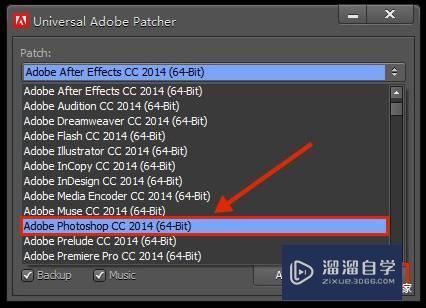
14、弹出对话框,点击是。
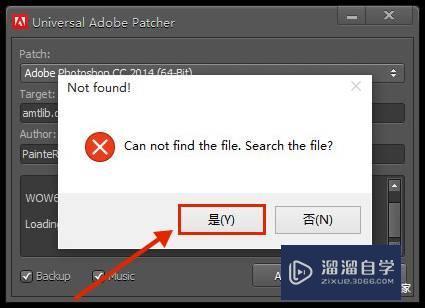
15、在PSCC2015的安装目录下载找到amtlib.dll文件打开。
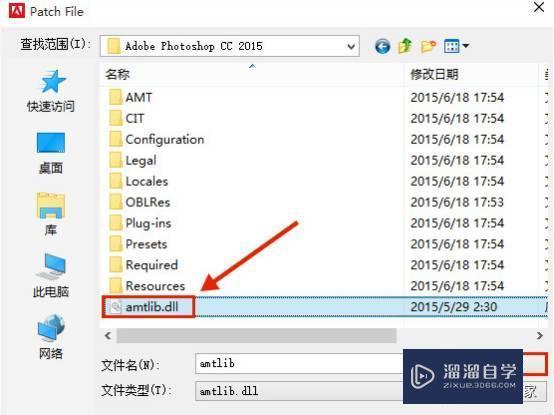
16、提示ok,表示破解完成了。
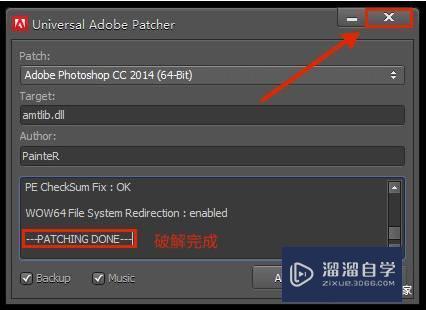
delphi lazarus opengl
网页操作自动化, 图像分析破解,游戏开发


