IGPMatrix 矩阵 是个接口, 要通过 TGPMatrix 实例化后使用, 其内置了很多方法和属性.
TGPColorMatrix 只是一个结构体, 除了矩阵数据(5*5)外, 它只有一个方法: TGPColorMatrix.SetToIdentity.
通过 SetToIdentity 方法可初始化矩阵, 初始化后的数据是:
┏ ┓ ┃1 0 0 0 0┃ ┃0 1 0 0 0┃ ┃0 0 1 0 0┃ ┃0 0 0 1 0┃ ┃0 0 0 0 1┃ ┗ ┛
对角线上的 1 是比例; 应用这个数据后, 目标不会有任何变化.
其中的第 5 行和第 5 列用于辅助运算, 我们主要操作 4*4 的范围; 为便于理解可以这样表示:
┏ ┓ ┃rr gr br ar┃ ┃rg gg bg ag┃ ┃rb gb bb ab┃ ┃ra ga ba aa┃ ┗ ┛
rr、gg、bb、aa 分别表示红、绿、蓝和透明度的比例; 譬如 aa = 0.5 表示半透明.
第四行的 ra、ga、ba 分别是颜色的增减量; 譬如 ra = 0.1 表示红色增加 10%.
第一列的 rr、rg、rb 分别表示: 红色应用其他颜色的比例; 譬如 rg = 0.5, 那么红色的值将是绿色成分的 50%.
第二列的 gr、gg、gb 分别表示: 绿应用其他颜色的比例.
第三列的 br、bg、bb 分别表示: 蓝色应用其他颜色的比例.
还有一个颜色旋转的概念:
//红色与绿色绕蓝色旋转(其中的 f 是弧度, 弧度 = 角度 * Pi / 180): ┏ ┓ ┃ Cos(f) Sin(f) br ar┃ ┃-Sin(f) Cos(f) bg ag┃ ┃ rb gb bb ab┃ ┃ ra ga ba aa┃ ┗ ┛ //绿色与蓝色绕红色旋转: ┏ ┓ ┃rr gr br ar┃ ┃rg Cos(f) Sin(f) ag┃ ┃rb -Sin(f) Cos(f) ab┃ ┃ra ga ba aa┃ ┗ ┛ //红色与蓝色绕绿色旋转: ┏ ┓ ┃ Cos(f) gr Sin(f) ar┃ ┃-Sin(f) gg Cos(f) ag┃ ┃ rb gb bb ab┃ ┃ ra ga ba aa┃ ┗ ┛
这个东西可千变万化, 一时很难彻底理解, 譬如前人算出的灰度算法:
┏ ┓ ┃0.299 0.299 0.299 0┃ ┃0.518 0.518 0.518 0┃ ┃0.114 0.114 0.114 0┃ ┃0 0 0 1┃ ┗ ┛
颜色矩阵是通过 ImageAttributes 使用的, 下面是一些简单的例子.
比例设置:
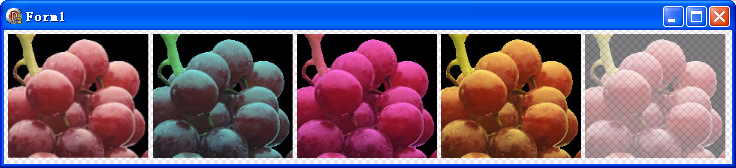
uses GdiPlus;
procedure TForm1.FormPaint(Sender: TObject);
var
Graphics: IGPGraphics;
Img: IGPImage;
Attr: IGPImageAttributes;
ColorMatrix: TGPColorMatrix;
Rect: TGPRectF;
Brush: IGPHatchBrush;
begin
Graphics := TGPGraphics.Create(Handle);
Brush := TGPHatchBrush.Create(HatchStyleDiagonalCross, $FFD0D0D0, $FFFFFFFF);
Graphics.FillRectangle(Brush, TGPRect.Create(ClientRect));
Img := TGPImage.Create('C:\GdiPlusImg\Grapes.jpg');
Rect.Initialize(4, 4, Img.Width * 0.75, Img.Height * 0.75);
Attr := TGPImageAttributes.Create;
{ 原始图片 }
Graphics.DrawImage(Img, Rect, 0, 0, Img.Width, Img.Height, UnitPixel, nil);
{ 红色比例 }
ColorMatrix.SetToIdentity;
ColorMatrix.M[0, 0] := 0.5;
Attr.SetColorMatrix(ColorMatrix);
Graphics.TranslateTransform(Rect.Width + Rect.X, 0);
Graphics.DrawImage(Img, Rect, 0, 0, Img.Width, Img.Height, UnitPixel, Attr);
{ 绿色比例 }
ColorMatrix.SetToIdentity;
ColorMatrix.M[1, 1] := 0.5;
Attr.SetColorMatrix(ColorMatrix);
Graphics.TranslateTransform(Rect.Width + Rect.X, 0);
Graphics.DrawImage(Img, Rect, 0, 0, Img.Width, Img.Height, UnitPixel, Attr);
{ 蓝色比例 }
ColorMatrix.SetToIdentity;
ColorMatrix.M[2, 2] := 0.5;
Attr.SetColorMatrix(ColorMatrix);
Graphics.TranslateTransform(Rect.Width + Rect.X, 0);
Graphics.DrawImage(Img, Rect, 0, 0, Img.Width, Img.Height, UnitPixel, Attr);
{ 透明度比例 }
ColorMatrix.SetToIdentity;
ColorMatrix.M[3, 3] := 0.5;
Attr.SetColorMatrix(ColorMatrix);
Graphics.TranslateTransform(Rect.Width + Rect.X, 0);
Graphics.DrawImage(Img, Rect, 0, 0, Img.Width, Img.Height, UnitPixel, Attr);
end;
增减量:
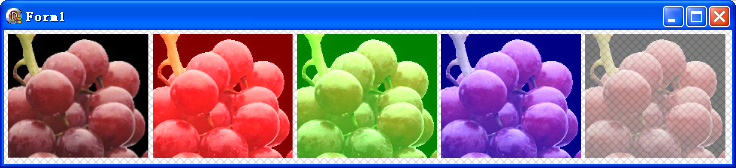
uses GdiPlus;
procedure TForm1.FormPaint(Sender: TObject);
var
Graphics: IGPGraphics;
Img: IGPImage;
Attr: IGPImageAttributes;
ColorMatrix: TGPColorMatrix;
Rect: TGPRectF;
Brush: IGPHatchBrush;
begin
Graphics := TGPGraphics.Create(Handle);
Brush := TGPHatchBrush.Create(HatchStyleDiagonalCross, $FFD0D0D0, $FFFFFFFF);
Graphics.FillRectangle(Brush, TGPRect.Create(ClientRect));
Img := TGPImage.Create('C:\GdiPlusImg\Grapes.jpg');
Rect.Initialize(4, 4, Img.Width * 0.75, Img.Height * 0.75);
Attr := TGPImageAttributes.Create;
{ 原始图片 }
Graphics.DrawImage(Img, Rect, 0, 0, Img.Width, Img.Height, UnitPixel, nil);
{ 红色增减 }
ColorMatrix.SetToIdentity;
ColorMatrix.M[4, 0] := 0.5;
Attr.SetColorMatrix(ColorMatrix);
Graphics.TranslateTransform(Rect.Width + Rect.X, 0);
Graphics.DrawImage(Img, Rect, 0, 0, Img.Width, Img.Height, UnitPixel, Attr);
{ 绿色增减 }
ColorMatrix.SetToIdentity;
ColorMatrix.M[4, 1] := 0.5;
Attr.SetColorMatrix(ColorMatrix);
Graphics.TranslateTransform(Rect.Width + Rect.X, 0);
Graphics.DrawImage(Img, Rect, 0, 0, Img.Width, Img.Height, UnitPixel, Attr);
{ 蓝色增减 }
ColorMatrix.SetToIdentity;
ColorMatrix.M[4, 2] := 0.5;
Attr.SetColorMatrix(ColorMatrix);
Graphics.TranslateTransform(Rect.Width + Rect.X, 0);
Graphics.DrawImage(Img, Rect, 0, 0, Img.Width, Img.Height, UnitPixel, Attr);
{ 透明度增减 }
ColorMatrix.SetToIdentity;
ColorMatrix.M[4, 3] := -0.5;
Attr.SetColorMatrix(ColorMatrix);
Graphics.TranslateTransform(Rect.Width + Rect.X, 0);
Graphics.DrawImage(Img, Rect, 0, 0, Img.Width, Img.Height, UnitPixel, Attr);
end;
红色使用其他颜色的比例:
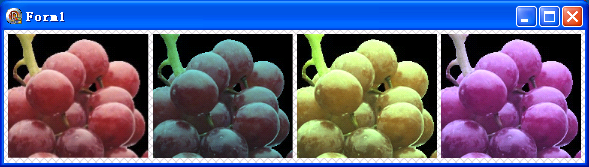
uses GdiPlus;
procedure TForm1.FormPaint(Sender: TObject);
var
Graphics: IGPGraphics;
Img: IGPImage;
Attr: IGPImageAttributes;
ColorMatrix: TGPColorMatrix;
Rect: TGPRectF;
Brush: IGPHatchBrush;
begin
Graphics := TGPGraphics.Create(Handle);
Brush := TGPHatchBrush.Create(HatchStyleDiagonalCross, $FFD0D0D0, $FFFFFFFF);
Graphics.FillRectangle(Brush, TGPRect.Create(ClientRect));
Img := TGPImage.Create('C:\GdiPlusImg\Grapes.jpg');
Rect.Initialize(4, 4, Img.Width * 0.75, Img.Height * 0.75);
Attr := TGPImageAttributes.Create;
{ 原始图片 }
Graphics.DrawImage(Img, Rect, 0, 0, Img.Width, Img.Height, UnitPixel, nil);
{ 红色应用红色的比例 }
ColorMatrix.SetToIdentity;
ColorMatrix.M[0, 0] := 0.5;
Attr.SetColorMatrix(ColorMatrix);
Graphics.TranslateTransform(Rect.Width + Rect.X, 0);
Graphics.DrawImage(Img, Rect, 0, 0, Img.Width, Img.Height, UnitPixel, Attr);
{ 红色应用绿色的比例 }
ColorMatrix.SetToIdentity;
ColorMatrix.M[0, 1] := 0.5;
Attr.SetColorMatrix(ColorMatrix);
Graphics.TranslateTransform(Rect.Width + Rect.X, 0);
Graphics.DrawImage(Img, Rect, 0, 0, Img.Width, Img.Height, UnitPixel, Attr);
{ 红色应用蓝色的比例 }
ColorMatrix.SetToIdentity;
ColorMatrix.M[0, 2] := 0.5;
Attr.SetColorMatrix(ColorMatrix);
Graphics.TranslateTransform(Rect.Width + Rect.X, 0);
Graphics.DrawImage(Img, Rect, 0, 0, Img.Width, Img.Height, UnitPixel, Attr);
end;
绿色使用其他颜色的比例:
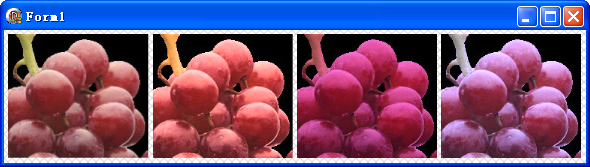
uses GdiPlus;
procedure TForm1.FormPaint(Sender: TObject);
var
Graphics: IGPGraphics;
Img: IGPImage;
Attr: IGPImageAttributes;
ColorMatrix: TGPColorMatrix;
Rect: TGPRectF;
Brush: IGPHatchBrush;
begin
Graphics := TGPGraphics.Create(Handle);
Brush := TGPHatchBrush.Create(HatchStyleDiagonalCross, $FFD0D0D0, $FFFFFFFF);
Graphics.FillRectangle(Brush, TGPRect.Create(ClientRect));
Img := TGPImage.Create('C:\GdiPlusImg\Grapes.jpg');
Rect.Initialize(4, 4, Img.Width * 0.75, Img.Height * 0.75);
Attr := TGPImageAttributes.Create;
{ 原始图片 }
Graphics.DrawImage(Img, Rect, 0, 0, Img.Width, Img.Height, UnitPixel, nil);
{ 绿色应用红色的比例 }
ColorMatrix.SetToIdentity;
ColorMatrix.M[1, 0] := 0.5;
Attr.SetColorMatrix(ColorMatrix);
Graphics.TranslateTransform(Rect.Width + Rect.X, 0);
Graphics.DrawImage(Img, Rect, 0, 0, Img.Width, Img.Height, UnitPixel, Attr);
{ 绿色应用绿色的比例 }
ColorMatrix.SetToIdentity;
ColorMatrix.M[1, 1] := 0.5;
Attr.SetColorMatrix(ColorMatrix);
Graphics.TranslateTransform(Rect.Width + Rect.X, 0);
Graphics.DrawImage(Img, Rect, 0, 0, Img.Width, Img.Height, UnitPixel, Attr);
{ 绿色应用蓝色的比例 }
ColorMatrix.SetToIdentity;
ColorMatrix.M[1, 2] := 0.5;
Attr.SetColorMatrix(ColorMatrix);
Graphics.TranslateTransform(Rect.Width + Rect.X, 0);
Graphics.DrawImage(Img, Rect, 0, 0, Img.Width, Img.Height, UnitPixel, Attr);
end;
蓝色使用其他颜色的比例:

uses GdiPlus;
procedure TForm1.FormPaint(Sender: TObject);
var
Graphics: IGPGraphics;
Img: IGPImage;
Attr: IGPImageAttributes;
ColorMatrix: TGPColorMatrix;
Rect: TGPRectF;
Brush: IGPHatchBrush;
begin
Graphics := TGPGraphics.Create(Handle);
Brush := TGPHatchBrush.Create(HatchStyleDiagonalCross, $FFD0D0D0, $FFFFFFFF);
Graphics.FillRectangle(Brush, TGPRect.Create(ClientRect));
Img := TGPImage.Create('C:\GdiPlusImg\Grapes.jpg');
Rect.Initialize(4, 4, Img.Width * 0.75, Img.Height * 0.75);
Attr := TGPImageAttributes.Create;
{ 原始图片 }
Graphics.DrawImage(Img, Rect, 0, 0, Img.Width, Img.Height, UnitPixel, nil);
{ 蓝色应用红色的比例 }
ColorMatrix.SetToIdentity;
ColorMatrix.M[2, 0] := 0.5;
Attr.SetColorMatrix(ColorMatrix);
Graphics.TranslateTransform(Rect.Width + Rect.X, 0);
Graphics.DrawImage(Img, Rect, 0, 0, Img.Width, Img.Height, UnitPixel, Attr);
{ 蓝色应用绿色的比例 }
ColorMatrix.SetToIdentity;
ColorMatrix.M[2, 1] := 0.5;
Attr.SetColorMatrix(ColorMatrix);
Graphics.TranslateTransform(Rect.Width + Rect.X, 0);
Graphics.DrawImage(Img, Rect, 0, 0, Img.Width, Img.Height, UnitPixel, Attr);
{ 蓝色应用蓝色的比例 }
ColorMatrix.SetToIdentity;
ColorMatrix.M[2, 2] := 0.5;
Attr.SetColorMatrix(ColorMatrix);
Graphics.TranslateTransform(Rect.Width + Rect.X, 0);
Graphics.DrawImage(Img, Rect, 0, 0, Img.Width, Img.Height, UnitPixel, Attr);
end;
查看独立的颜色通道:
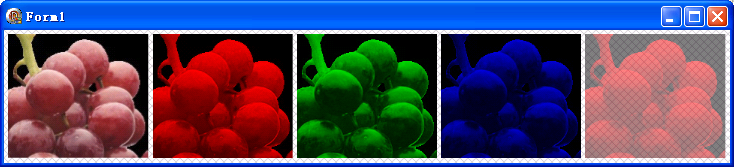
uses GdiPlus;
procedure TForm1.FormPaint(Sender: TObject);
var
Graphics: IGPGraphics;
Img: IGPImage;
Attr: IGPImageAttributes;
ColorMatrix: TGPColorMatrix;
Rect: TGPRectF;
Brush: IGPHatchBrush;
begin
Graphics := TGPGraphics.Create(Handle);
Brush := TGPHatchBrush.Create(HatchStyleDiagonalCross, $FFD0D0D0, $FFFFFFFF);
Graphics.FillRectangle(Brush, TGPRect.Create(ClientRect));
Img := TGPImage.Create('C:\GdiPlusImg\Grapes.jpg');
Rect.Initialize(4, 4, Img.Width * 0.75, Img.Height * 0.75);
Attr := TGPImageAttributes.Create;
{ 原始图片 }
Graphics.DrawImage(Img, Rect, 0, 0, Img.Width, Img.Height, UnitPixel, nil);
{ 只查看红色通道 }
ColorMatrix.SetToIdentity;
ColorMatrix.M[0, 0] := 1;
ColorMatrix.M[1, 1] := 0;
ColorMatrix.M[2, 2] := 0;
Attr.SetColorMatrix(ColorMatrix);
Graphics.TranslateTransform(Rect.Width + Rect.X, 0);
Graphics.DrawImage(Img, Rect, 0, 0, Img.Width, Img.Height, UnitPixel, Attr);
{ 只查看绿色通道 }
ColorMatrix.SetToIdentity;
ColorMatrix.M[0, 0] := 0;
ColorMatrix.M[1, 1] := 1;
ColorMatrix.M[2, 2] := 0;
Attr.SetColorMatrix(ColorMatrix);
Graphics.TranslateTransform(Rect.Width + Rect.X, 0);
Graphics.DrawImage(Img, Rect, 0, 0, Img.Width, Img.Height, UnitPixel, Attr);
{ 只查看蓝色通道 }
ColorMatrix.SetToIdentity;
ColorMatrix.M[0, 0] := 0;
ColorMatrix.M[1, 1] := 0;
ColorMatrix.M[2, 2] := 1;
Attr.SetColorMatrix(ColorMatrix);
Graphics.TranslateTransform(Rect.Width + Rect.X, 0);
Graphics.DrawImage(Img, Rect, 0, 0, Img.Width, Img.Height, UnitPixel, Attr);
{ 半透明查看红色通道 }
ColorMatrix.SetToIdentity;
ColorMatrix.M[0, 0] := 1;
ColorMatrix.M[1, 1] := 0;
ColorMatrix.M[2, 2] := 0;
ColorMatrix.M[3, 3] := 0.5;
Attr.SetColorMatrix(ColorMatrix);
Graphics.TranslateTransform(Rect.Width + Rect.X, 0);
Graphics.DrawImage(Img, Rect, 0, 0, Img.Width, Img.Height, UnitPixel, Attr);
end;
转灰度:
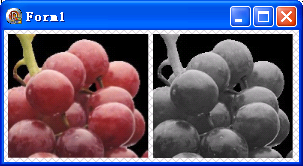
uses GdiPlus;
procedure TForm1.FormPaint(Sender: TObject);
var
Graphics: IGPGraphics;
Img: IGPImage;
Attr: IGPImageAttributes;
ColorMatrix: TGPColorMatrix;
Rect: TGPRectF;
Brush: IGPHatchBrush;
begin
Graphics := TGPGraphics.Create(Handle);
Brush := TGPHatchBrush.Create(HatchStyleDiagonalCross, $FFD0D0D0, $FFFFFFFF);
Graphics.FillRectangle(Brush, TGPRect.Create(ClientRect));
Img := TGPImage.Create('C:\GdiPlusImg\Grapes.jpg');
Rect.Initialize(4, 4, Img.Width * 0.75, Img.Height * 0.75);
Attr := TGPImageAttributes.Create;
{ 原始图片 }
Graphics.DrawImage(Img, Rect, 0, 0, Img.Width, Img.Height, UnitPixel, nil);
{ 灰度 }
ColorMatrix.SetToIdentity;
ColorMatrix.M[0, 0] := 0.299;
ColorMatrix.M[0, 1] := 0.299;
ColorMatrix.M[0, 2] := 0.299;
ColorMatrix.M[1, 0] := 0.518;
ColorMatrix.M[1, 1] := 0.518;
ColorMatrix.M[1, 2] := 0.518;
ColorMatrix.M[2, 0] := 0.114;
ColorMatrix.M[2, 1] := 0.114;
ColorMatrix.M[2, 2] := 0.114;
Attr.SetColorMatrix(ColorMatrix);
Graphics.TranslateTransform(Rect.Width + Rect.X, 0);
Graphics.DrawImage(Img, Rect, 0, 0, Img.Width, Img.Height, UnitPixel, Attr);
end;
加亮、变暗:
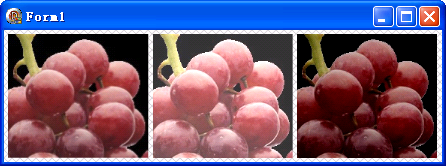
uses GdiPlus;
procedure TForm1.FormPaint(Sender: TObject);
var
Graphics: IGPGraphics;
Img: IGPImage;
Attr: IGPImageAttributes;
ColorMatrix: TGPColorMatrix;
Rect: TGPRectF;
Brush: IGPHatchBrush;
begin
Graphics := TGPGraphics.Create(Handle);
Brush := TGPHatchBrush.Create(HatchStyleDiagonalCross, $FFD0D0D0, $FFFFFFFF);
Graphics.FillRectangle(Brush, TGPRect.Create(ClientRect));
Img := TGPImage.Create('C:\GdiPlusImg\Grapes.jpg');
Rect.Initialize(4, 4, Img.Width * 0.75, Img.Height * 0.75);
Attr := TGPImageAttributes.Create;
{ 原始图片 }
Graphics.DrawImage(Img, Rect, 0, 0, Img.Width, Img.Height, UnitPixel, nil);
{ 加亮 }
ColorMatrix.SetToIdentity;
ColorMatrix.M[3, 0] := 0.2;
ColorMatrix.M[3, 1] := 0.2;
ColorMatrix.M[3, 2] := 0.2;
Attr.SetColorMatrix(ColorMatrix);
Graphics.TranslateTransform(Rect.Width + Rect.X, 0);
Graphics.DrawImage(Img, Rect, 0, 0, Img.Width, Img.Height, UnitPixel, Attr);
{ 变暗 }
ColorMatrix.SetToIdentity;
ColorMatrix.M[3, 0] := -0.2;
ColorMatrix.M[3, 1] := -0.2;
ColorMatrix.M[3, 2] := -0.2;
Attr.SetColorMatrix(ColorMatrix);
Graphics.TranslateTransform(Rect.Width + Rect.X, 0);
Graphics.DrawImage(Img, Rect, 0, 0, Img.Width, Img.Height, UnitPixel, Attr);
end;
颜色旋转:
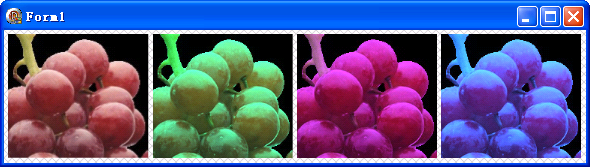
uses GdiPlus;
procedure TForm1.FormPaint(Sender: TObject);
var
Graphics: IGPGraphics;
Img: IGPImage;
Attr: IGPImageAttributes;
ColorMatrix: TGPColorMatrix;
Rect: TGPRectF;
Brush: IGPHatchBrush;
f: Single;
begin
Graphics := TGPGraphics.Create(Handle);
Brush := TGPHatchBrush.Create(HatchStyleDiagonalCross, $FFD0D0D0, $FFFFFFFF);
Graphics.FillRectangle(Brush, TGPRect.Create(ClientRect));
Img := TGPImage.Create('C:\GdiPlusImg\Grapes.jpg');
Rect.Initialize(4, 4, Img.Width * 0.75, Img.Height * 0.75);
Attr := TGPImageAttributes.Create;
f := 30 * Pi / 180; { 准备旋转 30 度角 }
{ 原始图片 }
Graphics.DrawImage(Img, Rect, 0, 0, Img.Width, Img.Height, UnitPixel, nil);
{ 红色与绿色绕蓝色旋转 }
ColorMatrix.SetToIdentity;
ColorMatrix.M[0, 0] := Cos(f); ColorMatrix.M[0, 1] := Sin(f);
ColorMatrix.M[1, 0] := -Sin(f); ColorMatrix.M[1, 1] := Cos(f);
Attr.SetColorMatrix(ColorMatrix);
Graphics.TranslateTransform(Rect.Width + Rect.X, 0);
Graphics.DrawImage(Img, Rect, 0, 0, Img.Width, Img.Height, UnitPixel, Attr);
{ 绿色与蓝色绕红色旋转 }
ColorMatrix.SetToIdentity;
ColorMatrix.M[1, 1] := Cos(f); ColorMatrix.M[1, 2] := Sin(f);
ColorMatrix.M[2, 1] := -Sin(f); ColorMatrix.M[2, 2] := Cos(f);
Attr.SetColorMatrix(ColorMatrix);
Graphics.TranslateTransform(Rect.Width + Rect.X, 0);
Graphics.DrawImage(Img, Rect, 0, 0, Img.Width, Img.Height, UnitPixel, Attr);
{ 红色与蓝色绕绿色旋转 }
ColorMatrix.SetToIdentity;
ColorMatrix.M[0, 0] := Cos(f); ColorMatrix.M[0, 2] := Sin(f);
ColorMatrix.M[1, 0] := -Sin(f); ColorMatrix.M[1, 2] := Cos(f);
Attr.SetColorMatrix(ColorMatrix);
Graphics.TranslateTransform(Rect.Width + Rect.X, 0);
Graphics.DrawImage(Img, Rect, 0, 0, Img.Width, Img.Height, UnitPixel, Attr);
end;
对比度:
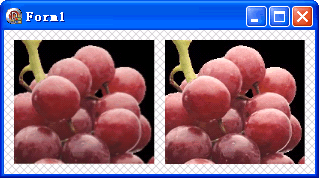
uses GdiPlus;
procedure TForm1.FormPaint(Sender: TObject);
var
Graphics: IGPGraphics;
Img: IGPImage;
Attr: IGPImageAttributes;
ColorMatrix: TGPColorMatrix;
Rect: TGPRectF;
Brush: IGPHatchBrush;
begin
Graphics := TGPGraphics.Create(Handle);
Brush := TGPHatchBrush.Create(HatchStyleDiagonalCross, $FFD0D0D0, $FFFFFFFF);
Graphics.FillRectangle(Brush, TGPRect.Create(ClientRect));
Img := TGPImage.Create('C:\GdiPlusImg\Grapes.jpg');
Rect.Initialize(10, 10, Img.Width * 0.75, Img.Height * 0.75);
Attr := TGPImageAttributes.Create;
{ 原始图片 }
Graphics.DrawImage(Img, Rect, 0, 0, Img.Width, Img.Height, UnitPixel, nil);
{ 对比度 }
ColorMatrix.SetToIdentity;
ColorMatrix.M[0, 0] := 1.1;
ColorMatrix.M[1, 1] := 1.1;
ColorMatrix.M[2, 2] := 1.1;
ColorMatrix.M[3, 0] := 0.001;
ColorMatrix.M[3, 1] := 0.001;
ColorMatrix.M[3, 2] := 0.001;
Attr.SetColorMatrix(ColorMatrix);
Graphics.TranslateTransform(Rect.Width + Rect.X, 0);
Graphics.DrawImage(Img, Rect, 0, 0, Img.Width, Img.Height, UnitPixel, Attr);
end;
反色:
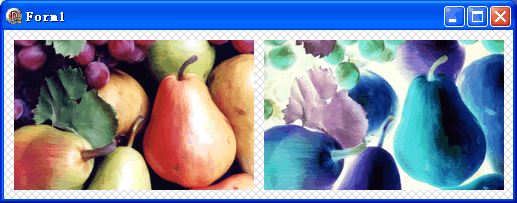
uses GdiPlus;
procedure TForm1.FormPaint(Sender: TObject);
var
Graphics: IGPGraphics;
Img: IGPImage;
Attr: IGPImageAttributes;
ColorMatrix: TGPColorMatrix;
Rect: TGPRectF;
Brush: IGPHatchBrush;
begin
Graphics := TGPGraphics.Create(Handle);
Brush := TGPHatchBrush.Create(HatchStyleDiagonalCross, $FFD0D0D0, $FFFFFFFF);
Graphics.FillRectangle(Brush, TGPRect.Create(ClientRect));
Img := TGPImage.Create('C:\GdiPlusImg\ImageFileSmall.jpg');
Rect.Initialize(10, 10, Img.Width * 0.75, Img.Height * 0.75);
Attr := TGPImageAttributes.Create;
{ 原始图片 }
Graphics.DrawImage(Img, Rect, 0, 0, Img.Width, Img.Height, UnitPixel, nil);
{ 反色(或叫负片、底片)效果 }
ColorMatrix.SetToIdentity;
ColorMatrix.M[0, 0] := -1;
ColorMatrix.M[1, 1] := -1;
ColorMatrix.M[2, 2] := -1;
ColorMatrix.M[3, 0] := 0.999;
ColorMatrix.M[3, 1] := 0.999;
ColorMatrix.M[3, 2] := 0.999;
Attr.SetColorMatrix(ColorMatrix);
Graphics.TranslateTransform(Rect.Width + Rect.X, 0);
Graphics.DrawImage(Img, Rect, 0, 0, Img.Width, Img.Height, UnitPixel, Attr);
end;
分类:
Delphi 与 GDI+



【推荐】国内首个AI IDE,深度理解中文开发场景,立即下载体验Trae
【推荐】编程新体验,更懂你的AI,立即体验豆包MarsCode编程助手
【推荐】抖音旗下AI助手豆包,你的智能百科全书,全免费不限次数
【推荐】轻量又高性能的 SSH 工具 IShell:AI 加持,快人一步
· 开发者必知的日志记录最佳实践
· SQL Server 2025 AI相关能力初探
· Linux系列:如何用 C#调用 C方法造成内存泄露
· AI与.NET技术实操系列(二):开始使用ML.NET
· 记一次.NET内存居高不下排查解决与启示
· 阿里最新开源QwQ-32B,效果媲美deepseek-r1满血版,部署成本又又又降低了!
· 开源Multi-agent AI智能体框架aevatar.ai,欢迎大家贡献代码
· Manus重磅发布:全球首款通用AI代理技术深度解析与实战指南
· 被坑几百块钱后,我竟然真的恢复了删除的微信聊天记录!
· 没有Manus邀请码?试试免邀请码的MGX或者开源的OpenManus吧
2009-01-01 C# 语法练习(8): 函数
2009-01-01 C# 语法练习(7): 数组
2008-01-01 关于 Delphi 中流的使用(7) 压缩与解压缩(TCompressionStream、TDecompressionStream)
2008-01-01 关于 Delphi 中流的使用(6) 用流读写结构化文件
2008-01-01 关于 Delphi 中流的使用(5) 组件序列化
2008-01-01 关于 Delphi 中流的使用(4) 遍历读取流中的所有数据
2008-01-01 关于 Delphi 中流的使用(3) 通过内存流读取文件