路径是一组图形命令, 它能容纳所有基本图形和文本、子路径:
IGPGraphicsPath.AddLine();
IGPGraphicsPath.AddLines();
IGPGraphicsPath.AddArc();
IGPGraphicsPath.AddBezier();
IGPGraphicsPath.AddBeziers();
IGPGraphicsPath.AddCurve();
IGPGraphicsPath.AddClosedCurve();
IGPGraphicsPath.AddRectangle();
IGPGraphicsPath.AddRectangles();
IGPGraphicsPath.AddEllipse();
IGPGraphicsPath.AddPie();
IGPGraphicsPath.AddPolygon();
IGPGraphicsPath.AddPath();
IGPGraphicsPath.AddString();
{ 本页示例相关命令 }
IGPGraphics.DrawPath // 绘制路径
IGPGraphics.FillPath // 填充路径
IGPGraphicsPath.FillMode // 路径填充模式
IGPGraphicsPath.StartFigure // 开始一个新的图形, 并不关闭之前的图形
IGPGraphicsPath.CloseFigure // 关闭当前图形, 并开始新图形
IGPGraphicsPath.CloseAllFigures // 关闭之前所有开放图形, 并开始新图形
IGPGraphicsPath.Reset // 重置路径
FillPath、DrawPath 测试图:
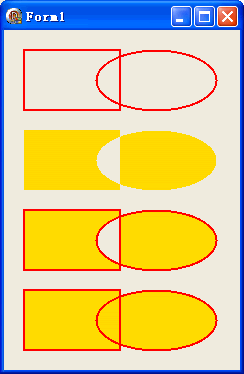
FillPath、DrawPath 测试代码:
uses GdiPlus; procedure TForm1.FormPaint(Sender: TObject); var Graphics: IGPGraphics; Path: IGPGraphicsPath; Pen: IGPPen; Brush: IGPBrush; begin Path := TGPGraphicsPath.Create; Path.AddRectangle(TGPRect.Create(20, 20, 96, 60)); Path.AddEllipse(TGPRect.Create(92, 20, 120, 60)); Graphics := TGPGraphics.Create(Handle); Pen := TGPPen.Create($FFFF0000, 2); Brush := TGPSolidBrush.Create($FFFFD700); Graphics.DrawPath(Pen, Path); Graphics.TranslateTransform(0, 80); Graphics.FillPath(Brush, Path); Graphics.TranslateTransform(0, 80); Graphics.FillPath(Brush, Path); Graphics.DrawPath(Pen, Path); Graphics.TranslateTransform(0, 80); //填充模式有两种, 默认的是 FillModeAlternate; 可以在建立路径时指定填充模式 Path.FillMode := FillModeWinding; Graphics.FillPath(Brush, Path); Graphics.DrawPath(Pen, Path); Graphics.TranslateTransform(0, 80); end;
StartFigure、CloseFigure、CloseAllFigures、Reset 测试图:
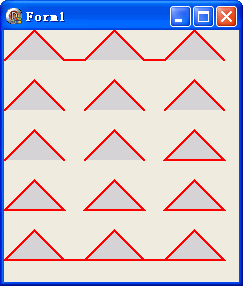
StartFigure、CloseFigure、CloseAllFigures、Reset 测试代码:
uses GdiPlus;
procedure TForm1.FormPaint(Sender: TObject);
const
Pts1: array[0..2] of TGPPoint = ((X:0; Y:30), (X:30; Y:0), (X:60; Y:30));
Pts2: array[0..2] of TGPPoint = ((X:80; Y:30), (X:110; Y:0), (X:140; Y:30));
Pts3: array[0..2] of TGPPoint = ((X:160; Y:30), (X:190; Y:0), (X:220; Y:30));
var
Graphics: IGPGraphics;
Path: IGPGraphicsPath;
Pen: IGPPen;
Brush: IGPBrush;
begin
Graphics := TGPGraphics.Create(Handle);
Pen := TGPPen.Create($FFFF0000, 2);
Brush := TGPSolidBrush.Create($FFD0D0D0);
Path := TGPGraphicsPath.Create;
//
Path.AddLines(Pts1);
Path.AddLines(Pts2);
Path.AddLines(Pts3);
Graphics.FillPath(Brush, Path);
Graphics.DrawPath(Pen, Path);
Graphics.TranslateTransform(0, 50);
//
Path.Reset;
Path.StartFigure;
Path.AddLines(Pts1);
Path.StartFigure;
Path.AddLines(Pts2);
Path.StartFigure;
Path.AddLines(Pts3);
Graphics.FillPath(Brush, Path);
Graphics.DrawPath(Pen, Path);
Graphics.TranslateTransform(0, 50);
//
Path.Reset;
Path.StartFigure;
Path.AddLines(Pts1);
Path.StartFigure;
Path.AddLines(Pts2);
Path.StartFigure;
Path.AddLines(Pts3);
Path.CloseFigure;
Graphics.FillPath(Brush, Path);
Graphics.DrawPath(Pen, Path);
Graphics.TranslateTransform(0, 50);
//
Path.Reset;
Path.StartFigure;
Path.AddLines(Pts1);
Path.StartFigure;
Path.AddLines(Pts2);
Path.StartFigure;
Path.AddLines(Pts3);
Path.CloseAllFigures;
Graphics.FillPath(Brush, Path);
Graphics.DrawPath(Pen, Path);
Graphics.TranslateTransform(0, 50);
//
Path.Reset;
Path.StartFigure;
Path.AddLines(Pts1);
Path.AddLines(Pts2);
Path.AddLines(Pts3);
Path.CloseFigure;
Graphics.FillPath(Brush, Path);
Graphics.DrawPath(Pen, Path);
end;


