一下子跳到等待函数 WaitForSingleObject, 是因为下面的 Mutex、Semaphore、Event、WaitableTimer 等同步手段都要使用这个函数; 不过等待函数可不止 WaitForSingleObject 它一个, 但它最简单.
function WaitForSingleObject(
hHandle: THandle; {要等待的对象句柄}
dwMilliseconds: DWORD {等待的时间, 单位是毫秒}
): DWORD; stdcall; {返回值如下:}
WAIT_OBJECT_0 {等着了, 本例中是: 等的那个进程终于结束了}
WAIT_TIMEOUT {等过了点(你指定的时间), 也没等着}
WAIT_ABANDONED {好不容易等着了, 但人家还是不让咱执行; 这一般是互斥对象}
//WaitForSingleObject 的第二个参数一般给常数值 INFINITE, 表示一直等下去, 死等.
WaitForSingleObject 等待什么? 在多线程里就是等待另一个线程的结束, 快来执行自己的代码; 不过它可以等待的对象可不止线程; 这里先来一个等待另一个进程结束的例子, 运行效果图:
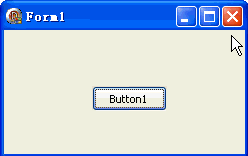
代码文件:
unit Unit1;
interface
uses
Windows, Messages, SysUtils, Variants, Classes, Graphics, Controls, Forms,
Dialogs, StdCtrls;
type
TForm1 = class(TForm)
Button1: TButton;
procedure Button1Click(Sender: TObject);
end;
var
Form1: TForm1;
implementation
{$R *.dfm}
var
hProcess: THandle; {进程句柄}
{等待一个指定句柄的进程什么时候结束}
function MyThreadFun(p: Pointer): DWORD; stdcall;
begin
if WaitForSingleObject(hProcess, INFINITE) = WAIT_OBJECT_0 then
Form1.Text := Format('进程 %d 已关闭', [hProcess]);
Result := 0;
end;
{启动一个进程, 并建立新线程等待它的结束}
procedure TForm1.Button1Click(Sender: TObject);
var
pInfo: TProcessInformation;
sInfo: TStartupInfo;
Path: array[0..MAX_PATH-1] of Char;
ThreadID: DWORD;
begin
{先获取记事本的路径}
GetSystemDirectory(Path, MAX_PATH);
StrCat(Path, '\notepad.exe');
{用 CreateProcess 打开记事本并获取其进程句柄, 然后建立线程监视}
FillChar(sInfo, SizeOf(sInfo), 0);
if CreateProcess(Path, nil, nil, nil, False, 0, nil, nil, sInfo, pInfo) then
begin
hProcess := pInfo.hProcess; {获取进程句柄}
Text := Format('进程 %d 已启动', [hProcess]);
CreateThread(nil, 0, @MyThreadFun, nil, 0, ThreadID); {建立线程监视}
end;
end;
end.
窗体文件:
object Form1: TForm1 Left = 0 Top = 0 Caption = 'Form1' ClientHeight = 124 ClientWidth = 241 Color = clBtnFace Font.Charset = DEFAULT_CHARSET Font.Color = clWindowText Font.Height = -11 Font.Name = 'Tahoma' Font.Style = [] OldCreateOrder = False PixelsPerInch = 96 TextHeight = 13 object Button1: TButton Left = 88 Top = 56 Width = 75 Height = 25 Caption = 'Button1' TabOrder = 0 OnClick = Button1Click end end
分类:
Delphi 与 多线程



【推荐】国内首个AI IDE,深度理解中文开发场景,立即下载体验Trae
【推荐】编程新体验,更懂你的AI,立即体验豆包MarsCode编程助手
【推荐】抖音旗下AI助手豆包,你的智能百科全书,全免费不限次数
【推荐】轻量又高性能的 SSH 工具 IShell:AI 加持,快人一步
· 开发者必知的日志记录最佳实践
· SQL Server 2025 AI相关能力初探
· Linux系列:如何用 C#调用 C方法造成内存泄露
· AI与.NET技术实操系列(二):开始使用ML.NET
· 记一次.NET内存居高不下排查解决与启示
· 阿里最新开源QwQ-32B,效果媲美deepseek-r1满血版,部署成本又又又降低了!
· 开源Multi-agent AI智能体框架aevatar.ai,欢迎大家贡献代码
· Manus重磅发布:全球首款通用AI代理技术深度解析与实战指南
· 被坑几百块钱后,我竟然真的恢复了删除的微信聊天记录!
· 没有Manus邀请码?试试免邀请码的MGX或者开源的OpenManus吧
2008-02-13 WinAPI: ShellExecute - 打开外部程序或文件
2008-02-13 WinAPI: WinExec - 运行外部程序
2008-02-13 WinAPI: GetSystemPowerStatus - 获取系统电源状态的信息
2008-02-13 WinAPI: GetLocalTime、SetLocalTime、SetSystemTime - 获取与设置系统时间
2008-02-13 WinAPI: SwapMouseButton - 交换鼠标左右键的功能
2008-02-13 WinAPI: GetDoubleClickTime、SetDoubleClickTime - 获取与设置鼠标双击间隔时间