本例效果图:
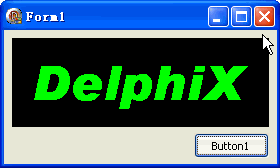
代码文件:
unit Unit1;
interface
uses
Windows, Messages, SysUtils, Variants, Classes, Graphics, Controls, Forms,
Dialogs, DIB, StdCtrls;
type
TForm1 = class(TForm)
DXPaintBox1: TDXPaintBox;
Button1: TButton;
procedure Button1Click(Sender: TObject);
procedure FormCreate(Sender: TObject);
end;
var
Form1: TForm1;
implementation
{$R *.dfm}
const
c1 = clBlack;
c2 = clLime;
var
w,h: Integer;
procedure TForm1.FormCreate(Sender: TObject);
begin
w := DXPaintBox1.ClientWidth;
h := DXPaintBox1.ClientHeight;
DXPaintBox1.DIB.SetSize(w, h, 24);
DXPaintBox1.DIB.Fill(c1);
DXPaintBox1.DIB.Canvas.Brush.Style := bsClear;
DXPaintBox1.DIB.Canvas.Font.Color := c2;
DXPaintBox1.DIB.Canvas.Font.Name := 'Arial Black';
DXPaintBox1.DIB.Canvas.Font.Size := 36;
DXPaintBox1.DIB.Canvas.Font.Style := [fsBold];
DXPaintBox1.DIB.Canvas.TextOut(20, 10, 'DelphiX');
DXPaintBox1.Repaint;
end;
procedure TForm1.Button1Click(Sender: TObject);
begin
DXPaintBox1.DIB.DrawMono(DXPaintBox1.DIB, 0, 0, w, h, 0, 0, c1, c1, c2);
DXPaintBox1.Repaint;
end;
end.
窗体文件:
object Form1: TForm1
Left = 0
Top = 0
Caption = 'Form1'
ClientHeight = 134
ClientWidth = 273
Color = clBtnFace
Font.Charset = DEFAULT_CHARSET
Font.Color = clWindowText
Font.Height = -11
Font.Name = 'Tahoma'
Font.Style = []
OldCreateOrder = False
OnCreate = FormCreate
PixelsPerInch = 96
TextHeight = 13
object DXPaintBox1: TDXPaintBox
Left = 8
Top = 8
Width = 257
Height = 89
AutoStretch = False
Center = False
KeepAspect = False
Stretch = False
ViewWidth = 0
ViewHeight = 0
end
object Button1: TButton
Left = 190
Top = 103
Width = 75
Height = 25
Caption = 'Button1'
TabOrder = 0
OnClick = Button1Click
end
end

