本例效果图:
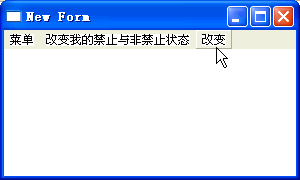
本例使用的资源文件(TestRes.rc):
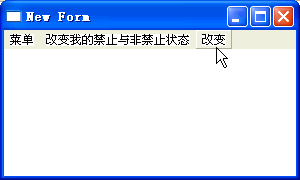
本例使用的资源文件(TestRes.rc):
本例代码文件:MyMenu1 MENUEX BEGIN MENUITEM "菜单" ,101 MENUITEM "改变我的禁止与非禁止状态" ,102 MENUITEM "改变" ,103 END
program Project1;
{$R 'TestRes.res' 'TestRes.rc'}
uses
Windows, Messages;
{收到 WM_COMMAND 消息时需要做的工作}
procedure OnCommand(h: HWND; wParam: Integer);
var
uState: UINT;
hm: HMENU;
const
IDM_2 = 102; {102 和下面的103 都是在资源文件中指定的菜单标识}
begin
case LoWord(wParam) of
103: begin
hm := GetMenu(h);
uState := GetMenuState(hm, IDM_2, 0);
if (uState and MFS_GRAYED) = 0 then
EnableMenuItem(hm, IDM_2, MFS_GRAYED)
else
EnableMenuItem(hm, IDM_2, MFS_ENABLED);
DrawMenuBar(h);
end;
end;
end;
function WndProc(wnd: HWND; msg: UINT; wParam: Integer; lParam: Integer): Integer; stdcall;
begin
Result := 0;
case msg of
WM_COMMAND : OnCommand(wnd, wParam); {收到 WM_COMMAND 消息后调用 OnCommand 过程}
WM_DESTROY : PostQuitMessage(0);
else
Result := DefWindowProc(wnd, msg, wParam, lParam);
end;
end;
function RegMyWndClass: Boolean;
var
cls: TWndClass;
begin
cls.style := CS_HREDRAW or CS_VREDRAW;
cls.lpfnWndProc := @WndProc;
cls.cbClsExtra := 0;
cls.cbWndExtra := 0;
cls.hInstance := HInstance;
cls.hIcon := 0;
cls.hCursor := LoadCursor(0, IDC_ARROW);
cls.hbrBackground := HBRUSH(COLOR_WINDOW + 1);
cls.lpszMenuName := 'MyMenu1';
cls.lpszClassName := 'MyWnd';
Result := RegisterClass(cls) <> 0;
end;
{程序入口}
const
tit = 'New Form';
ws = WS_OVERLAPPEDWINDOW;
x = 100; y = 100; w = 300; h = 180;
var
hWnd: THandle;
Msg : TMsg;
begin
RegMyWndClass;
hWnd := CreateWindow('MyWnd', tit, ws, x, y, w, h, 0, 0, HInstance, nil);
ShowWindow(hWnd, SW_SHOWNORMAL);
UpdateWindow(hWnd);
while(GetMessage(Msg, 0, 0, 0)) do
begin
TranslateMessage(Msg);
DispatchMessage(Msg);
end;
end.
分类:
Windows 底层编程



【推荐】国内首个AI IDE,深度理解中文开发场景,立即下载体验Trae
【推荐】编程新体验,更懂你的AI,立即体验豆包MarsCode编程助手
【推荐】抖音旗下AI助手豆包,你的智能百科全书,全免费不限次数
【推荐】轻量又高性能的 SSH 工具 IShell:AI 加持,快人一步
· 开发者必知的日志记录最佳实践
· SQL Server 2025 AI相关能力初探
· Linux系列:如何用 C#调用 C方法造成内存泄露
· AI与.NET技术实操系列(二):开始使用ML.NET
· 记一次.NET内存居高不下排查解决与启示
· 阿里最新开源QwQ-32B,效果媲美deepseek-r1满血版,部署成本又又又降低了!
· 开源Multi-agent AI智能体框架aevatar.ai,欢迎大家贡献代码
· Manus重磅发布:全球首款通用AI代理技术深度解析与实战指南
· 被坑几百块钱后,我竟然真的恢复了删除的微信聊天记录!
· 没有Manus邀请码?试试免邀请码的MGX或者开源的OpenManus吧