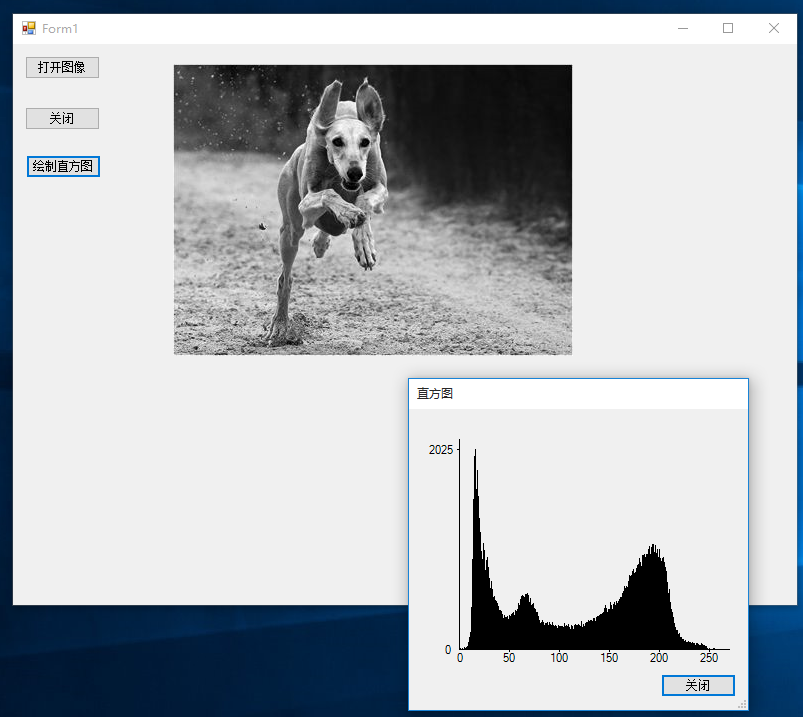c#数字图像处理(三)灰度直方图
灰度直方图是灰度的函数,描述的是图像中具有该灰度级的像素的个数。如果用直角坐标系来表示,则它的横坐标是灰度级,纵坐标是该灰度出现的概率(像素的个数)。
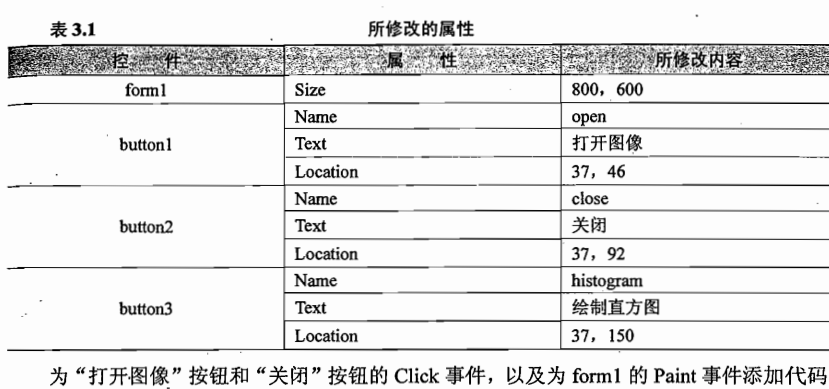
using System; using System.Collections.Generic; using System.ComponentModel; using System.Data; using System.Drawing; using System.Linq; using System.Text; using System.Threading.Tasks; using System.Windows.Forms; namespace histogram { public partial class histForm : Form { //利用构造函数实现窗体之间的数据传递 public histForm(Bitmap bmp) { InitializeComponent(); //把主窗体的图像数据传递给从窗体 bmpHist = bmp; //灰度级计数 countPixel = new int[256]; //8位可表示256个灰度级 } private void close_Click(object sender, EventArgs e) { this.Close(); } //图像数据 private System.Drawing.Bitmap bmpHist; //灰度等级 private int[] countPixel; //记录最大的灰度级个数 private int maxPixel; /// <summary> /// 计算各个灰度级所具有的像素个数 /// </summary> private void histForm_Load(object sender, EventArgs e) { //锁定8位灰度位图 Rectangle rect = new Rectangle(0, 0, bmpHist.Width, bmpHist.Height); System.Drawing.Imaging.BitmapData bmpData = bmpHist.LockBits(rect, System.Drawing.Imaging.ImageLockMode.ReadWrite, bmpHist.PixelFormat); IntPtr ptr = bmpData.Scan0; int bytes = bmpHist.Width * bmpHist.Height; byte[] grayValues = new byte[bytes]; System.Runtime.InteropServices.Marshal.Copy(ptr, grayValues, 0, bytes);//灰度值数据存入grayValues中 byte temp = 0; maxPixel = 0; //灰度等级数组清零 Array.Clear(countPixel, 0, 256); //计算各个灰度级的像素个数 for (int i = 0; i < bytes; i++) { //灰度级 temp = grayValues[i]; //计数加1 countPixel[temp]++; if (countPixel[temp] > maxPixel) { //找到灰度频率最大的像素数,用于绘制直方图 maxPixel = countPixel[temp]; } } //解锁 System.Runtime.InteropServices.Marshal.Copy(grayValues, 0, ptr, bytes); bmpHist.UnlockBits(bmpData); } /// <summary> /// 绘制直方图 /// </summary> private void histForm_Paint(object sender, PaintEventArgs e) { //获取Graphics对象 Graphics g = e.Graphics; //创建一个宽度为1的黑色钢笔 Pen curPen = new Pen(Brushes.Black, 1); //绘制坐标轴 g.DrawLine(curPen, 50, 240, 320, 240);//横坐标 g.DrawLine(curPen, 50, 240, 50, 30);//纵坐标 //绘制并标识坐标刻度 g.DrawLine(curPen, 100, 240, 100, 242); g.DrawLine(curPen, 150, 240, 150, 242); g.DrawLine(curPen, 200, 240, 200, 242); g.DrawLine(curPen, 250, 240, 250, 242); g.DrawLine(curPen, 300, 240, 300, 242); g.DrawString("0", new Font("New Timer", 8), Brushes.Black, new PointF(46, 242)); g.DrawString("50", new Font("New Timer", 8), Brushes.Black, new PointF(92,242)); g.DrawString("100", new Font("New Timer", 8), Brushes.Black, new PointF(139, 242)); g.DrawString("150", new Font("New Timer", 8), Brushes.Black, new PointF(189, 242)); g.DrawString("200", new Font("New Timer", 8), Brushes.Black, new PointF(239, 242)); g.DrawString("250", new Font("New Timer", 8), Brushes.Black, new PointF(289, 242)); g.DrawLine(curPen, 48, 40, 50, 40); g.DrawString("0", new Font("New Timer", 8), Brushes.Black, new PointF(34, 234)); g.DrawString(maxPixel.ToString(), new Font("New Timer", 8), Brushes.Black, new PointF(18, 34)); //绘制直方图 double temp = 0; for (int i = 0; i < 256; i++) { //纵坐标长度 temp = 200.0 * countPixel[i] / maxPixel; g.DrawLine(curPen, 50 + i, 240, 50 + i, 240 - (int)temp); } //释放对象 curPen.Dispose(); } } }