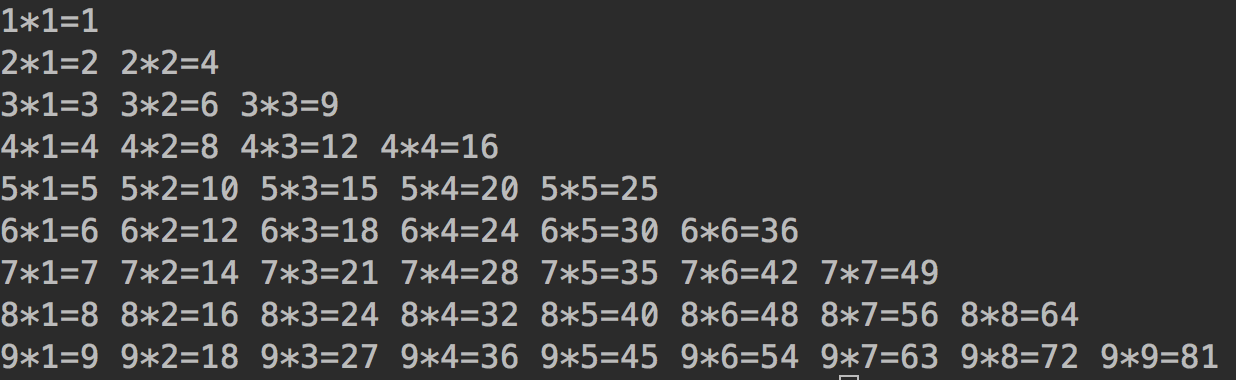Python 让两个print()函数的输出打印在一行内
1.两个连续的print()函数为什么在输出时内容会分行显示?
解:print()中有两个默认参数 sep 和 end,其中sep是代替分隔符,end是代替末尾的换行符,默认使用‘,’代替空格,且默认末尾加上换行符,end函数用来定义一行输出的末尾。
1 coffee_cup = 'coffee' 2 print("I love my", coffee_cup, "!",sep="*") 3 """ 4 输出结果是: 5 I love my*coffee*! 6 """
2.如何让两个print()函数打印在一行内
解:可以利用end参数,将默认的换行符改为空格或是空白即可
1 print('hello', end = " ") 2 print('world', end = "*") 3 print('!') 4 """ 5 输出结果是: 6 hello world*! 7 """
3.示例:打印9*9 乘法表:
#输出 9*9 乘法口诀表。 for i in range(1,10): for j in range(1,i+1): print("{}*{}={}".format(i, j, i * j) , end=" ") print()