nginx 性能优化
nginx 性能优化
在做性能优化前需要考虑的几块 :
- 系统结果瓶颈
- 业务模式
- 性能与安全
压力测试工具
ab
简单的压力测试工具,安装方式 :
yum install httpd-tools -y
ab 使用:
ab -n 200 -c 2 http://localhost
-n 总请求次数
-c 并发连接数
-k 是否开启长连接
进行压力测试
//进⾏压⼒测试
[root@Nginx conf.d]# ab -n2000 -c2 http://jsp.wingsredevsecops.top/wing.html
...
Server Software: nginx/1.24.0
Server Hostname: jsp.wingsredevsecops.top
Server Port: 80
Document Path: /wing.html
Document Length: 19 bytes
Concurrency Level: 200
# 总花费总时⻓
Time taken for tests: 0.143 seconds
# 总请求数
Complete requests: 2000
# 请求失败数
Failed requests: 0
Write errors: 0
Total transferred: 510000 bytes
HTML transferred: 38000 bytes
# 每秒多少请求/s(总请求出/总共完成的时间)
Requests per second: 9333.23 [#/sec] (mean)
# 客户端访问服务端, 单个请求所需花费的时间
Time per request: 101.315 [ms] (mean)
# 服务端处理请求的时间
Time per request: 0.507 [ms] (mean, across all concurrent requests)
# 判断⽹络传输速率, 观察⽹络是否存在瓶颈
Transfer rate: 491.58 [Kbytes/sec] received
影响性能指标
网络
- 网络的流量
- 网络的丢包率,是否丢包
这些会影响http的请求与调用
系统
- 大量请求时,磁盘IO的速率,磁盘是否存在坏道
- 系统负载,内存,CPU,稳定性
服务
- 连接优化,请求优化 sysctl.conf
程序
- 接口性能
- 处理速度
- 程序执行效率
数据库与中间件
nginx 具体优化项与配置
文件句柄
inux/Unix上,一切皆文件,每一次用户发起请求就会生成一个文件句柄,文件句柄可以理解为就是一个索引,所以文件句柄就会随着请求量的增多,而进程调用的频率增加,文件句柄的产生就越多,系统对文件句柄默认的限制是1024个,对Nginx来说非常小了,需要改大一点
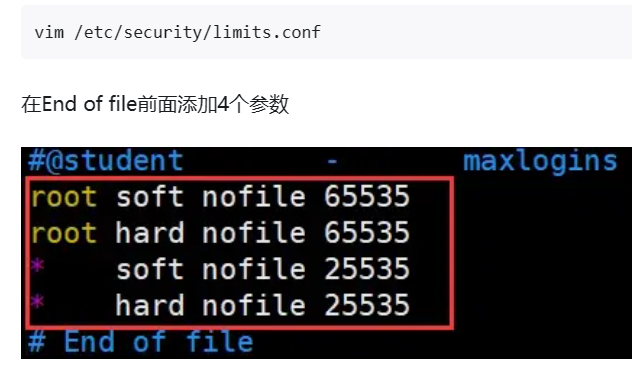
CPU绑定
减少进程之间不断频繁迁移, 减少性能损耗
//启动多少worker进程, 官⽅建议和cpu核⼼⼀致, 第⼀种绑定组合⽅式
#worker_processes 24;
#worker_cpu_affinity 000000000001 000000000010 000000000100 000000001000 000000010000
000000100000 000001000000 000010000000 000100000000 001000000000 010000000000
10000000000;
//第⼆种⽅式
#worker_processes 2;
#worker_cpu_affinity 101010101010 010101010101;
//最佳⽅式绑定⽅式
worker_processes auto;
worker_cpu_affinity auto;
epool 模型
nginx的连接处理机制在于不同的操作系统会采用不同的I/O模型,Linux下,nginx使用epoll的I/O多路复用模型,在freebsd使用kqueue的IO多路复用模型,在solaris使用/dev/pool方式的IO多路复用模型,在windows使用的icop等等。要根据系统类型不同选择不同的事务处理模型,我们使用的是Centos,因此将nginx的事件处理模型调整为epoll模型。
events {
worker_connections 10240; //
use epoll;
}
worker_connections 连接数
设置每个worker进程可连接的最大连接数
worker_connections 10240;
keepalive timeout会话保持时间
keepalive_timeout 60;
GZIP压缩性能优化
gzip on; #表示开启压缩功能
gzip_min_length 1k; #表示允许压缩的页面最小字节数,页面字节数从header头的Content-Length中获取。默认值是0,表示不管页面多大都进行压缩,建议设置成大于1K。如果小于1K可能会越压越大
gzip_buffers 4 32k; #压缩缓存区大小
gzip_http_version 1.1; #压缩版本
gzip_comp_level 6; #压缩比率, 一般选择4-6,为了性能gzip_types text/css text/xml application/javascript; #指定压缩的类型 gzip_vary on; #vary header支持
隐藏版本号
从配置文件中隐藏
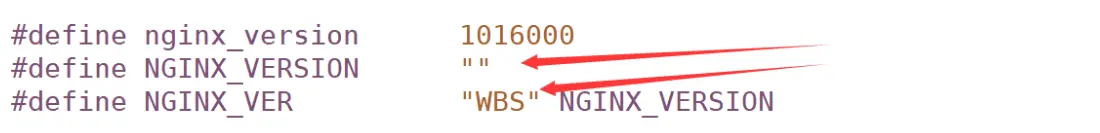
从源码处隐藏
[root@localhost core]# pwd
/usr/src/nginx-1.16.0/src/core
[root@localhost core]# vim nginx.h
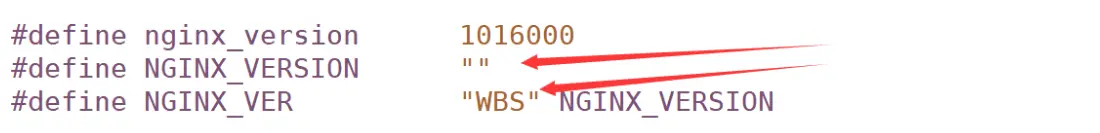
加密传输
csof
防倒链
location / {
valid_referers none blocked example.com *.example.com;
if($invalid_referer) {
return 403;
}
}
限制上传类型
location /upload {
upload_pass @upload_handler;
upload_store /path/to/upload;
upload_store_access user:rw;
upload_set_form_field $upload_field_name.name "$upload_file_name";
upload_set_form_field $upload_field_name.content_type "$upload_content_type";
upload_set_form_field $upload_field_name.path "$upload_tmp_path";
upload_cleanup 400 404 499 500-505;
upload_limit_rate 10k;
upload_types image/jpg image/jpeg image/png image/gif; #只允许上传jpg、jpeg、png、gif类型
}
访问控制
server {
listen 80;
server_name localhost;
location ~ ^/admin {
root /home/www/html;
index index.html index.htl;
deny 192.168.0.0/16;
allow all;
}
}
sendfile 开启高效传输模式
sendfile on; # 开启高效文件传输模式。
tcp_nopush on; #需要在sendfile开启模式才有效,防止网路阻塞,积极的减少网络报文段的数量。将响应头和正文的开始部分一起发送,而不一个接一个的发送。
作者: DreamDZhu
出处: https://www.cnblogs.com/ddz-linux/>
关于作者:专注Linux运维的萌新,目标:独立管理后宫三千服务器,请多多赐教!
本文版权归作者和博客园共有,欢迎转载,但未经作者同意必须保留此段声明,且在文章页面明显位置给出, 原文链接 如有问题, 可邮件(852749070@qq.com)咨询.
互相尊重版权,才能有更好的未来。


 浙公网安备 33010602011771号
浙公网安备 33010602011771号