vue3学习之axios、mockjs、nswag
axios、mockjs
安装
npm i --save axios
npm i --save mockjs
axios、mockjs使用
创建 src\api 目录
添加http.ts
import axios from "axios";
let http = axios.create({
baseURL: "",
timeout: 10000,
});
// 拦截器的添加
http.interceptors.request.use(
(config) => {
console.log("加载中");
return config;
},
(err) => {
console.log("网络异常");
return Promise.reject(err);
}
);
//响应拦截器
http.interceptors.response.use(
(res) => {
return res.data;
},
(err) => {
console.log("请求失败");
return Promise.reject(err);
}
);
export default http;
添加mockApi.ts
import http from "./http";
import type { User } from "./testexport";
export default {
//用户列表
findAll() {
return http({
url: `/api/mockGetList`,
method: "get",
});
},
//添加用户
addUser(user:User) {
return http({
url: `/api/add`,
method: "post",
data: user,
});
},
}
添加testexport.ts
export type User = {
id: string;
account: string;
password: string;
address: string;
}
export function TestExport() {
console.log("TestExport 执行");
}
创建 src\mock 目录 添加index.ts
// 引入mockjs
import Mock from "mockjs";
// 获取 mock.Random 对象
const Random = Mock.Random;
// 使用mockjs模拟数据
let tableList = [
{
id: "E897e36C-fD41-f8Af-AA12-e436B6C5181e",
account: "admin",
password: "123456",
address: "asdf@asdf.com",
},
{
id: "C6b1566b-ABcD-17bB-F702-636dcC8De6Ff",
account: "zhangsan",
password: "123qwe",
address: "asdf@asdf.com",
},
]
// for (let i = 0; i < 20; i++) {
// let newObject = {
// id: Random.guid(), // 获取全局唯一标识符
// account: /^[a-zA-Z0-9]{4,6}$/,
// password: /^[a-zA-Z]\w{5,17}$/,
// address: /[1-9]\d{7,10}@qq\.com/,
// };
// tableList.push(newObject);
// }
/** get请求
* 获取用户列表
*/
Mock.mock("/api/mockGetList", "get", () => {
return {
code: "0",
data: tableList,
};
});
/** post请求添加表格数据 */
Mock.mock("/api/add", "post", (params) => {
let newData = JSON.parse(params.body);
newData.id = Random.guid();
tableList.push(newData);
return {
code: "0",
message: "success",
data: tableList,
};
});
运行效果
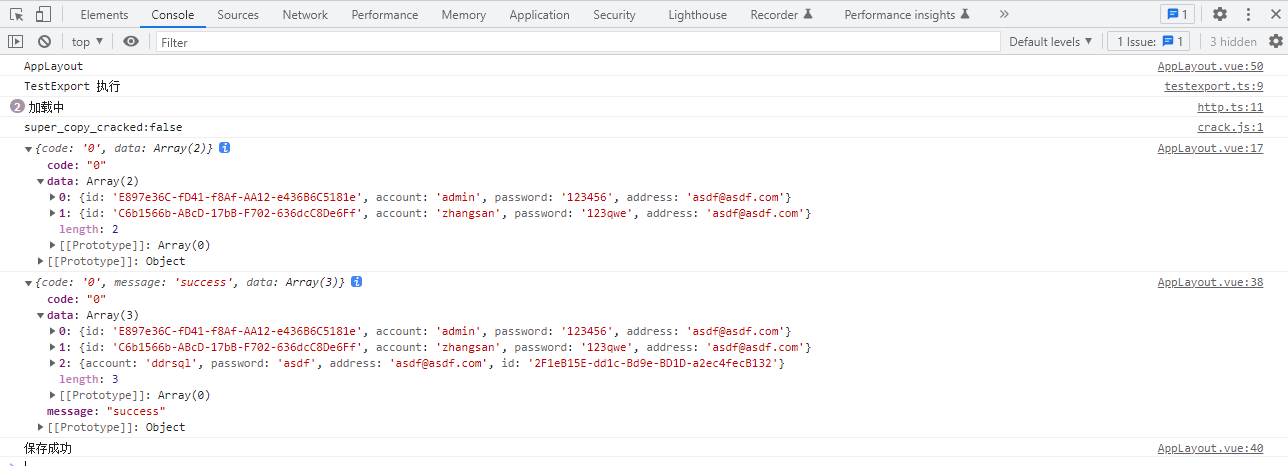
nswag
安装 nswag
npm install nswag --save-dev
添加 nswag 文件夹
Templates模板,如果需要定制可拷贝相关.liquid文件调整
创建 nswag.json
#生成 nswag.json 复制到/nswag目录
.\node_modules\.bin\nswag new
nswag.json调整
{
"runtime": "Net60",
"defaultVariables": null,
"documentGenerator": {
"fromDocument": {
"url": "http://xxx/swagger.json",
"output": null,
"newLineBehavior": "Auto"
}
},
"codeGenerators": {
"openApiToTypeScriptClient": {
"className": "{controller}ServiceProxy",
"moduleName": "",
"namespace": "",
"typeScriptVersion": 2.7,
"template": "Axios",
"promiseType": "Promise",
"httpClass": "HttpClient",
"withCredentials": false,
"useSingletonProvider": false,
"injectionTokenType": "OpaqueToken",
"rxJsVersion": 6.0,
"dateTimeType": "DayJS",
"nullValue": "Undefined",
"generateClientClasses": true,
"generateClientInterfaces": false,
"generateOptionalParameters": false,
"exportTypes": true,
"wrapDtoExceptions": false,
"exceptionClass": "ApiException",
"clientBaseClass": "ServiceProxyBase",
"wrapResponses": false,
"wrapResponseMethods": [],
"generateResponseClasses": true,
"responseClass": "SwaggerResponse",
"protectedMethods": [],
"configurationClass": null,
"useTransformOptionsMethod": true,
"useTransformResultMethod": true,
"generateDtoTypes": true,
"operationGenerationMode": "MultipleClientsFromFirstTagAndPathSegments",
"markOptionalProperties": false,
"generateCloneMethod": false,
"typeStyle": "Class",
"enumStyle": "Enum",
"useLeafType": false,
"classTypes": [],
"extendedClasses": [],
"extensionCode": null,
"generateDefaultValues": true,
"excludedTypeNames": [],
"excludedParameterNames": [],
"handleReferences": false,
"generateConstructorInterface": true,
"convertConstructorInterfaceData": false,
"importRequiredTypes": true,
"useGetBaseUrlMethod": false,
"baseUrlTokenName": null,
"queryNullValue": "",
"useAbortSignal": false,
"inlineNamedDictionaries": false,
"inlineNamedAny": false,
"templateDirectory": "./templates",
"typeNameGeneratorType": null,
"propertyNameGeneratorType": null,
"enumNameGeneratorType": null,
"serviceHost": null,
"serviceSchemes": null,
"output": "../src/services/ServiceProxies.ts",
"newLineBehavior": "Auto"
}
}
}
添加refresh.bat
"..\node_modules\.bin\nswag" run /runtime:Net60
生成代理
package.json配置nswag
"scripts": {
"nswag": "cd nswag &.\\refresh.bat",
}
添加 /src/services/ServiceProxyBase.ts
import { AxiosResponse } from "axios";
export class ServiceProxyBase {
protected transformResult(url: string, response: AxiosResponse, processor: (response: AxiosResponse) => Promise<any>): Promise<any> {
// if(response.data.result){
// response.data=response.data.result;
// }
console.log(response)
return processor(response);
}
}
执行生成
npm run nswag
使用Proxy
import { xxxServiceProxy } from '/@/services/ServiceProxies';
export function getConfiguration() {
const _xxxServiceProxy = new xxxServiceProxy();
return _xxxServiceProxy.configuration();
}
关于SPA的SEO优化
关于SPA的SEO解决方案
浅谈:SPA 及其 SEO 优化方案
原本是打算用vue弄个前台站点,但是看了关于单页面对SEO不太友好,优化也要做一些额外到工作,还是老实用服务端渲染到多页面方式做。学习示例代码已上传。



