为Jupyter notebook创建新kernel
在新的虚拟环境中创建kernel
进入需要创建kernel的虚拟环境
conda activate pytorch
安装ipykernel
ipykernel是必须安装的,也可以直接安装jupyter ,会自动包含ipykernel
pip install ipykernel
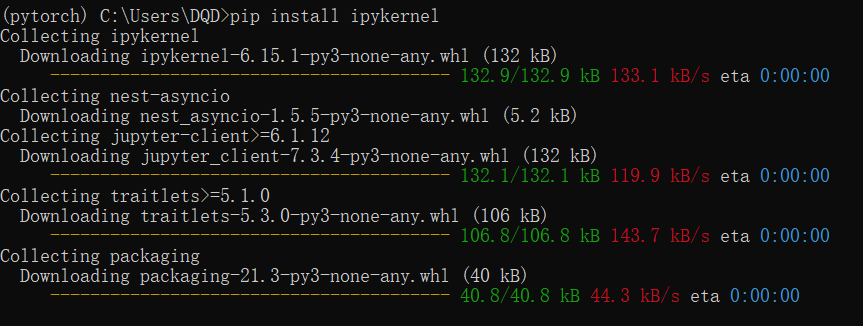
创建kernel
python -m ipykernel install --user --name pytorch --display-name pytorch
# python -m ipykernel install --user --name 环境名称 --display-name kernel名称
# python -m ipykernel install --name kernel名称
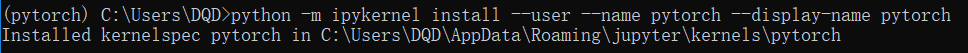
验证
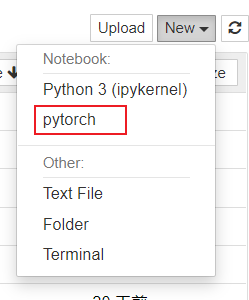
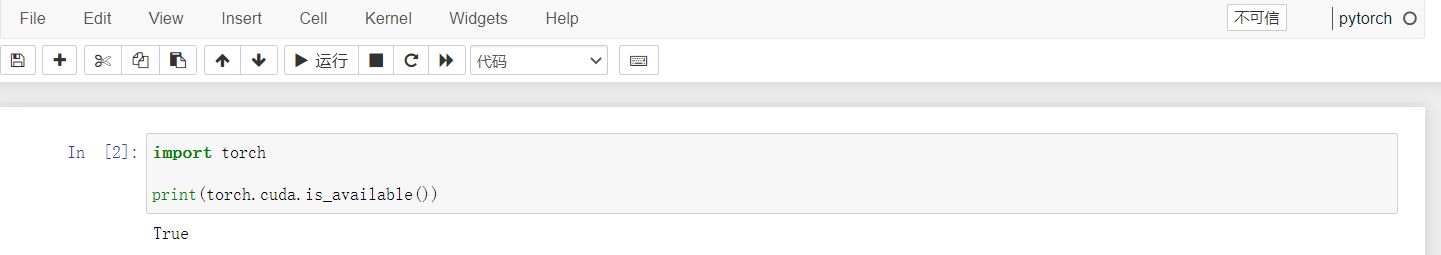
常用命令
# 查看kernel链接列表
jupyter kernelspec list
# 删除kernel链接
# jupyter kernelspec remove pytorch_gpu (kernel所在的环境名称)
jupyter kernelspec remove pytorch_gpu
# 创建虚拟环境
# conda create -n pytorch_gpu(环境名称) python=3.7(python版本号)
conda create -n pytorch_gpu python=3.7
# 删除虚拟环境
# conda remove -n pytorch_gpu(环境名称) --all
conda remove -n pytorch_gpu --all
本文作者:听雨画船眠
本文链接:https://www.cnblogs.com/ddqdd/p/16611900.html
版权声明:本作品采用知识共享署名-非商业性使用-禁止演绎 2.5 中国大陆许可协议进行许可。





【推荐】国内首个AI IDE,深度理解中文开发场景,立即下载体验Trae
【推荐】编程新体验,更懂你的AI,立即体验豆包MarsCode编程助手
【推荐】抖音旗下AI助手豆包,你的智能百科全书,全免费不限次数
【推荐】轻量又高性能的 SSH 工具 IShell:AI 加持,快人一步
· TypeScript + Deepseek 打造卜卦网站:技术与玄学的结合
· Manus的开源复刻OpenManus初探
· AI 智能体引爆开源社区「GitHub 热点速览」
· 三行代码完成国际化适配,妙~啊~
· .NET Core 中如何实现缓存的预热?