SSM(Spring+SpringMvc+Mybatis)整合笔记
1.使用开发工具
jdk1.8
eclipse
Tomcat7.0
MySql
2.创建数据库和表,由于重点是整合,所以数据库就随意加几条数据。
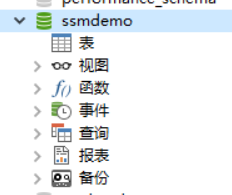
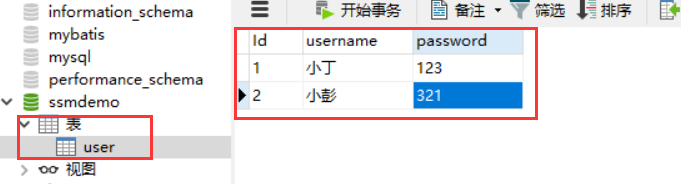
3.创建动态Web项目(推荐使用Maven可以用配置来导入jar包),导入jar包
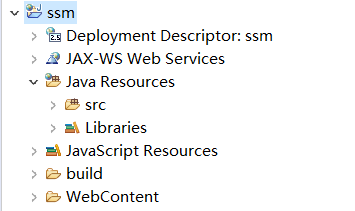

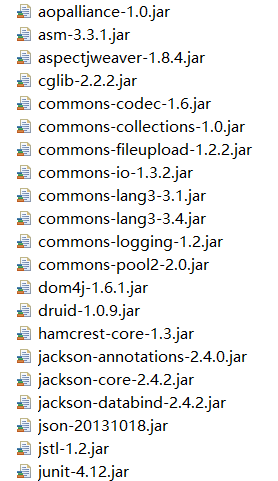
不管了 全家桶一次导入 👻 有兴趣的可以自己去筛选一下。
4.SSM整合
4.1 创建config文件夹 在config文件夹下创建mybatis和spring的文件夹用来分别放mybatis和spring的配置文件,这步就是为了让你下次改可以快速找到,你要是一箩筐放src中也是可以滴。
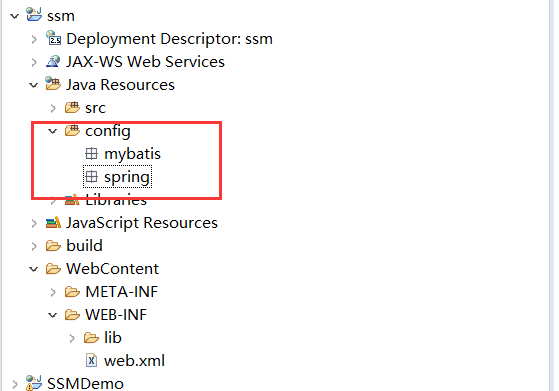
4.2加入SqlMapConfig.xml(Mybatis的用来创建工厂的“原材料” ,在没有spring的时候,数据库连接池是放在里面的 ,现在有了spirng,这个xml文件先为空就可以)
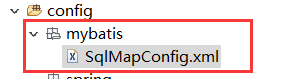
<?xml version="1.0" encoding="UTF-8" ?> <!DOCTYPE configuration PUBLIC "-//mybatis.org//DTD Config 3.0//EN" "http://mybatis.org/dtd/mybatis-3-config.dtd"> <configuration> </configuration>
4.2加入spring需要的applicationContext.xml文件,spring就是根据你的这个xml文件去帮你动态创建相应的对象,由于分层的缘故嗷,配置文件我们也给他分个层。
applicationContext-dao.xml 表示dao层
<?xml version="1.0" encoding="UTF-8"?> <beans xmlns="http://www.springframework.org/schema/beans" xmlns:context="http://www.springframework.org/schema/context" xmlns:p="http://www.springframework.org/schema/p" xmlns:aop="http://www.springframework.org/schema/aop" xmlns:tx="http://www.springframework.org/schema/tx" xmlns:xsi="http://www.w3.org/2001/XMLSchema-instance" xsi:schemaLocation="http://www.springframework.org/schema/beans http://www.springframework.org/schema/beans/spring-beans-4.0.xsd http://www.springframework.org/schema/context http://www.springframework.org/schema/context/spring-context-4.0.xsd http://www.springframework.org/schema/aop http://www.springframework.org/schema/aop/spring-aop-4.0.xsd http://www.springframework.org/schema/tx http://www.springframework.org/schema/tx/spring-tx-4.0.xsd http://www.springframework.org/schema/util http://www.springframework.org/schema/util/spring-util-4.0.xsd"> <!-- 让这个配置文件知道从哪边去找 jdbc.properties并获得值 --> <context:property-placeholder location="classpath:jdbc.properties" /> <!-- 配置数据连接池,这里为了解决硬编码,采用从jdbc.properties读数据的方法 --> <bean id="dataSource" class="com.alibaba.druid.pool.DruidDataSource"> <property name="driverClassName" value="${jdbc.driver}" /> <property name="url" value="${jdbc.url}" /> <property name="username" value="${jdbc.username}" /> <property name="password" value="${jdbc.password}" /> </bean> <!-- 配置工厂,之前没有spring的时候,手动创建工厂需要核心配置文件, 核心配置文件中有数据连接池,但有了spring就把连接池写在了spring的配置文件中 --> <bean id="sqlFactory" class="org.mybatis.spring.SqlSessionFactoryBean"> <property name="configLocation" value="classpath:mybatis/SqlMapConfig.xml" /> <!-- 设置数据源 --> <property name="dataSource" ref="dataSource" /> </bean> </beans>
jdbc.properties
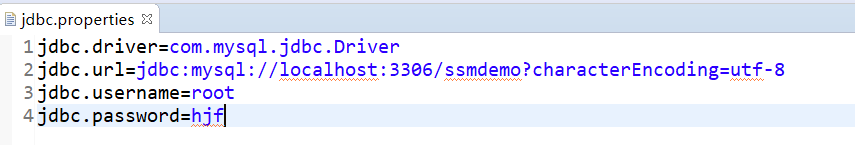
applicationContext-service.xml 由于现在还用不到,先配置个头的部分
<?xml version="1.0" encoding="UTF-8"?> <beans xmlns="http://www.springframework.org/schema/beans" xmlns:context="http://www.springframework.org/schema/context" xmlns:p="http://www.springframework.org/schema/p" xmlns:aop="http://www.springframework.org/schema/aop" xmlns:tx="http://www.springframework.org/schema/tx" xmlns:xsi="http://www.w3.org/2001/XMLSchema-instance" xsi:schemaLocation="http://www.springframework.org/schema/beans http://www.springframework.org/schema/beans/spring-beans-4.0.xsd http://www.springframework.org/schema/context http://www.springframework.org/schema/context/spring-context-4.0.xsd http://www.springframework.org/schema/aop http://www.springframework.org/schema/aop/spring-aop-4.0.xsd http://www.springframework.org/schema/tx http://www.springframework.org/schema/tx/spring-tx-4.0.xsd http://www.springframework.org/schema/util http://www.springframework.org/schema/util/spring-util-4.0.xsd"> </beans>
4.3配置玩dao和service,就剩下ui层啦,也就是springmvc的配置 还是在spring文件下加springmvc.xml
<?xml version="1.0" encoding="UTF-8"?> <beans xmlns="http://www.springframework.org/schema/beans" xmlns:xsi="http://www.w3.org/2001/XMLSchema-instance" xmlns:p="http://www.springframework.org/schema/p" xmlns:context="http://www.springframework.org/schema/context" xmlns:mvc="http://www.springframework.org/schema/mvc" xsi:schemaLocation="http://www.springframework.org/schema/beans http://www.springframework.org/schema/beans/spring-beans-4.0.xsd http://www.springframework.org/schema/mvc http://www.springframework.org/schema/mvc/spring-mvc-4.0.xsd http://www.springframework.org/schema/context http://www.springframework.org/schema/context/spring-context-4.0.xsd"> <!-- 配置注解驱动 配置的原因是因为默认的过时了--> <mvc:annotation-driven /> <!-- 配置视图解析器 这个可加可不加,就是返回jsp视图时少写点东西 --> <bean class="org.springframework.web.servlet.view.InternalResourceViewResolver"> <!-- 前缀 --> <property name="prefix" value="/WEB-INF/jsp/" /> <!-- 后缀 --> <property name="suffix" value=".jsp" /> </bean> </beans>
4.4配置web.xml , 前面加了这个多配置文件,web项目可没有那么聪明知道这个是dao,这个是service的,所以我们要在web.xml中配置
<?xml version="1.0" encoding="UTF-8"?> <web-app xmlns:xsi="http://www.w3.org/2001/XMLSchema-instance" xmlns="http://java.sun.com/xml/ns/javaee" xsi:schemaLocation="http://java.sun.com/xml/ns/javaee http://java.sun.com/xml/ns/javaee/web-app_2_5.xsd" id="WebApp_ID" version="2.5"> <display-name>ssm</display-name> <welcome-file-list> <welcome-file>index.html</welcome-file> <welcome-file>index.htm</welcome-file> <welcome-file>index.jsp</welcome-file> <welcome-file>default.html</welcome-file> <welcome-file>default.htm</welcome-file> <welcome-file>default.jsp</welcome-file> </welcome-file-list> <!-- 配置spring spring配置文件的路径 --> <context-param> <param-name>contextConfigLocation</param-name> <param-value>classpath:spring/applicationContext-*.xml</param-value> </context-param> <!-- 配置监听器加载spring --> <listener> <listener-class>org.springframework.web.context.ContextLoaderListener</listener-class> </listener> <!-- 上面这个是去找dao和service,下面这个就是去找springmvc的了 DispatcherServlet是springmvc架构的大脑 --> <servlet> <servlet-name>springmvc</servlet-name> <servlet-class>org.springframework.web.servlet.DispatcherServlet</servlet-class> <init-param> <param-name>contextConfigLocation</param-name> <param-value>classpath:spring/springmvc.xml</param-value> </init-param> </servlet> <servlet-mapping> <servlet-name>springmvc</servlet-name> <url-pattern>/</url-pattern> </servlet-mapping> </web-app>
4.5 还记得我们数据库写了两个User吗,我们的目标就是要显示这两个User,所以先加个jsp页面,用来显示。
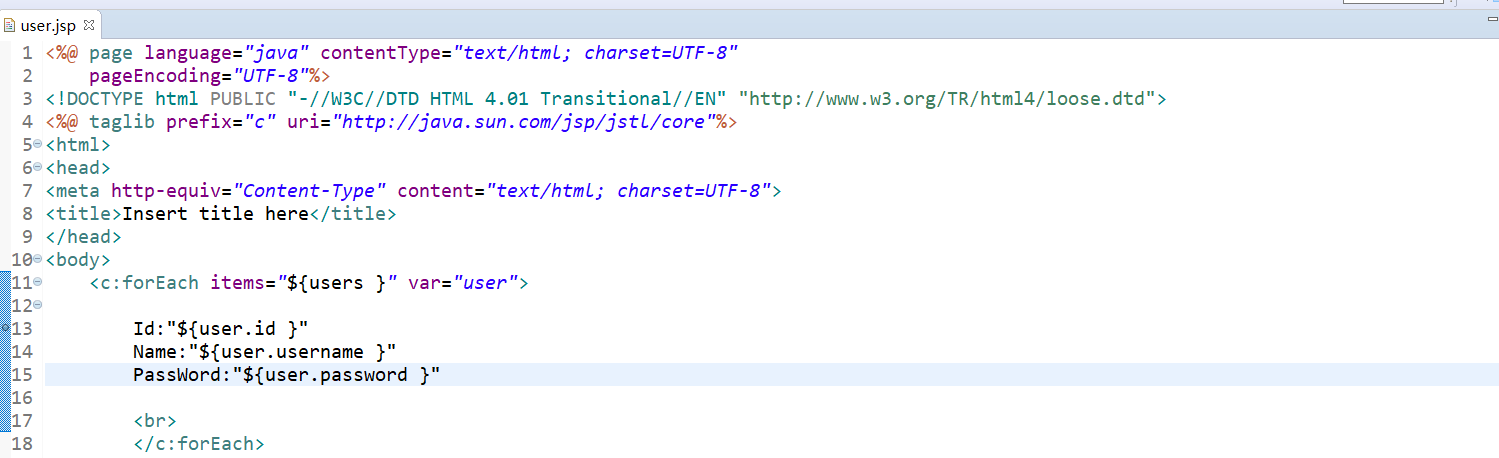
4.6.从数据库去找数据,从dao层开始,首先构建个pojo,pojo的字段名最好和数据库中的字段一样,这样mybatis可以自动映射
package com.Dy.pojo; public class User { private String Id; private String username; private String password; public String getId() { return Id; } public void setId(String id) { Id = id; } public String getUsername() { return username; } public void setUsername(String username) { this.username = username; } public String getPassword() { return password; } public void setPassword(String password) { this.password = password; } }
4.7.加入Mapper接口,从数据库找出这两条数据
package com.Dy.Mapper; import java.util.List; import com.Dy.pojo.User; public interface UserMapper { public List<User> findAllUsers(); }
因为我们才用Mapper动态代理,所以加入UserMapper.xml 要和接口同名才行 这样不需要写接口的实现类,sping会帮我们创建一个具体的实现类
<?xml version="1.0" encoding="UTF-8" ?> <!DOCTYPE mapper PUBLIC "-//mybatis.org//DTD Mapper 3.0//EN" "http://mybatis.org/dtd/mybatis-3-mapper.dtd"> <!-- 这里的namespace是为了去绑定那个接口,让xml文件知道对应的是哪个接口 --> <mapper namespace="com.Dy.Mapper.UserMapper"> <!-- id于接口的名字一样 --> <select id="findAllUsers" resultType="com.Dy.pojo.User"> select * from user </select> </mapper>
4.8. 配置动态扫描,动态扫描就是spring扫描你配置的包下,发现两个同名的,那么下次你用接口的时候,就自动帮你实例化一个对象,执行的代码就是xml的sql语句。在applicationContext-dao.xml中加上下面这句话
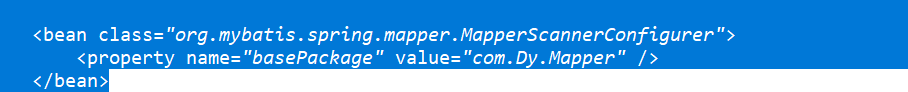
4.9.Service层开发,写一个接口,在实现这个接口。
package com.Dy.Service; import java.util.List; import com.Dy.pojo.User; public interface UserService { public List<User> findAllUsers(); }
package com.Dy.Service; import java.util.List; import org.springframework.beans.factory.annotation.Autowired; import org.springframework.stereotype.Service; import com.Dy.Mapper.UserMapper; import com.Dy.pojo.User; @Service public class UserServiceImpl implements UserService { @Autowired private UserMapper userMapper; @Override public List<User> findAllUsers() { return userMapper.findAllUsers(); } }
由于我们使用的是注解开发,所以在allicationConext-service.xml加上扫描
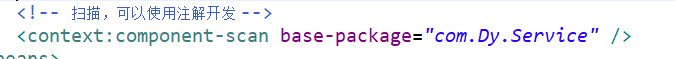
4.10 写Controller层
package com.Dy.Controller; import java.util.List; import org.springframework.beans.factory.annotation.Autowired; import org.springframework.stereotype.Controller; import org.springframework.ui.Model; import org.springframework.web.bind.annotation.RequestMapping; import com.Dy.Service.UserService; import com.Dy.pojo.User; @Controller public class UserController { @Autowired private UserService userService; @RequestMapping("/Home") public String findAllUser(Model model) { List<User> users = userService.findAllUsers(); model.addAttribute("users", users); return "user"; } }
因为Controller用了注解开发,所以在spingmvc.xml中加上
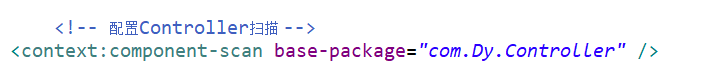
4.11启动项目
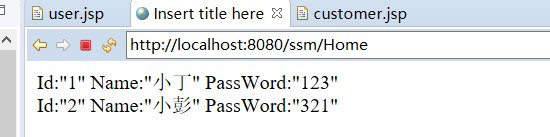
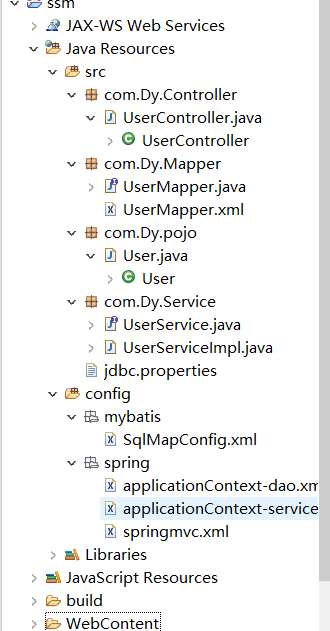



 浙公网安备 33010602011771号
浙公网安备 33010602011771号