一、简单实现“四则运算”——对现代软件工程讲义学习的实践和心得体会
一、谈谈自己对专业的看法
我是跨考的计算机专业,也比较喜欢软件这一块,但是基础较为薄弱,依然在艰难而快乐的学习着,大学四年的课程要说最感兴趣的时候还是敲代码的时候,总觉得一步一步在电脑上实现一些功能会很开心,虽然一边查资料一边敲代码的学习过程挺累人,但是最后看着跑出来的代码还是挺开心的。能学习一些自己感兴趣的知识还是会乐在其中。现在的状态是越来越谦虚,因为慢慢知道自己和别人差距悬殊,所以做事、学习更加脚踏实地、谦虚,不能自傲也不能自卑,体验学习的乐趣最重要。
二、讲义概述部分的实践——简单实现 “四则运算”
讲义原文:https://www.cnblogs.com/xinz/p/7417960.html
目前正在学习python相关的内容,所以课程的实践就用python来做了
因为我没有记录自己代码编写的情况,都是想到哪写到哪,所以直接上代码吧
1 import random
2 from docx import Document
3 from docx.shared import Inches
4
5 class gradeOne(object):
6 def __init__(self,grade,cycleIndex):
7 self.operator=['+','-']
8 self.cycleIndex=cycleIndex
9 self.grade=grade
10 def formula(self):
11 formula=str(random.randint(1,10))+self.operator[random.randint(0,1)]+str(random.randint(1,10))+self.operator[random.randint(0,1)]+str(random.randint(1,10))
12 answer=eval(formula)
13
14 return answer,formula
15
16 def creatDocx(self):
17 a=0
18 switch=0
19 switch2=0
20 if self.grade=='三':
21 switch3=3
22 elif self.grade=='五':
23 switch3=2
24 else:
25 switch3=3
26 document = Document()
27 document2=Document()
28 head=document.add_heading('小学{}年级四则运算'.format(self.grade), 0) # 添加标题
29 head.alignment = 1
30 head=document2.add_heading('小学{}年级四则运算答案'.format(self.grade), 0)
31 head.alignment = 1
32 while a!=self.cycleIndex:
33 try:
34 answer,formula=self.formula()
35
36 if answer >= 0 and float(answer).is_integer() == True:
37 print(formula+'='+str(int(answer)))
38 if switch == 0:
39 p=document.add_paragraph('{}: {}='.format(a+1,formula)) # 增加一段
40 p2=document2.add_paragraph('{}: {}'.format(a+1,int(answer)))
41 p.alignment = 1
42 p2.alignment = 1
43 a+=1
44 switch=1
45 continue
46 else:
47 p.add_run(' ')
48 p.add_run('{}: {}='.format(a+1,formula))
49 p2.add_run(' ')
50 p2.add_run('{}: {}'.format(a+1,int(answer)))
51
52 switch2+=1
53 if switch2 == switch3:
54 switch=0
55 switch2=0
56 a+=1
57 except ZeroDivisionError:
58 a-=1
59 document.save('./小学{}年级四则运算.docx'.format(self.grade)) # 保存文件
60 document2.save('./小学{}年级四则运算答案.docx'.format(self.grade))
61
62 class gradeTwo(gradeOne):
63 def __init__(self,grade,cycleIndex):
64 self.operator=['+','-','*','/']
65 self.operator2=['+','-']
66 self.grade=grade
67 self.cycleIndex=cycleIndex
68 def formula(self):
69 formula=str(random.randint(1,10))+self.operator[random.randint(0,3)]+str(random.randint(1,10))+self.operator2[random.randint(0,1)]+str(random.randint(1,10))
70 answer=eval(formula)
71
72 return answer,formula
73
74 class gradeThree(gradeOne):
75 def __init__(self,grade,cycleIndex):
76 self.operator=['+','-','*','/']
77 self.operator2=['(','N'] #判断是否要加括号
78 self.grade=grade
79 self.cycleIndex=cycleIndex
80
81 def formula(self):
82
83 op_1=self.operator[random.randint(0,3)]
84 op_2=self.operator[random.randint(0,3)]
85 op_3=self.operator2[random.randint(0,1)]
86 if (op_1 == '+' or op_1 == '-') and op_3 == '(' and (op_2 == '*' or op_2 == '/'): #判断是否要加括号
87 formula='('+str(random.randint(1,100))+op_1+str(random.randint(1,100))+')'+op_2+str(random.randint(1,100))
88 elif (op_1 == '*' or op_1 == '/') and op_3 == '(' and (op_2 == '+' or op_2 == '-'):
89 formula=str(random.randint(1,100))+op_1+'('+str(random.randint(1,100))+op_2+str(random.randint(1,100))+')'
90 else :
91 formula=str(random.randint(1,100))+op_1+str(random.randint(1,100))+op_2+str(random.randint(1,100))
92 answer=eval(formula)
93
94 return answer,formula
95
96 class gradeFour(gradeThree):
97
98 def creatDocx(self):
99 a=0
100 switch=0
101 switch2=0
102 document = Document()
103 document2=Document()
104 head=document.add_heading('小学{}年级四则运算'.format(self.grade), 0) # 添加标题
105 head.alignment = 1
106 head=document2.add_heading('小学{}年级四则运算答案'.format(self.grade), 0)
107 head.alignment = 1
108 while a!=self.cycleIndex:
109 try:
110 answer,formula=self.formula()
111 formula=formula+self.operator[random.randint(0,3)]+str(random.randint(1,100))
112 answer=eval(formula)
113 if answer >= 0 and float(answer).is_integer() == True:
114 print(formula+'='+str(int(answer)))
115 if switch == 0:
116 p=document.add_paragraph('{}: {}='.format(a+1,formula)) # 增加一段
117 p2=document2.add_paragraph('{}: {}'.format(a+1,int(answer)))
118 p.alignment = 1
119 p2.alignment = 1
120 a+=1
121 switch=1
122 continue
123 else:
124 p.add_run(' ')
125 p.add_run('{}: {}='.format(a+1,formula))
126 p2.add_run(' ')
127 p2.add_run('{}: {}'.format(a+1,int(answer)))
128
129 switch2+=1
130 if switch2 == 2:
131 switch=0
132 switch2=0
133 a+=1
134 except ZeroDivisionError:
135 a-=1
136 document.save('./小学{}年级四则运算.docx'.format(self.grade)) # 保存文件
137 document2.save('./小学{}年级四则运算答案.docx'.format(self.grade))
138
139 class gradeFive(gradeThree):
140
141 def formula(self):
142
143 op_1=self.operator[random.randint(0,3)]
144 op_2=self.operator[random.randint(0,3)]
145 op_3=self.operator2[random.randint(0,1)]
146 if (op_1 == '+' or op_1 == '-') and op_3 == '(' and (op_2 == '*' or op_2 == '/'): #判断是否要加括号
147 formula='('+format(random.uniform(1,100),'.1f')+op_1+format(random.uniform(1,10),'.1f')+')'+op_2+format(random.uniform(1,100),'.1f')
148 elif (op_1 == '*' or op_1 == '/') and op_3 == '(' and (op_2 == '+' or op_2 == '-'):
149 formula=format(random.uniform(1,100),'.1f')+op_1+'('+format(random.uniform(1,10),'.1f')+op_2+format(random.uniform(1,100),'.1f')+')'
150 else :
151 formula=format(random.uniform(1,100),'.1f')+op_1+format(random.uniform(1,10),'.1f')+op_2+format(random.uniform(1,100),'.1f')
152 answer=eval(formula)
153
154 return answer,formula
155
156 class gradeSix(gradeFive):
157
158 def formula(self):
159
160 op_1=self.operator[random.randint(0,3)]
161 op_2=self.operator[random.randint(0,3)]
162 op_3=self.operator2[random.randint(0,1)]
163 if (op_1 == '+' or op_1 == '-') and op_3 == '(' and (op_2 == '*' or op_2 == '/'): #判断是否要加括号
164 formula='('+format(random.uniform(1,100),'.1f')+op_1+format(random.uniform(1,100),'.1f')+')'+op_2+format(random.uniform(1,100),'.1f')
165 elif (op_1 == '*' or op_1 == '/') and op_3 == '(' and (op_2 == '+' or op_2 == '-'):
166 formula=format(random.uniform(1,100),'.1f')+op_1+'('+format(random.uniform(1,100),'.1f')+op_2+format(random.uniform(1,100),'.1f')+')'
167 else :
168 formula=format(random.uniform(1,100),'.1f')+op_1+format(random.uniform(1,100),'.1f')+op_2+format(random.uniform(1,100),'.1f')
169 answer=eval(formula)
170
171 return answer,formula
172
173 def creatDocx(self):
174 a=0
175 switch=0
176 switch2=0
177 document = Document()
178 document2=Document()
179 head=document.add_heading('小学{}年级四则运算'.format(self.grade), 0) # 添加标题
180 head.alignment = 1
181 head=document2.add_heading('小学{}年级四则运算答案'.format(self.grade), 0)
182 head.alignment = 1
183 while a!=self.cycleIndex:
184 try:
185 answer,formula=self.formula()
186 answer2,formula2=self.formula()
187 formula=formula+self.operator[random.randint(0,3)]+formula2
188 answer=eval(formula)
189 if float(answer).is_integer() == True:
190 print(formula+'='+str(int(answer)))
191 if switch == 0:
192 p=document.add_paragraph('{}: {}='.format(a,formula)) # 增加一段
193 p2=document2.add_paragraph('{}: {}'.format(a+1,int(answer)))
194 p.alignment = 1
195 p2.alignment = 1
196 a+=1
197 switch=1
198 continue
199 else:
200 p.add_run(' ')
201 p.add_run('{}: {}='.format(a+1,formula))
202 p2.add_run(' ')
203 p2.add_run('{}: {}'.format(a+1,int(answer)))
204
205 switch2+=1
206 if switch2 == 1:
207 switch=0
208 switch2=0
209 a+=1
210 except ZeroDivisionError:
211 a-=1
212 document.save('./小学{}年级四则运算.docx'.format(self.grade)) # 保存文件
213 document2.save('./小学{}年级四则运算答案.docx'.format(self.grade))
214
215 if __name__ == '__main__':
216 while 1:
217 grade=input('请输入年级(一年级为1):')
218 cycleIndex=input('请输入题目数量:')
219 if int(grade) == 1:
220 grade_One=gradeOne('一',int(cycleIndex))
221 grade_One.creatDocx()
222
223 elif int(grade) == 2:
224 grade_Two=gradeTwo('二',int(cycleIndex))
225 grade_Two.creatDocx()
226
227 elif int(grade) == 3:
228 grade_Three=gradeThree('三',int(cycleIndex))
229 grade_Three.creatDocx()
230
231 elif int(grade) == 4:
232 grade_Four=gradeFour('四',int(cycleIndex))
233 grade_Four.creatDocx()
234
235 elif int(grade) == 5:
236 grade_Five=gradeFive('五',int(cycleIndex))
237 grade_Five.creatDocx()
238
239 elif int(grade) == 6:
240 grade_Six=gradeSix('六',int(cycleIndex))
241 grade_Six.creatDocx()
刚写的时候单纯的实现减价乘除加三位数的运算,后来看了原博,发现到后面的信息量越来越大,比如不同年级不同难度、可以一次成多道题目等,然后我想着用一些更直观、易扩展的方法写,就用上了class,分别写了六个年级的类,看上去更加明了,易于补充别的功能。
到目前为止这些代码可以实现不同年级的选择,六个年级六个难度,还可以选择生成题目数量。后来我想着直接生成word文档就能打印了岂不是更好,就加入了一些生成本地docx文件的操作,分别生成一份试卷、一份答案。下面是程序运行界面
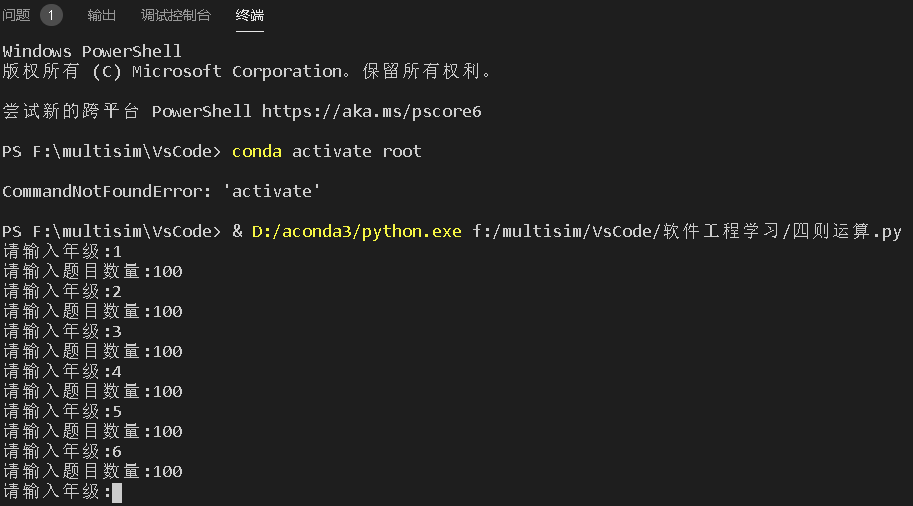
下面是本地生成的试卷和答案

到此很基本很基本的功能算是勉强实现了,后面还有更加复杂的一些功能还要完善,比如做一个UI界面、移植到移动端等等。



 浙公网安备 33010602011771号
浙公网安备 33010602011771号