VsCode配置Gcc
1.1 下载gcc
https://github.com/niXman/mingw-builds-binaries/releases
1.2 配置环境变量bin目录
略
1.3 vscode安装c/c++插件
调试运行会生成c_cpp_properties.json和tasks.json文件
1.4 vscode调用终端
添加launch.json文件
externalConsole为true会调用终端
{
// Use IntelliSense to learn about possible attributes.
// Hover to view descriptions of existing attributes.
// For more information, visit: https://go.microsoft.com/fwlink/?linkid=830387
"version": "0.2.0",
"configurations": [
{
"name": "(gdb) Launch",
"preLaunchTask": "g++.exe build active file",//调试前执行的任务,就是之前配置的tasks.json中的label字段
"type": "cppdbg",//配置类型,只能为cppdbg
"request": "launch",//请求配置类型,可以为launch(启动)或attach(附加)
"program": "${fileDirname}\\${fileBasenameNoExtension}.exe",//调试程序的路径名称
"args": [],//调试传递参数
"stopAtEntry": false,
"cwd": "${workspaceFolder}",
"environment": [],
"externalConsole": true,//true显示外置的控制台窗口,false显示内置终端
"MIMode": "gdb",
"miDebuggerPath": "D:\\MinGw64\\bin\\gdb.exe",
"setupCommands": [
{
"description": "Enable pretty-printing for gdb",
"text": "-enable-pretty-printing",
"ignoreFailures": true
}
]
}
]
}
2、include包含出错
vscode默认编译器是vs,使用gcc需要更改配置
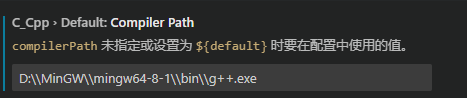
输入下面代码查看路径
g++ -v -E -x c++ -
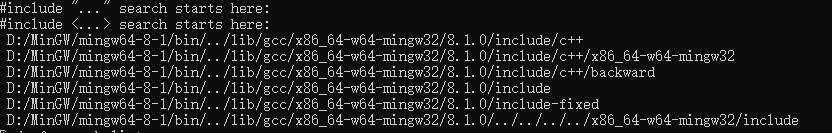
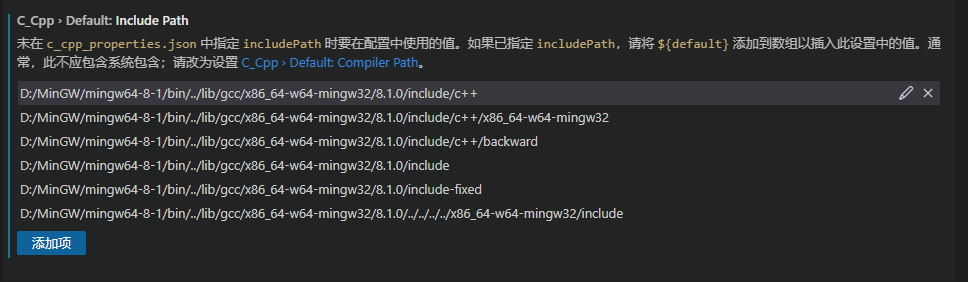



 浙公网安备 33010602011771号
浙公网安备 33010602011771号