mysql数据库权限操作
权限操作
作用:
l 给数据库设置密码,保证数据库数据相对安全
l 可以让指定用户拥有相应权限来管理数据库,保证数据库安全(root权限太大,过度危险)
l 可以让远程主机连接数据库,方便且及时地进行数据库管理。
1. 给数据库设置密码:
基本语法:mysqladmin -u数据库用户名 password”密码”
[root@db51 ~]# mysqladmin -uroot password "root" [root@db51 ~]# mysql -uroot ERROR 1045 (28000): Access denied for user 'root'@'localhost' (using password: NO) [root@db51 ~]# mysql -uroot -proot Welcome to the MariaDB monitor. Commands end with ; or \g. Your MariaDB connection id is 5 Server version: 5.5.65-MariaDB MariaDB Server Copyright (c) 2000, 2018, Oracle, MariaDB Corporation Ab and others. Type 'help;' or '\h' for help. Type '\c' to clear the current input statement. MariaDB [(none)]>
2. 查看数据库权限设置情况:
l 查看所有相关信息:
MariaDB [(none)]> select * from mysql.user\G;
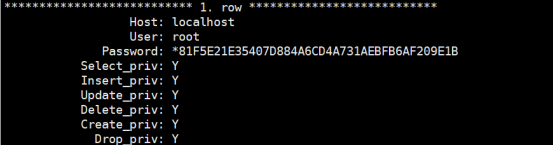


l 查看相关用户和主机信息
MariaDB [(none)]> select user,host from mysql.user;

3. 添加权限方式:
语法格式:grand 权限1,权限2/all on 库名.表名/* to ‘用户名’@’主机地址’ identified by ‘密码’;
注释:
all表示所有权限
*代表数据库内所有表格
10.0.0.%表示10.0.0.0/24这个网段内所有主机地址
MariaDB [dazhu]> grant select,insert on dazhu.* to 'dazhu'@'10.0.0.%' identified by 'dazhu123'; Query OK, 0 rows affected (0.00 sec)


4. 回收/删除权限;
语法格式:revoke 权限 on 库.表 from ‘用户’@’主机地址’ ;
MariaDB [(none)]> revoke insert on dazhu.* from 'dazhu'@'10.0.0.%'; Query OK, 0 rows affected (0.00 sec)
5. 查看用户权限:
l 查看当前用户权限:
语法格式:show grants;
l 查看其他用户权限
语法格式:show grants for ‘用户’@’主机地址’;
l 刷新权限:
语法格式:flush privileges;



