Python数据挖掘学习进度02(matplotlib之helloword、折线图)
matplotlib介绍:
Matplotlib 是专门用于开发2D图表(包括3D图表)的python库
对应的JS库有 D3 (opens new window)echarts
官网:Matplotlib
为神魔要学习matplotlib:
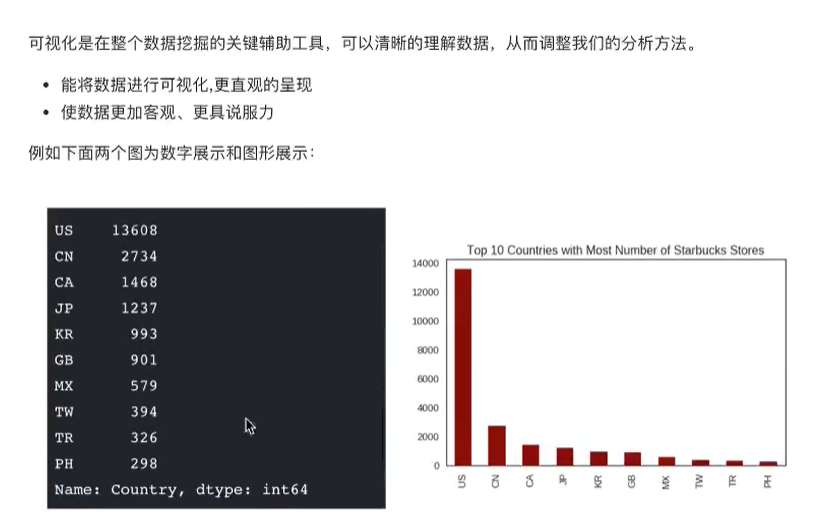
实现一个简单的matplotlib画图:
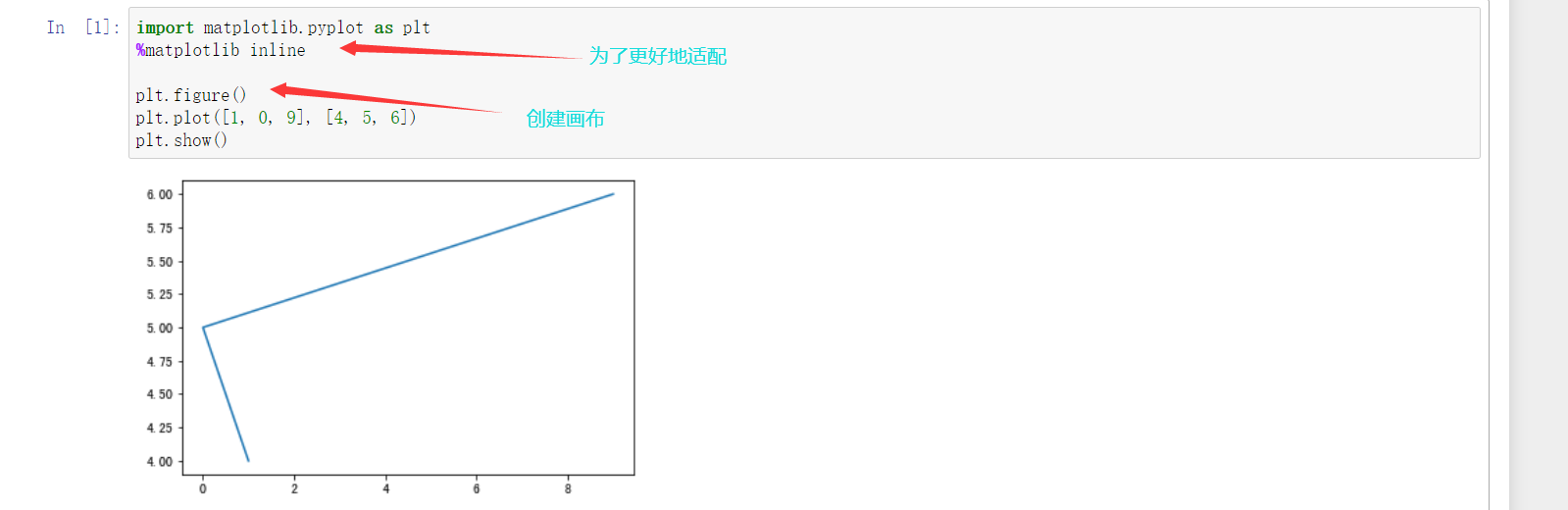
我们可以将图丰富起来。如下所示

matplotlib的三层结构:
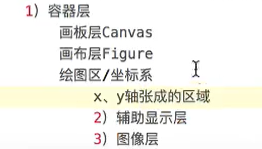
容器:
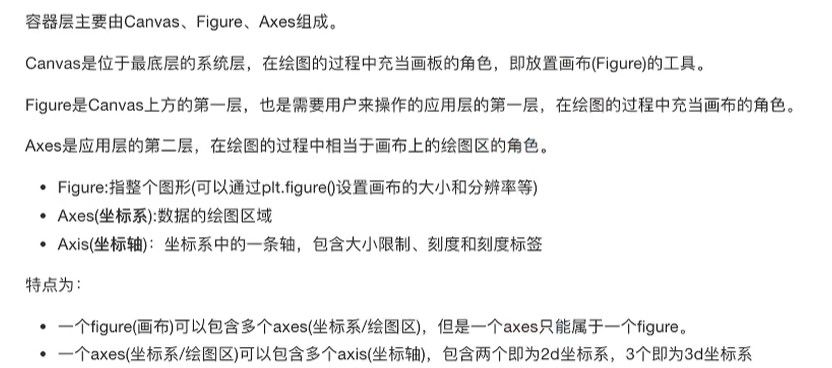
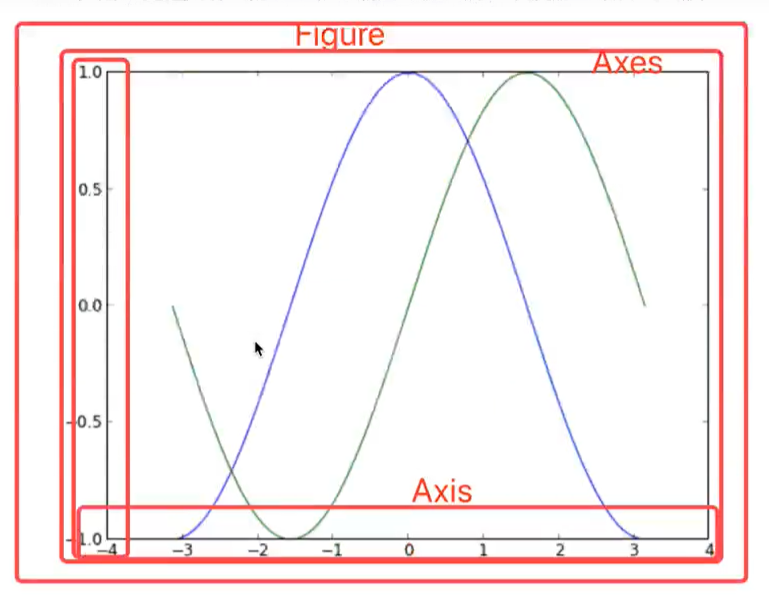
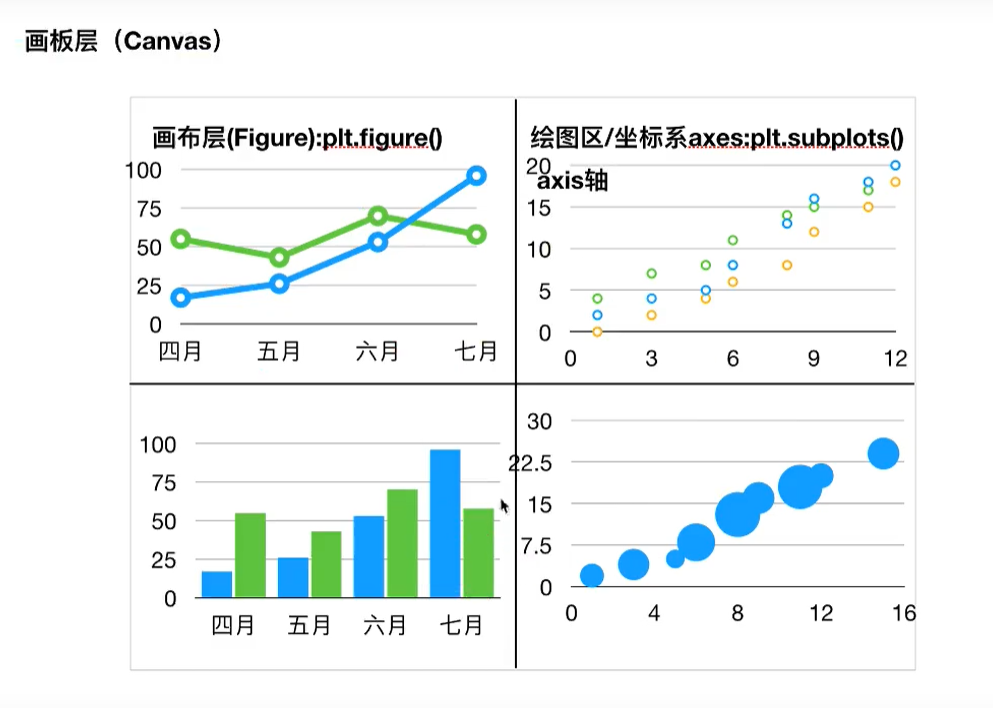
辅助显示层:
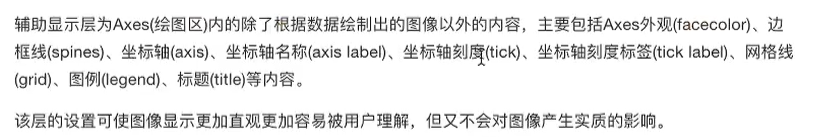
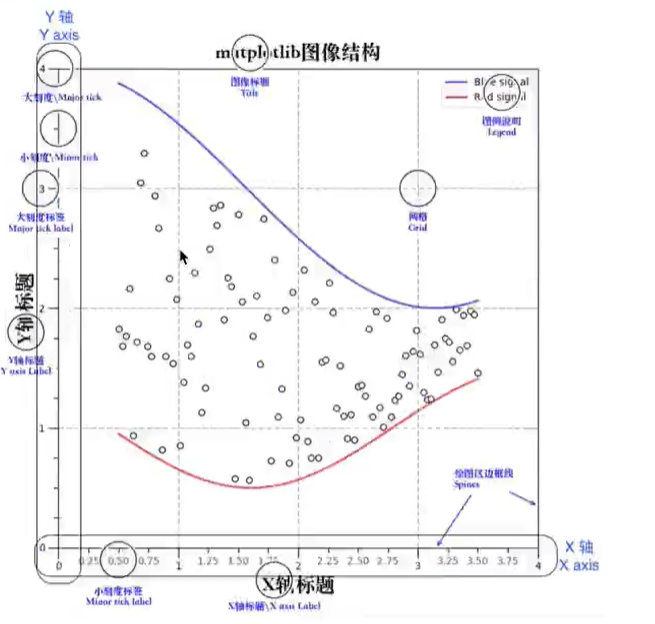
图像层:
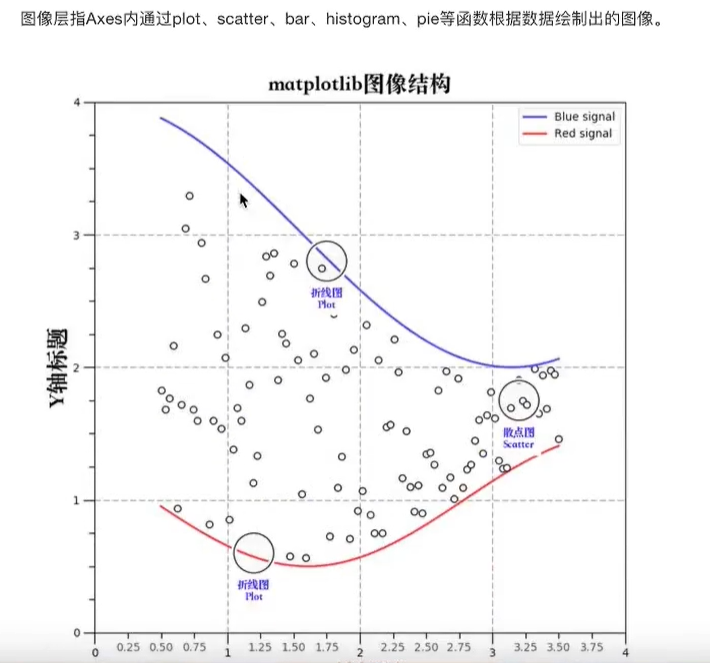
总结:
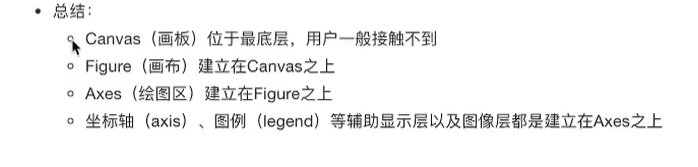
折线图:
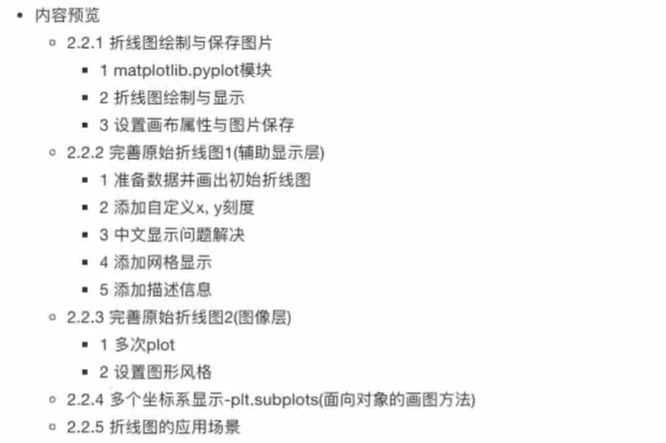
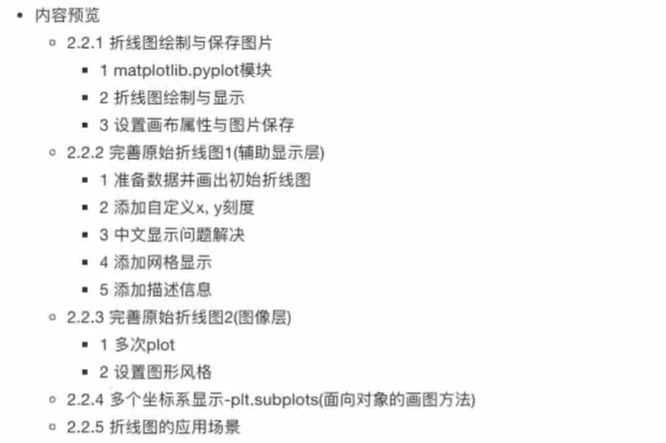
折线图绘制与保存图片:
设置画布属性和图片保存:
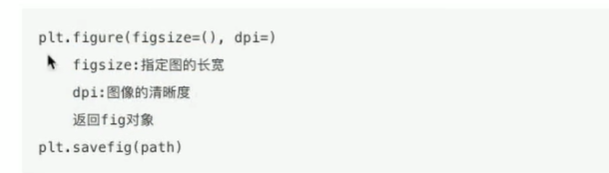
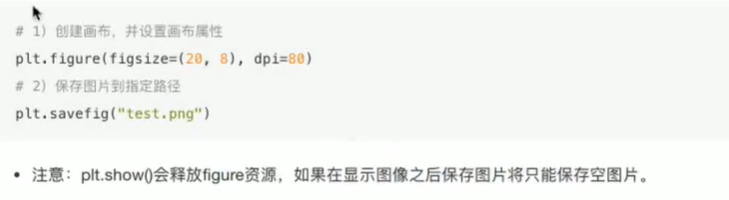
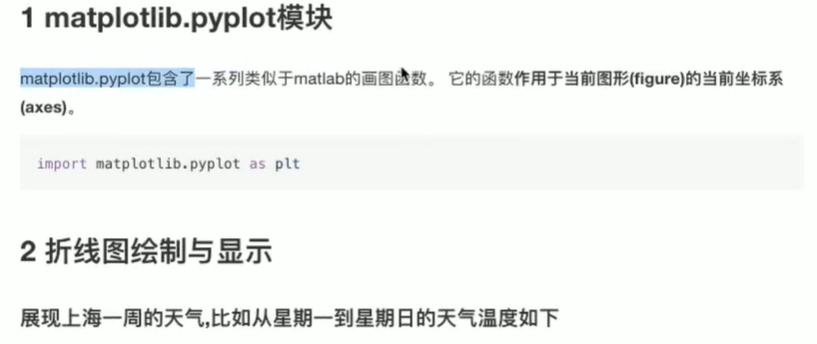
展现上海一周的天气,比如从星期一到星期日的天气温度如下 # 1、创建画布 plt.figure(figsize=(20, 8), dpi=80) # 2、绘制图像 plt.plot([1, 2, 3, 4, 5, 6, 7], [17, 17, 18, 15, 11, 11, 13]) # 保存图像 plt.savefig("test78.png") # 3、显示图像 plt.show()
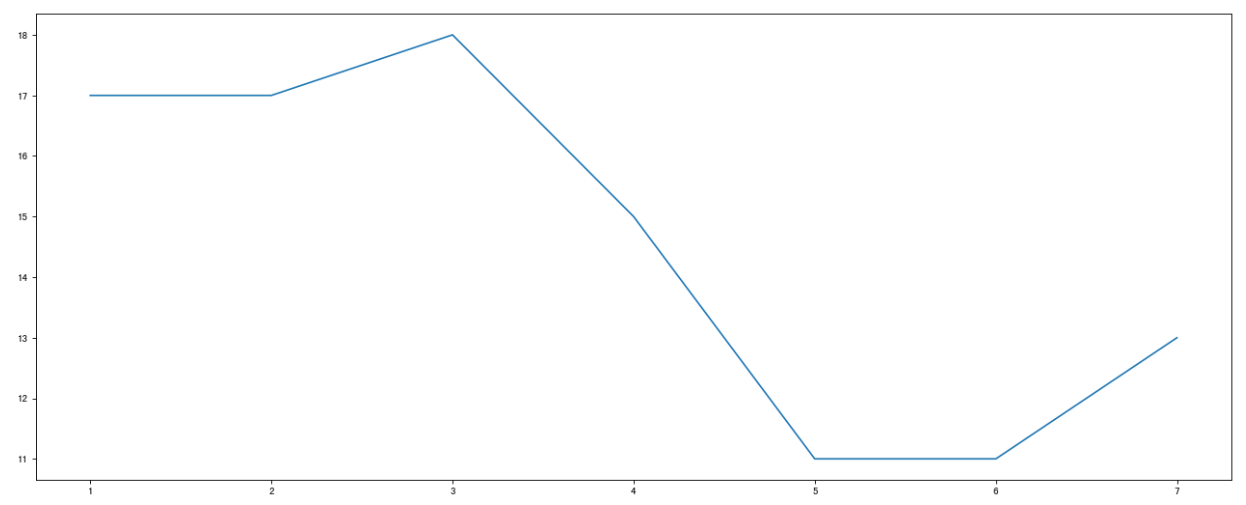
完善原始折线图1(辅助显示器):
显示温度变化状况:

# 需求:画出某城市11点到12点1小时内每分钟的温度变化折线图,温度范围在15度~18度 import random # 1、准备数据 x y x = range(60) y_shanghai = [random.uniform(15, 18) for i in x] # 2、创建画布 plt.figure(figsize=(20, 8), dpi=80) # 3、绘制图像 plt.plot(x, y_shanghai) # 修改x、y刻度 # 准备x的刻度说明 x_label = ["11点{}分".format(i) for i in x] plt.xticks(x[::5], x_label[::5]) plt.yticks(range(0, 40, 5)) # 添加网格显示 plt.grid(linestyle="--", alpha=0.5) # 添加描述信息 plt.xlabel("时间变化") plt.ylabel("温度变化") plt.title("某城市11点到12点每分钟的温度变化状况") # 4、显示图 plt.show()
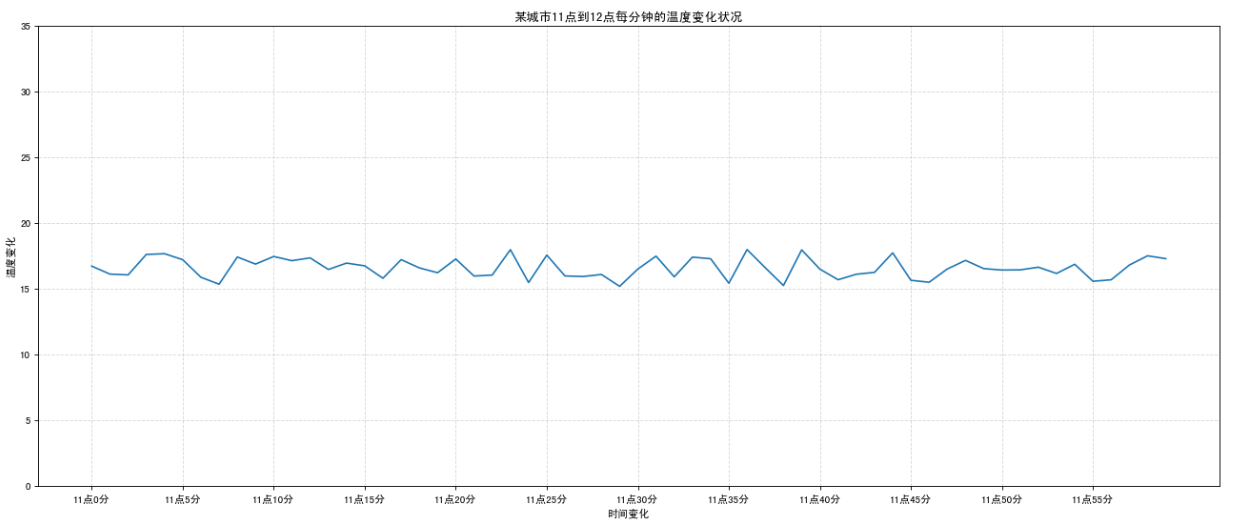
中文显示问题:

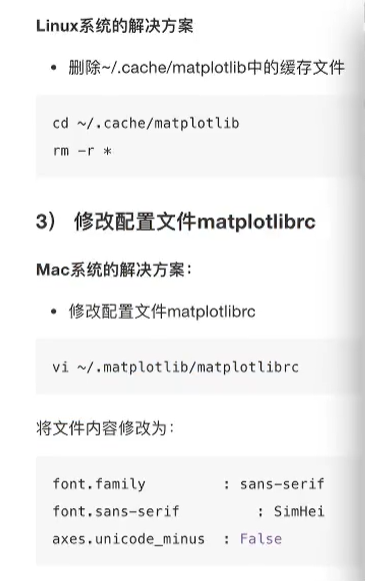

添加网格:
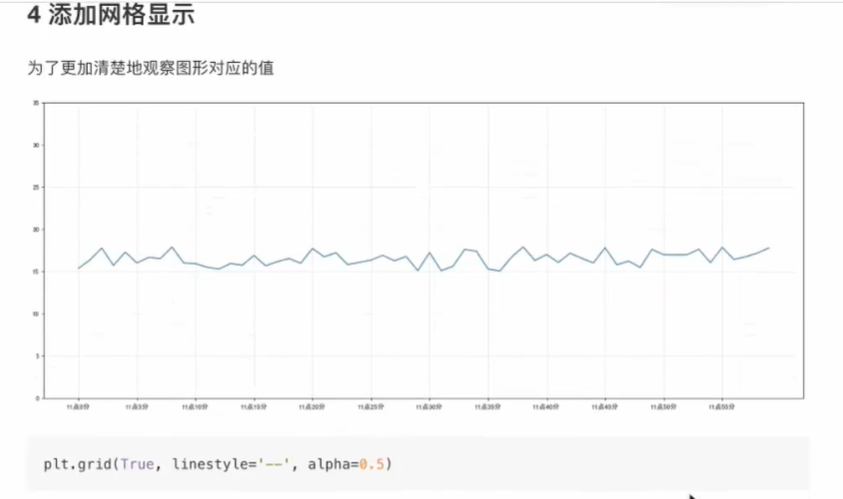
完善原始折线图2(图像层):
# 需求:再添加一个城市的温度变化 # 收集到北京当天温度变化情况,温度在1度到3度。 # 1、准备数据 x y x = range(60) y_shanghai = [random.uniform(15, 18) for i in x] y_beijing = [random.uniform(1, 3) for i in x] # 2、创建画布 plt.figure(figsize=(20, 8), dpi=80) # 3、绘制图像 plt.plot(x, y_shanghai, color="r", linestyle="-.", label="上海") plt.plot(x, y_beijing, color="b", label="北京") # 显示图例 plt.legend() # 修改x、y刻度 # 准备x的刻度说明 x_label = ["11点{}分".format(i) for i in x] plt.xticks(x[::5], x_label[::5]) plt.yticks(range(0, 40, 5)) # 添加网格显示 plt.grid(linestyle="--", alpha=0.5) # 添加描述信息 plt.xlabel("时间变化") plt.ylabel("温度变化") plt.title("上海、北京11点到12点每分钟的温度变化状况") # 4、显示图 plt.show()
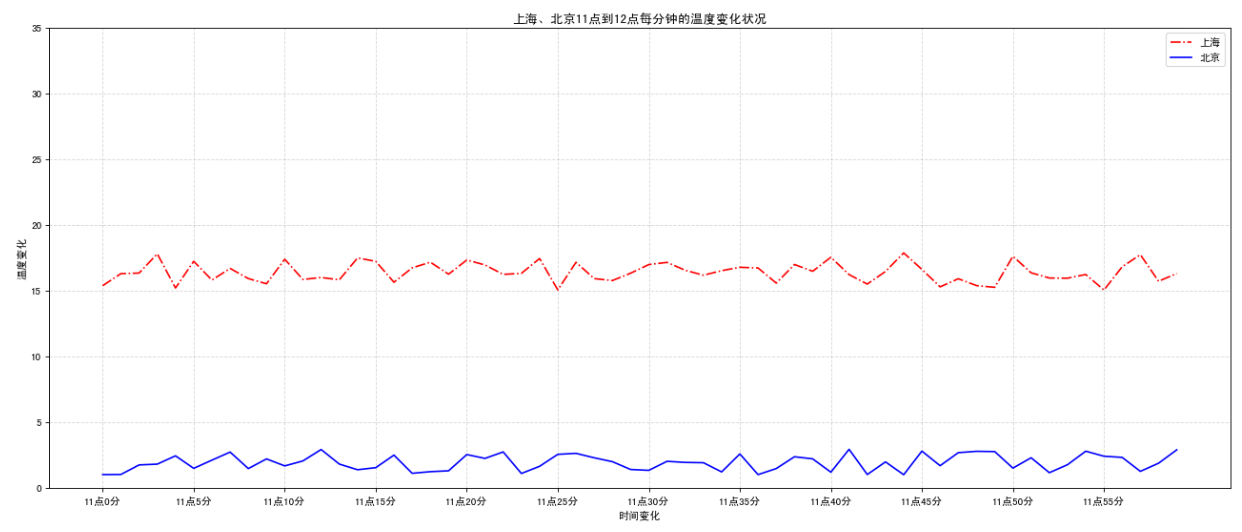
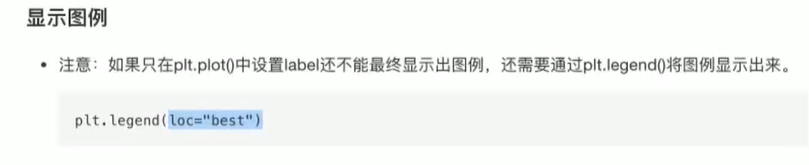
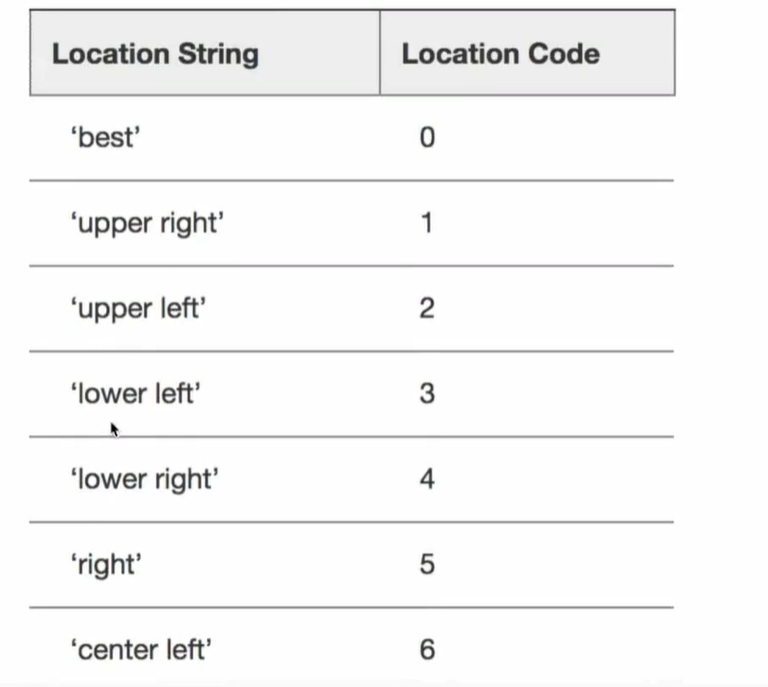
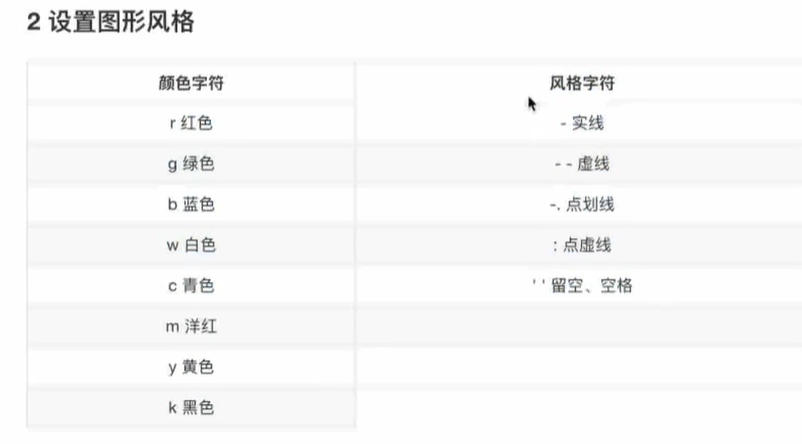
多个坐标系显示-plt.subplots(面向对象的画图方法):
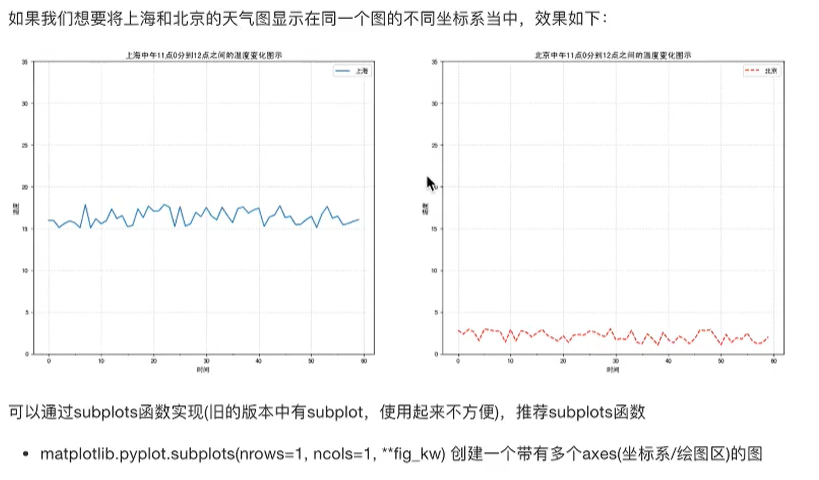
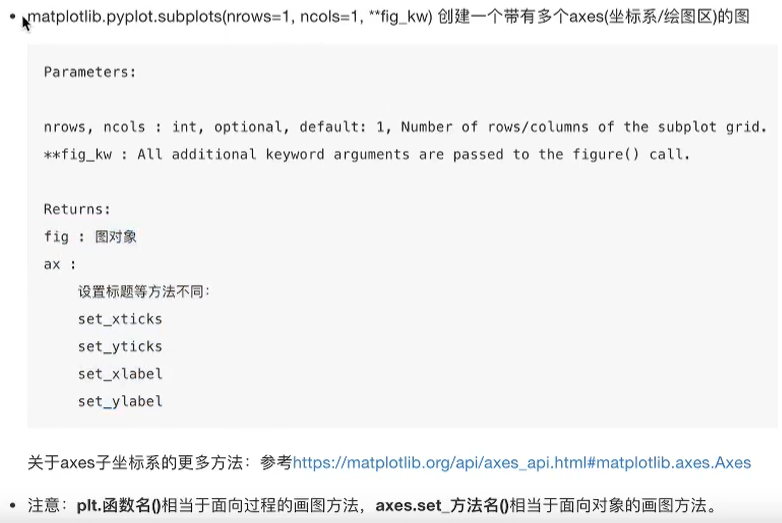
# 需求:再添加一个城市的温度变化 # 收集到北京当天温度变化情况,温度在1度到3度。 # 1、准备数据 x y x = range(60) y_shanghai = [random.uniform(15, 18) for i in x] y_beijing = [random.uniform(1, 3) for i in x] # 2、创建画布 # plt.figure(figsize=(20, 8), dpi=80) figure, axes = plt.subplots(nrows=1, ncols=2, figsize=(20, 8), dpi=80) # 3、绘制图像 axes[0].plot(x, y_shanghai, color="r", linestyle="-.", label="上海") axes[1].plot(x, y_beijing, color="b", label="北京") # 显示图例 axes[0].legend() axes[1].legend() # 修改x、y刻度 # 准备x的刻度说明 x_label = ["11点{}分".format(i) for i in x] axes[0].set_xticks(x[::5]) axes[0].set_xticklabels(x_label) axes[0].set_yticks(range(0, 40, 5)) axes[1].set_xticks(x[::5]) axes[1].set_xticklabels(x_label) axes[1].set_yticks(range(0, 40, 5)) # 添加网格显示 axes[0].grid(linestyle="--", alpha=0.5) axes[1].grid(linestyle="--", alpha=0.5) # 添加描述信息 axes[0].set_xlabel("时间变化") axes[0].set_ylabel("温度变化") axes[0].set_title("上海11点到12点每分钟的温度变化状况") axes[1].set_xlabel("时间变化") axes[1].set_ylabel("温度变化") axes[1].set_title("北京11点到12点每分钟的温度变化状况") # 4、显示图 plt.show()
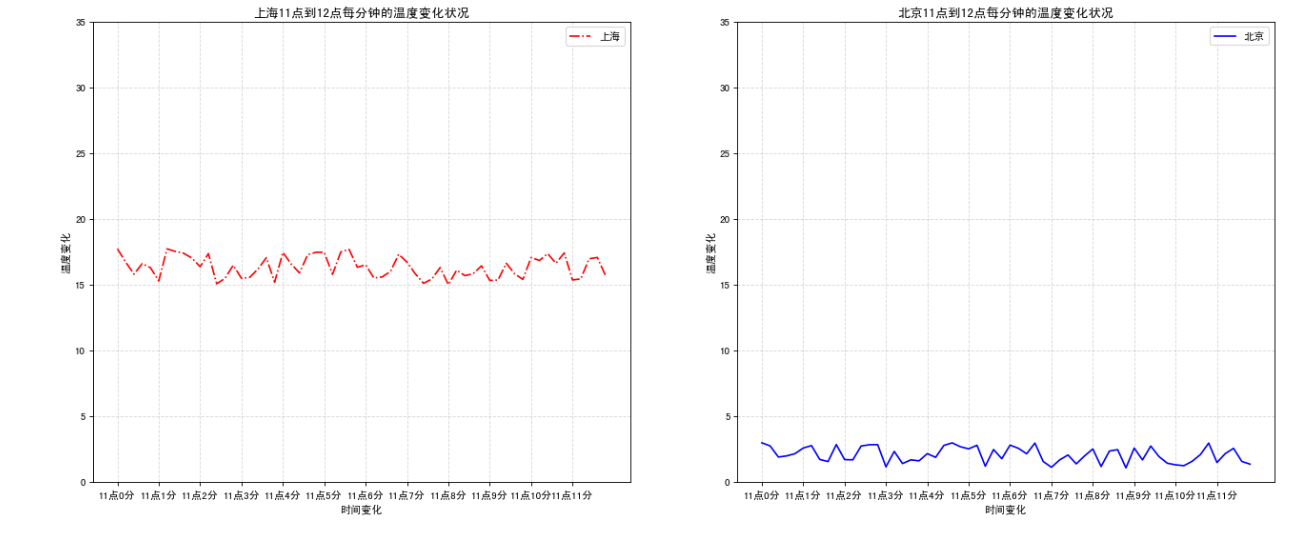
折线图的应用场景:
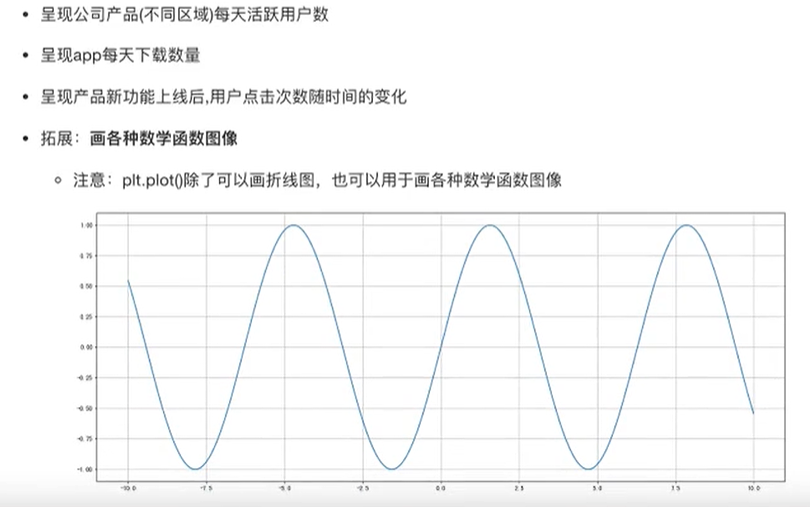
import numpy as np # 1、准备x,y数据 x = np.linspace(-1, 1, 1000) y = 2 * x * x # 2、创建画布 plt.figure(figsize=(20, 8), dpi=80) # 3、绘制图像 plt.plot(x, y) # 添加网格显示 plt.grid(linestyle="--", alpha=0.5) # 4、显示图像 plt.show()
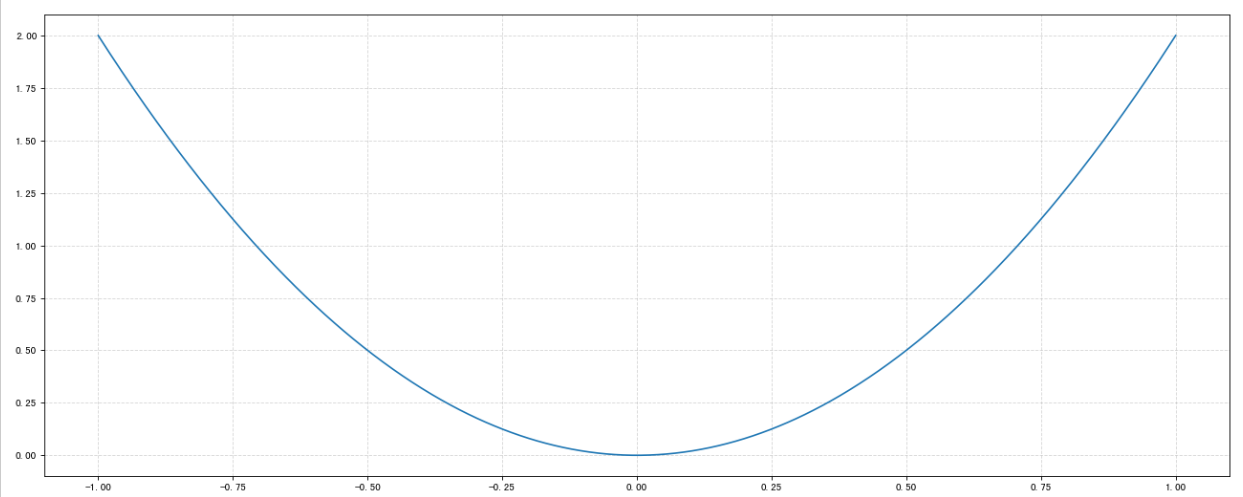


 浙公网安备 33010602011771号
浙公网安备 33010602011771号