Python-web项目基于基于flask框架
知识点:
参考链接:
https://www.cnblogs.com/lwn-blog/p/9191388.html
https://zhuanlan.zhihu.com/p/23605789
https://www.cnblogs.com/xp-thebest/p/14311174.html

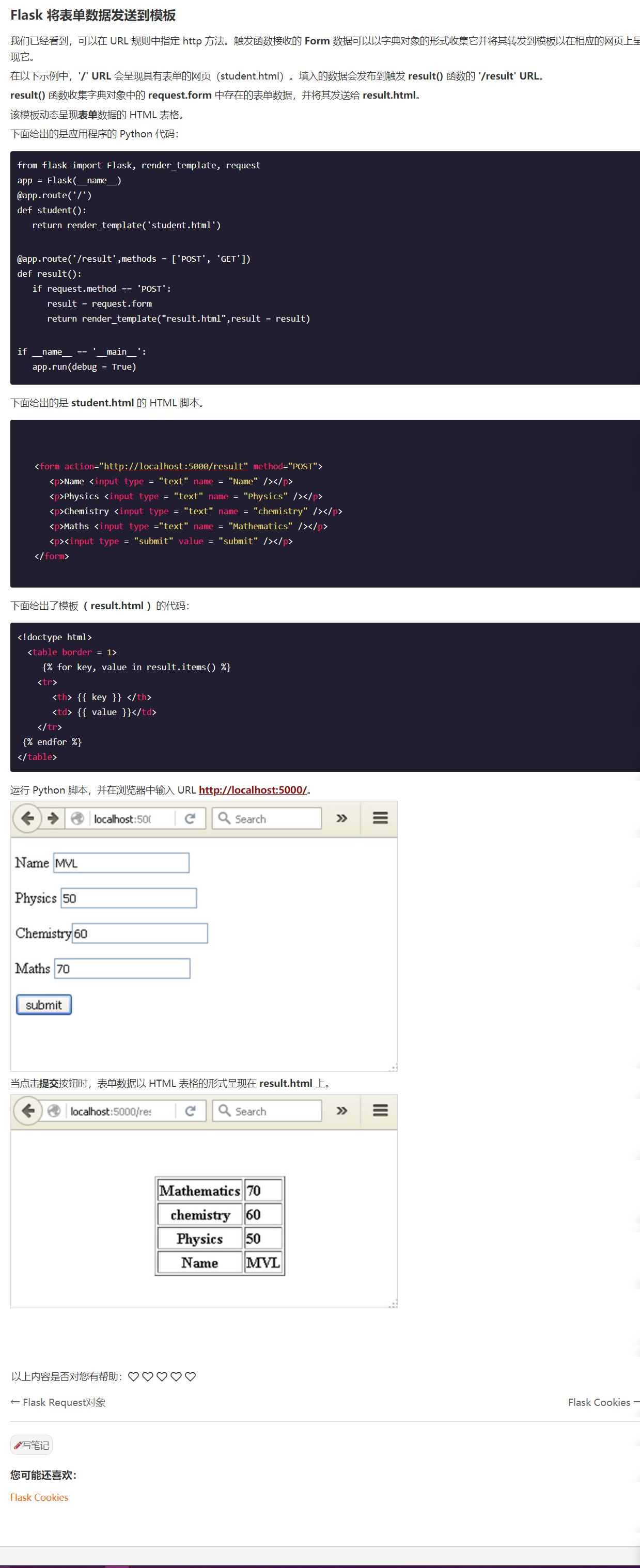
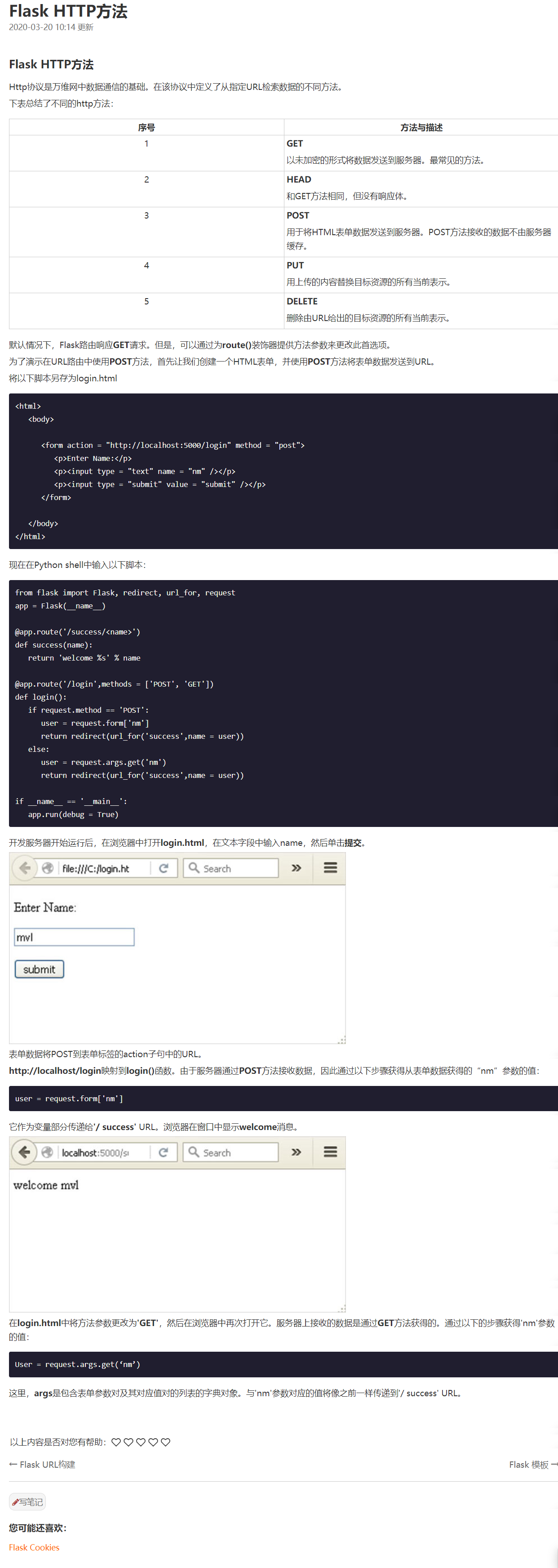
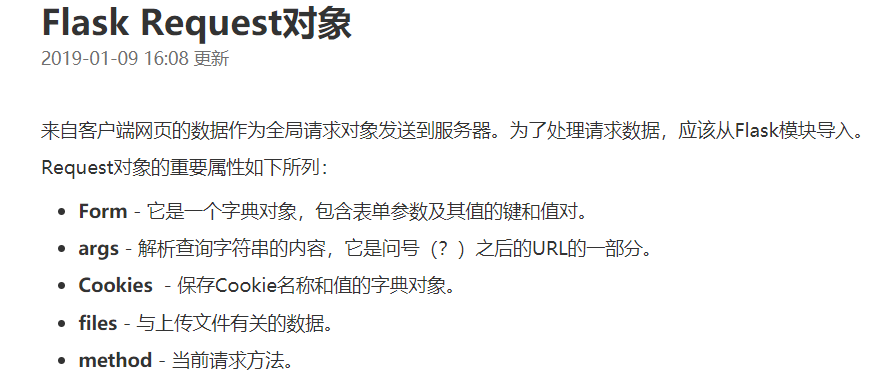
代码如下:
addbook.html
<!DOCTYPE html> <html lang="en"> <head> <meta charset="UTF-8"> <title>Title</title> <link href="https://cdn.bootcss.com/bootstrap/3.3.7/css/bootstrap.min.css" rel="stylesheet"> </head> <body> <div class="container"> <div class="row clearfix"> <div class="col-md-12 column"> <div class="page-header"> <h1> <small>新增书籍</small> </h1> </div> </div> </div> <form action="/addBook" method="POST"> <div class="form-group"> <label for="bkname">书籍名称:</label> <input type="text" class="form-control" id="bkname" name="bookName" required> </div> <div class="form-group"> <label for="bcount">书籍数量:</label> <input type="text" class="form-control" id="bcount" name="bookCounts" required> </div> <div class="form-group"> <label for="bdetail">书籍描述:</label> <input type="text" class="form-control" id="bdetail" name="detail" required> </div> <div class="form-group"> <input type="submit" onclick="alert('成功')" class="form-control" value="添加"> </div> </form> </div> </body> </html>
allbook.html
<!DOCTYPE html> <html lang="en"> <head> <meta charset="UTF-8"> <title>Title</title> <link rel="stylesheet" href="https://cdn.staticfile.org/twitter-bootstrap/3.3.7/css/bootstrap.min.css"> <script src="https://cdn.staticfile.org/jquery/2.1.1/jquery.min.js"></script> <script src="https://cdn.staticfile.org/twitter-bootstrap/3.3.7/js/bootstrap.min.js"></script> </head> <body> <div class="container"> <div class="row clearfix"> <div class="col-md-12 column"> <div class="page-header"> <h1> <small>书籍列表 显示所有书籍</small> </h1> </div> </div> <div class="row"> <div class="col-md-4 column"> <a class="btn btn-primary" href="{{url_for('toaddBook')}}">新增书籍</a> <a class="btn btn-primary" href="allBook.html">显示全部书籍</a> </div> <div class="col-md-8 column"> <form class="form-inline" action="/queryBook" method="post" style="float: right"> <input type="text" name="queryBookName" class="form-control" placeholder="请输入要查询的书籍名称"> <input type="submit" value="查询" class="btn btn-primary"> </form> </div> </div> </div> <div class="row clearfix"> <div class="col-md-12 column" id="show"> </div> </div> </div> </body> <script> $(function () { $.ajax({ url: '{{url_for("getAll")}}', async:false, type:"POST", cache:false, dataType:"json", success:function (data) { var text = "<table class='table table-hover table-striped'>"+ "<thead>" + "<tr>" + "<th>书籍编号</th>"+ "<th>书籍名称</th>"+ "<th>书籍数量</th>"+ "<th>书籍详情</th>"+ "<th>操作</th>"+ "</tr>"+ "</thead>"+ "<tbody>"; for (var i=0;i<data.length;i++) { var id = data[i].bookID; text+="<tr>"+ "<td>"+data[i].bookID+"</td>"+ "<td>"+data[i].bookName+"</td>"+ "<td>"+data[i].bookCounts+"</td>"+ "<td>"+data[i].detail+"</td>"+ "<td>" + "<a href='{{url_for('toUpdateBook')}}?"+data[i].bookID+"'>修改</a>"+ "<a onclick='deleteBook("+data[i].bookID+")'>删除</a>" + "</td>"+ "</tr>"; } text+="<tbody></table>"; $("#show").html(text); }, error: function (xhr, textStatus, errorThrown) { alert("状态码:"+xhr.status); alert("请求失败"); } }) }); function deleteBook(bookID) { $.ajax({ url: '{{url_for("deleteBook")}}', async:false, data:{"bookID":bookID}, type:"POST", cache:false, dataType:"text", success:function (data) { if (data=="yes"){ alert("删除成功"); location.reload(); } }, error:function () { alert("删除失败"); } }) } </script> </html>
index.html
<!DOCTYPE html> <html lang="en"> <head> <meta charset="UTF-8"> <title>Title</title> <link rel="stylesheet" href="https://cdn.staticfile.org/twitter-bootstrap/3.3.7/css/bootstrap.min.css"> <script src="https://cdn.staticfile.org/jquery/2.1.1/jquery.min.js"></script> <script src="https://cdn.staticfile.org/twitter-bootstrap/3.3.7/js/bootstrap.min.js"></script> </head> <body> <div id="show"></div> </body> <script> $(function () { $.ajax({ url: '{{url_for("getAll2")}}', async:false, type:"POST", cache:false, dataType:"json", success:function (data) { var text = "<table class='table table-striped'>"+ "<thead>" + "<tr>" + "<th>用户名</th>"+ "<th>密码</th>"+ "<th>手机号码</th>"+ "</tr>"+ "</thead>"+ "<tbody>"; for (var i=0;i<data.length;i++) { text+="<tr>"+ "<td>"+data[i].username+"</td>"+ "<td>"+data[i].password+"</td>"+ "<td>"+data[i].tellphone+"</td>"+ "</tr>"; } text+="<tbody></table>"; $("#show").html(text); }, error: function (xhr, textStatus, errorThrown) { alert("状态码:"+xhr.status); alert("请求失败"); } }) }) </script> </html>
querybook.html
<!DOCTYPE html> <html lang="en"> <head> <meta charset="UTF-8"> <title>Title</title> <link href="https://cdn.bootcss.com/bootstrap/3.3.7/css/bootstrap.min.css" rel="stylesheet"> </head> <body> <table class="table table-hover table-striped"> <thead> <tr> {% for key, value in result.items() %} <th> {{ key }} </th> {% endfor %} </tr> </thead> <tbody> <tr> {% for key, value in result.items() %} <td> {{ value }} </td> {% endfor %} </tr> </tbody> </table> </body> </html>
updatebook.html
<!DOCTYPE html> <html lang="en"> <head> <meta charset="UTF-8"> <title>Title</title> <link href="https://cdn.bootcss.com/bootstrap/3.3.7/css/bootstrap.min.css" rel="stylesheet"> </head> <body> <div class="container"> <div class="row clearfix"> <div class="col-md-12 column"> <div class="page-header"> <h1> <small>新增书籍</small> </h1> </div> </div> </div> <form action="/updateBook" method="POST"> <input type="hidden" name="bookID" value="{{jsonData.bookID}}"> <div class="form-group"> <label for="bkname">书籍名称:</label> <input type="text" class="form-control" id="bkname" name="bookName" value="{{jsonData.bookName}}" > </div> <div class="form-group"> <label for="bcount">书籍数量:</label> <input type="text" class="form-control" id="bcount" name="bookCounts" value="{{jsonData.bookCounts}}"> </div> <div class="form-group"> <label for="bdetail">书籍描述:</label> <input type="text" class="form-control" id="bdetail" name="detail" value="{{jsonData.detail}}"> </div> <div class="form-group"> <input type="submit" class="form-control" onclick="alert('修改成功')" value="修改"> </div> </form> </div> </body> </html>
app.py
from flask import Flask, request, render_template, redirect, url_for import pymysql import json app = Flask(__name__) @app.route('/') def index(): return render_template('allBook.html') @app.route('/getAll',methods=['POST','GET']) def getAll(): try: contect = getConnect() cur = contect.cursor() cur.execute("select * from books") jsonData = [] for row in cur.fetchall(): result = {} result['bookID'] = row[0] result['bookName'] = row[1] result['bookCounts'] = row[2] result['detail'] = row[3] jsonData.append(result) return json.dumps(jsonData) except Exception as e: print("失败", e) finally: cur.close() contect.close() @app.route('/deleteBook',methods=['POST','GET']) def deleteBook(): BookID = request.form['bookID'] try: contect = getConnect() mycursor = contect.cursor() mycursor.execute("delete from books where bookID = "+BookID) contect.commit() return "yes" except Exception as e: print("失败", e) finally: mycursor.close() contect.close() @app.route('/addBook',methods=['POST','GET']) def addBook(): bookName = request.form['bookName'] bookCounts = request.form['bookCounts'] detail = request.form['detail'] try: contect = getConnect() mycursor = contect.cursor() sql = "insert into books (bookName, bookCounts, detail) values ("+str(bookName)+","+bookCounts+","+str(detail)+")" print(sql) mycursor.execute(sql) contect.commit() return render_template("allBook.html") except Exception as e: print("失败", e) finally: mycursor.close() contect.close() @app.route("/toaddBook") def toaddBook(): return render_template('addBook.html') @app.route("/toUpdateBook") def toUpdateBook(): try: bookID = request.url.split("?")[1] contect = getConnect() mycursor = contect.cursor() sql = "select * from books where bookID = " + bookID mycursor.execute(sql) jsonData = [] row = mycursor.fetchone() result = {} result['bookID'] = row[0] result['bookName'] = row[1] result['bookCounts'] = row[2] result['detail'] = row[3] return render_template('updateBook.html',jsonData = result) except Exception as e: print("失败", e) finally: mycursor.close() contect.close() @app.route('/updateBook',methods=['POST','GET']) def updateBook(): bookID = request.form['bookID'] bookName = request.form['bookName'] bookCounts = request.form['bookCounts'] detail = request.form['detail'] try: contect = getConnect() mycursor = contect.cursor() sql = "update books set bookName='"+str(bookName)+"',bookCounts='"+bookCounts+"',detail='"+str(detail)+"' where bookID="+ bookID print(sql) mycursor.execute(sql) contect.commit() return render_template("allBook.html") except Exception as e: print("失败", e) finally: mycursor.close() contect.close() @app.route("/queryBook",methods=['POST','GET']) def queryBook(): try: bookName = request.form['queryBookName'] contect = getConnect() mycursor = contect.cursor() sql = "select * from books where bookName like " + "'%"+bookName+"%'" print(sql) mycursor.execute(sql) jsonData = [] row = mycursor.fetchone() result = {} result['bookID'] = row[0] result['bookName'] = row[1] result['bookCounts'] = row[2] result['detail'] = row[3] return render_template("queryBook.html",result =result) except Exception as e: print("失败", e) finally: mycursor.close() contect.close() def getConnect(): return pymysql.Connect(host='localhost',port=3306,user="root",passwd="511924..",db="ssmbuild",charset="utf8") if __name__ == '__main__': app.run(debug=True,port=8033)



 浙公网安备 33010602011771号
浙公网安备 33010602011771号