centos6.5使用LVM
1、添加硬盘
centos6以前的版本用kudzu来不重启识别新硬件。
[root@xen01 ~]# /etc/init.d/kudzu start
-bash: /etc/init.d/kudzu: No such file or directory
centos6以后的版本用以下方式来不重启识别新硬件。
[root@xen01 ~]# start_udev
Starting udev: [ OK ]
[root@xen01 ~]# fdisk -l
#没有识别到新增加的硬盘
Disk /dev/sda: 21.5 GB, 21474836480 bytes
255 heads, 63 sectors/track, 2610 cylinders
Units = cylinders of 16065 * 512 = 8225280 bytes
Sector size (logical/physical): 512 bytes / 512 bytes
I/O size (minimum/optimal): 512 bytes / 512 bytes
Disk identifier: 0x000137ae
Device Boot Start End Blocks Id System
/dev/sda1 * 1 26 204800 83 Linux
Partition 1 does not end on cylinder boundary.
/dev/sda2 26 52 204800 82 Linux swap / Solaris
Partition 2 does not end on cylinder boundary.
/dev/sda3 52 2611 20560896 83 Linux
确定磁盘的总线号,重新扫描scsi总线来添加设备,出现多个需要逐个去重新扫描
[root@xen01 ~]# ls /sys/class/scsi_host/
host0 host11 host14 host17 host2 host22 host25 host28 host30 host4 host7
host1 host12 host15 host18 host20 host23 host26 host29 host31 host5 host8
host10 host13 host16 host19 host21 host24 host27 host3 host32 host6 host9
[root@xen01 ~]# echo "- - -" > /sys/class/scsi_host/host1/scan
[root@xen01 ~]# fdisk -l
Disk /dev/sda: 21.5 GB, 21474836480 bytes
255 heads, 63 sectors/track, 2610 cylinders
Units = cylinders of 16065 * 512 = 8225280 bytes
Sector size (logical/physical): 512 bytes / 512 bytes
I/O size (minimum/optimal): 512 bytes / 512 bytes
Disk identifier: 0x000137ae
Device Boot Start End Blocks Id System
/dev/sda1 * 1 26 204800 83 Linux
Partition 1 does not end on cylinder boundary.
/dev/sda2 26 52 204800 82 Linux swap / Solaris
Partition 2 does not end on cylinder boundary.
/dev/sda3 52 2611 20560896 83 Linux
如果没有识别到,继续来。
[root@xen01 ~]# echo "- - -" > /sys/class/scsi_host/host2/scan
[root@xen01 ~]# fdisk -l
Disk /dev/sda: 21.5 GB, 21474836480 bytes
255 heads, 63 sectors/track, 2610 cylinders
Units = cylinders of 16065 * 512 = 8225280 bytes
Sector size (logical/physical): 512 bytes / 512 bytes
I/O size (minimum/optimal): 512 bytes / 512 bytes
Disk identifier: 0x000137ae
Device Boot Start End Blocks Id System
/dev/sda1 * 1 26 204800 83 Linux
Partition 1 does not end on cylinder boundary.
/dev/sda2 26 52 204800 82 Linux swap / Solaris
Partition 2 does not end on cylinder boundary.
/dev/sda3 52 2611 20560896 83 Linux
#识别到增加的两块硬盘
Disk /dev/sdb: 5368 MB, 5368709120 bytes
255 heads, 63 sectors/track, 652 cylinders
Units = cylinders of 16065 * 512 = 8225280 bytes
Sector size (logical/physical): 512 bytes / 512 bytes
I/O size (minimum/optimal): 512 bytes / 512 bytes
Disk identifier: 0x00000000
Disk /dev/sdc: 6442 MB, 6442450944 bytes
255 heads, 63 sectors/track, 783 cylinders
Units = cylinders of 16065 * 512 = 8225280 bytes
Sector size (logical/physical): 512 bytes / 512 bytes
I/O size (minimum/optimal): 512 bytes / 512 bytes
Disk identifier: 0x00000000
2、fdisk分区
2.1、sdb
[root@xen01 ~]# fdisk /dev/sdb
Device contains neither a valid DOS partition table, nor Sun, SGI or OSF disklabel
Building a new DOS disklabel with disk identifier 0x9468268b.
Changes will remain in memory only, until you decide to write them.
After that, of course, the previous content won't be recoverable.
Warning: invalid flag 0x0000 of partition table 4 will be corrected by w(rite)
WARNING: DOS-compatible mode is deprecated. It's strongly recommended to
switch off the mode (command 'c') and change display units to
sectors (command 'u').
Command (m for help): m
Command action
a toggle a bootable flag
b edit bsd disklabel
c toggle the dos compatibility flag
d delete a partition #删除分区
l list known partition types
m print this menu #打印菜单
n add a new partition #创建新分区
o create a new empty DOS partition table
p print the partition table #打印分区表
q quit without saving changes
s create a new empty Sun disklabel
t change a partition's system id #改变分区id
u change display/entry units
v verify the partition table
w write table to disk and exit #保存并退出
x extra functionality (experts only)
Command (m for help): p
Disk /dev/sdb: 5368 MB, 5368709120 bytes
255 heads, 63 sectors/track, 652 cylinders
Units = cylinders of 16065 * 512 = 8225280 bytes
Sector size (logical/physical): 512 bytes / 512 bytes
I/O size (minimum/optimal): 512 bytes / 512 bytes
Disk identifier: 0x9468268b
Device Boot Start End Blocks Id System
Command (m for help): n
Command action
e extended
p primary partition (1-4)
p
Partition number (1-4): 1
First cylinder (1-652, default 1):
Using default value 1
Last cylinder, +cylinders or +size{K,M,G} (1-652, default 652): #可写+2G,或者+200K,+200M
Using default value 652
Command (m for help): p
Disk /dev/sdb: 5368 MB, 5368709120 bytes
255 heads, 63 sectors/track, 652 cylinders
Units = cylinders of 16065 * 512 = 8225280 bytes
Sector size (logical/physical): 512 bytes / 512 bytes
I/O size (minimum/optimal): 512 bytes / 512 bytes
Disk identifier: 0x9468268b
Device Boot Start End Blocks Id System
/dev/sdb1 1 652 5237158+ 83 Linux
#将分区修改成支持LVM的格式
Command (m for help): t
Selected partition 1
Hex code (type L to list codes): L
0 Empty 24 NEC DOS 81 Minix / old Lin bf Solaris
1 FAT12 39 Plan 9 82 Linux swap / So c1 DRDOS/sec (FAT-
2 XENIX root 3c PartitionMagic 83 Linux c4 DRDOS/sec (FAT-
3 XENIX usr 40 Venix 80286 84 OS/2 hidden C: c6 DRDOS/sec (FAT-
4 FAT16 <32M 41 PPC PReP Boot 85 Linux extended c7 Syrinx
5 Extended 42 SFS 86 NTFS volume set da Non-FS data
6 FAT16 4d QNX4.x 87 NTFS volume set db CP/M / CTOS / .
7 HPFS/NTFS 4e QNX4.x 2nd part 88 Linux plaintext de Dell Utility
8 AIX 4f QNX4.x 3rd part 8e Linux LVM df BootIt
9 AIX bootable 50 OnTrack DM 93 Amoeba e1 DOS access
a OS/2 Boot Manag 51 OnTrack DM6 Aux 94 Amoeba BBT e3 DOS R/O
b W95 FAT32 52 CP/M 9f BSD/OS e4 SpeedStor
c W95 FAT32 (LBA) 53 OnTrack DM6 Aux a0 IBM Thinkpad hi eb BeOS fs
e W95 FAT16 (LBA) 54 OnTrackDM6 a5 FreeBSD ee GPT
f W95 Ext'd (LBA) 55 EZ-Drive a6 OpenBSD ef EFI (FAT-12/16/
10 OPUS 56 Golden Bow a7 NeXTSTEP f0 Linux/PA-RISC b
11 Hidden FAT12 5c Priam Edisk a8 Darwin UFS f1 SpeedStor
12 Compaq diagnost 61 SpeedStor a9 NetBSD f4 SpeedStor
14 Hidden FAT16 <3 63 GNU HURD or Sys ab Darwin boot f2 DOS secondary
16 Hidden FAT16 64 Novell Netware af HFS / HFS+ fb VMware VMFS
17 Hidden HPFS/NTF 65 Novell Netware b7 BSDI fs fc VMware VMKCORE
18 AST SmartSleep 70 DiskSecure Mult b8 BSDI swap fd Linux raid auto
1b Hidden W95 FAT3 75 PC/IX bb Boot Wizard hid fe LANstep
1c Hidden W95 FAT3 80 Old Minix be Solaris boot ff BBT
1e Hidden W95 FAT1
Hex code (type L to list codes): 8e
Changed system type of partition 1 to 8e (Linux LVM)
Command (m for help): w
The partition table has been altered!
Calling ioctl() to re-read partition table.
Syncing disks.
2.2、sdc
[root@xen01 ~]# fdisk /dev/sdc
Device contains neither a valid DOS partition table, nor Sun, SGI or OSF disklabel
Building a new DOS disklabel with disk identifier 0xc3c8a444.
Changes will remain in memory only, until you decide to write them.
After that, of course, the previous content won't be recoverable.
Warning: invalid flag 0x0000 of partition table 4 will be corrected by w(rite)
WARNING: DOS-compatible mode is deprecated. It's strongly recommended to
switch off the mode (command 'c') and change display units to
sectors (command 'u').
Command (m for help): p
Disk /dev/sdc: 6442 MB, 6442450944 bytes
255 heads, 63 sectors/track, 783 cylinders
Units = cylinders of 16065 * 512 = 8225280 bytes
Sector size (logical/physical): 512 bytes / 512 bytes
I/O size (minimum/optimal): 512 bytes / 512 bytes
Disk identifier: 0xc3c8a444
Device Boot Start End Blocks Id System
Command (m for help): n
Command action
e extended
p primary partition (1-4)
p
Partition number (1-4): 1
First cylinder (1-783, default 1):
Using default value 1
Last cylinder, +cylinders or +size{K,M,G} (1-783, default 783):
Using default value 783
Command (m for help): p
Disk /dev/sdc: 6442 MB, 6442450944 bytes
255 heads, 63 sectors/track, 783 cylinders
Units = cylinders of 16065 * 512 = 8225280 bytes
Sector size (logical/physical): 512 bytes / 512 bytes
I/O size (minimum/optimal): 512 bytes / 512 bytes
Disk identifier: 0xc3c8a444
Device Boot Start End Blocks Id System
/dev/sdc1 1 783 6289416 83 Linux
Command (m for help): 8e
8: unknown command
Command action
a toggle a bootable flag
b edit bsd disklabel
c toggle the dos compatibility flag
d delete a partition
l list known partition types
m print this menu
n add a new partition
o create a new empty DOS partition table
p print the partition table
q quit without saving changes
s create a new empty Sun disklabel
t change a partition's system id
u change display/entry units
v verify the partition table
w write table to disk and exit
x extra functionality (experts only)
Command (m for help): t
Selected partition 1
Hex code (type L to list codes): 8e
Changed system type of partition 1 to 8e (Linux LVM)
Command (m for help): p
Disk /dev/sdc: 6442 MB, 6442450944 bytes
255 heads, 63 sectors/track, 783 cylinders
Units = cylinders of 16065 * 512 = 8225280 bytes
Sector size (logical/physical): 512 bytes / 512 bytes
I/O size (minimum/optimal): 512 bytes / 512 bytes
Disk identifier: 0xc3c8a444
Device Boot Start End Blocks Id System
/dev/sdc1 1 783 6289416 8e Linux LVM
Command (m for help): w
The partition table has been altered!
Calling ioctl() to re-read partition table.
Syncing disks.
[root@xen01 ~]# fdisk -l
Disk /dev/sda: 21.5 GB, 21474836480 bytes
255 heads, 63 sectors/track, 2610 cylinders
Units = cylinders of 16065 * 512 = 8225280 bytes
Sector size (logical/physical): 512 bytes / 512 bytes
I/O size (minimum/optimal): 512 bytes / 512 bytes
Disk identifier: 0x000137ae
Device Boot Start End Blocks Id System
/dev/sda1 * 1 26 204800 83 Linux
Partition 1 does not end on cylinder boundary.
/dev/sda2 26 52 204800 82 Linux swap / Solaris
Partition 2 does not end on cylinder boundary.
/dev/sda3 52 2611 20560896 83 Linux
Disk /dev/sdb: 5368 MB, 5368709120 bytes
255 heads, 63 sectors/track, 652 cylinders
Units = cylinders of 16065 * 512 = 8225280 bytes
Sector size (logical/physical): 512 bytes / 512 bytes
I/O size (minimum/optimal): 512 bytes / 512 bytes
Disk identifier: 0x9468268b
Device Boot Start End Blocks Id System
/dev/sdb1 1 652 5237158+ 8e Linux LVM
Disk /dev/sdc: 6442 MB, 6442450944 bytes
255 heads, 63 sectors/track, 783 cylinders
Units = cylinders of 16065 * 512 = 8225280 bytes
Sector size (logical/physical): 512 bytes / 512 bytes
I/O size (minimum/optimal): 512 bytes / 512 bytes
Disk identifier: 0xc3c8a444
Device Boot Start End Blocks Id System
/dev/sdc1 1 783 6289416 8e Linux LVM
3、PV+VG+LV关系及常用命令
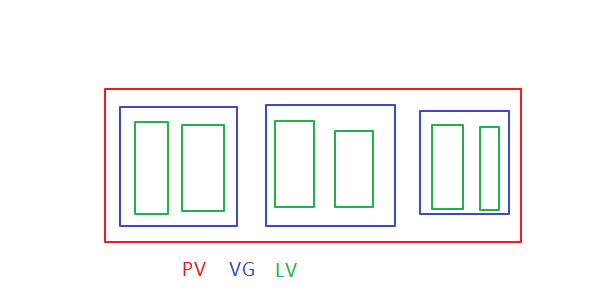

4、pvcreate创建物理卷PV
扫描
[root@xen01 ~]# pvscan
No matching physical volumes found
初始化物理卷被lvm使用
[root@xen01 ~]# pvcreate /dev/sdb1
Physical volume "/dev/sdb1" successfully created
[root@xen01 ~]# pvcreate /dev/sdc1
Physical volume "/dev/sdc1" successfully created
[root@xen01 ~]# pvscan
PV /dev/sdb1 lvm2 [4.99 GiB]
PV /dev/sdc1 lvm2 [6.00 GiB]
Total: 2 [10.99 GiB] / in use: 0 [0 ] / in no VG: 2 [10.99 GiB]
5、创建卷组VG
xen01可以被替换为其他。
[root@xen01 ~]# vgcreate xen01 /dev/sdb1 /dev/sdc1
Volume group "xen01" successfully created
[root@xen01 ~]# vgscan
Reading all physical volumes. This may take a while...
Found volume group "xen01" using metadata type lvm2
[root@xen01 ~]# vgdisplay
--- Volume group ---
VG Name xen01
System ID
Format lvm2
Metadata Areas 2
Metadata Sequence No 1
VG Access read/write
VG Status resizable
MAX LV 0
Cur LV 0
Open LV 0
Max PV 0
Cur PV 2
Act PV 2
VG Size 10.99 GiB
PE Size 4.00 MiB
Total PE 2813
Alloc PE / Size 0 / 0
Free PE / Size 2813 / 10.99 GiB
VG UUID 3eYQvn-Q3oa-UVND-e4ed-3G7z-w5jN-GABLbY
[root@xen01 ~]# vgreduce xen01 /dev/sdb1 #缩减
Removed "/dev/sdb1" from volume group "xen01"
[root@xen01 ~]# vgcreate xen01 /dev/sdb1 #
A volume group called xen01 already exists.
[root@xen01 ~]# vgextend xen01 /dev/sdb1 #扩展
Volume group "xen01" successfully extended
6、创建磁盘分区LV
1G大小 -n卷组名称 卷组
[root@xen01 ~]# lvcreate -L 1024M -n vm01 xen01 #1G大小 -n卷组名称 卷组
Logical volume "vm01" created
[root@xen01 ~]# lvscan
ACTIVE '/dev/xen01/vm01' [1.00 GiB] inherit
[root@xen01 ~]# lvdisplay
--- Logical volume ---
LV Path /dev/xen01/vm01
LV Name vm01
VG Name xen01
LV UUID b117OV-I1Qe-lcnB-Gwz3-97Fx-CKIr-xiOPdy
LV Write Access read/write
LV Creation host, time xen01, 2018-08-25 15:48:42 +0800
LV Status available
# open 0
LV Size 1.00 GiB
Current LE 256
Segments 1
Allocation inherit
Read ahead sectors auto
- currently set to 256
Block device 253:0
6.1、格式化
[root@xen01 ~]# mkfs.ext3 /dev/xen01/vm01
[root@xen01 ~]# tune2fs -c -1 /dev/xen01/vm01
tune2fs 1.41.12 (17-May-2010)
Setting maximal mount count to -1
7、挂载
[root@xen01 ~]# mkdir /mnt/lvm
[root@xen01 ~]# mount -t ext3 /dev/xen01/vm01 /mnt/lvm
[root@xen01 ~]# df -h
Filesystem Size Used Avail Use% Mounted on
/dev/sda3 20G 1.7G 17G 9% /
tmpfs 53M 0 53M 0% /dev/shm
/dev/sda1 194M 34M 151M 19% /boot
/dev/mapper/xen01-vm01 1008M 34M 924M 4% /mnt/lvm
配置到fstab中,开机自动挂载。不做演示。
[root@xen01 ~]# cat /etc/fstab
#
# /etc/fstab
# Created by anaconda on Mon Aug 7 03:13:11 2017
#
# Accessible filesystems, by reference, are maintained under '/dev/disk'
# See man pages fstab(5), findfs(8), mount(8) and/or blkid(8) for more info
#
UUID=209c7eeb-42ac-4d7f-abb2-eae032369328 / ext4 defaults 1 1
UUID=aca5cf44-755b-43fa-ab80-f3852ce6647d /boot ext4 defaults 1 2
UUID=8441093c-c618-4517-bb08-3863434f9018 swap swap defaults 0 0
tmpfs /dev/shm tmpfs defaults 0 0
devpts /dev/pts devpts gid=5,mode=620 0 0
sysfs /sys sysfs defaults 0 0
proc /proc proc defaults 0 0
8、扩展lvm
本来是1G,再加4G,到5G
[root@xen01 lvm]# lvextend -L +4096M /dev/xen01/vm01
Extending logical volume vm01 to 5.00 GiB
Logical volume vm01 successfully resized
[root@xen01 lvm]# lvscan
ACTIVE '/dev/xen01/vm01' [5.00 GiB] inherit
8.1、再创建一个LV卷
[root@xen01 lvm]# lvcreate -L 4096M -n vm02 xen01
Logical volume "vm02" created
[root@xen01 lvm]# lvscan
ACTIVE '/dev/xen01/vm01' [5.00 GiB] inherit
ACTIVE '/dev/xen01/vm02' [4.00 GiB] inherit



 浙公网安备 33010602011771号
浙公网安备 33010602011771号